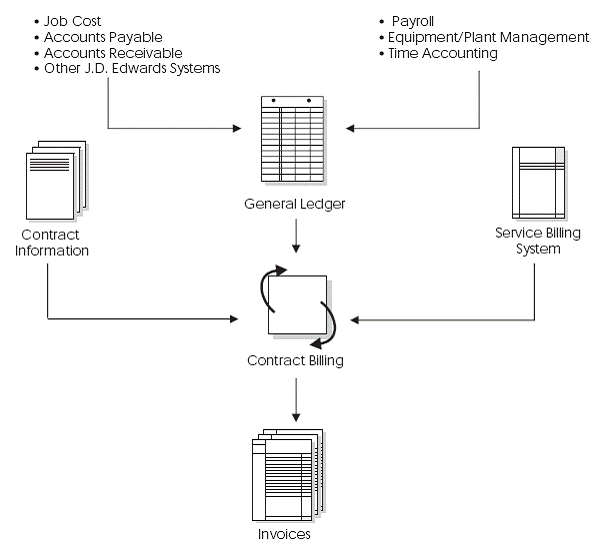2 System Integration
This chapter contains these topics:
The Contract Billing system can retrieve costs from any system that stores information in the Account Ledger table (F0911) within the General Accounting system. You can classify costs as either payroll-based or non-payroll-based. Payroll-based costs are labor-related costs for your employees and equipment. Non-payroll-based costs are costs such as subcontractors, materials, and travel.
The information can include costs for:
-
Labor costs and associated burden, such as fringe benefits and payroll taxes, from the Payroll and Time Accounting systems
-
Equipment operating and maintenance costs from the Equipment/Plant Management system
-
Other costs, such as travel, that you charge directly to jobs from the Accounts Payable system
The following graphic illustrates the system integration between Contract Billing and other JD Edwards World systems.
2.1 Service Billing
The Contract Billing system shares resources with the Service Billing system through the following processes:
-
System constant setup
-
Billing rules setup
-
Workfile generation
-
Revenue recognition
-
Invoice formatting
2.2 General Accounting
The Contract Billing system uses the information in the Account Master table (F0901) and the transactions in the Account Ledger table (F0911) to determine whether you can bill a transaction in the Contract Billing system.
| Topic | Description |
|---|---|
| Account Master | The Billable Y/N (BILL) field in the Account Master controls whether you can process transactions in an account through the Contract Billing system. |
| Account Ledger | The Bill Code (BC) field in the Account Ledger identifies whether the Contract Billing system has processed a T&M transaction. The following codes relate to Contract Billing:
|
2.3 Payroll and Time Accounting
Payroll-based costs can include the following:
-
Actual amount of the employee's pay before deductions and the actual hours worked
-
Actual or estimated burden amounts
-
The marked-up labor billing distribution amount for the employee and the related hours
-
Actual hours that the employee uses the equipment and the billing rate for the equipment
-
Account numbers for labor and equipment distribution
You can process payroll information on a daily basis or based on your payroll cycle. The Payroll system updates the following tables:
-
Employee Transactions Detail (F06116)
-
Payroll Transaction History (F0618)
-
Burden Distribution (F0624)
-
Account Ledger (F0911)
The Contract Billing system reads the eligible Payroll transactions and creates corresponding T&M workfile transactions in the Billing Workfile (F4812). The system retrieves transactions that are identified by the following document types:
-
T2 - Payroll labor distribution
-
T3 - Burden distribution
-
T4 - Labor billing distribution
-
T5 - Equipment distribution
Burden distribution transactions (T3) are always linked to corresponding payroll labor distribution transactions (T2) and cannot be processed separately from the T2 transactions. Burden is the cost over and above wages or salaries that a company incurs as a result of employing people. These costs can include taxes and insurance. Depending on the setup of the Contract Billing constants, these burden transactions can be processed in conjunction with the related labor transactions in the Billing Workfile.
You can calculate burden in two ways:
-
Use the actual burden rate and percentage with the employee's actual hours and pay rate
-
Use an estimated burden percentage (flat burden)
During the normal payroll cycle, the system can calculate flat and actual burden amounts. If you process payroll journal entries on a daily basis without completing the payroll cycle, the system calculates only flat burden.
After the Contract Billing system processes the payroll information, the system updates the transactions in the Payroll Transaction History, Employee Transactions Detail, and Account Ledger tables as processed.
2.4 Equipment/Plant Management
Jobs often involve equipment, such as a crane to move heavy materials on a job site. In this case, an agreement between the contractor and the customer could include a provision to bill an hourly rate for the time that the crane is used for the job.
The Contract Billing system processes transactions with Document Type TE from the Equipment/Plant Management system. The Contract Billing system uses the following information to process equipment transactions:
-
Equipment item number to identify the equipment for the billing
-
Number of hours that the employee used the equipment
-
The Billable Y/N field in Equipment Rate Code Definition table (F1390) to determine whether to use the billing rental rate
2.5 Work Orders
You can use work orders to itemize the costs for jobs. Work order information exists when the transaction contains a subledger number with Subledger Type W. Information from the work order can affect the markup, tax, and accounting rules for the T&M transactions, when the status of the work order is billable.
2.6 Job Cost
Most costs for a job are not associated with a work order. The Job (Business Unit) Master table (F0006) can be the source of the following default information:
-
Customer number
-
Contract type
-
Tax explanation and rate/area
For lump sum and unit price billings, the system can use the projected final amounts and units from a job in the calculation of the revenue and billing amounts. Other information from the Job Master can affect the markup and accounting rules for T&M transactions.
2.7 Change Management
With the Change Management system, you can use one source to control change requests for any additional work that a customer requests for a job. In this way, you enter changes only once for a job. Then, you can update:
-
Budgets in the Job Cost system
-
Billing information for the customer's contract in the Contract Billing system
For Contract Billing, you can copy the detail from change requests in the Change Management system to billing lines in existing contracts. The change request is then immediately available for you to bill.
2.8 Accounts Receivable
The Contract Billing system can use the Customer Master table (F0301) to identify:
-
Payment terms
-
Tax explanation and rate/area
After you generate a billing, you post the invoice information to the A/R Account Ledger table (F0311). When you receive a payment from your customer, you apply them to the customer's receivable account.
2.9 Address Book
The Contract Billing system uses the address book number for the customer in the contract to identify:
-
The name of a party in the Address Book Master table (F0101) and Who's Who Information table (F0111), such as a person, company, or branch
-
Mailing addresses for the billing in the Address Book Master and Address by Date (F0116) tables
2.10 Accounts Payable
The Contract Billing system accumulates cost transactions that you record in the Accounts Payable system. The system uses the information in the Accounts Payable Ledger table (F0411) to identify:
-
Supplier numbers
-
Supplier invoice numbers
-
Supplier service dates
-
Responsible business units