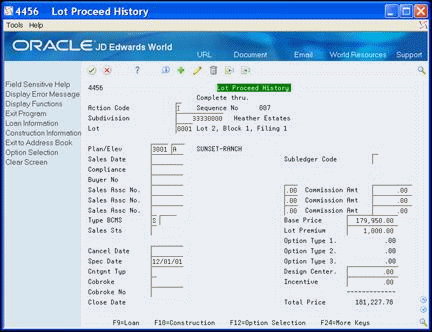31 Review the History of a Lot
This chapter contains the topic:
31.1 Reviewing the History of a Lot
You use the Lot Proceed History screen to review the history of a particular lot. Function exits allow you to access loan, construction, and option selection information for the lot.
Only authorized individuals can add, change, or delete information on this screen.
From Homebuilder Management (G44H), choose Lot Proceed (House Sale)
From Lot Proceeds (G44H14), choose Lot Proceed History
On Lot Proceed History, complete the following fields and click Inquire.
-
Subdivision field
-
Lot
The House Type field, UDC 81/QM, contains the status of the lot. Additionally, use the up and down arrows to view the history of the preceding and the next lot in the subdivision.