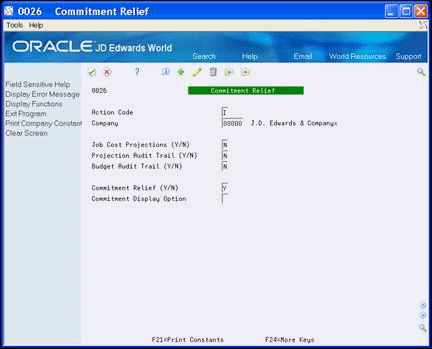57 Set Up Commitment Relief
This chapter contains the topic:
57.1 Setting Up Commitment Relief
When use the Commitment Relief field to specify whether the system automatically relieves open commitments when you post accounts payable vouchers to the general ledger. These vouchers relate to non-inventory purchase orders and contract progress payments.
JD Edwards World recommends that you set the Commitment Relief field to Y (yes) to automatically relieve commitments when you post progress payment vouchers. If you set this field to N (no), you should run the Post Committed Costs to Jobs program on a weekly or monthly basis to relieve commitments.
From Homebuilder Management Technical Operations (G44H31), choose Commitment Setup/Rebuilds
From the Commitment Setup/Rebuilds menu (G43B411), select Commitment Relief
On Commitment Relief, complete the following fields and click Add.
-
Company
-
Job Cost Projections (Y/N)
-
Project Audit Trail (Y/N)
-
Budget Audit Trail (Y/N)
-
Commitment Relief (Y/N)
-
Commitment Display Option