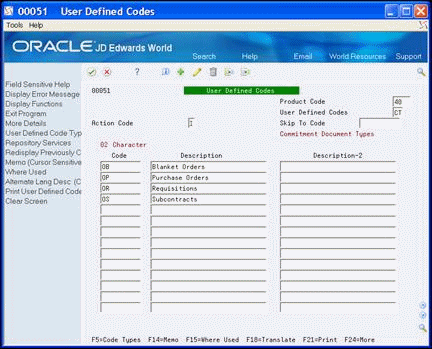56 Set Up Commitment Document Types
This chapter contains the topic:
You must set up commitment document types before you can use the Homebuilder Management system. These are user defined codes (UDCs) that identify the document type, such as bid contract, subcontract, and so on. You use these document types when you enter contracts, commitments, purchase orders, and so on. The Homebuilder Management, Subcontract Management, and Procurement systems share these UDCs. You need to work with the System Administrator of these systems to agree on the same values for all systems.
56.1 Setting Up Commitment Document Types
Commitment document types (40/CT) must be set up for updates to commitment ledger types PA and PU (purchase order/contract amount and purchase order/contract units). Without the commitment document types, the PA and PU commitment ledgers cannot create balances. The codes you set up here must be codes that are set up for document types (00/DT).
Examples of commitment document types include:
-
BC - Base Agreement Contract
-
OP - Purchase Orders
-
OS - Subcontracts
-
OB - Blanket Orders
From Homebuilder Management Technical Operations (G44H31), choose Commitment Setup/Rebuilds
From the Commitment Setup/Rebuilds menu (G43B411), select Commitment Document Types