55 Set Up User Defined Codes
This chapter contains the topic:
55.1 Setting Up User Defined Codes
The Homebuilder Management system uses the following user defined codes:
-
Account Master Sequence program (P510141)
-
Bill Item (09/01). This code identifies material handling vendors.
-
Area (09/02). This code identifies the sequence of construction.
-
Location (09/03). This code is for phase release.
-
-
Original Budget Entry program (P510121)
-
Bill Item, Area, Location (09/01 through 03). These codes are the same as the Account Master Sequence program.
-
Cat 5 (09/05). This code is to group and track like items, such as CON for construction costs.
-
-
Job Category Codes Revisions (P510062)
-
City (00/05). This code identifies the city where your homebuilding project resides.
-
Construction Sequence (00/15). This identifies the construction sequence and the Lot Proceed Proof/Post program automatically enters this code.
-
Elevation (00/20). This code ties to the base house price and identifies the topography where the house is built.
-
Model Journal (00/21). This code identifies the model journal entry number.
-
Plan (00/22). This code identifies the elevation for the house plan.
-
-
Option Master Program (P446100)
-
Option Type (44/01). This code identifies the option type, such as interior, exterior, kitchen, and so on.
-
Category Codes 1 through 6 (44/02 through 07). These codes are for future use.
-
Contingent Option (44/08). This code identifies the contingent option.
-
-
Lot Proceed Entry program (P4450)
-
House Type (44/HT). This code identifies the house type, such as a model home, closed, sold, spec, or pending. These codes are hard coded.
-
Sales Status (44/SC). This code identifies the sales status, such as A, for approved.
-
From Homebuilder Management (G44H), enter 27
From Homebuilder Management Technical Operations (G44H31), choose User Defined Codes
Figure 55-1 General User Defined Codes screen
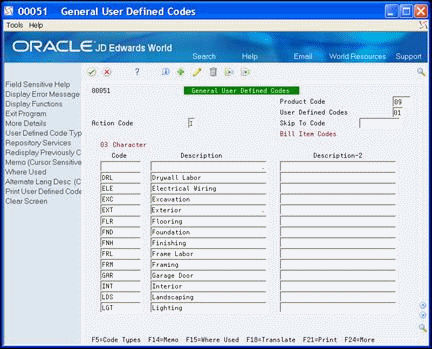
Description of "Figure 55-1 General User Defined Codes screen"