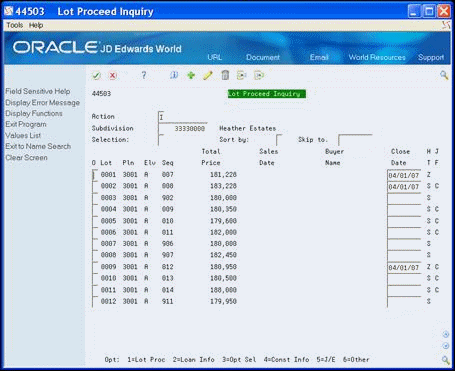29 View Lot Information
This chapter contains the topic:
You use the Lot Proceed Inquiry screen to view price and sales information for all of the lots in a subdivision. If you are adding a contract, you can use this screen first to view which lots are already under contract. You can use the Lot Proceed Inquiry screen to add the closing date to homes under construction.
29.1 Viewing Lot Information
From this screen, you can select a specific lot and go to a number of lot-related programs to view additional information. If the sequence number for a lot is 900 or above, this signifies that you did not assign a construction sequence number and the lot is available.
From Homebuilder Management (G44H), choose Lot Proceed (House Sale)
From Lot Proceeds (G44H14), choose Lot Proceed Inquiry
29.1.1 What You Should Know About
| Topic | Description |
|---|---|
| Tracking Revenue of Options | You can create the Model Journal entry, which tracks the revenue of each option of a house at the subledger level, using AAIs or by setting processing options in the Lot Proceed Inquiry program. Set the Lot Proceed Inquiry program Document Type Selection and AAI Account Number Override processing options to override AAIs that you set up for the Model Journal entry. |