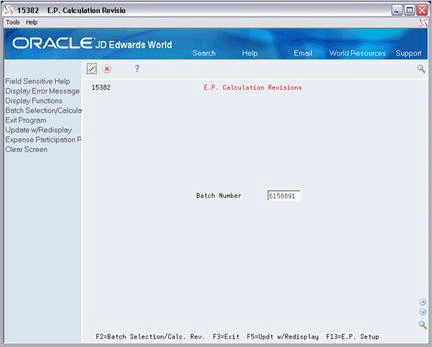110 E.P. Calculation Revisions
This chapter contains these topics:
The E.P. Calculation Revisions screen lets you review and revise the calculations online before you generate the actual billings. This can be especially useful when only minor changes need to be made to a large batch of calculations. This information is stored in the Expense Participation Billing Register (Calculation Details) file (F1538).
The screen is available in three formats: batch selection and two pages of fields for calculation revisions. The formats for revisions, which appear after you choose a batch, include fields related to the steps involved in the E.P. calculation. To access the revision formats, you must enter a batch number. There is also a processing option that controls whether it displays fields for tax processing.
For an overview of expense participation and its calculation, see Chapter 100, "Expense Participation Process" in this guide.
From the Real Estate Management System menu (G15), choose E.P. W/ Calc. Revisions.
From the E.P. W/ Calculation Revisions menu (G15231), choose E.P. Calculation Revisions.
When you choose a batch, the format changes to one for calculation revisions. You can press F2 to toggle between the batch and revision formats.
Figure 110-2 E.P. Calculation Revisions (Alternate Format) screen
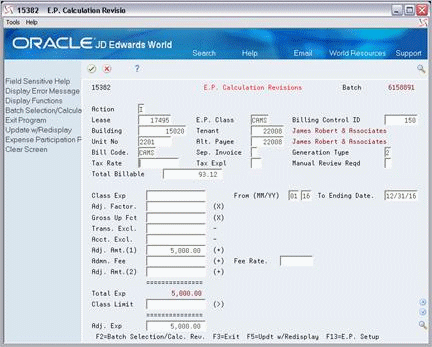
Description of "Figure 110-2 E.P. Calculation Revisions (Alternate Format) screen"
The roll keys let you scroll to the second page of information.
Figure 110-3 E.P. Calculation Revisions (Second Page) screen
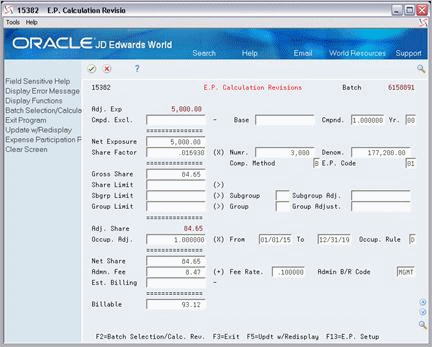
Description of "Figure 110-3 E.P. Calculation Revisions (Second Page) screen"
110.1 Choose an E.P. Calculation Batch
When you choose E.P. Calculations Revisions from the menu, the screen displays the format for batch selection. To access a batch of calculations, type the number of the batch in the Batch Number field and press Enter. The screen displays the first page of the format for calculation revisions.
Note:
The batch number is not valid if the system briefly displays two messages at the bottom of the screen that state the system is building a path for related members.110.2 Display E.P. Calculation Amounts
To display the amounts for the first calculation related to a lease, type I in the Action Code field, type the number of the lease in the Lease field, and press Enter. Use the roll keys to view the second page of information. If more than one billing record exists for the lease, you must use either the E.P. Class field or the Billing Control ID field to display the records subsequent to the first one. Note the following:
-
If you change the E.P. class, you must blank out the Billing Control ID field before you press Enter.
-
To help you identify the ID number, use the E.P. Information screen, which you can access with F13. The number is in the untitled field on the right side of the fold area for the specific record.
110.3 Change Displayed E.P. Information
To change the information that you have displayed, type C in the Action Code field, type the appropriate information, and press Enter or F5.
110.4 Delete Displayed E.P. Information
To delete the information that you have displayed, type D in the Action Code field and press Enter.
Note:
This method deletes only the selected information for a lease within a batch. You can use the Batch Delete program to delete all the information in an unposted batch.110.5 Guidelines
-
The information on the E.P. Calculation Revisions screen is a result of a calculation performed on the information from many sources. Note that a change on this screen does not affect the information in the original sources.
-
JD Edwards World recommends that you print the E.P. Calculation Register before and after you make the final changes. You should keep it as a record because it is the only report of the calculations.