88 Sales Report Batch Review
This chapter contains these topics:
The batch review and approval facility lets you review the sales information at the following three levels of detail:
-
General review of a batch
-
General review of the information in a batch
-
Detailed review of the information
The Sales Report Batch Review screen, which is the first level in the review process, lets you review batches of sales information for posting. The information displayed includes both posted and unposted batches. From this screen, you can access the other two levels of detail. The sales information is stored in the Batch Control Records file (F0011) and Sales Reporting Control file (F1540). For an overview of sales overage, see Chapter 79, "Sales Overage Process" in this guide.
From the Real Estate Management System menu (G15), choose Sales Overage.
From the Sales Overage (Percent Rent) menu (G1522), choose Sales Report Processing.
From the Sales Report Processing menu (G15221), choose Sales Report Batch Review.
Figure 88-1 Sales Report Batch Review screen
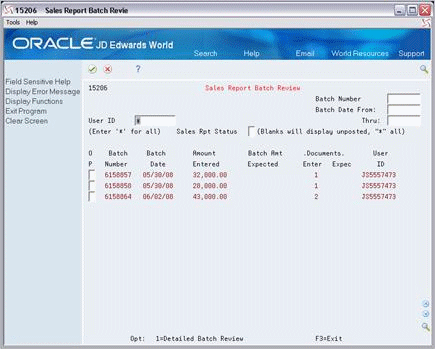
Description of "Figure 88-1 Sales Report Batch Review screen"
88.1 Review a Sales Report Batch
To display a list of batches, type the appropriate information in one or more of the fields in the upper part of the screen and press Enter. The screen displays the batches that match the values you enter. When you enter more values in combination, the search is more specific.
An asterisk (*) in the far right column of the report indicates that the batch contains both posted and unposted sales amount entries. Sales report statuses are defined as follows:
-
Blank, most recent unposted Sales Report for a given Product Scale and billing period.
-
A, unposted Sales Report which has been replaced by an Adjusting Sales Report for a given Product Scale and billing period.
-
P, posted Sales Report which has not been replaced by any Adjusting Sales Report(s) for a given Product Scale and billing period.
-
X, posted Sales Report which has been replaced by an Adjusting Sales Report for a given Product Scale and billing period.
Note:
To limit the display by date, you must populate both the Batch Date From and Batch Date Thru fields.88.2 Review Sales Information in a Batch
To review the sales information in a batch that is displayed on the Sales Report Batch Review screen, type 1 in the OP (Option) field for that batch and press Enter. The Sales Report Batch Detail screen appears.
Figure 88-2 Sales Report Batch Detail screen
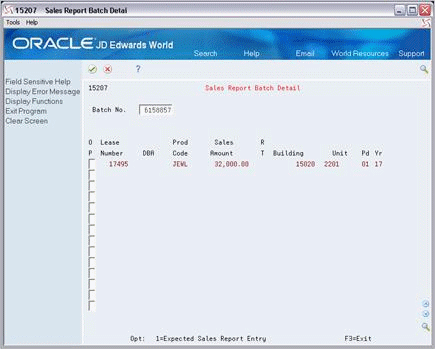
Description of "Figure 88-2 Sales Report Batch Detail screen"
This screen, which displays the sales information for each product scale record in a batch, is the second level in the review process. To change the batch that is displayed, type the number in the Batch No (Batch Number) field and press Enter.
88.3 Review a Product Scale Record
To review the detail lines for a product scale record that is displayed on the Sales Report Batch Detail screen, type 1 in the OP field for that record and press Enter. The Sales Report Entry screen appears. This screen, which is identical to the Expected Sales Report Entry screen, is the third level in the review process.
88.4 Guidelines
-
The batch type is 3 for the sales information in the Batch Control Records file.
-
A batch of sales information is different from a batch of manual billings or automatically generated billings because it can contain both posted and unposted information. Therefore, you cannot limit the display to either posted or unposted batches. You can, however, determine the posting status of specific sales information with the sales report status code on the Sales Report Entry screen (the third level of review).
-
You can delete an unposted batch of information with the Batch Delete program. However, you cannot delete a batch of documents that has been posted.