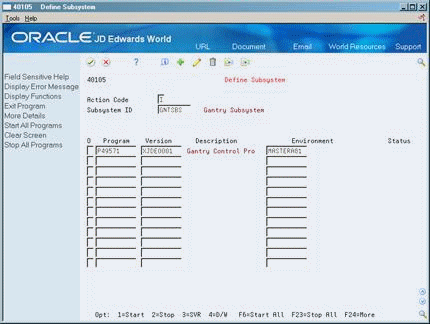48 Define the Gantry Subsystem
This chapter contains the topic:
Section 48.1, "Defining the Gantry Subsystem."
48.1 Defining the Gantry Subsystem
From Load and Delivery Management (G49), choose Gantry/Load Rack Inquiry
From Gantry/Load Rack Interface Inquiry (G4939), enter 29
From Gantry/Load Rack Setup (G49394), choose Define Subsystem
The Load and Delivery Management system uses its gantry subsystem to communicate with the gantry custom software system and the gantry hardware. You must define the system's gantry subsystem by establishing valid names for the gantry-related programs, such as:
-
Library location of the Download Data Queue
-
Download Data Queue
-
Download Communication Data Queue
-
Gantry subsystem
-
CL (stop) program
To define the gantry subsystem
-
Complete the following required fields:
-
Subsystem ID
-
Program
-
Version
-
Environment
-
-
Access the detail area (F4).
Figure 48-2 Define Subsystem screen (Detail area)
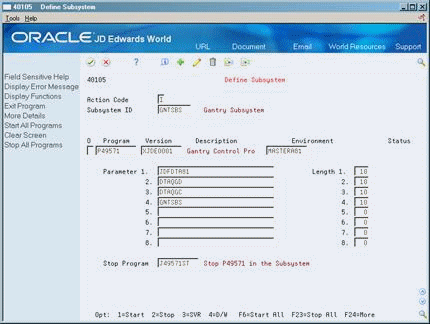
Description of "Figure 48-2 Define Subsystem screen (Detail area)"
-
Complete the following required fields:
-
Parameter (fields 1 through 4)
-
Length (fields 1 through 4)
-
Stop Program
-
| Field | Explanation |
|---|---|
| Subsystem ID | A user defined code (system 40/type SB) that identifies an existing subsystem. If you have set up the processing options to do so, the system automatically fills in this field.
Form-specific information Normally, you use the name of the subsystem that JD Edwards World has predefined for the print or gantry subsystems. It is best to change the values associated with this subsystem to tailor it for your environment, rather than create a new one. For Print Subsystem: The identifier supplied by the Define Print Subsystem program (QOPSBSxx). If you chose to have more than one active set of open order tables (F4x01/F4x11/F4x19), you need to have one Print Subsystem per set of active files. The program automatically increments the subsystem ID so that the second one carries an identifier of QOPSBS01, the third is identified as QOPSBS02, and so forth. For Gantry Subsystem: The identifier for the gantry subsystem is GNTSBS. |
| Object | The name of a program you want to define within the subsystem.
Form-specific information For Print Subsystem: A code identifying the print control program. For Gantry Subsystem: A code identifying the gantry download control program. |
| Version | For World, identifies a group of items that the system can process together, such as reports, business units, or subledgers.
Form-specific information The DREAM Writer version of the print control or gantry program identified in the program field. |
| Member ID | A program that the system uses to stop a print control or gantry program when you use option 2 (stop) on this form or you use the Stop Subsystem menu selection.
Form-specific information For Gantry Subsystem: The default name of this program is J49571ST. |
| Parameter - Program Call 1 | A generalized 10 character parameter value passed to a called program.
Form-specific information For Gantry Subsystem: You must enter the name of the library where the Download Data Queue (DTAQGD) exists. For example, *LIBL. |
| Parameter - Program Call 2 | A generalized 10 character parameter value passed to a called program.
Form-specific information For Gantry Subsystem: You must enter the name of the Download Data Queue. The default name of this queue is DTAQGD. |
| Parameter - Program Call 3 | A generalized 10 character parameter value passed to a called program.
Form-specific information For Gantry Subsystem: You must enter the name of the Download Communication Data Queue. The default name of this queue is DTAQGC. |
| Parameter - Program Call 4 | A generalized 10 character parameter value passed to a called program.
Form-specific information For Gantry Subsystem: You must enter the name of the Gantry Subsystem The default name of this subsystem is GNTSBS. |
| Parameter Length - Program Call 1 | The length of the parameter which the called program is expecting.
Form-specific information For Gantry Subsystem: You must enter a value of 10. |
| Parameter Length - Program Call 2 | The length of the parameter which the called program is expecting.
Form-specific information For Gantry Subsystem: You must enter a value of 10. |
| Parameter Length - Program Call 3 | The length of the parameter which the called program is expecting.
Form-specific information For Gantry Subsystem: You must enter a value of 10. |
| Parameter Length - Program Call 4 | The length of the parameter which the called program is expecting.
Form-specific information For Gantry Subsystem: You must enter a value of 10. |