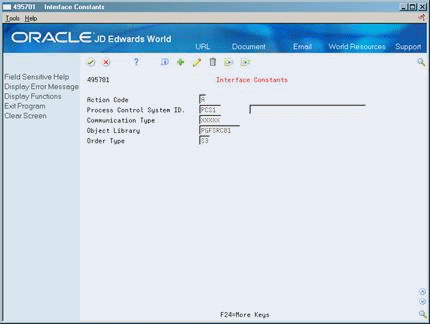49 Set Up Interface Constants
This chapter contains the topic:
Section 49.1, "Setting Up Interface Constants."
49.1 Setting Up Interface Constants
From Load and Delivery Management (G49), choose Gantry/Load Rack Inquiry
From Gantry/Load Rack Interface Inquiry (G4939), enter 29
From Gantry/Load Rack Setup (G49394), choose Interface Constants
You must set up interface constants to establish communications between the Load and Delivery Management system, which includes the gantry subsystem, and your company's gantry custom software system. The gantry custom software system is required for downloading information to the gantry.
Complete the following required fields:
-
Process Control System ID
-
Communication Type
-
Object Library
-
Order Type
| Field | Explanation |
|---|---|
| Process Control System ID | Identifies the process control system. You can identify one or more process control systems associated by depot, tank, or mode of transport. The system uses this field for downloads of automated gantry information. |
| Communication Type | This is the type of communication that you are using between the automated loading rack or gantry and the JD Edwards World Gantry Interface. |
| Object Library | The name of a program you want to define within the subsystem.
Form-specific information The name of the object library. |
| Order Type | A user defined code (00/DT) that identifies the type of document. This code also indicates the origin of the transaction. JD Edwards World has reserved document type codes for vouchers, invoices, receipts, and time sheets, which create automatic offset entries during the post program. (These entries are not self-balancing when you originally enter them.)
The following document types are defined by JD Edwards World and should not be changed: P – Accounts Payable documents R – Accounts Receivable documents T – Payroll documents I – Inventory documents O – Purchase Order Processing documents J – General Accounting/Joint Interest Billing documents S – Sales Order Processing documents Form-specific information Indicates the order type used for orders generated by the gantry subsystem. |