53 Set Up AAIs for Load and Delivery
This chapter contains the topic:
Section 53.1, "Setting Up AAIs for Load and Delivery."
53.1 Setting Up AAIs for Load and Delivery
From Distribution/Logistics Systems (G4), choose ECS Sales Order Processing
From ECS Sales Order Management (G4910), enter 29
From ECS Sales Order Management Setup (G4231), choose Automatic Accounting Instruc.
Automatic accounting instructions (AAIs) are the user defined bridge between your day-to-day functions, chart of accounts, and financial reports. AAIs tell the system how to create G/L entries for programs that generate them automatically. Each system that interfaces with the General Accounting system has AAIs. The system stores AAIs for the distribution and manufacturing systems in the Distribution/Manufacturing - AAI Record Type (F4090) and the Distribution/Manufacturing - AAI Values (F4095) tables.
For distribution systems, you must create AAIs for each unique combination of company, document type, and G/L class that you anticipate using. Each AAI points to a specific G/L account consisting of a cost center, an object, and a subsidiary.
Once you define AAIs, the system knows how to record the transactions. When you run a sales update, the system must create entries to the inventory, expense or COGS, and revenue accounts for orders. Also, you may offset accounts for freight, taxes, or other charges associated with an order.
You use the Distribution Automatic Account form to define account information. This allows you to direct various entries created by sales order transactions to user defined account numbers. Each AAI contains combinations of:
-
Company
-
Document type
-
G/L class code
-
G/L account
You can create various combinations to direct entries to different offset accounts. For example, phone-in sales orders (SOs) affect different accounts than over-the-counter orders (SCs).
53.1.1 AAIs Used in the ECS Sales Order Management System
After you review and revise the existing AAIs for your business needs, you might need to set up additional AAI items.
53.1.2 Before You Begin
-
Verify that account master information is set up
-
Verify that companies are set up
-
Verify that transaction types are set up
-
Verify that document types are set up
-
Verify that G/L class codes are set up
-
Determine the account numbers for recording transactions
On Automatic Accounting Instructions
Figure 53-1 Automatic Accounting Instructions screen
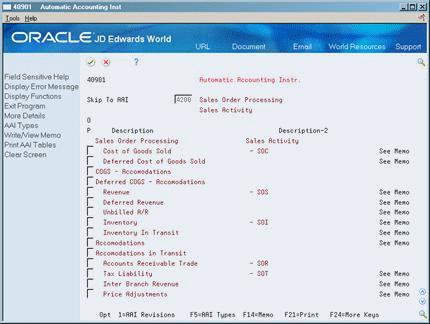
Description of "Figure 53-1 Automatic Accounting Instructions screen"
-
Access the Distribution Automatic Account form for the AAI you want to set up.
Figure 53-2 Distribution Automatic Account screen
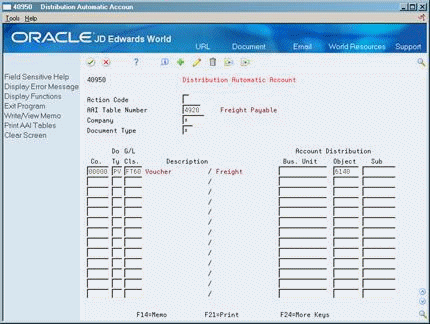
Description of "Figure 53-2 Distribution Automatic Account screen"
-
Complete the following fields:
-
Company
-
Document Type
-
General Ledger Class
-
Business Unit
-
Object
-
Subsidiary
-
53.1.3 What You Should Know About
| Topic | Description |
|---|---|
| Adding memo text | You can enter memo text for each AAI table on the generic text window.
See Set Up Generic Text Information in the JD Edwards World Technical Foundation Guide. |
| Creating AAI record types | You use the Distribution AAI Record Types form to create new account lines to display on the Automatic Accounting Instructions form. |
| Directing freight amounts to the correct G/L accounts | To direct freight amounts from the confirmation process to the correct G/L account, you must set up the inventory, COGS, and revenue AAIs using the G/L class for freight and the document types to which you can apply freight. The result is a single entry to a revenue account for the amount of the freight. |
| Entering multi-currency transactions | The system creates two records for each transaction:
You can view the different transaction amounts for each currency by either changing the currency setting from "domestic" to "multi" on applicable forms or by changing the processing options. |