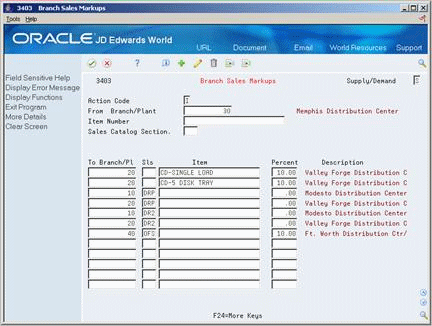42 Set Up Branch Sales Markups
This chapter contains the topic:
From ECS Sales Order Management (G4910), enter 29
From ECS Sales Order Management Setup (G491041), choose Branch Sales Markups
42.1 Setting Up Branch Sales Markups (ECS)
You use branch sales markups to set up the additional costs that are associated with an interbranch sales order. You enter an interbranch sales order to fill a sales order from a different branch/plant where you placed the order. For example, if your company sells from one location but fills and ships orders from another location, such as a central supply warehouse, you can have the order shipped from the central supply warehouse directly to the customer.
Companies can apply additional costs to interbranch sales. The additional costs that you set in the Branch Sales Markups program are the amounts that the branch/plant charges in addition to the base price.
You can use the Branch Sales Markups program to set the markup amount for any interbranch sales order. You can also define the relationship between the selling branch/plant and the supplying branch/plant. For example, if you are setting up the branch sales markup table from the perspective of a central supply warehouse, you can define the amount that you charge every location that places an order.
You can also set markup amounts that are specific to either an item or an item group. For example, whenever you fill an order that contains an item with an additional markup amount, the system adds the markup amount for that item to the order total. Or, whenever you fill an order that contains an item from a specific group, the system adds the markup amount for the group. You cannot set a markup for both an item and a markup for a group that includes the item.
42.1.1 Before You Begin
-
Verify that you have set the processing option in Sales Order Entry to use the cost markup pricing method. See Section 3.1, "Working with Interactive Sales Orders (ECS)."
-
Verify that you have set up item groups in user defined codes. See Work with User Defined Codes in the JD Edwards World Technical Foundation Guide.
To set up branch sales markups
On Branch Sales Markups
-
Complete the following fields:
-
Supply/Demand
-
From Branch/Plant
-
To Branch/Plant
-
Sales Code
-
Item
-
Percent
-
-
To set up a markup table for an item group, complete the following field:
-
Sales Catalog Section
-
-
To set up an item-specific markup table, complete the following field:
-
Item
-
-
Figure 42-2 Branch Sales Markups (Fold Area) screen
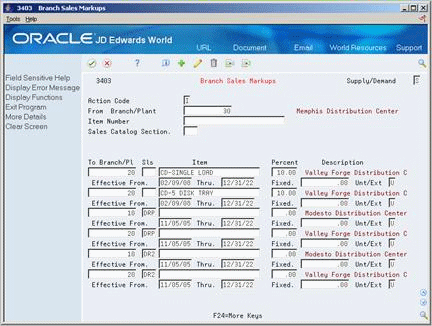
Description of "Figure 42-2 Branch Sales Markups (Fold Area) screen"
-
Complete the following fields:
-
Effective From
-
Effective Thru
-