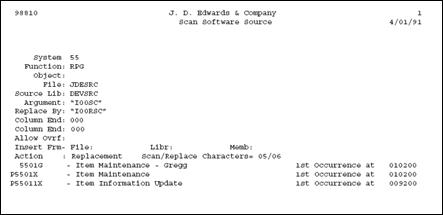29 Software Scan and Replace
This chapter contains these topics:
29.1 About Software Scan and Replace
The Software Scan and Replace feature lets you scan source members to accomplish the following:About software scan and replace
-
Scan for a particular item and replace it with a new item
-
Produce a list of all members that meet the search criteria
-
Scan for a particular item and insert a source file after each occurrence
Because you can potentially replace source code across all systems, this job is submitted to batch and held in the job queue until you release it.
To Work with Software Scan and Replace
-
From the Computer Assisted Programming menu (G93), choose Developer's Workbench. From the Developer's Workbench menu (G9362), choose Software Scan and Replace.
Figure 29-1 Software Scan and Replace screen
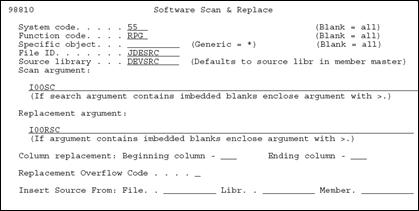
Description of "Figure 29-1 Software Scan and Replace screen"
The previous screen illustrates how you replace the copy module I00SC with the copy module I00RSC for all RPG members coded to install system code 55.
-
Complete the form and press Enter.
The job submits to batch and a message displays. The job is held on the job queue.
-
When you are ready to process the job, go to the Work with Submitted Jobs form (hidden selection 33) and release the job.
29.2 Report
When the job completes, it produces a report that indicates those objects where the scan and replace occurred.
29.2.1 Guidelines
If you leave the Replacement argument field blank, the utility produces a listing of all source members that meet the search criteria.
Because this job could be used to update all code across systems and could severely impact processing, it is automatically held on the job queue.
Use this job to replace a copy module across systems or determine a listing of members that meet certain criteria. Use with caution.