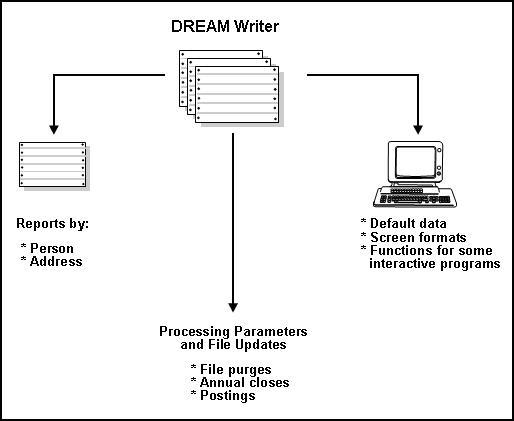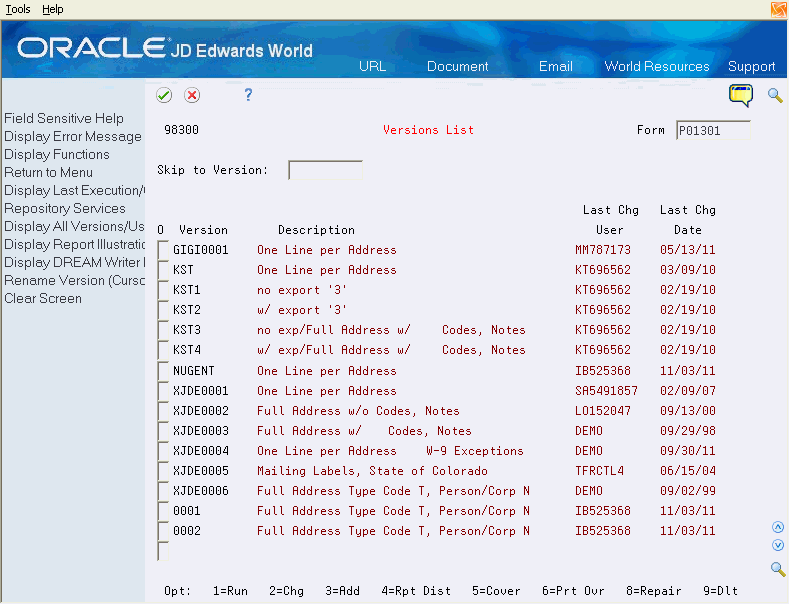23 Overview to Reports
This chapter contains these topics:
23.1 Objectives
-
To understand report formats
-
To understand the steps of DREAM Writer
-
To understand how to print a report
-
To learn to use output and job queues
To understand how to generate reports in any system, complete the following tasks:
-
Define version preferences
-
Create a version
-
Work with print options
-
Work with DREAM Writer versions
-
Work with submitted reports
-
Work with output and job queues
23.2 About Reports
You can print standard and custom reports from the records stored in the system.
This chapter includes the following topics:
-
About DREAM Writer
-
About Report Design
-
About Report Formats
-
About Data Relationships
-
About And/Or Logic
23.3 About DREAM Writer
The Data Record Extraction and Management facility (DREAM Writer) is a report preprocessor. A report preprocessor includes data manipulation and cataloging functions that you can use to generate reports. As a report preprocessor, DREAM Writer allows you to create unlimited versions of each report. For example, using the same report format as the Name and Address Report, you can set up the following reports:
-
Name and Address by Employee Name
-
Name and Address by Supplier Name
-
Name and Address by Employee Number
These versions have the same columns but different data, report titles, and data sequence. The following graphic represents the movement of information through DREAM Writer:
Figure 23-1 Movement of Information through DREAM Writer
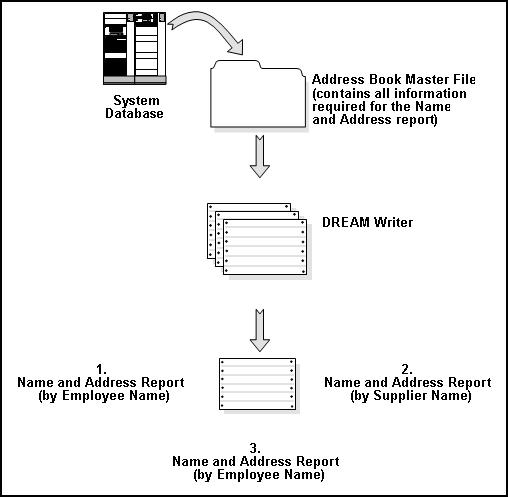
Description of "Figure 23-1 Movement of Information through DREAM Writer"
Essentially, the DREAM Writer controls data records that you select for a specific version and the sequence of the records as they print on the report. You control printer parameters, special processing options, and report titles. You can also use the DREAM Writer to present different selections of data or different formats for screen displays, as well as to establish processing parameters for batch jobs.
23.4 About Report Design
Begin the report design process from a form containing a versions list. The main portions on the form determine the format of your report. An example of a form containing a version list follows:
The following table details the main portions of the versions list:
| Field | Explanation |
|---|---|
| Version | Identifies a group of items that the system can process together, such as reports, business units, or subledgers.
Screen-specific information A specific set of parameters used to populate a DREAM Writer form. |
| Description | A description of the version that appears next to the version number. The version title is different from the report title. |
| User | The IBM-defined user profile.
Screen-specific information The IBM-defined user profile of the last person to update that version. |
| Chg Date | The date of the last update to the file record. |
From the versions list, you can run a report at its current level, create a new version, copy an existing version, or modify an existing version. The action you perform determines what the system displays next.
| Action | Description |
|---|---|
| Run, copy, or add a version | Displays the Version Identification screen where you start defining information for your version. The DREAM Writer Version Copy window displays first when you copy or add a version. |
| Change a version | Displays a window which lists all DREAM Writer screens. You choose the screen you want to display based on the information you want to change. |
The following graphic represents the five forms you review when you work with DREAM Writer:
Figure 23-4 DREAM Writer Forms to be Reviewed
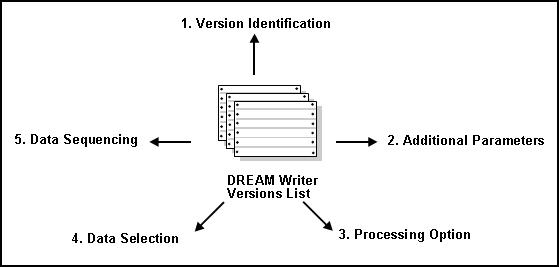
Description of "Figure 23-4 DREAM Writer Forms to be Reviewed "
Use the DREAM Writer forms to define or change the following information:
| DREAM Writer forms | Description |
|---|---|
| Version identification | You can define an internal description as well as up to three lines of report heading information. |
| Additional parameters | You define parameters for the job, such as the based on file, whether you want the cover page to print, and in which job queue you want to process the job. |
| Processing options | Use processing options to control the type of report that the system prints. This information includes the format and print functions. Each screen ID has a unique set of processing. |
| Data selection | Data selection allows you to select the information you want the system to print on the report. You can select records from any field in the based on file. If you do not specify data, the system prints every record on the report. |
| Data sequencing | Use data sequencing to specify how the system sequences the data, how to total the data, and where the system creates page breaks. |
23.5 About Report Formats
Report templates are predefined formats of DREAM Writer reports. You cannot add or remove a column of data from a template.
23.6 About Data Relationships
The data selection step in the DREAM Writer reporting process determines the amount of information to include in your report version. A data relationship refers to the expressions that determine the values for your version. For example, the expression "greater than or equal to one thousand" includes all numbers above and including the number one thousand.
23.7 About And/Or Logic
Use And/Or Logic to determine how much information to include in your report. For example, if you need a list of customers associated with the New York Branch, use 'And' logic to include only the data that two or more fields have in common. For a list of customers and a list of anyone associated with the New York branch, use Or Logic to include the data from both fields.
Figure 23-5 How "And" Logic Differs from "Or" Logic
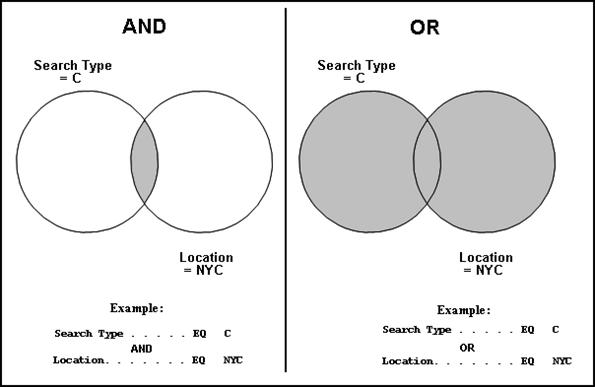
Description of "Figure 23-5 How "And" Logic Differs from "Or" Logic"