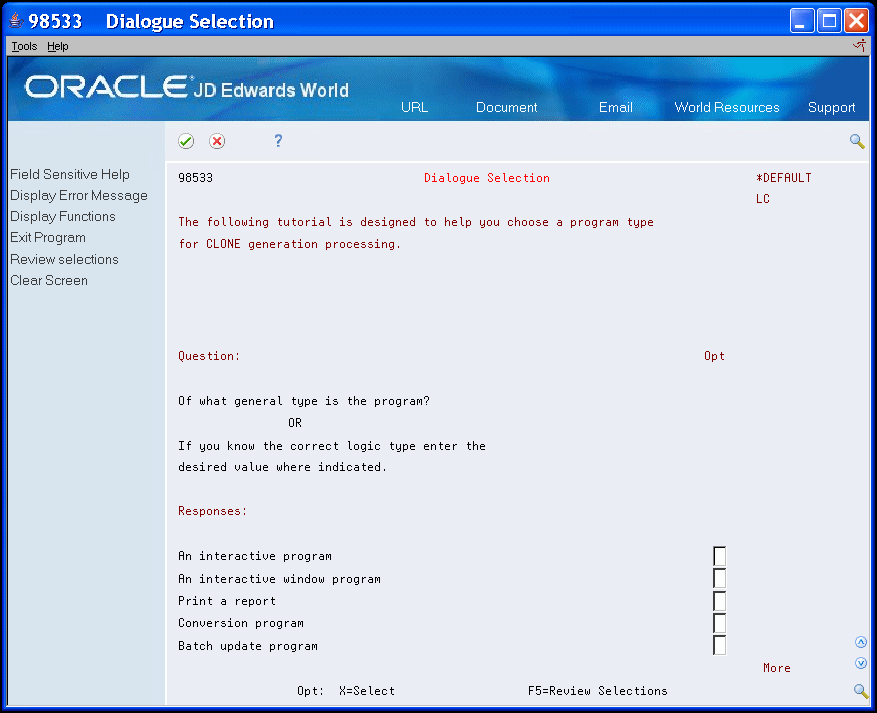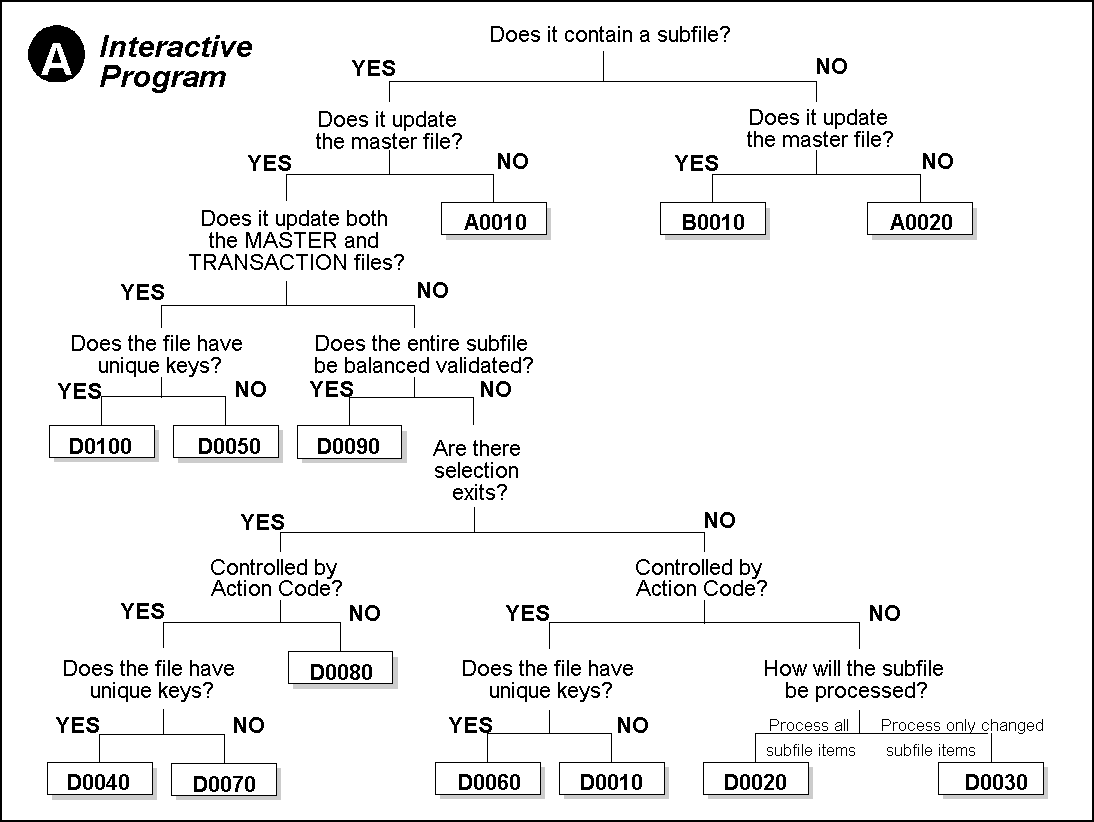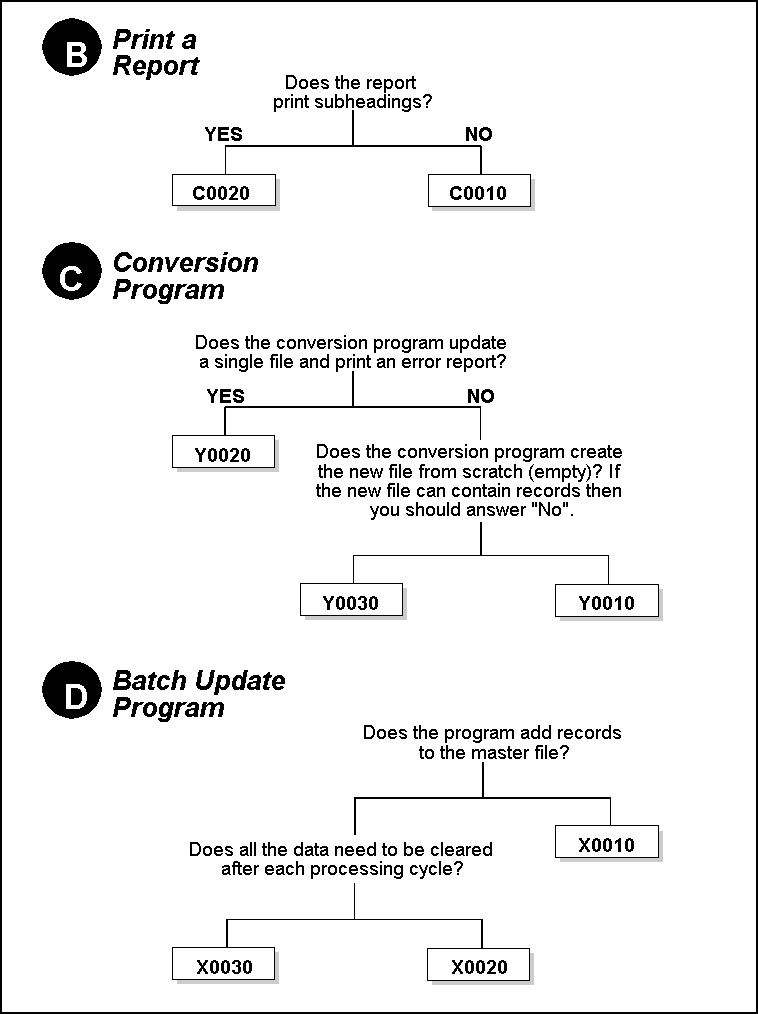7 Define Program Purpose and Type
This chapter contains these topics:
7.1 Defining Program Purpose and Type
Defining the program purpose and the program type is the first step in creating a program using the CASE Program Generator. Program types specify the basic function of the program. There are program types for:
-
Interactive maintenance programs
-
Programs with subfiles
-
Report programs
-
Conversion programs
The system:
-
Stores information in the General Purpose/Type Parameters file (F93101)
-
Creates the Pxxxxx member in the Additional Help/Modifications Master file (F93002)
-
Creates a data item in the Data Item Master file (F9200)
The Program Purpose and Type screen includes:
-
Software Action Request (SAR) number for the program
-
Install system value
-
Additional information from the Software Version Repository
The Dialogue Selection screen is a series of questions you use to determine the Program Type.
To define program purpose and type
-
On Define Generator Specification, enter 1 in the following field next to Program Purpose and Type.
-
Option
Figure 7-1 Define Generator Specification (Purpose and Type) screen

Description of "Figure 7-1 Define Generator Specification (Purpose and Type) screen"
-
-
On Program Purpose and Type, complete the following fields.
-
Program ID
-
Title
-
Purpose
-
Product Code
-
SAR Number
-
CAP Status
-
Program Type
-
Lockout Action Codes
-
Figure 7-2 Program Purpose and Type screen
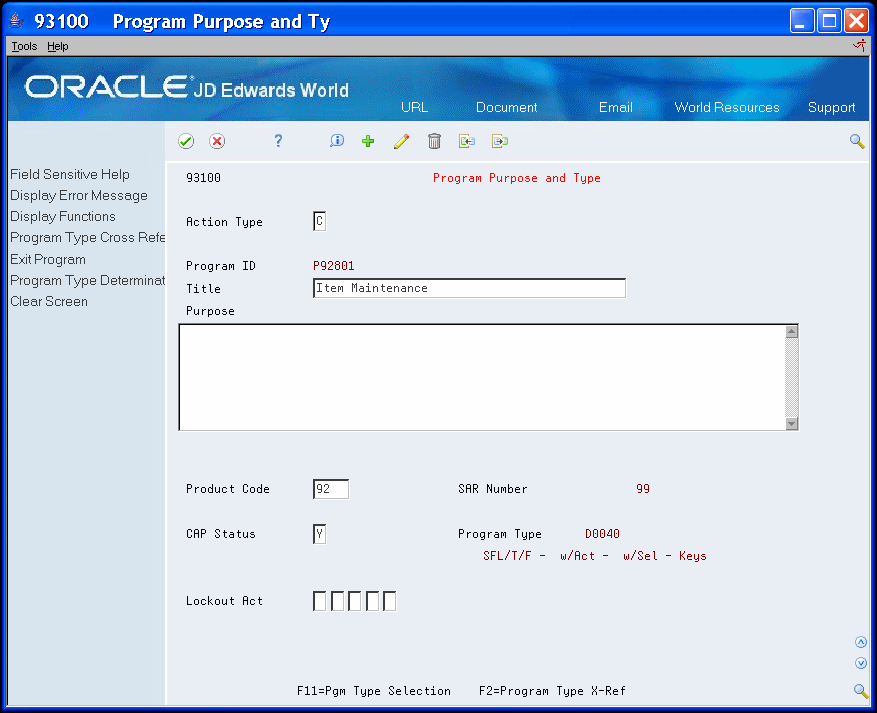
Description of "Figure 7-2 Program Purpose and Type screen"
| Field | Explanation |
|---|---|
| Program ID | RPG program name specified in the Software Versions Repository. The system adds a data item by this name, with a glossary group of P to the data dictionary as part of this program definition. |
| Title | The title defaults to the description in the Software Versions Repository and should not be changed.
When help instructions are generated, this title appears as the Help program title. Serves as the alpha description for the data item previously mentioned. |
| Purpose | The full glossary of terms (Data Dictionary) definition. When entering the definition, be aware that the text is wrapped around to fit within 65 characters when being printed for Help Instructions. Therefore, if you are indenting certain parts of the definition, keep the entire line to within 65 characters to retain your desired indentation. |
| Product Code | Defaults to the system specified in the Software Versions Repository. |
| SAR Number | Defaults to the SAR entered in the Software Versions Repository. |
| CAP Status | This field indicates whether the source code for a program can be generated using the program generator. The default for this field is "Y" (Yes, can be generated). The generation program will only generate source code for programs having a code of "Y". This should be set to "N" (No, cannot be generated) if the Program Generator should not be used to generate the program source or if the source generation process is complete and the program has moved into production.
Screen-specific information This field also indicates whether the source code for a program can be modified using the program generator. The five additional serial number fields are still included in the source file (142 characters). When the source generation process is complete and the program has moved into a production source file (92 characters) |
| Program Type | The Program Type is a name used to identify the basic functions of a program. Each program type is made up of several logic modules. Each logic module contains small sections of RPG code. The program type determines which particular logic modules go together to create the desired program. |
| Lockout Act (action) | Allows the user to specify which action codes they do not want included in the program.
Any codes listed will not be allowed. That is, the program will not allow the indicator associated with the action code being locked out to ever be turned on. The source to process the Action Code will still be included but the associated indicator will never be allowed to be turned on. Utilizes array @NAC in the programs. |
-
On Program Purpose and Type, choose Program Type Determination (F11).
-
The following graphics illustrate the flow you use in selecting the proper program type.
Figure 7-4 Selecting the Proper Program Type
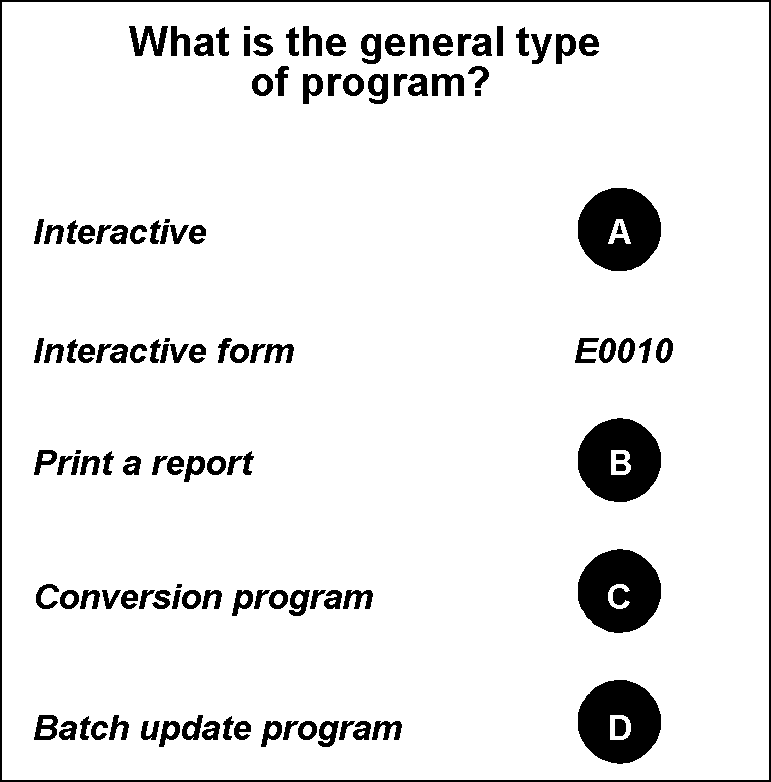
Description of "Figure 7-4 Selecting the Proper Program Type"
7.2 Function Exits
Program Type Cross-Reference (F2)
Choose Program Type Cross-Reference (F2) to access Program Type Cross-Reference which allows you to view all the programs with the same program type.
Program Type Determination (F11)
Choose Program Type Determination (F11) to access the first dialogue screen if there is no program type.
When you copy a program with specifications, it is not necessary to complete the question and answer process, which the system uses to determine the program or logic type.