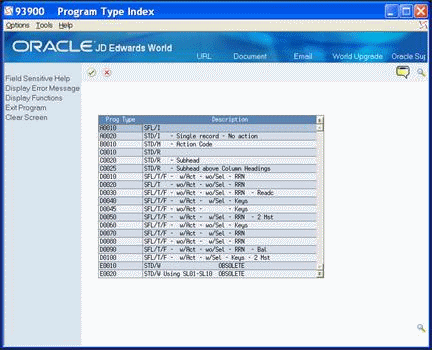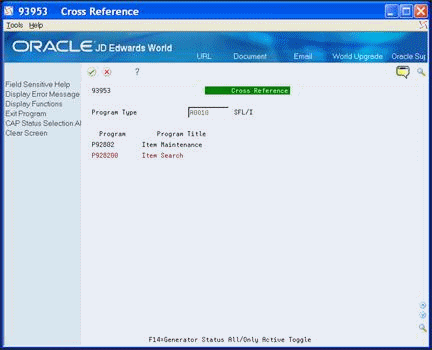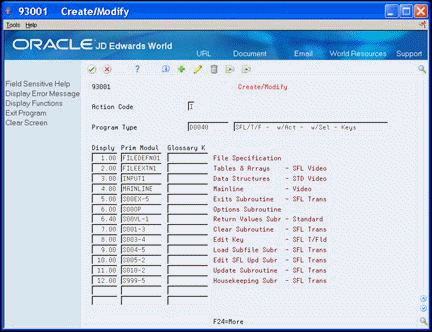30 Working with Program Types
This chapter contains these topics:
Within the program generator, the program type specifies the basic function or type of program that you create. For example, there are separate program types for basic interactive maintenance programs, programs which use subfiles, conversion programs, report programs, and batch update programs.
The system ties each program type to the question and answer process with the program generator.
-
After answering a series of questions about the program to generate, the system determines the program type and assigns it to your program specifications.
-
The program generator constructs the program using primary and detail logic modules within the program type.
JD Edwards World provides you with program types for the most common programs. You can create your own program types for your organization's needs.
30.1 Reviewing Abbreviations for Program Types
You can use the Index to review abbreviations for data that displays on the Create Modify screen.
From Model Program Design Menu (G9361), under PROGRAM TYPES, choose Index
Figure 30-1 Index of Abbreviations for Program Types screen
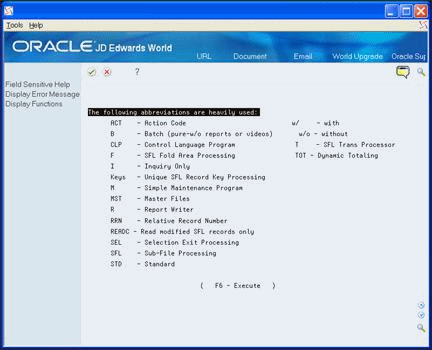
Description of "Figure 30-1 Index of Abbreviations for Program Types screen"
30.2 Reviewing Program Types Index
You can use the Program Type Index program (P93900) to locate program types. You can access this from the Program Types Cross Reference screen, Index screen, as well as the Create/Modify screen.
30.2.1 Available Options
You can right click on any program type and choose one of the following options:
-
Display Full Logic - Access the Data Item Glossary Revisions screen
-
Print Logic Class Source
-
Prints the generic source of the shell program without any of the specifics (detail logic modules).
-
Use this if you are creating your own program types and you want to review them.
-
-
Display Logic Class Source
-
Displays the generic source of the shell program without any of the specifics (detail logic modules).
-
Use this if you are creating your own program types and you want to review them.
-
-
Return Selected Program Type - Retrieves the program type when the system accesses it from another program.
-
Display Logic Cross Reference - Displays the programs you create using this logic type.
-
Revise Logic Class - Displays a bill of materials list for the program type.
30.3 Reviewing Program Types Cross Reference
The Program Types Cross Reference screen allows you to review additional information about program types.
From Model Program Design Menu (G9361), under PROGRAM TYPES, choose Cross Reference
Clone Status All/Only Active Toggle (F14)
You can choose CAP Status Selection All/Only Active (F14) to toggle back and forth between viewing all programs using the program type or only the programs with a CAP status of Y.
30.4 Creating or Modifying Program Types
As you create or modify program types, you should be aware of the following:
30.4.1 Program Type
It is the list of the segments of code the system requires to build this type of program. You might consider this a bill of materials list.
30.4.2 Primary Module
This is the main sections of code that the system uses to create the first level of program source.
30.4.3 Glossary K
The system uses these to document logic modules within a program type. When the system generates a program, it validates the field against the Data Dictionary, and adds the glossary for the key as documentation for the logic module.
To create or modify program types
Ensure you are of the alpha order requirement when creating new program types.
The following is an example using program type D0040.
From Model Program Design Menu (G9361), under PROGRAM TYPES, choose Create/Modify
On Create/Modify, locate an existing program type.