68 Work with Configuration Master Records
This chapter contains the topic:
68.1 Working with Configuration Master Records
The Configuration Master file (F00CFG) stores configuration information which programs use to determine the program functionality. For example, you can use this program to determine the display of data on the screen or use of a wildcard. You use the Master Configuration Maintenance program (P00CFG) to view, create, change, or delete records from the F00CFG.
This program allows you to configure a program by entering values in the Profile (User Profile), Environment, and Program fields. You also choose a value for the Key field from UDC 00/CK. The X00CFG Server program retrieves a configuration value from the file for a specific Key, User, Environment and Program combination.
You can override the default value of SQL wildcards in programs which allow SQL wildcards in filter fields. Enter the value of SQL_SCRB in the Key field to modify the SQL wildcard.
For example, you can choose the value SQL_SCRB for the value in the Key field to specify the SQL escape and wildcard characters to use on inquiry screens which allow SQL wildcards. This value is a three character string which specifies the search wildcard, single character wildcard, and escape character values to use on the inquiry screen. Default values for these characters can be set up using the *PUBLIC profile, but you can override this value for a specific user by adding an additional record specifying the individual user profile.
When retrieving values from the Configuration Master, the X00CFG server program examines records in the following order:
-
Using the input profile, environment and program.
-
Using the input profile, environment and program = "*ALL".
-
Using the input profile, environment = "*ALL" and program.
-
Using the input profile, environment = "*ALL" and program = "*ALL".
-
Using profile = "*PUBLIC", environment and program.
-
Using profile = "*PUBLIC", environment and program = "*ALL".
-
Using profile = "*PUBLIC", environment "*ALL" and program = program.
-
Using profile = "*PUBLIC", environment = "*ALL" and program = "*ALL".
Working with Configuration Master Records includes the following tasks:
-
To create a configuration master record
-
To change a configuration master record
-
To delete a configuration master record
From Advanced & Technical Operations (G9), choose Security & System Admin
From System Administration (G94), choose Security Administration
From System Administration (G944), choose Master Configuration File
To create a configuration master record
-
On Master Configuration File, complete the following fields and click Add.
-
Profile.
-
Env. (Environment)
-
Key.
-
Program.
-
Value
Figure 68-1 Master Configuration File screen
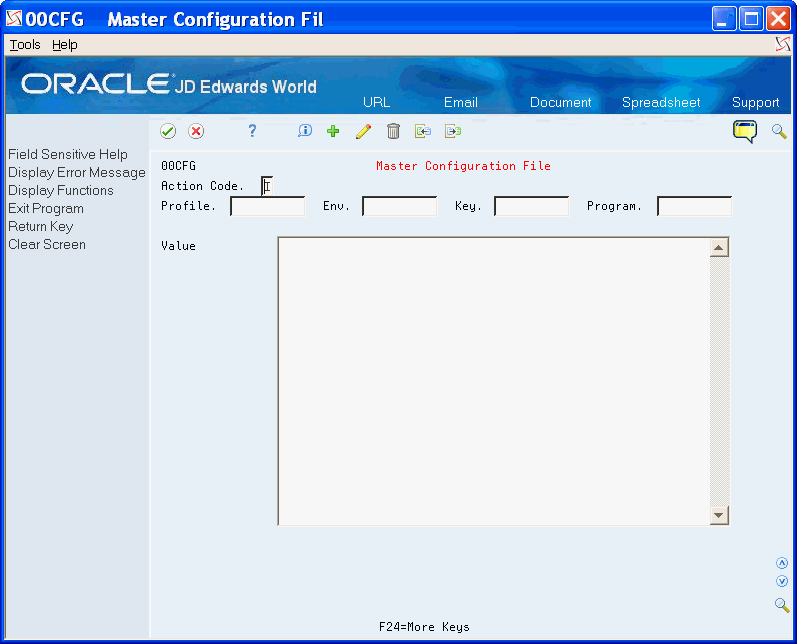
Description of "Figure 68-1 Master Configuration File screen"
-
| Field | Explanation |
|---|---|
| Profile | This is the user profile used in the Configuration Master File (F00CFG).
Screen-Specific Information This can be a specific user or *PUBLIC to apply to all users. |
| Environment | Choose the name of a library list.
Screen-Specific Information This can be a specific environment or *ALL to apply to all environments. |
| Key | This value is the key value used for retrieving data from the F00CFG file.
Screen-Specific Information |
| Program | This is the Program ID used in the Configuration Master File (F00CFG).
Screen-Specific Information This can be a specific program or *ALL to apply to all programs. |
| Value | This is the value in the Configuration Master File (F00CFG) for a specified Profile, Environment, Program and Key combination.
When retrieving this value from the configuration file, the program will look up the value in the following order:
|
To change a configuration master record
-
On Master Configuration File, change any of the following fields and click Change.
-
Profile.
-
Environment
-
Key.
-
Program.
-
Value
-
To delete a configuration master record
-
On Master Configuration File, locate the record that you want to delete.
-
Click Delete.