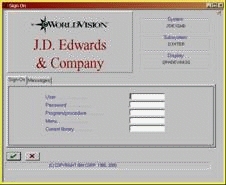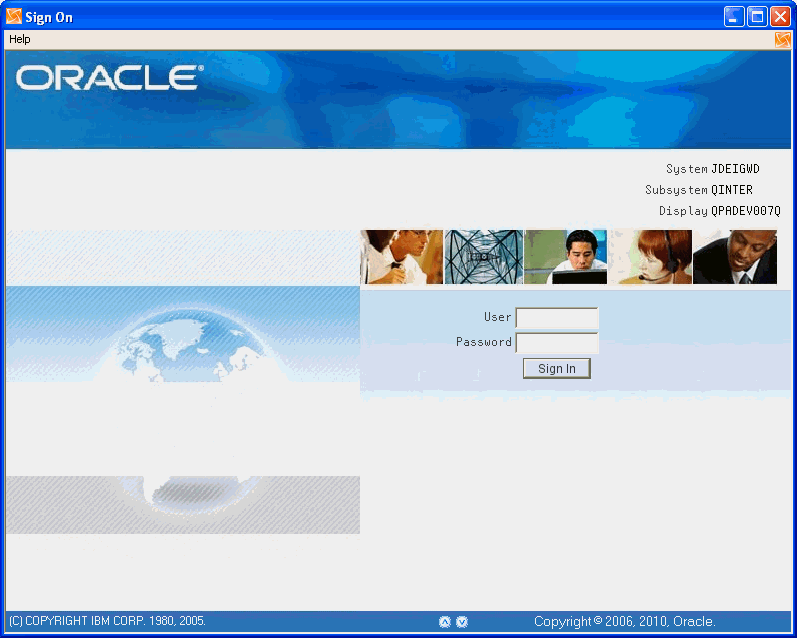1 Overview
This chapter contains these topics:
1.1 Overview to Web User Interface
JD Edwards World Web user interface is a graphical user interface (GUI) to the JD Edwards World business applications running on the IBM i platform. The Web user interface presents screens in a graphical format via Internet. The Web user interface uses the 5250 data stream produced by the interactive JD Edwards World programs to create a new graphical front end, thus giving you the benefits of JD Edwards World application functionality and security presented in a user-friendly format. For customized JD Edwards World screens, a dynamically built panel will be displayed.
This guide outlines the use of the new JD Edwards World Web user interface.
1.2 New Look and Feel
The following two graphics show the difference between the original WorldVision product and the new JD Edwards World Web enablement.
Original WorldVision sign on screen:
New JD Edwards World sign on screen - a new, lighter look and feel:
The screen layout and colors reflect a new direction for JD Edwards World. These up-to-date graphics and layout standards use familiar navigation and usage methods used by other web-based applications. The following section classifies each new concept and explains how they are used in JD Edwards World.
1.3 Screen Types
There are four screen types in the JD Edwards World Web user interface. Their layout and functionality differ from each other.
-
Main screen for Menus
-
Main screen using Dynamic Build
-
Popup
-
Popup with a list box