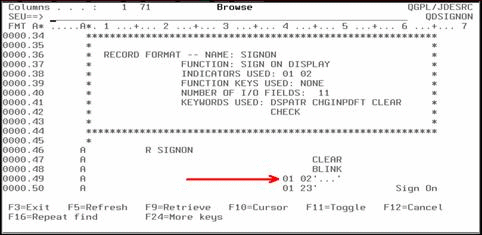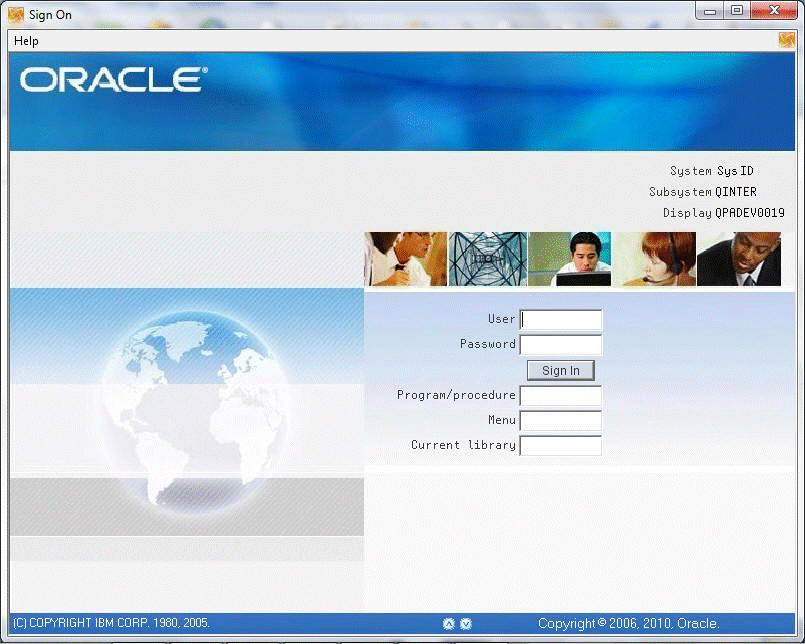H Customized Signon
If you have a customized Signon screen and want to use it with the A9.3.1 Web Enablement, you need to set some text file entries and add one entry to the Signon screen DDS so that the LegaSuite product can:
-
Uniquely identify this client customized Signon screen
-
Display this panel correctly
-
Allow the user to continue to navigate through Web Enablement
-
Have panel SIGNONCS with custom background image or panel SIGNONCD dynamically building the green screen signon display correctly, some setup is required. See below for more detailed instructions. Contact My Oracle Support, JD Edwards World Technical for further assistance.
The change is to display three periods on Line 1 of the screen, starting in Column 2. In the following DDS example, line 49 displays the three periods on Line 01, Column 02:
The following is an example of a Signon screen with the … added in the upper left corner, row 1, columns 2, 3, and 4:
Figure H-2 Signon Screen After Alteration
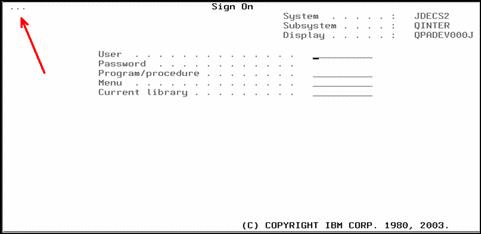
Description of "Figure H-2 Signon Screen After Alteration"
Several text file entries can be set to display the fields on the Customized Signon panel. Text File Entry SIGNONCS in WV93.LWM and DYNBLD93.LWM is used to determine which signon panel to display, SIGNONCS(with custom image) or SIGNONCD(dynamically built view).
Verify images BKGRDSGN1.JPG, BKGRDSGN2.JPG and SIGNONCS SubWindow.jpg are setup with chosen images. These images are within the Resources folder under the A93APP folder path below.
To set up the display of Signon fields, the administrator installing the JD Edwards World Web Enablement needs to verify that the appropriate text file entry is set accordingly on the WV93.LWM file.
Use a text editor tool such as MS Notepad or MS WordPad to open the WV93.LWM and DYNBLD93.LWM files.
Example paths for locations of WV93.LWM and DYNBLD93.LWM
For IBM i Installation:
-
Your IBM i root folder/LEGASUITE/A93App/
For Windows NT-2000-2003 Server and LegaSuite Client for Windows Installations:C:\Inetpub\wwwroot\ JWALKAPP\A9100APP\
-
C:\Inetpub\wwwroot\ JWALKAPP\A9100APP\
WV93.LWM Text File Entry Updates:
SIGNONCS set to indicate if displaying dynamically built signon panel (Default, e.g.No) set to YES to display dynamically built signon panel
CUSTUSRTRW set to the row of the text field description for User (e.g. 06)
CUSTUSRTCL set to the column of the text field description for User (e.g. 17)
CUSTUSRTL set to the length of the text field description for User (e.g. 33)
CUSTUSRRW set to the row of the input capable field for User (e.g. 06)
CUSTUSRCL set to the column of the input capable field for User (e.g. 53)
CUSTUSRIL set to the length of the input capable field for User (e.g. 10)
CUSTPSWTRW set to the row of the text field description for Password (e.g. 07)
CUSTPSWTCL set to the column of the text field description for Password (e.g. 17)
CUSTPSWTL set to the length of the text field description for Password (e.g. 33)
CUSTPSWRW set to the row of the input capable field for Password (e.g. 07)
CUSTPSWCL set to the column of the input capable field for Password (e.g. 53)
CUSTPSWIL set to the length of the input capable field for Password (e.g. 10)
The following list of text file entries is optional:
CUSTALT1TR set to the row of the text field description for Program/procedure (e.g. 08)
CUSTALT1TC set to the column of the text field description for Program/procedure (e.g. 17)
CUSTALT1TL set to the length of the text field description for Program/procedure (e.g. 33)
CUSTALT1R set to the row of the input capable field for Program/procedure (e.g. 08)
CUSTALT1C set to the column of the input capable field for Program/procedure (e.g. 53)
CUSTALT1IL set to the length of the input capable field for Program/procedure (e.g. 10)
CUSTALT2TR set to the row of the text field description for Menu (e.g. 09)
CUSTALT2TC set to the column of the text field description for Menu (e.g. 17)
CUSTALT2TL set to the length of the text field description for Menu (e.g. 33)
CUSTALT2R set to the row of the input capable field for Menu (e.g. 09)
CUSTALT2C set to the column of the input capable field for Menu (e.g. 53)
CUSTALT2IL set to the length of the input capable field for Menu (e.g. 10)
CUSTALT3TR set to the row of the text field description for Current library (e.g. 10)
CUSTALT3TC set to the column of the text field description for Current library (e.g. 17)
CUSTALT3TL set to the length of the text field description for Current library (e.g. 33)
CUSTALT3R set to the row of the input capable field for Current library (e.g. 10)
CUSTALT3C set to the column of the input capable field for Current library (e.g. 53)
CUSTALT3IL set to the length of the input capable field for Current library (e.g. 10)
CUSTSYS1TR set to the row of the text field description for System (e.g. 02)
CUSTSYS1TC set to the column of the text field description for System (e.g. 48)
CUSTSYS1TL set to the length of the text field description for System (e.g. 20)
CUSTSYS1R set to the row of the output field for System (e.g. 02)
CUSTSYS1C set to the column of the output field for System (e.g. 70)
CUSTSYS1IL set to the length of the output field for System (e.g. 08)
CUSTSYS2TR set to the row of the text field description for Subsystem (e.g. 03)
CUSTSYS2TC set to the column of the text field description for Subsystem (e.g. 48)
CUSTSYS2TL set to the length of the text field description for Subsystem (e.g. 20)
CUSTSYS2R set to the row of the output field for Subsystem (e.g. 03)
CUSTSYS2C set to the column of the output field for Subsystem (e.g. 70)
CUSTSYS2IL set to the length of the output field for Subsystem (e.g. 10)
CUSTSYS3TR set to the row of the text field description for Display (e.g. 04)
CUSTSYS3TC set to the column of the text field description for Display (e.g. 48)
CUSTSYS3TL set to the length of the text field description for Display (e.g. 20)
CUSTSYS3R set to the row of the output field for Display (e.g. 04)
CUSTSYS3C set to the column of the output field for Display (e.g. 70)
CUSTSYS3IL set to the length of the output field for Display (e.g. 10)
DYNBLD93.LWM Text File Entry Updates:
SIGNONCS set to indicate if displaying dynamically built signon panel (Default, e.g.No) set to YES to display dynamically built signon panel
If Text File entry SIGNONCS is using the Default value of No in WV93 and DYNBLD93, the following panel is displayed.
If Text File entry SIGNONCS is set with value of YES in WV93 and DYNBLD93, the following panel is displayed.
Figure H-4 Sign On (User Information) screen
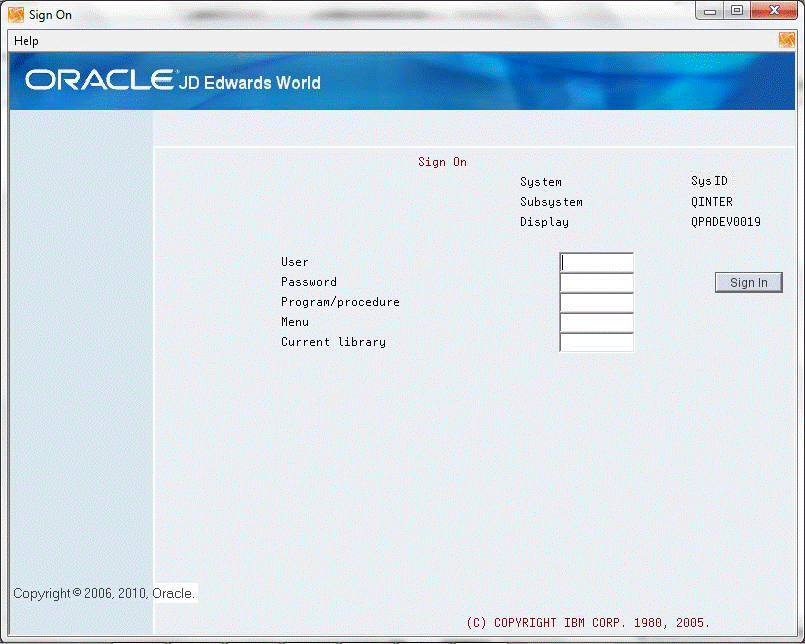
Description of "Figure H-4 Sign On (User Information) screen"