O Session Resume
You can set up Session Resume on a LegaSuite Server. When you use Session Resume, the system allows users only one session at time, but does not require users to signon more than once as long as that session is active.
Use a text editor tool such as MS Notepad or MS WordPad to open the LEGASUITE.INI file, located in the following folder:
-
If Native Java Client install, /Your IBM i root folder/LEGASRV/
-
If NT Java Client or LegaSuite Client on Windows, C:\Program Files\SEAGULL\LegaSuite Server\4.1xxx.x.xxx
Add the following two lines to the LegaSuite Server group in the LEGASUITE.INI file:
-
SessionResume=1
-
ClientAliveCheckTime=N, where a new session is initiated after N minutes
Add a line to the LEGASUITE.HTML file.
Use a text editor took, such as MS Notepad or MS WordPad, to open LEGASUITE.HTML, located in the following directory path:
-
Your_webserver_root/jwalk/ (/www/apachedft/htdocs/JWALK if you use Apache web server)
Use the following example to assist you updating the LEGASUITE.HTML file. The text that appears in red must be added to the file:
Figure O-1 Additional Text for the LEGASUITE.HTML File
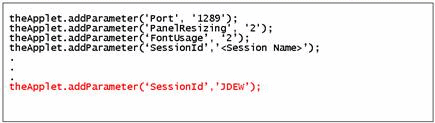
Description of "Figure O-1 Additional Text for the LEGASUITE.HTML File"
Example: LEGASUITE.HTML file