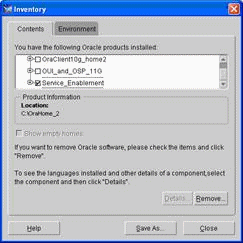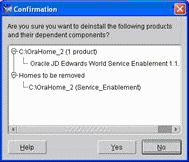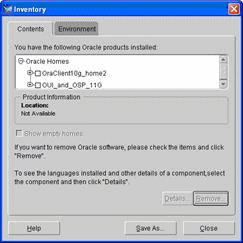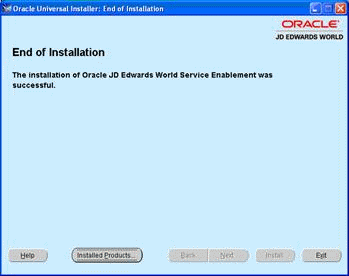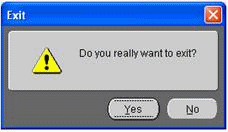E Uninstall Service Enablement
This appendix contains the topic:
E.1 Uninstalling Service Enablement
E.1.1 Oracle Universal Installer (OUI)
If you need to uninstall JD Edwards World Service Enablement, use the OUI installer.
Figure E-1 Oracle Universal Installer Welcome screen
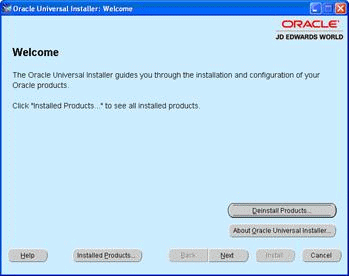
Description of ''Figure E-1 Oracle Universal Installer Welcome screen''
-
Start the OUI installer.
Run Disk1\oui\bin\setup.exe and click Deinstall Products on the Welcome screen.
-
Select the checkbox of the Service Enablement folder name you created and then click Remove.
-
On the Confirmation screen, click Yes.
-
On the Inventory screen, click Close.
-
On the End of Installation screen, click Exit.
-
On the Exit screen, click Yes.