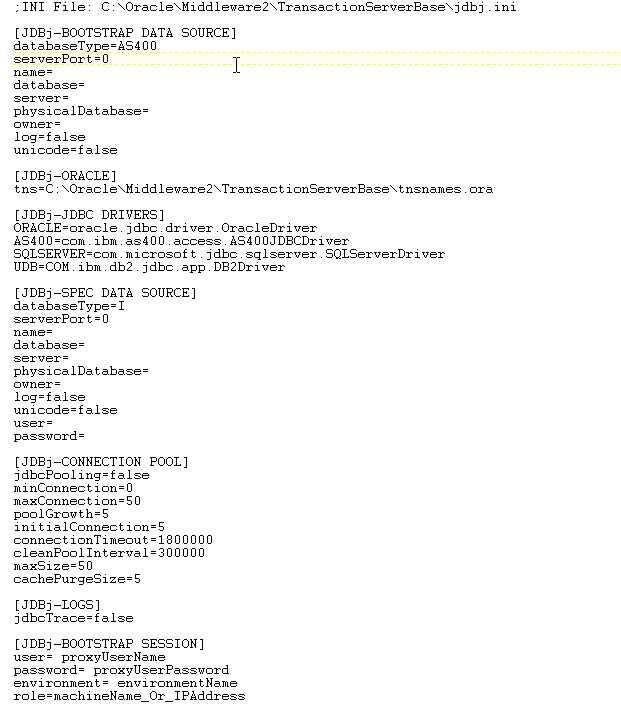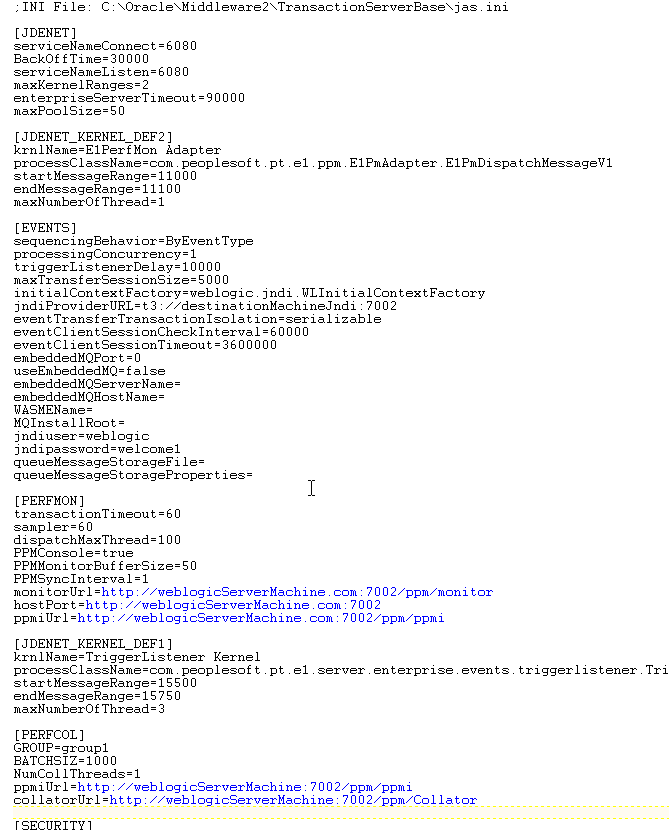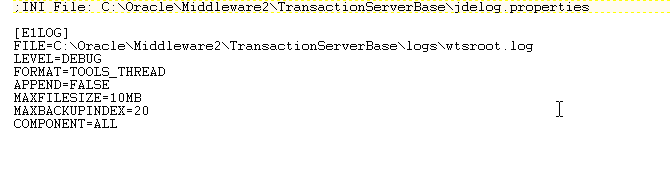A Transaction Server Configuration
The JD Edwards World Transaction Server configuration settings are stored in configuration files located in the Home Destination folder of the install.
This appendix contains these topics:
A.1 Configuring the Transaction Server
To configure the Transaction Server, use files jdbj.ini, jas.ini, and jdelog.properties. To modify these files, use a text editor. Some of the values are updated during the install process, but you must check for accuracy.
The following configuration settings must be set for the World Transaction Server to function properly. If the property is not listed, assume the default value must be used.
The following are some examples of the settings within files: