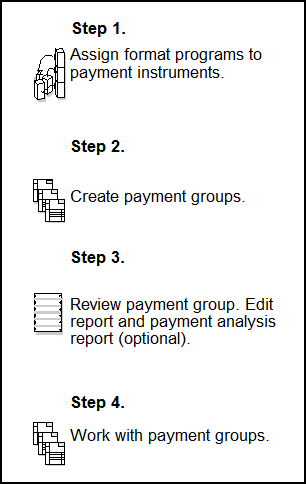23 Work with Automatic Payments
This chapter contains these topics:
23.1 Working with Automatic Payments
You use automatic payment processing to pay vouchers during your usual payment cycle. To process automatic payments, you assign formats to payment instruments. Then you create payment groups. After you create your payment groups, you process automatic payments in the group. When you select the Write function for your payment group, the system determines which payment formats to generate based on the payment formatting programs that you assign to your payment instruments.
-
Working with automatic payments includes the following tasks:
-
Assigning formats to payment instruments
-
Creating a payment group
-
Working with payment groups for automatic payments
The following illustrates working with automatic payments.
23.2 Assigning Formats to Payment Instruments
From Accounts Payable Setup (G0441), choose Automatic Payment Setup
From Automatic Payment Setup (G04411), choose Payment Instrument Defaults
You can specify various output formats for automatic payments by assigning the programs that generate the formats to user-defined payment instruments. Payment formats can be printed or electronic. Payment instruments can include checks, electronic files, and drafts.
The programs that you assign to your payment instruments determine the formats for payments and any additional output that the system generates when you process payment groups. The additional output components can include:
-
Payment registers - A printed list of payments.
-
Attachments - A printed report that contains the detail information that does not fit on a payment stub or in the specified fields of the electronic file.
-
Debit statements - A printed list of debit balances. Debit statements list net amounts that can either decrease or clear the amount of a voucher.
To assign formats to payment instruments, you specify a format generation program for each component of a payment instrument. For example, you could assign program P04573 (for print standard attachments) to the attachments component of your payment instrument for drafts. Then, when you generate drafts, the system accesses this program to produce the appropriate type of attachment.
You can also define the uses for a payment instrument by assigning a specific bank account to the instrument. For example, you can set up two types of payment instruments for drafts with each type drawn on a different bank account.
Assign the following programs to payment instruments for Japan:
| Program | Explanation |
|---|---|
| Payment formats | Specify program P04572JP as the Write program to generate the payment format accepted by Japanese banks. |
| Registers | Specify the following Register Programs to generate payment registers for Japan:
P04576JP for accounts payable bank transfers P04576NJP for accounts payable drafts |
| Attachments | Specify program P04573JP as the Attachment program to generate the attachments for accounts payable bank transfers for Japan. |
23.2.1 Before You Begin
-
Set up a code on user defined codes file 00/PY for each payment instrument that you use and on user defined codes file 04/PP for your payment programs. See Section 5.1, "Setting Up User Defined Codes for Japan."
To assign formats to payment instruments
On Payment Instrument Defaults
Figure 23-2 Payment Instrument Defaults screen
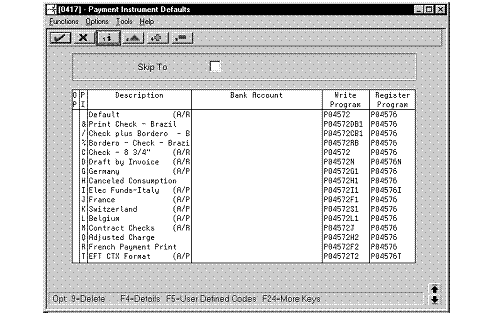
Description of "Figure 23-2 Payment Instrument Defaults screen"
-
Complete the following fields:
-
Payment Instrument
-
Write Program
-
Register Program
-
-
Complete the following optional field:
-
Bank Account
-
-
Choose the Details function.
-
Complete the following fields:
-
Attachment Program
-
Debit Statement Program
-
-
To specify a particular version for a format program, complete the following fields:
-
Write Version
-
Register Version
-
Debit Statement Version
-
Attachment Version
-
23.2.2 What You Should Know About
| Version | Explanation |
|---|---|
| Specifying different program versions | You can specify different versions of the Write, Register, Debit Statement and Attachment programs that you assign to your payment instruments. To do this, access the versions list to create a new version of the program. Then, on Payment Instrument Defaults, access the detail area and type the new version name in the appropriate Version field. |
23.2.3 Processing Options
See Section 30.2, "A/P Payments - Bank Tape for Japan (P04572JP)."
See Section 30.3, "A/P Payments - Register for Japan (P04576JP)."
23.3 Creating a Payment Group
From Accounts Payable (G04), choose Automatic Payment Processing
From Automatic Payment Processing (G0413), choose Create Payment Groups
Before you can generate automatic payments, you must create payment groups. When you create payment groups, the system separates vouchers that have similar information, such as the same bank account and payment instrument. This allows the system to process similar vouchers in the same way. You use the payment groups when you review and write payments.
Each payment group contains information that determines how the group will be processed, including:
-
Bank account
-
Payment instrument
-
Output queue
Each payment group also contains control information that determines which format program the system uses to generate
-
Payments
-
Registers
-
Attachments
-
Debit statements.
23.4 Working with Payment Groups for Automatic Payments
From Accounts Payable (G04), choose Automatic Payment Processing
From Automatic Payment Processing (G0413), choose Work with Payment Groups
After you create payment groups for automatic payments, you can work with the payment groups to review and change transfer information. You generally review payment groups twice:
-
After you create payment groups but before you write bank transfers. This allows you to identify transfers that you want to change or remove from the payment cycle. You can:
-
Change information at the payment and voucher levels
-
Remove payment groups, payments, and vouchers from the payment cycle
-
Change control information for payment groups
-
-
After you write automatic payments but before you update the accounts payable ledger. This allows you to identify transfers that you want to void or remove from the payment cycle. You can:
-
Void the automatic payments that were written and rewrite them
-
Remove payment groups, payments, and vouchers from the payment cycle
-