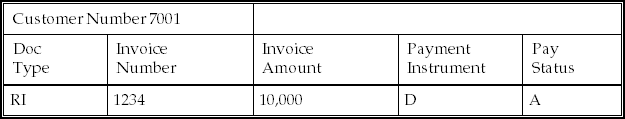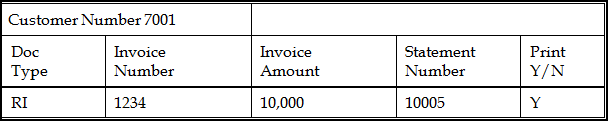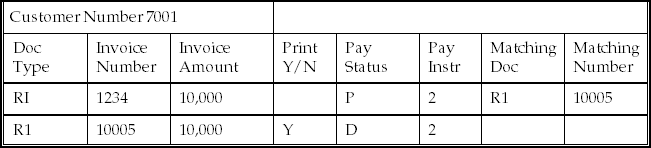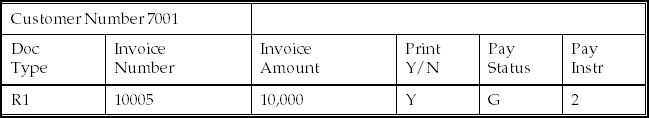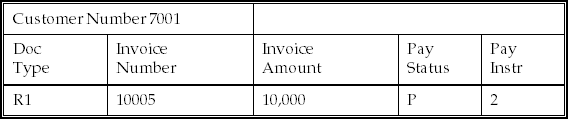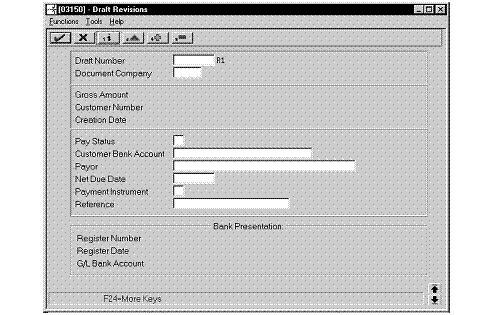24 Work with Accounts Receivable Drafts
This chapter contains these topics:
-
Section 24.2, "Processing Standard Accounts Receivable Drafts,"
-
Section 24.3, "Processing Discounted Accounts Receivable Drafts,"
-
Section 24.4, "Entering Bank-Assigned Draft Numbers for A/R Drafts,"
24.1 Working with Accounts Receivable Drafts
Drafts are payment instruments that involve direct communication between the bank of the payer and the bank of the payee. A draft must be classified, tracked, and reported separately from other types of obligations such as checks and transfers. Clients might require both manual and automatic draft processing. These processes consist of from three to five steps, depending on the country or client requirements.
Working with accounts receivable drafts for Japan consists of the following tasks:
-
Processing standard accounts receivable (A/R) drafts
-
Processing discounted accounts receivable (A/R) drafts
-
Entering bank-assigned draft numbers for accounts receivable (A/R) drafts
-
Printing the Draft Receivable Listing
24.2 Processing Standard Accounts Receivable Drafts
The Accounts Receivable system provides an effective way to process standard accounts receivable drafts. The following information pertains only to Accounts Receivable draft processing.
Figure 24-1 Accounts Receivable Draft Processing
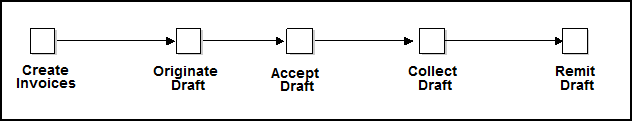
Description of "Figure 24-1 Accounts Receivable Draft Processing"
24.2.1 Creating Invoices
A customer purchases goods or services from you. You use the standard or Speed Invoice Entry screen to create and then post an invoice. When you post the invoice, the system debits accounts receivable and credits sales.
At this point in the process, the invoice is open. No draft exists.
The account postings are as follows:
Figure 24-3 A/R Open Invoice Account Postings
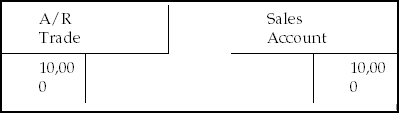
Description of "Figure 24-3 A/R Open Invoice Account Postings"
24.2.2 Originating the Draft (Optional)
Either you or your customer can originate the draft. The draft shows the amount to be paid, the due date, banking information, and, possibly, information about the invoices.
If you originate the draft for your customer, you can include the draft with invoices or statements. Some customers expect one draft per invoice. Other customers expect one draft for a statement that includes multiple invoices. You can either send invoices with drafts attached or send statements with drafts attached.
Printing the draft has no effect on the general ledger.
24.2.3 Accepting the Draft
The draft cannot be legally enforced until your customer accepts it. After your customer accepts the draft, you enter and post the draft. When you post the draft, the system credits accounts receivable and debits drafts receivable.
For manual drafts, your customer can accept the draft by:
-
Signing the draft that you originated and returning it to you
-
Changing the draft that you originated (date, amount, bank, and so on) and then signing and returning it to you
-
Originating, printing, signing, and sending the draft to you
For automatic (pre-authorized) drafts, the draft is considered accepted without a response from your customer.
After a draft is accepted, the invoice is closed.
The account postings are as follows:
Figure 24-6 Accepted (Closed) Draft Account Postings
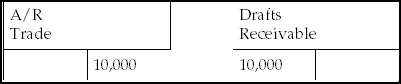
Description of "Figure 24-6 Accepted (Closed) Draft Account Postings"
24.2.4 Remitting the Draft
You send (remit) the draft to your bank so that your bank can collect the funds from your customer's bank. You can remit the draft either on magnetic tape or printed out on a register. When you remit the draft, the system creates a journal entry to credit drafts receivable and debit drafts remitted. You post this journal entry.
The account postings are as follows:
Figure 24-8 Remitted Draft Account Postings
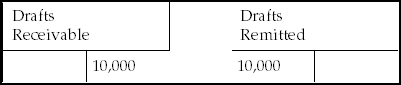
Description of "Figure 24-8 Remitted Draft Account Postings"
24.2.5 Collecting the Draft
Your bank collects the funds for the draft from the customer's bank on the due date of the draft. You can arrange to collect the funds for the draft in one of the following ways:
-
Wait until the funds become available on the due date that is specified on the draft.
-
Request an advance from your bank before the due date of the draft (discounting). Typically, banks charge a fee when they advance funds for a draft before its due date.
On or after the due date, both the supplier and the customer recognize the transfer of cash.
When you update the status of the draft in your records to show that the draft was collected, the system creates a journal entry to credit drafts remitted and debit a cash account. You post the journal entry.
The account postings are as follows:
Figure 24-10 Collected Draft Account Postings
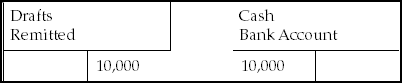
Description of "Figure 24-10 Collected Draft Account Postings"
24.3 Processing Discounted Accounts Receivable Drafts
From Asia-Pacific Region (G75), choose Receivable Drafts Processing
From Receivable Drafts Processing (G7503), choose Discount Draft Processing
From Japan A/R Draft Remittance and Collections (G031112JP), choose an option under the Discounted Draft Remit/Collect heading
In Japan, when an accounts receivable draft is discounted, businesses must recognize a contingent liability until the maturity date of the draft. To do this, you must generate additional journal entries for the discounted drafts. You create the contingent liability entries when the draft is remitted and reverse those entries when the draft matures.
You can use J.D. Edwards base software for accounts receivable to process discounted drafts. When you remit discounted drafts, you must create journal entries for the contingent liability that is associated with the drafts. When the drafts mature and are collected, you must create reversing journal entries for the contingent liability.
To create journal entries for the contingent liability, run the Draft Collection program (P7503576). You can run one of two versions of the program, depending on whether your drafts are at the remittance or collection stage. If your drafts are at the remittance stage, select Enter Draft Liability from the menu. If your drafts are at the collections stage, select Enter Draft Collection.
24.3.1 Before You Begin
-
Verify that you have set up a debit account for discounted drafts. See Section 8.1, "Setting Up Discounted Drafts."
24.4 Entering Bank-Assigned Draft Numbers for A/R Drafts
From Customer & Invoice Entry (G0311), choose Other Invoice Entry Methods
From Other Invoice & Receipts Entry Methods (G03111), choose Draft Daily Operations
From A/R Drafts Daily Operations (G031111), choose Draft Revisions
In Japan, banks assign a draft number to all drafts. All queries regarding drafts refer to this bank-assigned draft number. Businesses are required to include the bank-assigned draft number on all draft reporting.
Bank-assigned draft numbers are alphanumeric codes that are not generated by J.D. Edwards software. You can input and revise this number manually. You can also use this number to inquire about your drafts in the system.
Use the Reference field on the Draft Revisions screen to input bank draft numbers for your standard and discounted accounts receivable drafts.
To enter bank draft numbers for A/R Drafts
On Draft Revisions
-
To locate a draft, complete the following fields:
-
Draft Number
-
Document Company
-
-
To enter the bank draft number, complete the following field:
-
Reference
-
24.5 Printing the Draft Receivable Listing
From Asia-Pacific Region (G75), choose Receivable Drafts Processing
From Receivable Drafts Processing (G7503), choose Discount Draft Processing
From Japan A/R Draft Remittance and Collections (G031112JP), choose an option under the Draft Receivable Reports heading
In Japan, businesses that process accounts receivable drafts must submit a list of processed drafts. The listing must include the bank-assigned draft number. To meet this requirement, you can print the Draft Receivable Listing.
You can print the following versions of the listing:
-
Draft Receivable Listing by Customer Number
-
Draft Receivable Listing by Value Date