25 Process Accounts Payable Bank Transfers
This chapter contains these topics:
-
Section 25.3, "Working with Payment Groups for Bank Transfers,"
-
Section 25.4, "Copying Transfer Information to Magnetic Media."
25.1 Processing Accounts Payable Bank Transfers
Bank transfers are commonly used in Japan to move funds between bank accounts. The Japanese Bank Association (JBA) has defined detailed standards regarding fund transfers that include:
-
Bank transfer tape format
-
Bank charges applied to transfers
-
Consumption taxes assessed on bank charges
In Japan, businesses can remit payment by electronic or paper bank transfers. To process any bank transfer, banks require the following information:
| Required Information | Explanation |
|---|---|
| Bank/branch number | Every bank and bank branch through which a transfer is processed can be identified by a bank/branch number. Bank/branch numbers are assigned to banks by the JBA. Businesses should validate these numbers to prevent incurring a bank change for the submission of invalid bank information. |
| Payor and payee bank account information | The bank account information for the payor and the payee consists of an account number and an account type. The following account types are possible:
Savings Current Deposit Other |
| Bank transfer payor number | A bank transfer number is assigned to each payor by the bank. |
| Transfer type | Businesses can select the following transfer types:
Express with bank charges Letter with bank charges Express without bank charges Letter without bank charges |
The following graphic shows the primary steps for processing accounts payable bank transfers.
Figure 25-1 Processing Accounts Payable Bank Transfers
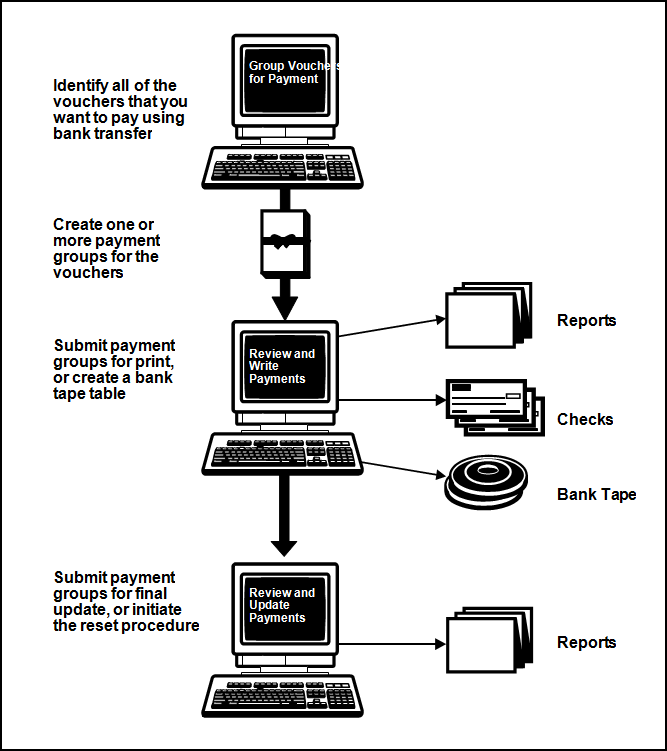
Description of "Figure 25-1 Processing Accounts Payable Bank Transfers"
Processing accounts payable bank transfers consists of the following tasks:
-
Creating payment groups for bank transfers
-
Working with payment groups for bank transfers
-
Copying bank transfer information to magnetic tape
25.1.1 Before You Begin
-
Verify that you have set up your system to process accounts payable bank transfers. See Section 9.1, "Setting Up for Accounts Payable Bank Transfers."
25.2 Creating Payment Groups for Bank Transfers
From Asia - Pacific Region (G75), choose Automatic Payment Processing
From Automatic Payment Processing - Japan (G0413JP), choose Create Payment Groups
Before you can process accounts payable bank transfers, you must create payment groups. When you create payment groups, the system groups vouchers that have similar information, such as the same bank account and payment instrument. This allows the system to process the same types of vouchers in the same way. You use the payment groups when you review and write payments.
Each payment group contains information that determines how the group will be processed, including:
-
Bank account
-
Payment instrument
-
Output queue
Each payment group also contains control information that determines which program to use for:
-
Payment format
-
Registers
-
Attachments
-
Debit statements
You must set up a unique version of the Create Payment Groups program (P04570) to process accounts payable bank transfers for Japan. Set up the data selection for the version to specify the payment instrument for bank transfers.
When you run the Create Payment Groups program for bank transfers, the system:
-
Calculates the appropriate bank charges and consumption tax for each bank transfer
-
Creates a separate pay item for each bank transfer to represent the bank charge, consumption tax, and adjustment amounts as follows:
-
Pay item 997 represents the bank charge amount
-
Pay item 998 represents the consumption tax amount
-
Pay item 999 represents any adjustment amount
-
Pay item 999 represents any adjustment amount
-
-
Reduces the total payment amount for the bank transfer by these amounts
-
Prints a report listing the bank charges
See Also:
25.2.1 What You Should Know About
| Field | Explanation |
|---|---|
| Voucher pay items | If you use accounts payable bank transfers for Japan, voucher pay items 997, 998, and 999 are reserved. You cannot use these voucher pay items in the base Accounts Payable system. |
| Voiding bank transfers | When you process accounts payable bank transfers, the system creates the following journal entries for each transfer:
Normal journal Bank charge journal Consumption tax journal Bank charge adjustment journal To void the bank transfer, you must void all of the associated journal entries. |
25.3 Working with Payment Groups for Bank Transfers
From Asia - Pacific Region (G75), choose Automatic Payment Processing
From Automatic Payment Processing - Japan (G0413JP), choose Work with Payment Groups
After you create payment groups for accounts payable bank transfers, you can work with the payment groups to review and change bank transfer information. You generally review payment groups twice:
-
After you create payment groups but before you write bank transfers. This allows you to identify bank transfers that you want to change or remove from the payment cycle. You can:
-
Change information at the payment and voucher levels
-
Remove payment groups, payments, and vouchers from the payment cycle
-
Change control information for payment groups
-
-
After you write bank transfers but before you update the Accounts Payable ledger. This allows you to identify bank transfers that you want to void or remove from the payment cycle. You can:
-
Void the transfers that were written and rewrite them
-
Remove payment groups, transfers, and vouchers from the payment cycle
-
Caution:
If you use accounts payable bank transfers for Japan, do not split pay items.25.4 Copying Transfer Information to Magnetic Media
From Asia - Pacific Region (G75), choose Automatic Payment Processing
From Automatic Payment Processing - Japan (G0413JP), choose Copy Bank Tape File to Tape
When you choose the Write option for a bank transfer payment group, the payment instrument that you use must indicate an electronic format. In this case, writing bank transfers creates a file of electronic transfer information rather than a printed version. You must copy these tables to tape or diskette to send the information to your bank.
You set tape format specifications in a processing option for the Produce Bank Tape program for Japan (P04572JP). You can access these options through the versions list. You can also change format specifications prior to copying the file to tape.
The A/P Payment Tape file (F0457) is a multimember file. This means that the system does not overwrite a bank tape file when you create a new one. The system also does not automatically delete records in this file. You can delete a member file after you verify that your bank has received the bank tape.
You can also recopy a bank file to tape if, for example, your financial institution loses the original tape.