19 Work with the Tax Reconciliation Workfile
This chapter contains these topics:
19.1 Working with the Tax Reconciliation Workfile
After you enter your transactions with tax information, you can use J.D. Edwards base software to build the tax reconciliation workfile. The workfile contains the tax information that you need to reconcile consumption tax with its original revenue and expense so that you can complete a consumption tax report.
Working with the tax reconciliation consists of the following tasks:
-
Creating the tax reconciliation workfile
-
Revising the tax reconciliation workfile (optional)
19.2 Creating the Tax Reconciliation Workfile
From General Systems (G00), choose Tax Processing and Reporting
From Tax Processing and Reporting (G0021), choose Japanese Consumption Tax
From Japanese Consumption Tax (G00212), choose Build Consumption Tax Workfile
After you set up your system to process tax reconciliation and enter your transactions, you can run the Tax Reconciliation Workfile Build program to create the Tax Reconciliation workfile (F00189).
The Tax Reconciliation workfile contains information that links detailed tax records from the Sales/Use/VAT Tax File file (F0018) with their original revenue or expense accounts in the Account Ledger file (F0911). You can use this information to report your consumption tax against the revenue or expense that originally generated the tax.
A transaction can consist of multiple pay items. You can distribute each pay item in a transaction to one or more accounts. The system reconciles taxes against the revenue or expense that originally generated the tax based on the pay item that you associate with each line of distribution.
To reconcile tax against the revenue or expense that originally generated the tax, you must indicate the pay item associated with each line of distribution.
The system stores the tax details for each transaction in the Sales/Use/VAT Tax File file (F0018). The tax detail record for each pay item in a transaction includes the following information:
-
Tax type
-
Tax area
-
Taxing authority
-
Tax basis
-
Taxable components of the gross amount
-
Nontaxable components of the gross amount
-
Taxable amount
The system stores the account distribution information for each transaction in the Account Ledger file (F0911).
When you run the Tax Reconciliation Workfile Build program, the system creates records in the Tax Reconciliation Workfile. The records are based on each pay item distribution's percentage of the whole transaction.
The following tables illustrate how the system creates Tax Reconciliation Workfile records from the transaction records in the Account Ledger file (F0911) and the corresponding tax detail records in the Sales/Use/VAT Tax File file (F0018).
Use/Sales/VAT Tax File (F0018) Record
| Doc Number | Doc Type | Pay Item/Suffix | Taxable | Tax | Non taxable |
|---|---|---|---|---|---|
| 123 | PV | 000 | 500 | 50 | 0 |
| 123 | PV | 001 | 2000 | 200 | 0 |
Account Ledger File (F0911) Record
| Doc Number | Doc Type | Pay Item/Suffix | Account | Amount |
|---|---|---|---|---|
| 123 | PV | 000 | 1111.1 | 2000 |
| 123 | PV | 000 | 2222.2 | 300 |
| 123 | PV | 001 | 3333.3 | 500 |
| 123 | PV | 001 | 4444.4 | 600 |
| 123 | PV | 001 | 5555.5 | 900 |
Tax Reconciliation Workfile (F00189) Record
| Doc Number | Doc Type | Pay Item/Suffix | Account | Taxable | Tax | Non taxable |
|---|---|---|---|---|---|---|
| 123 | PV | 000 | 1111.1 | 200 | 20 | 0 |
| 123 | PV | 000 | 2222.2 | 300 | 30 | 0 |
| 123 | PV | 001 | 3333.3 | 500 | 50 | 0 |
| 123 | PV | 001 | 4444.4 | 600 | 60 | 0 |
| 123 | PV | 001 | 5555.5 | 900 | 90 | 0 |
When you run the Tax Reconciliation Workfile Build program, the system creates records in the Tax Reconciliation Workfile. The records are based on each pay item distribution's percentage of the whole transaction.
19.3 Revising the Tax Reconciliation Workfile
From General Systems (G00), choose Tax Processing and Reporting
From Tax Processing and Reporting (G0021), choose Japanese Consumption Tax
From Japanese Consumption Tax (G00212), choose Direct Workfile Adjustment
When you create the Tax Reconciliation Workfile (F00189), the system balances the entries in the workfile for all the journal entries that are generated by the system. In the case of manual entries, the generation program might create an unbalanced workfile because of data entry errors. When this happens, two situations can result:
The system prints both types of errors on a World Writer report that is designed to highlight errors in the Tax Reconciliation Workfile.
If the Tax Reconciliation Workfile is not in balance, you can revise the workfile manually to correct any errors. Use the Direct Workfile Adjustment program to change or update records in the Tax Reconciliation Workfile to support your reporting requirements.
You cannot use the Direct Workfile Adjustment program to add or delete records in the Tax Reconciliation Workfile.
To revise the Tax Reconciliation Workfile
On Direct Workfile Adjustment
Figure 19-1 Direct Workfile Adjustment screen
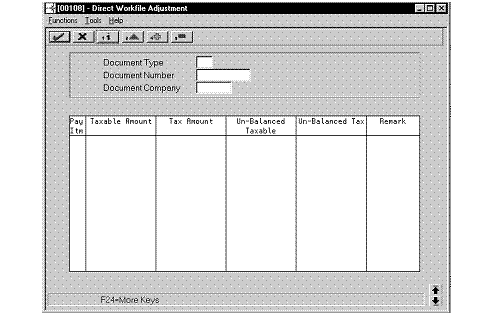
Description of "Figure 19-1 Direct Workfile Adjustment screen"
-
To locate a workfile record, complete the following fields:
-
Document Type
-
Document Number
-
Document Company
-
-
To change the workfile record, complete the following fields:
-
Pay Item
-
Taxable Amount
-
Tax Amount
-
Unbalanced Taxable
-
Unbalanced Tax
Field Explanation Document Type A user defined code (system 00/type DT) that identifies the origin and purpose of the transaction. J.D. Edwards reserves several prefixes for document types, such as vouchers, invoices, receipts, and timesheets.
The reserved document type prefixes for codes are:
P Accounts payable documents
R Accounts receivable documents
T Payroll documents
I Inventory documents
O Order processing documents
J General ledger/joint interest billing documents
The system creates offsetting entries as appropriate for these document types when you post batches.
Document Number A number that identifies the original document, such as a voucher, invoice, unapplied cash, journal entry, and so on. On entry forms, you can assign the original document number or let the system assign it through Next Numbers. Matching document (DOCM) numbers identify related documents in the Accounts Receivable and Accounts Payable systems. Examples:
Automated/Manual Payment
Original document - Voucher
Matching document - Payment
A/R Original Invoice
Original document - Invoice
Receipt Application
Original document - Invoice
Matching document - Receipt
Credit Memo/Adjustment
Original document - Invoice
Matching document - Credit Memo
Unapplied Receipt
Original document - Receipt
Document Company A code that identifies a specific organization, fund, entity, and so on. This code must already exist in the Company Constants file (F0010). It must identify a reporting entity that has a complete balance sheet. At this level, you can have intercompany transactions. NOTE: You can use company 00000 for default values, such as dates and automatic accounting instructions (AAIs). You cannot use it for transaction entries.
Pay Itm A number that identifies the pay item for a voucher or an invoice. The system assigns the pay item number. If the voucher or invoice has multiple pay items, the numbers are sequential. Taxable Amount The amount on which taxes are assessed. Tax Amount This is the amount assessed and payable to tax authorities. It is the total of the VAT, use, and sales taxes (PST). Un-balanced Taxable This is used in Consumption Tax Report to collect the un-balanced taxable amount from the Tax file (F0018) or the Account Ledger file (F0911). This field should be zero when the amounts from the two files are equal for the same Document Type, Document Number and Pay Item. Un-balanced Tax This is used in Consumption Tax Report to collect the un-allocated tax amount from the Tax file (F0018). This field should be zero when the tax amount for the same Document Type, Document Number and Pay Item is distributed to every account in the Account Ledger file (F0911). -