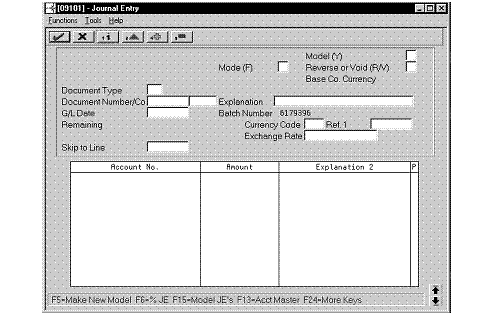18 Enter Transactions for Tax Reconciliation
This chapter contains the topic:
18.1 Entering Transactions for Tax Reconciliation
After you set the program processing options for tax reconciliation, you can enter your business transactions in the system. Transactions can consist of multiple pay items. You can distribute each pay item of a transaction to one or more General Ledger (G/L) accounts.
To reconcile tax against the revenue or expense that originally generated the tax, you must indicate which pay item is associated with each line of G/L distribution. To do this, perform the following tasks when you enter transactions in the system:
| Task | Description |
|---|---|
| Note voucher pay item numbers | When you enter the information for the voucher or invoice on the appropriate entry screen, note which pay items numbers are assigned. Then, access the A/R and A/P Journal Entry screen. |
| Complete the Suffix/Pay Item field | On the A/R and A/P Journal Entry screen, complete the Suffix/Pay Item field. Associate each line of distribution with a pay item for the voucher or invoice.
If the Suffix/Pay Item field is blank for a transaction, the system has no basis on which to calculate the amount of tax for each line of distribution. The system will not include the transaction in the Tax Reconciliation Workfile. |
Note:
You must associate G/L distribution information to the pay items for transactions using the standard voucher or invoice entry forms.You cannot use Speed Voucher Entry or Speed Invoice Entry to associate G/L distribution information to pay items for a transaction.
18.1.1 Example: Standard Voucher Entry
Figure 18-1 Standard Voucher Entry screen
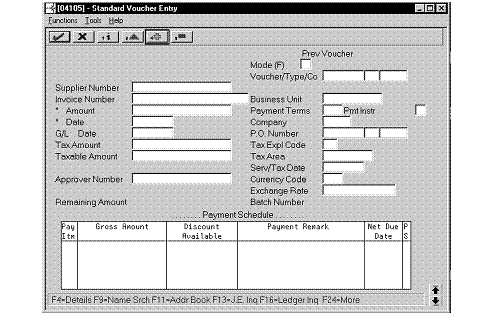
Description of "Figure 18-1 Standard Voucher Entry screen"