3 Set Up User Display Preferences
This chapter contains the topic:
3.1 Setting Up User Display Preferences
From Advanced and Technical Operations (G9), choose Security Officer
From Security Officer (G94), choose Library List Control
From Library List Control (G944), choose User Display Preferences
Alternately, you can use Hidden Selection 85 from any command line to access the User Display Preferences screen.
Much of J.D. Edwards country-specific software functionality utilizes country-server technology. Country-server technology was developed to isolate country-specific functionality from the base software. For example, if during normal transaction processing, you need to capture additional information about a supplier or validate a tax identification number to meet country-specific requirements, that additional function is performed by a country server rather than by the base software.
To take full advantage of J.D. Edwards localized solutions for your business, you must set up your user display preferences to use the appropriate country server. To do this, specify a country code in your user display preference. The country code that you designate for a user indicates to the system which country server to use.
You can also set up user display preferences to utilize other features in the software. For example, specify a date format to control how the system displays dates (such as DDMMYY, the typical European format), or specify a language to override the base language.
See Also:
-
Appendix C, "Translation Issues" for information about using J.D. Edwards software in a multi-language environment.
To set up user display preferences
Figure 3-1 User Display Preferences Revisions screen
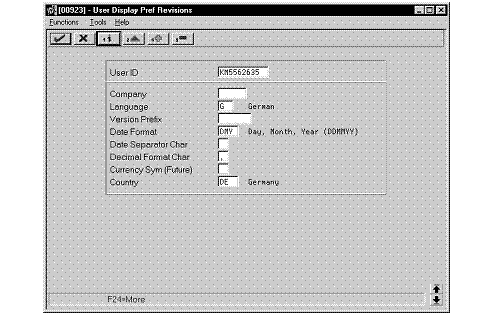
Description of "Figure 3-1 User Display Preferences Revisions screen"
-
To locate the preferences for a specific user, complete the following field:
-
User ID
-
-
Use the Inquire action.
The system displays the preferences for the user
-
Complete the following field:
-
Country
-
-
To further define the user preferences, complete the following optional fields:
-
Company
-
Language
-
Version Prefix
-
Date Format
-
Date Separator Character
-
Decimal Format Character
-
| Field | Explanation |
|---|---|
| User ID | For World, The IBM-defined user profile. |
| Country | A user defined code (system 00, type CN) that identifies a country. The country code has no effect on currency conversion.
The Address Book system uses the country code for data selection and address formatting. Screen-specific information If you use any of J.D. Edwards localized systems (systems 74, 75, or 76), the country code that you specify activates the country-server for that country. |
| Company | A code that identifies a specific organization, fund, entity, and so on. This code must already exist in the Company Constants file (F0010). It must identify a reporting entity that has a complete balance sheet. At this level, you can have intercompany transactions.
Note: You can use company 00000 for default values, such as dates and automatic accounting instructions (AAIs). You cannot use it for transaction entries. Screen-specific information Complete the Company field to default the selected companies within transaction processing. |
| Language | A user defined code (system 01/type LP) that specifies a language to use in forms and printed reports.
For World, if you leave the Language field blank, the system uses the language that you specify in your user preferences. If you do not specify a language in your user preferences, the system uses the default language for the system. Before any translations can become effective, a language code must exist at either the system level or in your user preferences. Screen-specific information A user defined code for a language. The system uses the language code you type on this screen as your default language. To view a translated screen or report, a record for that translated screen or report must exist in the Vocabulary Overrides file. When you access a screen, the translated screen appears. When you run a report, the system prints the report in your base language. |
| Version Prefix | Identifies a default prefix to assign when creating DREAM Writer versions. Versions can then be suffixed with additional characters.
Screen-specific information Identifies a default prefix to assign when creating DREAM Writer versions. Versions can then be suffixed with an alpha-numeric character up to 6 positions in length. |
| Date Format | This is the format of a date as stored in the database. |
| Date Separator Char | The character entered in this field is used to separate the month, day, and year of a given date.
Note:
|
| Decimal Format Char | The character entered in this field is used to signify the fractions from whole numbers - the positions to the left of the decimal.
If left blank, the system value is used as the default. |