23 Work with Bank Account Information
This chapter contains these topics:
-
Section 23.2, "Entering Bank Account Information for Your Company,"
-
Section 23.3, "Entering Bank Account Information for Customers and Suppliers."
23.1 Working with Bank Account Information
To process bank transactions for France, you must enter bank account information for your own company and your customers and suppliers.
The account information you enter must be accurate to avoid service charges from the bank. J.D. Edwards software validates the Rélevé d'Identité Bancaire (R.I.B.), including the bank account and transit numbers according to the standards set by the French banking authorities.
Working with bank account information consists of the following tasks:
-
Entering bank account information for your company
-
Entering bank account information for customers and suppliers
23.2 Entering Bank Account Information for Your Company
From Accounts Receivable (G03), enter 29
From Accounts Receivable Setup (G0341), choose Bank Account Information
To process bank transactions, such as EFT's, for France, you must enter bank account information for your own company.
To enter bank account information for your company
On G/L Bank Account Information
Figure 23-1 Bank Account Information screen
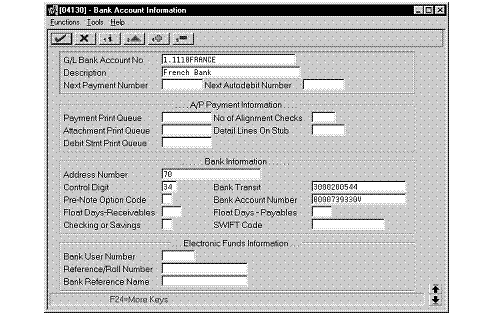
Description of "Figure 23-1 Bank Account Information screen"
-
To enter the bank information, complete the following fields:
-
G/L Bank Account Number
-
Description
-
Address Number
-
Control Digit
-
Bank Transit
-
Pre-Note Option Code
-
Bank Account Number
-
Float Days - Receivables
-
Checking or Savings Account
-
SWIFT Code
-
| Field | Explanation |
|---|---|
| Account Number | A field that identifies an account in the general ledger. You can use one of the following formats for account numbers:
The first character of the account indicates the format of the account number. You define the account format in the General Accounting Constants program. |
| Address Number - Input (Mode Unknown) | The address number you want to retrieve. You can use the short format, the long format, or the tax ID (preceded by the indicators listed in the Address Book constants). |
| Bank Account - Control Digit | This is an optional field that allows you to enter a check digit for a bank account number. The check digit is not part of the key to the Bank Account file (F0030). |
| Transit Number - Bank | The routing and transit number for a particular bank account.
The combination of account number and transit number must be unique. |
| Pre-Note Option Code | The code used to override the Pre-Note processing for electronic funds transfers. Valid values are:
|
| Bank Account Number - Customer | The customer's bank account number, usually found on the bottom of the customer's check. |
| Float Days for Checks - Receivables | The number of days the check floated. This is defined by subtracting the check date from the bank deposit date. |
| Checking or Savings Account | A flag that indicates whether the account is a checking or savings account. This indicator is only meaningful on the G type bank account records and is used during bank tape processing for automatic payments.
Valid values:
|
| SWIFT Code | The Society for Worldwide Interbank Financial Telecommunications (SWIFT) code is an international banking identification code used to identify the origin and destination of electronic (or wire) financial transfers. |
23.3 Entering Bank Account Information for Customers and Suppliers
From Accounts Receivable (G03), enter 29
From Accounts Receivable Setup (G0341), choose Bank Account Cross Reference
To enter bank account information for customers and suppliers
On Bank Account Cross Reference
Figure 23-2 Bank Account Cross-Reference screen
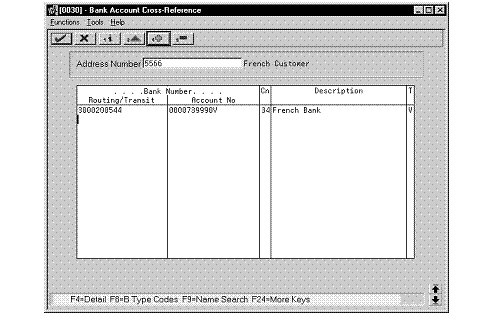
Description of "Figure 23-2 Bank Account Cross-Reference screen"
-
To locate a customer or supplier, complete the following field:
-
Address Number
-
-
To enter bank account information, complete the following fields:
-
Transit Number - Bank
-
Bank Account Number
-
Bank Account Control Digit (optional)
-
Description
-
Record Type - Bank Transit
-
See Also: