28 Set Up the Intrastat System
This chapter contains these topics:
This requirement introduces new information associated with each transaction (referred to as "additional information") and the user will be able to complete this additional information, as follows.
28.1 User Defined Codes
From Italian Localizations (G74Y), choose EU VAT Package INTRASTAT
Option 14 - Intrastat - Service Exp. Code
You need to set up your own values to classify service received/provided according to the Eurostat - Statistical Classification CPA 2008.
74Y/SC Intrastat - Service Exp. Code
Figure 28-1 Intrastat - Service Exp. Code screen
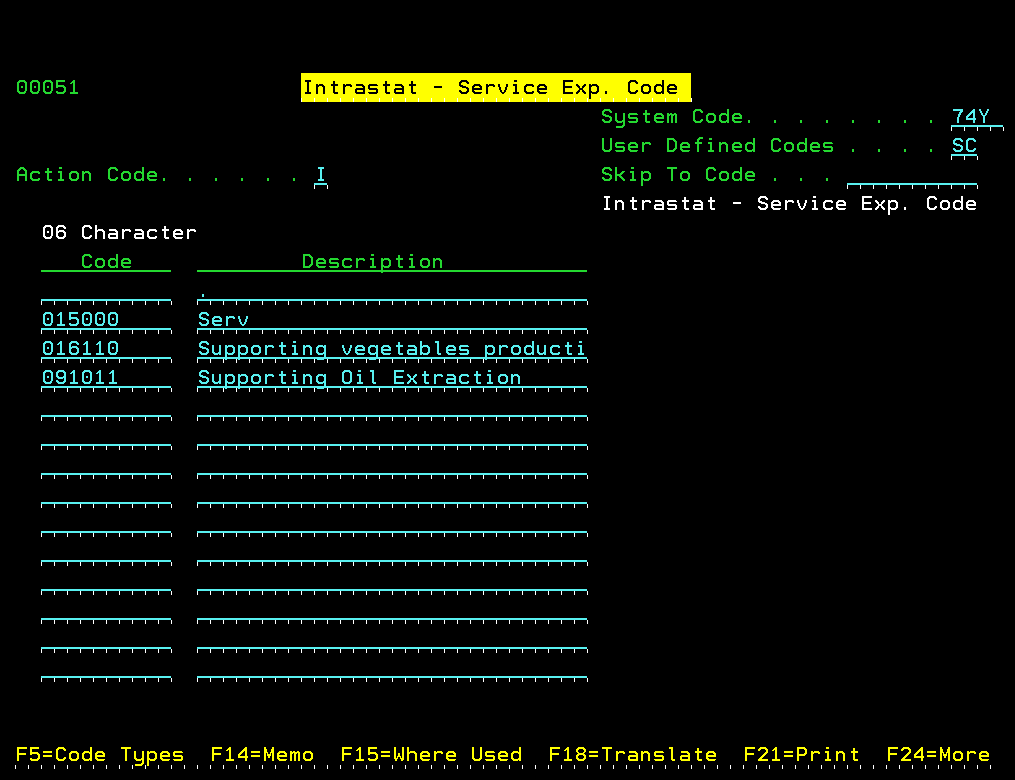
Description of "Figure 28-1 Intrastat - Service Exp. Code screen"
Option 15- Intrastat- Supply Method
This table indicates how often the service is provided or received (Immediate or At different times).
74Y I SM --Intrastat- Supply Method
Figure 28-2 Intrastat - Supply Method screen
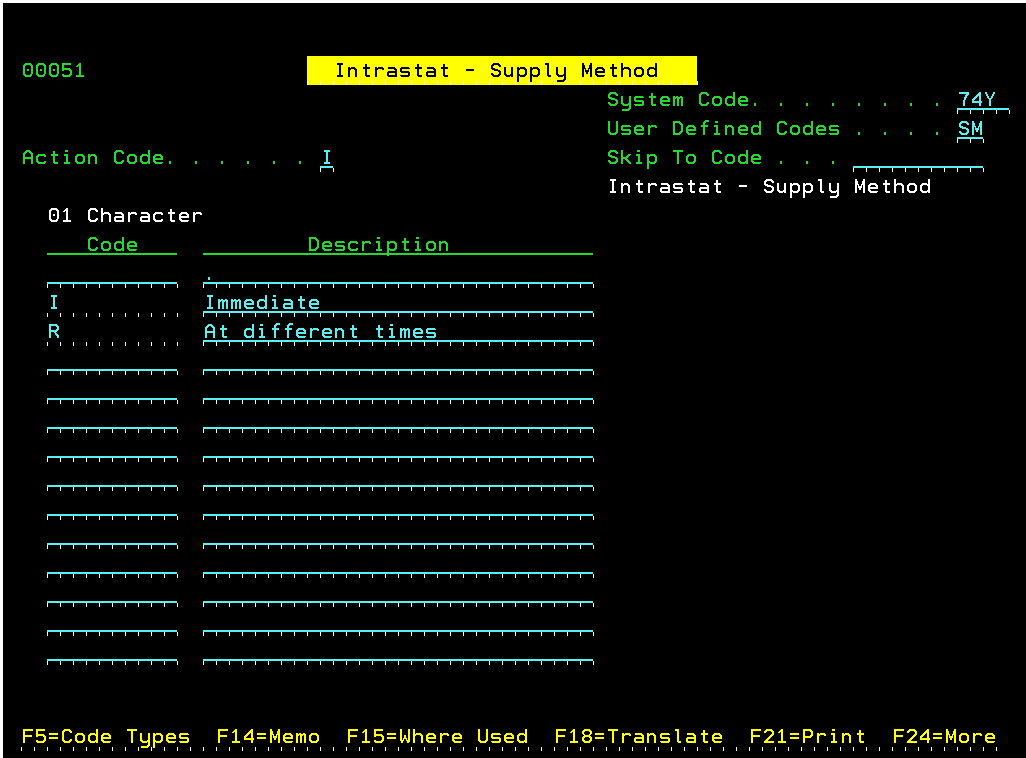
Description of "Figure 28-2 Intrastat - Supply Method screen"
Option 16- Intrastat-Collection Method
This table indicates how the service is paid (Direct Debit, Credit Transfer or Others).
76Y I CM- Intrastat- Collection Method
Figure 28-3 Intrastat - Collection Method screen
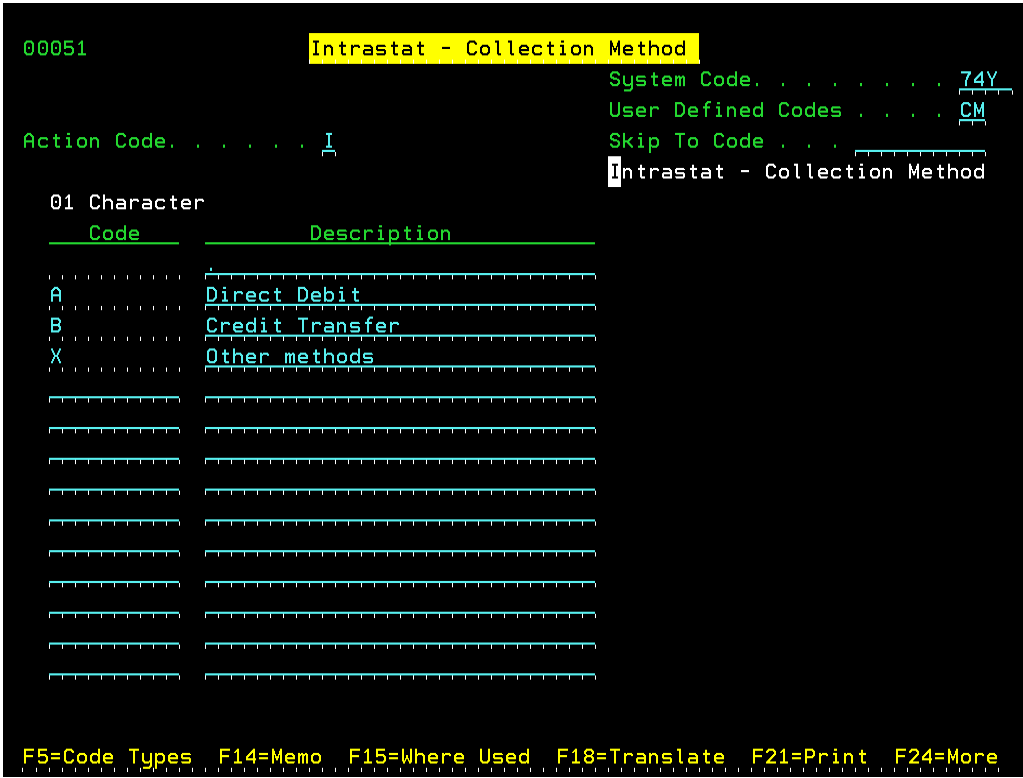
Description of "Figure 28-3 Intrastat - Collection Method screen"
This UDC indicates the different statuses of a declaration
74Y I IS-- lntrastat- Declaration Status
Figure 28-4 General User Defined Codes screen
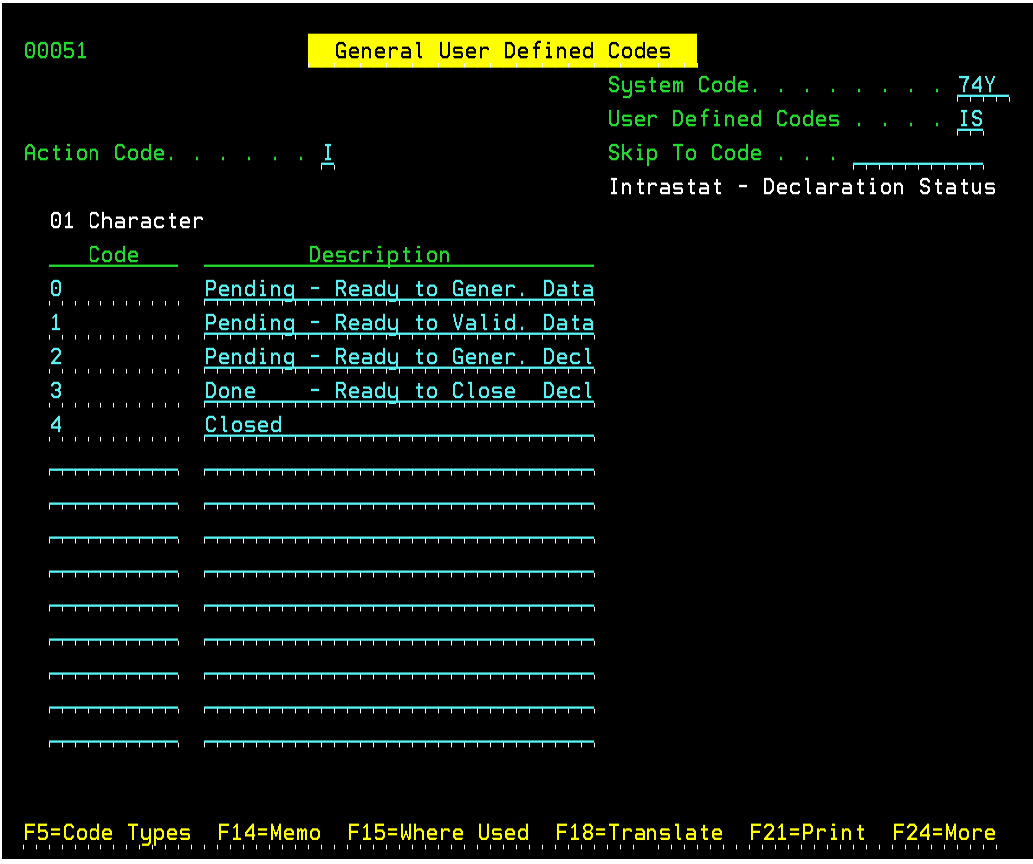
Description of "Figure 28-4 General User Defined Codes screen"
Option 17 - C/N D/N Document Types
This table is used to determine the document types corresponding to Credit/Debit Notes adjustments. You will need to set up values. Examples are below.
76Y / DC -- C/N D/N Document Types
Figure 28-5 C/N D/N Document Types screen
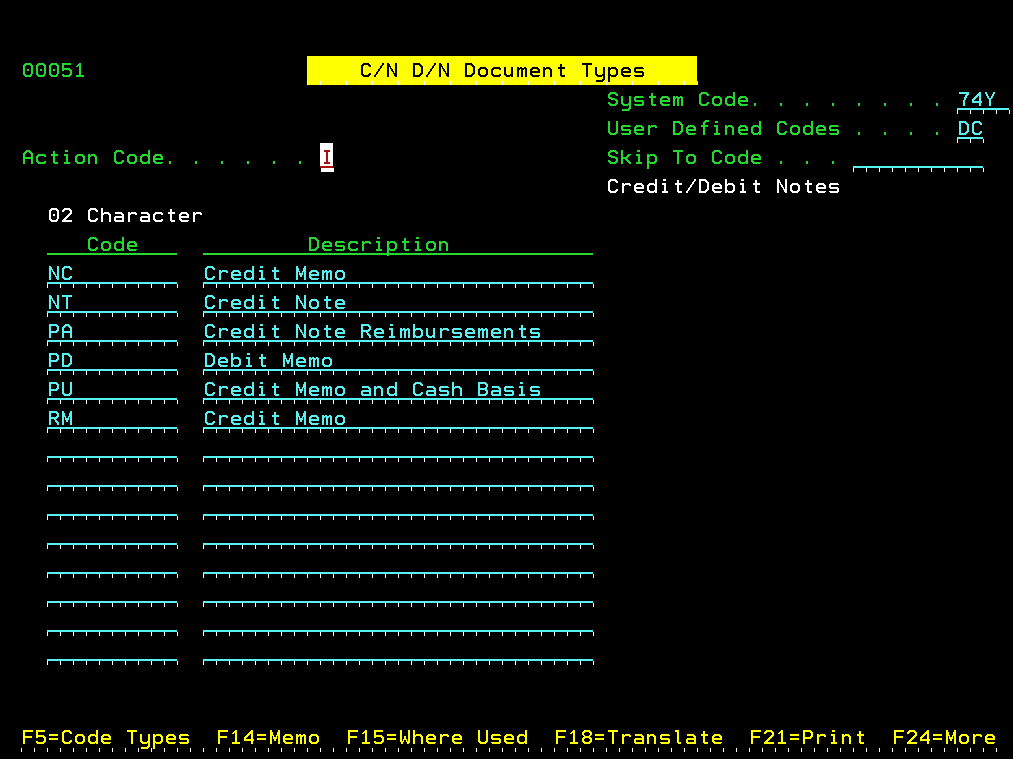
Description of "Figure 28-5 C/N D/N Document Types screen"