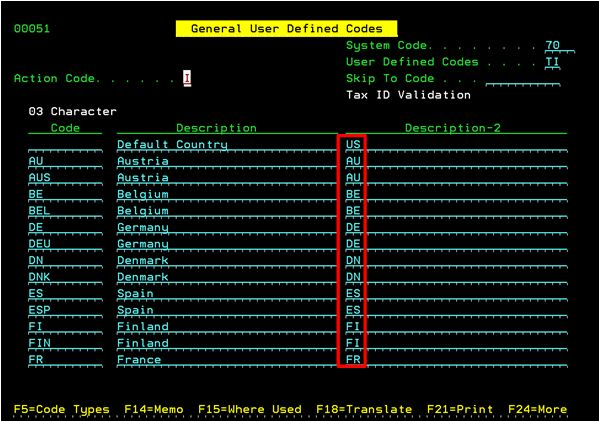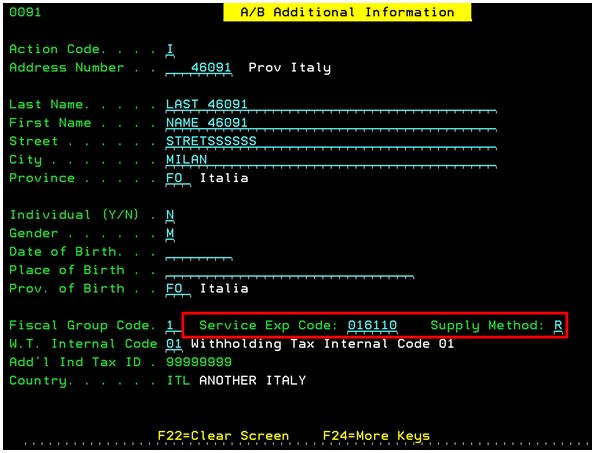29 Address Book Information
This chapter contains these topics:
29.1 Intrastat Tax ID Format
The Tax ID numbers to use in a Declaration must have the ISO Country Code at the beginning. The ISO code of the EU member country is in the Description 2 field of UDC 70/TI - "Tax Id Validation" which is accessed with the Customer/Supplier Country code defined in the Address Book. Otherwise, if it is not set up in this UDC, A/B Country Code will be used.
29.2 Italian Address Book Information
From Italian Localizations (G74Y), choose EU VAT Package INTRASTAT
From EU VT Package INTRASTAT (G74Y001), choose A/B Additional Information
The program was changed to allow the user to enter additional default information, Service Explanation Code and Method of Supply, for A/B numbers.
29.2.1 Tax Area Set Up
In order to define the attribute needed for the Tax Areas to use, the user will have to follow these steps:
From European Union Localizations (G7400), choose Generic Report
From Generic Report (G740001), choose Legal Report Id - Maintenance
See the Special Instructions included with Software Update A921804075 regarding file F740002.
Figure 29-3 Legal Report ID - Maintenance screen
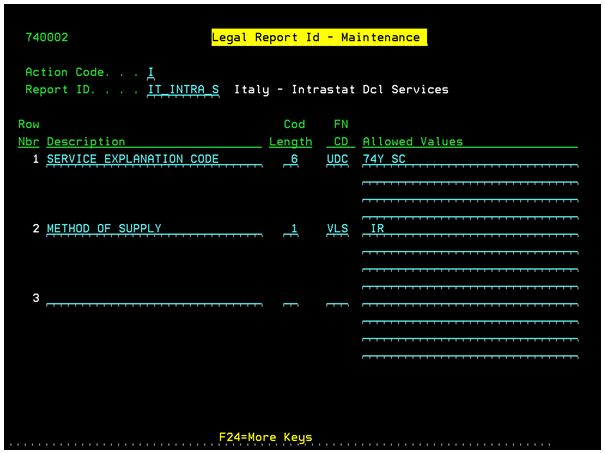
Description of "Figure 29-3 Legal Report ID - Maintenance screen"
From European Union Localizations (G7400), choose Generic Legal Report
From Generic Report (G740001), choose Tax Area Legal Report - Maint
Enter the following information:
Figure 29-4 Tax Area Legal Report - Maintenance screen
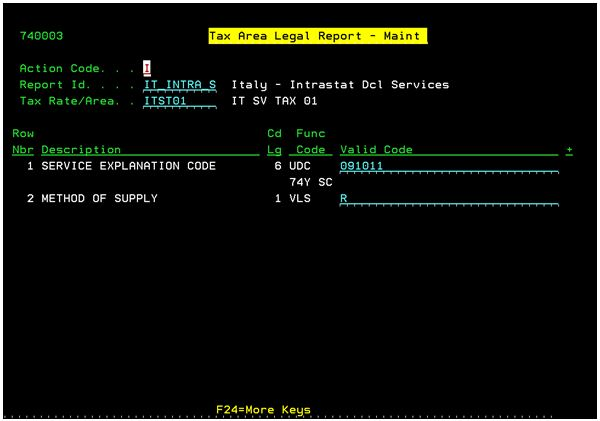
Description of "Figure 29-4 Tax Area Legal Report - Maintenance screen"