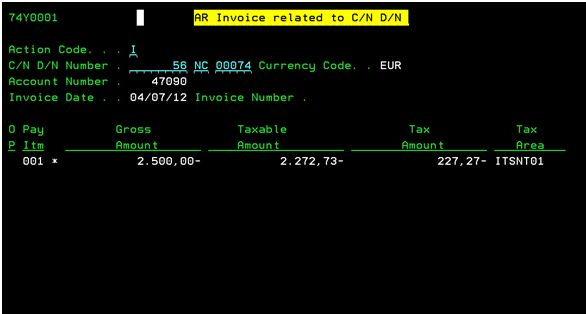30 Document Relationship
This chapter contains these topics:
30.1 Credit and Debit Note (CN/DN)
From Italian Localizations (G74Y), choose EU VAT Package INTRASTAT
From EU VAT Package INTRASTAT (G74Y001), choose AR Invoice related to C/N D/N or AP Voucher related to C/N D/N
For the Intrastat Declaration, it is necessary to state the correct amounts for those original documents (invoices/vouchers) that were adjusted by Credit/Debit Notes.
The system will identify whether the operation is a Credit Note or a Debit Note adjustment document when the Document Type is in the UDC "Credit/Debit Notes" (74Y/DC) and has the relationship with an original invoice or voucher in the Invoices Related to AR DN/CN file (F74Y0315) or Vouchers Related to AP DN/CN file (F74Y0415), existing in the current Italy Yearly List solution.
Otherwise, it will be treated as a single voucher or invoice.
Regarding the relationship between DN/CN and the original invoice or voucher, the user will be able to establish this link using the Italy Yearly List solution, which allows users to populate the original document when creating or updating the DN/CN through Regional Info functionality in Invoice Entry or Voucher Entry standard applications.
To fulfill the Intrastat requirement, the line(s) that associates both documents (CN/DN with a voucher or an invoice) should have the same Service Explanation Code.
This program matches and controls the information entered by the user according to Intrastat requirements.
Adjustments that amend invoice(s) or voucher(s) should be entered in the system with the same currency code; otherwise it will not be accepted. When Intrastat functionality is activated, processing option 5 will be considered disabled.
The Service Explanation Code associated with documents will be retrieved from the previous last declaration if it exists, otherwise from the setup.
When amending documents, the program will verify that the same Service Explanation Code is in matching lines and the amount of adjusted document (Gross Amount) considering it previous adjustment(s).
For documents to be amended, where the G/L Date is before January 2010, the programs will work as if the new processing option was disabled. In these cases, Service Explanation Code controls will not be required, and the Intrastat process will discard both Credit/Debit Notes and Invoices/Vouchers. This will not generate any error.
Deletes should not be made for adjusted documents already included in a declaration.
For Intrastat Services functionality, only the Credit/Debit Note document level is available.
The credit or debit note must match fully. The user should not be allowed to match the documents by lines.
When the Intrastat functionality is enabled, the Service Explanation Code will be added in the fold area of the first screen. Also, it will be added in the Header Section of the second screen.
Figure 30-2 Service Explanation Code - Header
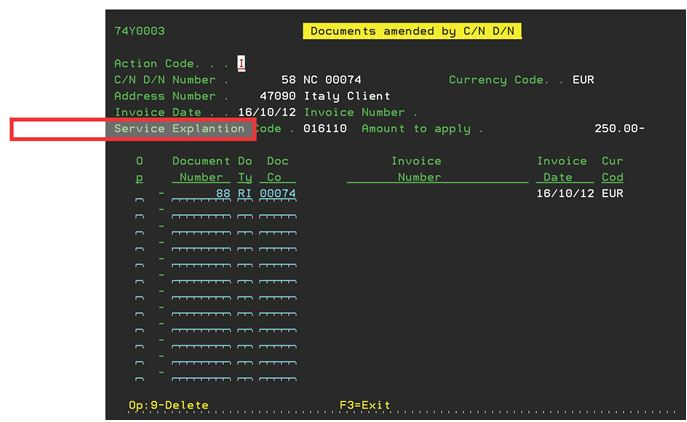
Description of "Figure 30-2 Service Explanation Code - Header "
30.2 Linking a Credit/Debit Note
To link the entire Credit/Debit Note to one or more Invoices/Vouchers
-
Enter the type and number of the Credit/Debit Note and with 'A' in the Action Code field, press F20 ('Select Document').
-
The second screen will be displayed and you can enter the type and number of the Invoice/s or Voucher/s to be linked.
Note:
The line(s) associating both documents should have the same Service Explanation Code. If they are not the same, an error will be displayed and the program will not link the documents. -
A third screen will be shown for every different Service Explanation Code of the Credit/Debit Note.
-
Enter 'D' in the Action Code field and press enter to delete it.
This is a summary screen, where all the documents amended to one Credit/Debit Note are shown and the operation is confirmed or not.
Note:
When a Credit or Debit Note has a link with an invoice or a voucher, you can see an asterisk ('*') beside the Pay Item field, in the first screen.