17 Work with Bank Account Information
This chapter contains these topics:
17.1 About Banking Requirements
Businesses in Italy frequently use accounts receivable drafts (RiBa).
To process accounts receivable drafts in Italy, you should use Italian-specific payment instruments and file formats. You can also set up your system to validate bank identification information to avoid additional processing fees.
JD Edwards solutions for banking requirements in Italy include the following tasks:
-
Working with bank account information
-
Working with advanced payment terms
-
Working with automatic payments
-
Processing accounts receivable drafts (RiBa)
-
Processing non-sufficient funds for Riba
17.2 Working with Bank Account Information
Italian banks assess a service charge when invalid account or bank identification numbers are included in the customer information that businesses remit for processing accounts receivable drafts (RiBa) and automatic payments.
J. D. Edwards software validates account and bank identification information throughout the draft process as follows:
| Draft Type | Action |
|---|---|
| Draft generation (P03571) | When you generate drafts, the system does not create drafts for customers with missing or invalid bank information. Instead, the system prints an error report that lists these customers. You can review the list to correct or update the bank information before you generate the drafts. |
| Draft remittance (P03577) | When you remit drafts, the system validates bank information again, and includes the drafts for all of the specified customers in the electronic bank file. The system prints an error report that lists the customers with missing or invalid bank information. If you choose, you can remit the bank file with incomplete bank information. |
Working with bank account information consists of the following tasks:
-
Entering bank account information for your company
-
Entering bank account information for customers and suppliers
17.3 Entering Bank Account Information for Customers and Suppliers
From Accounts Receivable (G03), enter 29
From Accounts Receivable Setup (G0341), choose Bank Account Cross Reference
Each draft that you remit to the bank should include bank account information. Banks use the account information to process the drafts. Although Italian banks might accept accounts receivable draft records with missing bank account information, they charge an additional fee to process records that are incomplete.
To avoid paying bank charges for incomplete draft records, you should set up bank account information for your customers and suppliers. You can update this information on an as-needed basis.
To enter bank account information for customers and suppliers
On Bank Account Cross Reference
Figure 17-1 Bank Account Cross Reference screen
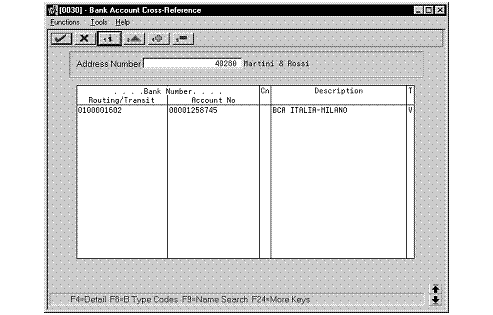
Description of "Figure 17-1 Bank Account Cross Reference screen"
-
To locate a customer or supplier, complete the following field:
-
Address Number
-
-
To enter bank account information, complete the following fields:
-
Transit Number - Bank
-
Bank Account Number
-
Bank Account Control Digit (optional)
-
Description
-
Record Type - Bank Transit
-
To enter bank account information for customers and suppliers
From the Automatic Payment Setup menu (G04411), choose Bank Account Cross Reference.
On Work with Bank Accounts by Address
-
Locate a record and click Select.
Figure 17-2 Set Up Bank Accounts By Address screen
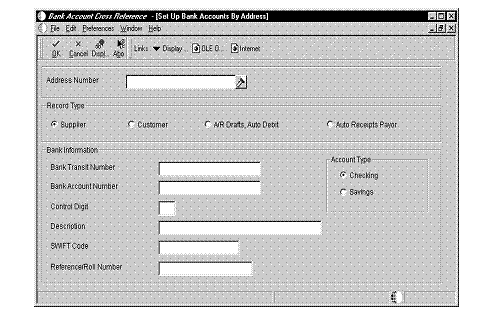
Description of "Figure 17-2 Set Up Bank Accounts By Address screen"
-
On Set Up Bank Accounts by Address, to enter the supplier's bank account number for electronic payments, complete the following field:
-
Bank Account Number
-
Control Digit (optional)
-
-
To enter the supplier's sort code for electronic payments, complete the following field:
-
Bank Transit Number
-
-
Under the Record Type heading, click one of the following options:
-
Supplier
-
Customer
-
A/R Drafts, Auto Debit
-
Auto Receipts Payor
-
-
Under the Account Type heading, click one of the following options:
-
Checking
-
Savings
-
| Field | Explanation |
|---|---|
| Bank Account Number | The bank account number for a company, customer, or supplier. |
| Bank Account - Control Digit | An optional field that allows you to enter a check digit for a bank account number. The check digit is not part of the key to the Bank Account file (F0030). |
| Bank Transit Number | The routing and transit number for a particular bank account.
The combination of account number and transit number must be unique. |
| Supplier | A code that distinguishes external bank accounts from internal bank accounts.
Valid values are:
Note: When using bank type B, no other bank types are allowed. When using bank type V, no other V bank types are allowed. When using bank type D, no other D bank types are allowed. Screen-specific information |
| Customer | A code that distinguishes external bank accounts from internal bank accounts.
Valid values are:
Note: When using bank type B, no other bank types are allowed. When using bank type V, no other V bank types are allowed. When using bank type D, no other D bank types are allowed. Screen-specific information |
| A/R Drafts, Auto Debit | A code that distinguishes external bank accounts from internal bank accounts.
Valid values are:
Note: When using bank type B, no other bank types are allowed. When using bank type V, no other V bank types are allowed. When using bank type D, no other D bank types are allowed. Screen-specific information |
| Auto Receipts Payor | A code that distinguishes external bank accounts from internal bank accounts.
Valid values are:
Note: When using bank type B, no other bank types are allowed. When using bank type V, no other V bank types are allowed. When using bank type D, no other D bank types are allowed. Screen-specific information |
| Checking | A flag that indicates whether the account is a checking or savings account. This indicator is used during bank tape processing for automatic payments.
Valid values: blank Checking account 0 Checking account 1 Savings account Screen-specific information |
| Savings | A flag that indicates whether the account is a checking or savings account. This indicator is used during bank tape processing for automatic payments.
Valid values: blank Checking account 0 Checking account 1 Savings account Screen-specific information |