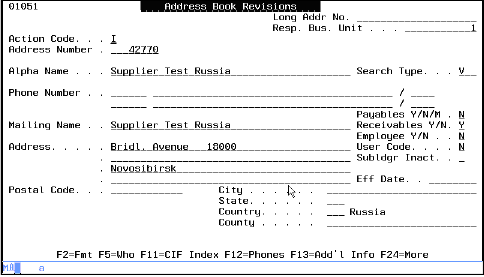2 Understanding Address Book Additional Information for Russia
This chapter contains these topics:
-
Section 2.1, "About Address Book Additional Information for Russia,"
-
Section 2.3, "Making Changes to Additional Address Book Information for Russia."
2.1 About Address Book Additional Information for Russia
Russian regulations require the reporting of certain information that is not stored in the standard Oracle JD Edwards World software. This chapter provides an overview of address book additional information for Russia, lists prerequisites, and discusses how to enter additional information for address book records.
You enter address book records to create a database of information about your employees, customers, suppliers, tax authorities, bank entities, etc. In addition to entering the standard address book information, you enter specific information for Russia for reporting purposes. For example, the system uses the long mailing name information that you enter in the Address Book Localization Data program (P74R0101) for the information that it prints in the Tax invoice or the Purchase book. You use the Address Book Localization Data program to enter information specific to Russia.
When you add an address book record for Russia, the system displays the Address Book Localization Data screen (V74R0101) after you press Enter on the Address Book Revisions screen. After all information for this screen has been entered and edited, press Enter. If there are no errors, a second localization screen (V74R0102) appears to enter more localization information. After you press Enter from the second screen, if there are no errors, the information is stored in the database. Alternatively, you can access the Address Book Localization Data screen in browse mode only by choosing the generic function key exit from the Address Book screen; generic function key exits are accessible by using F24 function key.
This process is the same whether you enter the Address Book record from Address Book, Supplier Master, or Customer Master versions. The system saves the data that you enter in the A/B Additional Information - RUSSIA file (F74R0101).
Verify that your User Display Preference is set to RU (Russia).
-
Go to command line and type 85.
-
Select Action Code I (inquire) and enter your User ID.
-
Verify the Country field displays RU (Russian Federation).
2.1.1 Programs Used to Enter Address Book Additional Information for Russia
The table shows the programs used to enter additional Information for Russia in the Address Book.
| Program name | Navigation | Usage |
|---|---|---|
| Address Book Revisions - P01051 | Daily Processing (G01), Address Book Revisions | Add or choose an address book record. |
| A/B Localization Maintenance - P74R0101 | Inquire on an existing record from Address book revision program. Press F24 to select the A/B Localization Maintenance option.
When adding a new address book record, press Enter on the Address Book Revisions program to display the first localization information screen. To change an existing address book record, enter action code C in the Address Book Revisions program, then press F24 and select the A/B Localization Maintenance option. |
Inquiry / Add / Change Russia-specific information
The same version number is used in both P01051 and P74R0101. If the same version number does not exist, ZJDE0001 is used by default. |
| A/B Localization Maintenance - (Continuation) - P74R0102 | When adding a new address book record, press Enter on the first A/B Localization Maintenance screen to display the second localization screen where long mailing name and address information is entered. | Inquiry / Add / Change Russian specific long names and addresses |
| A/B Country Servers (see Appendix A, "Set Up Generic Function Key Exits (if required)" for a list) | These programs activate A/B Localization Maintenance - P74R0101 | |
| Supplier Master Revisions (P01054) and Customer Master Revisions (P01053) | Inquiry / Add / Change The same version number is used in both P01051 and P74R0101. If the same version does not exist in P74R0101, ZJDE0001 is used by default |
2.2 Address Book Localization Data fields
The table shows the Additional Information fields that you complete for Address Book.
| Field | Explanation |
|---|---|
| Long Mailing | Enter the name of the person/company to whom billing or correspondence information is addressed. You can enter up to 160 characters.
The system uses the value that you enter as the company /supplier/customer name on legal reports. In Add mode, the system defaults the mailing name entered previously in the base software screen. It can be changed by the user if necessary. |
| Long Address Line | Enter an alternate mailing address. You can enter up to 80 characters for each of four lines.
The system uses the value that you enter as the mailing address on legal reports. In Add mode, the system defaults the 4 address lines entered previously in the base software screen. It can be changed by the user if necessary. |
| OKPO Code | A number that is assigned by the state registry of enterprises and organization. This code is a tax identification that is printed in several forms such as balance sheet and profit and loss. It is intended for statistical purposes. |
| KPP Code | A number that identifies the KPP code, a tax identification code. |
| OKATO Code | Code reflecting geographical location of the enterprise. |
2.2.1 Entering Additional Address Book Information for Russia
From Address Book Revisions (V01051)
-
On the Address Book Revisions screen, enter information, as needed.
-
Press Enter to display the first A/B Additional Information RUS screen (V74R0101), shown below.
Figure 2-2 A/B Additional Information RUS screen
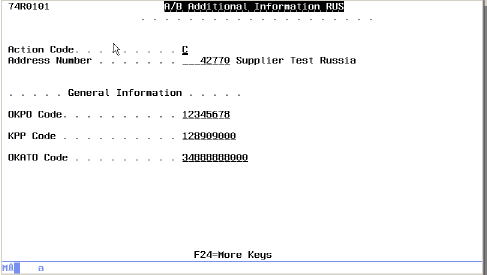
Description of "Figure 2-2 A/B Additional Information RUS screen"
-
On A/B Additional Information RUS screen (V74R0101) complete the following:
-
OKPO Code
-
KPP Code
-
OKATO Code
Note:
The system validates only the length of the numbers and generates an error if any code entered is under the allowable length for that field. If you receive an error, correct the entry and press Enter to continue. This editing can work as a hard error or a warning depending on how processing options for P74R0101 are set.
-
-
Press Enter to display the second A/B Additional Information RUS screen (V74R0102) shown below.
Note:
In Add mode, the system displays the Mailing Name and Address Lines entered previously in the base software screen. It can be changed by the user if necessary.Figure 2-3 A/B Additional Information RUS (Second) screen
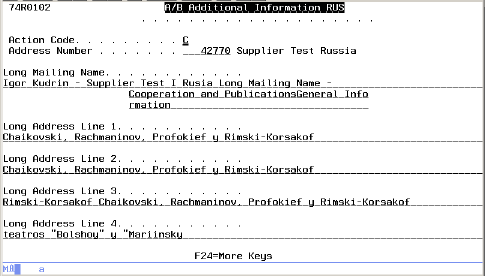
Description of "Figure 2-3 A/B Additional Information RUS (Second) screen"
2.3 Making Changes to Additional Address Book Information for Russia
When changing an existing address book record, enter action code C in the Address Book Revisions program, then press F24 and select A/B Localization Maintenance. If this option does not appear, the Generic Function keys must be manually setup. For more information, see Appendix A, "Set Up Generic Function Key Exits (if required)."
When modifying Address Book records due to adjustments, the system enables you to keep track of changes by saving the record by date on the Address Book by Date (F74R0116) table.