8 Associate Adjustments/Corrections to Original Documents
This chapter contains the topic:
8.1 Associating Adjustments/Corrections to Original Documents
Use the Adjustment/Correction Relationship (P74R0060) program to associate both adjustment and correction documents with an original document.
Figure 8-1 Adjustment/Correction Relationship screen
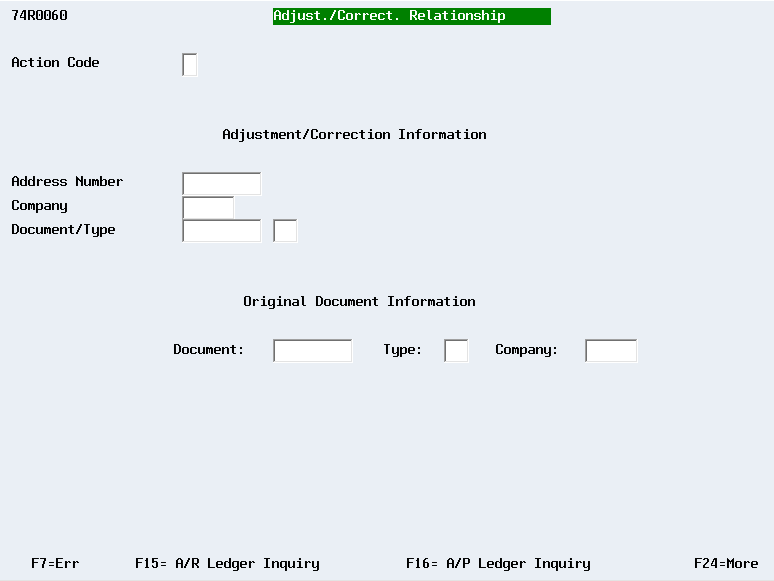
Description of "Figure 8-1 Adjustment/Correction Relationship screen"
To associate adjustments/corrections
From (G74R03), choose option 18 (Adjust./Correct. Relationship)
From (G74R04), choose option 8 (Adjust./Correct. Relationship)
-
Type A (Add) in the Action Code field.
-
In the Adjustment/Correction Information section, complete:
-
Address Number -Enter the supplier or customer AB record.
-
Company -Enter your company number.
-
Document/Type - Enter the adjustment/correction document number and type.
-
-
In the Original Document Information section, complete:
-
Document -Enter the number of the original document.
-
Type -Enter the document type of the original document.
-
Company -Enter your company number.
-
-
Press Enter to save the information.
At this point, the system performs the following validations:
-
Both documents (original and adjustment/correction) must exist in the F0311 or F0411 ledger tables. Otherwise, the system displays an error message.
-
The document type entered in step 2 must exist in the 74R/DA (for adjustments) or 74R/DC (for corrections) UDC tables.
-
The adjustment/correction document date must be equal to or greater than the original document.
-
In the case of adjustments, the original document must not be an adjustment document.
-
In the case of corrections, the original document must not be an adjustment or correction document.
-
The correction / adjustment document must include the same Address Book that the original document
-
The correction / adjustment document must include the same Company that the original document
-
The system does not allow to link if the document is voided.
-
The adjustment or corrective invoice cannot relate to other original document before.
If the original document has a related document, verify the following:
-
If you enter a corrective document, this document should be related with an original document. It cannot be associated with another corrective document.
-
If you enter an adjustment document, this document should be related with an original document or corrective document. It cannot be associated with another adjustment document.
If you enter an adjustment document and you want to relate this document with an original document, access to file f74R0412/F74R0312 with the original document and check the following:
-
If the original document was related with a corrective document, it cannot be related with an adjustment document. Is impossible to relate an adjustment document when the original document was associated with a corrective document previously. In this case, the adjustment document can be related with a corrective document.
When changing or deleting a relationship, the system verifies the adjustment or correction document is not already reported in the Sales or Purchase Book. If the document has been reported, the system does not allow changing or deleting it.
-