30 Set Up Exchange Rate Differences
This chapter contains these topics:
-
Section 30.2, "Setting Up Exchange Rate Differences for Accounts Receivable,"
-
Section 30.3, "Setting Up Exchange Rate Differences for Accounts Payable."
30.1 Setting Up Exchange Rate Differences
You need to perform the following steps to enable exchange rate differences:
-
For Accounts Receivable:
-
Specify the exchange rate differences processing:
-
Blank = No exchange rate differences processing.
-
1 = Exchange rate differences processing is active for all invoices.
-
2 = Exchange rate differences processing at the company level.
-
-
-
For Accounts Payable:
-
Specify the exchange rate differences processing:
-
Blank = No exchange rate differences processing.
-
1 = Exchange rate differences processing is active for all vouchers.
-
2 = Exchange rate differences processing at the company level.
-
-
-
At the company level, one for A/R and one for A/P:
-
Specify the exchange rate differences processing:
-
Blank = No exchange rate differences processing for the company.
-
1 = Exchange rate differences processing for all invoices and vouchers in the company.
-
-
30.1.1 Programs Used to Set Up Exchange Rate Differences
| Program Name | Navigation | Usage |
|---|---|---|
| Menu: Advanced International Processing (G09319) | From Russian Localization (G74R), select 1, Suspended Tax | Select an option for suspended tax. |
| Accounts Receivable Constants | From Advanced International Processing (G09319), select 2, Accounts Receivable Constants, and then 2, Accounts Receivable Constants. | Enter accounts receivable information, including Suspended Tax Processing. |
| Accounts Payable Constants | From Advanced International Processing (G09319), select 3, Accounts Payable Constants, and then 2, Accounts Payable Constants. | Enter accounts payable information, including Suspended Tax Processing. |
| Company Numbers & Names | From Advanced International Processing (G09319), select 4, Company Numbers and Names, and then select 2, Company Numbers & Names | Set up company information. |
30.2 Setting Up Exchange Rate Differences for Accounts Receivable
Figure 30-1 Accounts Receivable Constants screen
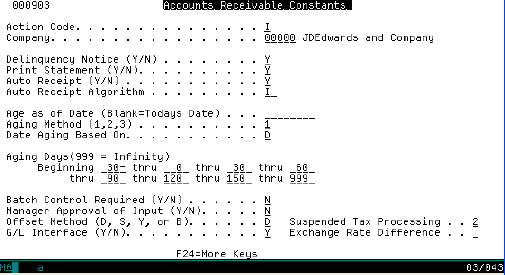
Description of "Figure 30-1 Accounts Receivable Constants screen"
To set up exchange rate differences for accounts receivable
On Accounts Receivable Constants
-
In the Action Code field, enter C.
-
In the Suspended Tax Processing field, enter blank for no suspended tax processing, 1 for suspended tax processing for all invoices and vouchers, or 2 for suspended tax processing at the company level.
-
In the Exchange Rate Difference field, enter blank for no exchange rate differences processing, 1 for exchange rate differences processing for all invoices, or 2 for exchange rate differences processing at the company level.
-
Press Enter to save the changes.
-
Press F3 to return to the Accounts Receivable Setup menu.
-
Enter G09319 and press Enter to return to the Advanced International Processing menu.
30.3 Setting Up Exchange Rate Differences for Accounts Payable
Figure 30-2 Accounts Payable Constants screen
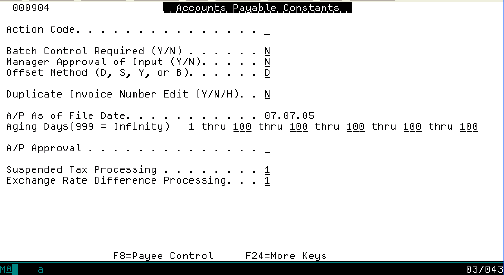
Description of "Figure 30-2 Accounts Payable Constants screen"
To set up exchange rate differences for accounts payable
On the Accounts Payable Constants screen
-
In the Action Code field, enter C.
-
In the Suspended Tax Processing field, enter blank for no suspended tax processing, 1 for suspended tax processing for all invoices and vouchers, or 2 for suspended tax processing at the company level.
-
In the Exchange Rate Difference Processing field, enter blank for no exchange rate differences processing, 1 for exchange rate differences processing for all vouchers, or 2 for exchange rate differences processing at the company level.
-
Press Enter to save the changes.
-
Press F3 to return to the Accounts Payable Setup menu.
-
Enter G09319 and press Enter to return to the Advanced International Processing menu.