4 Setting Up ACA Information Returns Workfiles
This chapter contains the following topics:
4.1 Understanding the ACA Information Returns Workbench
ACA Information Returns Workbench (P08210WB) is a central location where you can set up parameters and versions and run various processes for AIR reporting. The workbench simplifies the process of working with AIR reporting and its associated information.
Perform the following procedures:
-
Create the 1095-C Offer and Coverage workfile.
-
Create the 1095-C Covered Individuals file (if you have self-insured plans).
-
Print Form 1095-C for recipients.
-
Reset Form 1095-C workfiles (if necessary).
-
Run the 1094-C Employee Counts
-
Review and edit 1095-C workfile data records by using the 1095-C Offer and Coverage Revisions (P08119).
See Section 5.2, "Working with AIR Year-End Workfiles Information".
-
Track the status of processes related to producing Health Coverage Information Returns. Manage processes and their status, including running preliminary reports, submitting workfile build processes, printing forms, and resetting any status for reprocessing.
4.2 Understanding the AIR Year-End Workfiles
After you have completed the base setup and generated all the preliminary builds, you can begin the process of creating the AIR year-end workfiles. You generate and use the 1095-C Offer and Coverage Workfile and the 1095-C Covered Individuals workfile to create all the data for producing Form 1095-C. Once you have created the workfiles you can review and edit the data prior to printing forms or doing electronic filing.
The 1094-C Transmittal Workfile may have records which you enter manually, and might have additional records generated by the 1094-C Employee Counts batch process.
The 1095-C Offer and Coverage workfile creates the data for populating Form 1095-C Part II, Employee Offer and Coverage. This workfile includes the values for Line 14, 15, and 16.
The 1095-C Offer and Coverage workfile contains two types of records:
-
Detail records by Home Company, Plan/Plan Option, Union/DBA
-
Summary records by Tax ID
The Build 1094-C HCIR workfile creates the data for populating Form 1094-C. This workfile produces employee counts by ALE Member for each month of the year to report the information in:
-
Part III, column (b) Full-Time Employee Count for ALE Member
-
Part III, column (c) Total Employee Count for ALE Member on the Authoritative Transmittal 1094-C
-
Part IV, listing ALE Members of the Aggregated ALE Group.
Note:
According to the IRS instructions for Forms 1094-C and 1095-C:-
For each full-time employee of an employer, there must be only one Form 1095-C filed for employment with the employer. For example, if an employer separately reports for each of its two divisions, the employer must combine the offer and coverage information for any employee who worked at both divisions during the calendar year. Therefore, a single Form 1095-C is filed for the calendar year for that employee which reports information for all 12 months of the calendar year from that employer.
If you have multiple JD Edwards companies that have the same Tax ID, and therefore are the same employer (ALE Member), employees who work for one or more of those companies will be reported under a single Form 1095-C for the ALE Member.
Before you create an AIR year-end workfile, you must:
-
Create an AIR ID.
-
Set AIR parameters.
-
Create batch versions for the reports that you are processing.
-
Set processing options for 1095-C Offer and Coverage Workfile Build (P08119).
-
Set processing options for 1095-C Covered Individuals File Build (P08520).
If you have self-insured plans, you run the 1095-C Covered Individuals report in Part III.
-
Set processing options for 1094-C Employee Counts batch process (P08522).
Note:
You can also import data into the 1095-C Offer and Coverage workfile prior to printing Form 1095-C.4.2.1 Understanding the AIR Year-End Workfile Definitions
Before you generate Form 1095-C, you must define:
-
The AIR ID that identifies the records processed by the versions associated to the AIR ID
-
The information that you are processing, such as the Reporting Year and whether you are processing Original or Corrected returns
-
The versions for the batch processes that you will submit.
You define an AIR ID and AIR processing parameters to compile the information required to produce Forms 1094-C and 1095-C and file them electronically.
The first step to creating an AIR year-end workfile is to create an AIR ID. The AIR ID identifies the records that are associated with a particular year-end workfile build process. The AIR ID should be unique for each processing year. For example, if you process separate year-end workfiles for companies 100, 200, and 300 during a reporting year, then create AIR IDs 100, 200, and 300. Do not use the same AIR ID to process information for different workfile builds.
After you create the AIR ID, you set the ACA Information Returns parameters.
4.2.2 Create an AIR ID
Before you define the criteria for the year-end workfiles, you must create an AIR ID and assign program versions to the AIR ID. AIR IDs are stored in the ACA Information Returns Control file (F08210).You can create a program version either before or at the same time that you create an AIR ID. The AIR ID identifies the information associated to a particular workfile build process for producing forms and filing with the IRS. You use this AIR ID when you run all subsequent steps in the AIR year-end processing cycle.
AIR IDs are alphanumeric and can be up to 10 characters in length. You can set up a single AIR ID to process all ALE Members or to process individual ALE Members. An AIR ID provides you with a way to group your data for easier processing and review. Later, when preparing electronic filing with the IRS, an AIR ID provides the employee groups for preparing submissions.
When you submit the 1095-C workfile build process for an AIR ID, records are created in the workfiles (1095-C Offer and Coverage Information table - F08119 and 1095-C Covered Individuals table - F08120) according to the AIR ID and the year being processed.
To run an AIR ID process again, you must first reset the AIR ID process from the Information Returns Workbench (P08210WB). The tables are then repopulated with updated information from the workfile build.
To avoid deleting important year-end information, do not use the same AIR ID to process different groups of people at different times within the same calendar year. For example, within a single calendar year, do not use the year-end ID 2000 to process employees from company 001 and then use it to process employees from company 002. This action causes the loss of all year-end information for employees in company 001, if you reset the AIR ID.
The Offer and Coverage and Covered Individuals tables include a Protected Record field. This field allows you to indicate that a record is protected and should not be affected by any subsequent reset or submit processes. When you reset an AIR ID version, you can choose to remove protected records. On the Reset Offer and Coverage and Covered Individuals version, set the processing option Delete Protected Records to blank, to preserve records with a Protected Record flag equal to Yes.
4.2.3 Set AIR Parameters
Once you have created an AIR ID and set up processing parameters, you need to set certain AIR statuses manually. These statuses are set to complete to indicate that you have completed the process or report before running Form 1095-C workfile builds. These processes include:
-
ACA Eligibility Hours of Service process
-
Periods of Employment Build
-
Hours Worked by Month Build
4.3 Setting Up AIR Year-End Workfile Parameters
This section discusses how to:
-
Create an AIR ID/Version.
-
Set AIR processing parameters.
4.3.1 Creating an AIR ID
From Human Resources (G08), choose Affordable Care Act
From Affordable Care Act (G08ACA), select ACA Information Returns
From ACA Information Returns (G08AIR), select Information Returns Workbench
| Field | Description |
|---|---|
| AIR ID | Enter an alpanumeric value similar to a Payroll ID or a W-2 ID, which identifies a customer-defined set of AIR records within one reporting year. |
| Reporting Year | Enter the calendar year for which Form 1095-C is being produced. |
| Transmission Type | Enter a value identifying the type of ACA transmission to the IRS. Values are:
|
| AIR ID Corrected | When you are creating an AIR ID for correction forms, enter the AIR ID for the original AIR ID that is being corrected. |
| Hours of Service Process | Enter a value that indicates the current status of the Hours of Service process for the ACA Information Returns (AIR) cycle. Valid values are:
Blank: Not executed for AIR ID 1: Completed |
| Periods of Employment Build | Enter a value that indicates the current status of the Periods of Employment build process for the AIR cycle. Valid values are:
Blank: Not executed for AIR ID 1: Completed |
| Hours Worked by Month Build | Enter a value that indicates the current status of the Hours Worked by Month process for the AIR cycle. Valid values are:
Blank: Not executed for AIR ID 1: Completed |
| Build 1095-C Offer of Coverage | Enter the batch version used to process the 1095-C Offer And Coverage Workfile Build (P08519). This version identifies a specific set of data selection and sequencing settings used to process the 1095-C Offer And Coverage Workfile Build (P08519).
When you run the Offer and Coverage Workfile Build, the Process Flag and date run are populated automatically. |
| Build 1095-C Covered Individuals | Enter the batch version used to process the 1095-C Covered Individuals File Build (P08520) report. This version identifies a specific set of data selection and sequencing settings used to process the 1095-C Covered Individuals File Build (P08520) report.
When you run the 1095-C Covered Individuals Workfile Build from the AIR Information Returns Workbench, the date when the build is run is populated automatically. |
| Print Form 1095-C | Enter the batch version used to process the Print Form 1095-C. This version identifies a specific set of data selection and sequencing settings for the batch version used to process the Print Form 1095-C.
When you run the print from the Health Coverage Information Returns Workbench, the Process Flag and Date Printed are populated automatically. |
| Build Form 1094-C | When you run the Form 1094-C Build, the Process Flag and Build Date are populated automatically. |
| Reset Form 1095-C | Enter the batch version to use when running Form 1095-C reset process. |
4.3.2 Reviewing ACA Information Returns Status
You can review the status of an AIR ID from the Information Returns Workbench. You must enter the Reporting Year and the AIR ID you want to review to set the display at a particular AIR ID.
You can review status information about each step in the workfile build at any time during the workfile build process. This information helps you to determine whether you can proceed to the next step in the process. Status information can also help you determine whether any errors occurred during the processing that require you to rerun a step.
Certain steps in the Status Update are updated manually to indicate that the step has been completed. Other steps should only be updated by submit or reset processing.
| Field | Description |
|---|---|
| ACA Eligibility Hours of Service Process | The status indicates that you have completed the setup in the ACA Employee Eligibility table. The information is used to determine an employee's full-time or not-full-time status for each month of the reporting year. The ACA Employee Eligibility records can be entered through ACA Employee Eligibility or created by the Hours of Service report. Values are:
|
| Periods of Employment Build | The value indicates the current status of the Periods of Employment build process for this AIR cycle. Values are:
|
| Hours Worked by Month Build | The value indicates the current status of the Hours Worked by Month process for this AIR cycle. Values are:
|
| AIR ID Corrected | AIR IDs for corrected forms show the original AIR ID being corrected. |
| Build Form 1095-C | The status in this field is automatically updated to A when a version of Form 1095-C is submitted for build and is updated to 1 when the process completes. This status is also updated when a reset is performed. Values are:
|
| Print Form 1095-C | The status in this field is automatically updated to A when a version of Form 1095-C is submitted and is updated to 1 when the print completes. This status is also updated when a reset is performed. Values are:
|
| Build Form 1094-C | The status in this field is automatically updated to A when a version of Form 1094-C Employee Counts is submitted and is updated to 1 when the build completes. Values are:
|
4.4 Creating the AIR Year-End Workfiles
This section provides an overview of the AIR year-end workfile creation, lists prerequisites, and discusses how to:
-
Create the AIR Offer and Coverage Workfile
-
Create the Covered Individuals Workfile
-
Create the 1094-C Transmittal Workfile Employee Counts
-
Set processing options for the Offer and Coverage Workfile Build (P08519)
-
Set processing options for the Covered individuals Build (P08520)
-
Set processing options for the 1094-C Employee Counts (P08522)
-
Set processing options for the Offer and Coverage Information report (P08419)
-
Set processing options for the 1095-C Covered Individuals report (P08420)
4.4.1 Understanding the AIR Year-End Workfile Creation
After setting the processing options for P08519, P08520 (optional) and AIR Parameters, you create the AIR Offer and Coverage workfile and optionally the Covered individuals workfile.
When you submit the 1095-C Offer and Coverage Workfile Build for processing, it generates two reports:
-
1095-C Offer and Coverage Workfile Build report - R08519EX
-
1095-C Covered Individuals Report - R08420 (Optional)
The 1095-C Offer and Coverage Workfile Build (P08519) creates records in the F08119 table. Optionally, the 1095-C Covered Individuals Build (P08520) is run to create records in the F08120 table.
The 1095-C Covered Individuals Build program (P08520) creates records in the F08120 table. The 1095-C Covered Individuals report (R08420) details the dependents of the employee, the tax ID, the relationship of the dependent to the employee, the self-insured medical plan under which the dependent is covered, and months in the year for which the dependent is covered.
The 1095-C Offer and Coverage Report (R08419) report is run from the reports menu G08ACAR. The Offer and Coverage Workfile report (R08419) reports information from the F08119 and F08120 tables that are created for Form 1095-C Part II and Part III. The report includes the summary and detail records that were created in the reporting workfiles:
-
The summary record in the report displays the coverage details of the employee for the specified year. Summary records are used for producing Form 1095-C.
-
The Detail record in the report displays more detailed information that influenced how the summary record was created. Detail records are used only for audit purpose.
It also lists the employee and their dependents under the Covered Individuals section.
After you process the workfile build, review the records using the 1095-C Offer and Coverage Inquiry (P08119) and make any necessary changes before you begin printing Form 1095-C.
4.4.2 Before you begin
Before completing the tasks in this section, create an AIR ID and complete the steps for setting AIR returns parameters.
See Section 4.3.1, "Creating an AIR ID"and Section 4.3.2, "Reviewing ACA Information Returns Status".
4.4.3 Creating the 1095-C Covered Individuals File Build (P08520)
From Human Resources (G08), choose Affordable Care Act
From Affordable Care Act (G08ACA), select ACA Information Returns
From ACA Information Returns (G08AIR), select 1095-C Covered Individual Build
The 1095-C Covered Individuals report can be run standalone (P08420) or automatically by setting the processing option in the 1095-C Covered Individuals Build (P08520).
Note:
If you run the 1095-C Covered Individuals File Build from the menu, you must first run the 1095-C Offer and Coverage Workfile Build (P08519).4.4.4 Setting Processing Options for the 1095-C Offer and Coverage Information Build (P08519)
Processing options enable you to specify the default processing for programs and reports.
See Section 7.19, "1095-C Offer and Coverage Report (P08519)"
4.4.5 Sample 1095-C Offer and Coverage Build
Figure 4-1 1095-C Offer and Coverage Build
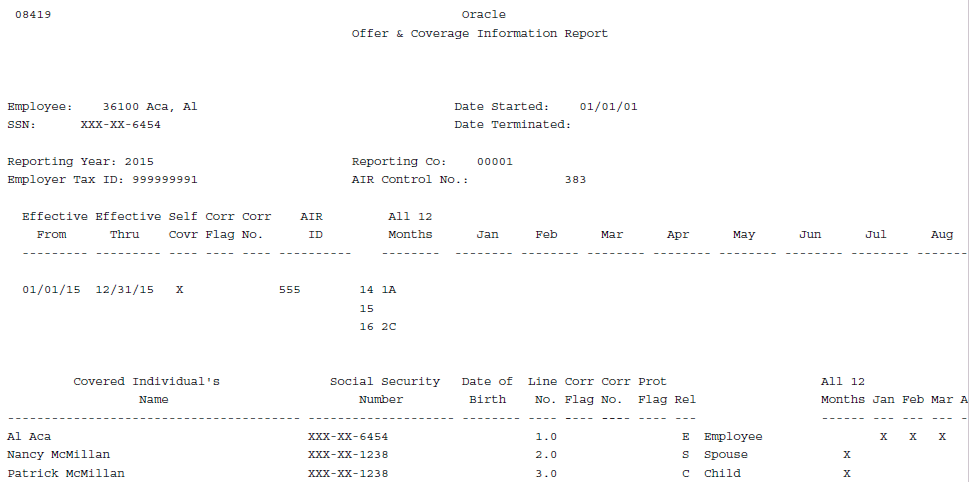
Description of ''Figure 4-1 1095-C Offer and Coverage Build''
4.4.6 Setting Processing Options for the 1095-C Covered Individuals Build (P08520)
Processing options enable you to specify the default processing for programs and reports.
See Section 7.22, "Build 1095-C Covered Individuals (P08520)"
4.4.7 Setting Processing Options and Data Selection for the 1095-C Covered Individuals Report (P08420)
The 1095-C Covered Individuals report can be run as part of the build process, if a version is specified in the processing options for the build job. It can also be run independently from the build from the reports menu (G08ACAR).
The 1095-C Covered Individuals report (P08420) prints the information created during the 1095-C Covered Individuals Build (P08520).
Note:
The data selection for the report must be setup the same as the data selection for the build in order to see only the records created during the build. This is because the report can be run independently from the build.4.4.8 Sample 1095-C Covered Individuals Report
Figure 4-2 1095-C Covered Individuals Report

Description of ''Figure 4-2 1095-C Covered Individuals Report''
4.4.9 Creating or Updating 1094-C Transmittal Inquiry
The 1094-C Transmittal program (P08221) provides information about the ALE Members. The records displayed are from the ALE Member Information file (F08121).
From ACA Information Returns (G08AIR), select 1094-C Transmittal Inquiry
| Field | Description |
|---|---|
| Reporting Year | Enter the calendar year for which the ACA Health Coverage Information Return is being produced. |
| AIR ID | An alphanumeric value similar to a Payroll ID or a W2 ID, which identifies a customer-defined set of AIR records within one reporting year. |
| Employer Tax Identification | A number that identifies your company to the tax authority. This number can include the tax ID number for an individual, a federal or state corporate tax ID, a sales tax number, and so on.
This number has specifically been established for the Payroll system to handle the requirements of taxing authorities that require more than nine positions for the tax identification number. Do not enter hyphens (dashes), slashes, spaces, or other punctuation in the tax identification number. |
| Reporting Company | The company under which the Forms1094-C or 1095-C is reported. The reporting company is used to obtain the name and address information for the Federal Employer Identification Number (FEIN). This is equivalent to an Employer Tax ID, ALE Member of an aggregated ALE group, or an ALE if the ALE contains a single member. |
| Large Employer ALE | A user-defined value (08/MI) that is used to identify the member of a business entity that employes 50 or more full-time employees (FTE). |
| Total Forms Transmittal | The total number for Forms 1095-C submitted with the associated Form 1094-C transmittal. |
| Total Forms ALE Member | The total number of Forms 1095-C filed by and/or on behalf of the ALE member. |
| Corrected | A value to indicate if the 1095-C form has been corrected.
|
| Authoritative Transmittal | A value to indicate whether or not the 1094-C is the authoritative transmittal for the ALE Member.
|
4.4.10 Setting Processing Options for Form 1094-C Employee Counts (P08522)
Processing options enable you to specify the default processing for programs and reports.
From ACA Information Returns (G08AIR), select 1094-C Employee Counts
See Section 7.23, "1094-C Monthly Count Batch Program (Proof or Final) (P08522)"
4.4.11 Sample 1094-C Employee Counts Report
Figure 4-3 1094-C Employee Counts Report
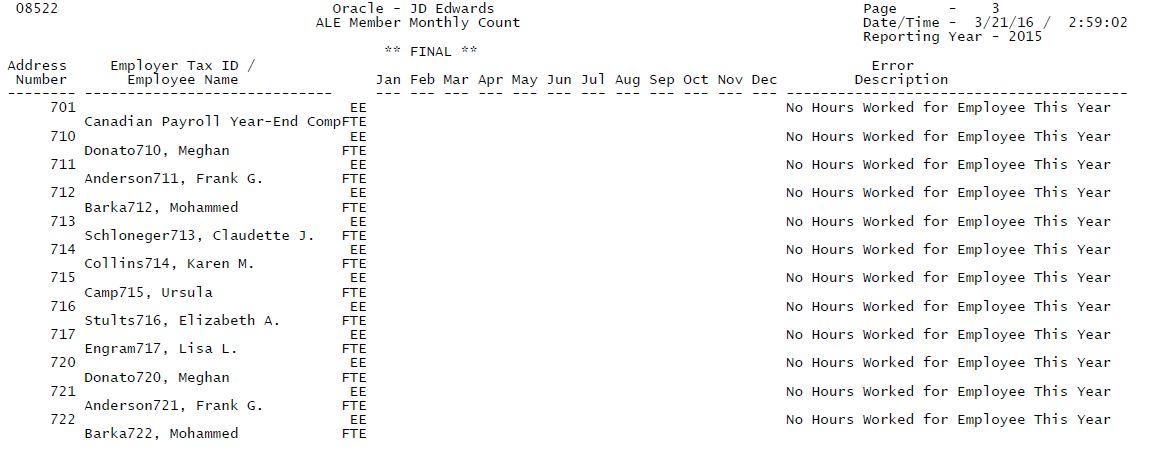
Description of ''Figure 4-3 1094-C Employee Counts Report''
4.5 Reset Form 1095-C
You reset Form 1095-C to correct inaccurate form information when you have not yet reported year-end data to the IRS and to employees. For example, an employee's address change does not appear on Form 1095-C that you just printed because the new address is not yet entered into the Payroll system. If you have not yet distributed Form 1095-C to the employees or reported the returns information to the government, then you can enter the address change, reset the 1095-C forms, rebuild, and reprint them.
You can reset and reprint AIR year-end forms for an entire version.
Note:
You cannot run the reset for AIR IDs that have been submitted to the IRS.For more information, see Section 7.20, "Reset Form 1095-C Information (P085191)"