Securing Web Services
Overview
Security is the most critical feature that is designed to guard service content from unauthorized access.
To ensure secure access to web service content, Oracle E-Business Suite integrated SOA Gateway uses the following security models to authenticate and authorize users to invoke a specific service or operation:
Managing Function Security and Data Security
By leveraging Oracle User Management function security and data security, Oracle E-Business Suite Integrated SOA Gateway provides a security feature which allows authorized users to invoke certain methods of an integration interface exposed through Oracle Integration Repository. This security protects application data from unauthorized access or processing of the methods or functions within an API.
Function security is the basic access control in Oracle E-Business Suite. It restricts user access to individual menus and menu options within the system. Regardless of the interface types, APIs enable you to insert and update data in Oracle E-Business Suite. When an API has the function security layer enforced, it implicitly restricts user access to the application.
Building on function security, data security provides another layer of security control. In other words, data security further restricts user access to the application at the data level.
To allow users with appropriate privileges to access certain methods within an API, the concept of security grant is used to reinforce the security. This approach enables the data access privileges to be granted to a user, user group, or all users. To accomplish this goal, an integration administrator can select one or more methods contained in an API and then grant the selected methods to users.
The administrator can create security grants in the following ways:
-
If an interface has only one method, then this single method should be selected in creating security grants.
The Concurrent Program interface type contains only one method. User security for the XML Gateway interface is not managed in the Methods region but in Oracle XML Gateway instead.
-
If there is more than one method contained in an interface, then multiple methods can be selected simultaneously in creating security grants.
Interface types containing multiple methods are PL/SQL, Business Service Object, Java interface, and Open Interface Table and View.
Note: For PL/SQL interfaces that can be service enabled with the support for both synchronous and asynchronous interaction patterns, the security grants given for the selected method names for a PL/SQL interface would be applicable to the generated synchronous and asynchronous operations of the service if both interaction patterns are selected during service generation.
Creating Security Grants
Only integration repository administrators (or users who have the Integration Repository Administrator role) can create security grants by authorizing the access permission of a selected interface method or procedure and function to an appropriate user, user group, or all users.
Security grants are managed in the Grants tab for the interface types that can be exposed as REST services. These interfaces include PL/SQL APIs, Concurrent Programs, Business Service Objects, Java Bean Services, Application Module Services, and Open Interface Tables and Views.
See: Managing Grants for Interfaces with Support for SOAP and REST Services.
Note: XML Gateway interfaces can be exposed as SOAP services only, but the user security is managed in the Oracle XML Gateway user interface through the Trading Partner User Setup form. See: Managing XML Gateway User Security in the Trading Partner User Setup Form.
For more information on function security and data security, refer to the Oracle Application Object Library Security chapter, Oracle E-Business Suite Security Guide.
Managing Role-Based Access Control Security
To allow only authorized users to perform certain administrative tasks, Oracle E-Business Suite Integrated SOA Gateway leverages Oracle User Management Role-Based Access Control (RBAC) security to build another layer of security. This RBAC security is enforced through user roles. As a result, whether a user can perform certain tasks, such as downloading a composite service from the application server, is determined by the roles granted to the user.
This approach builds upon Data Security and Function Security, but it goes beyond both of them.
Role-Based Access Control Security
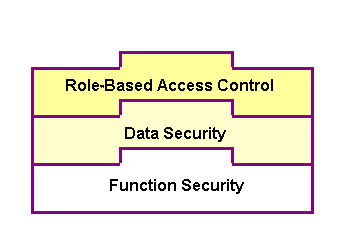
As described earlier, function security is the base layer of access control in Oracle E-Business Suite. It restricts user access to individual menus and menu options within the system, but it does not restrict the access to the data contained within those menus. Data security provides access control on the application data and the actions a user can perform on the data.
With RBAC, access control is defined through roles, and a role can be configured to consolidate the responsibilities, permissions, permission sets, and function security policies that users require to perform a specific function. This simplifies mass updates of user permissions because changes can be done through roles, which will inherit the new sets of permissions automatically. Based on the job functions, each role can be assigned a specific permission or permission set if needed. For example, an organization may include 'Analyst', 'Developer', and 'Administrator' roles. The 'Administrator' role would include a permission set that contains all administrative related tasks or functions allowing the administrator role to perform a job function while the Analyst and Developer roles may not have the access privileges.
Role-Based Access Control (RBAC) Security for Oracle E-Business Suite Integrated SOA Gateway
In Oracle E-Business Suite Integrated SOA Gateway, each administrative function is considered as a permission. Relevant permissions are grouped into a permission set that will then be associated with appropriate function roles and assigned to appropriate users through security grants.
Oracle E-Business Suite Integrated SOA Gateway uses the following seeded permission sets to restrict administrative privileges only to authorized users:
-
Integration Administrator Permission Set (FND_REP_ADMIN_PERM_SET)
-
Integration Repository Download Composite Service (FND_REP_DOWNLOAD_PERM_SET)
Integration Administrator Permission Set
The Integration Administrator Permission Set (FND_REP_ADMIN_PERM_SET) contains almost all administrative tasks performed by the users who have the Integration Administrator role. It consists of the following administrative permissions:
| Privilege | Permission | Permission Display Name |
|---|---|---|
| Generate/Regenerate | FND_REP_GENERATE | Generate Web Service |
| Deploy | FND_REP_DEPLOY | Deploy Web Service |
| Undeploy | FND_REP_UNDEPLOY | Undeploy Web Service |
| Subscribe to Agent | FND_REP_SUBSCRIBE | Subscribe to Agent |
| Create Grants | FND_REP_METHOD_GRNT | Grant access privileges to methods |
Integration Repository Download Composite Service Permission Set
Users with an appropriate privilege can download composite services, and that privilege is associated with a permission set called Integration Repository Download Composite Service Permission Set (FND_REP_DOWNLOAD_PERM_SET) which is separated from the Integration Administrator Permission Set described earlier. This approach allows the download feature to be granted separately to users through the Integration Administrator role, the Integration Developer role, or the Integration Analyst role if necessary.
| Privilege | Permission | Permission Display Name |
|---|---|---|
| Download Composite Service | FND_REP_DOWNLOAD_CS | Download Composite Service |
Managing MOAC Security
Multiple organizations can be sets of books, business groups, legal entities, operating units, or inventory organizations. You can define multiple organizations and the relationships between them in a single installation of Oracle E-Business Suite.
Oracle E-Business Suite Integrated SOA Gateway leverages the MOAC security feature to ensure that only authorized users have data access privileges within an operating unit.
With MOAC, a system administrator can predefine the scope of access privileges as a security profile, and then use the profile option MO: Security Profile to associate the security profile with a responsibility. By using this approach, multiple operating units are associated with a security profile, and the security profile is assigned to a responsibility. Therefore, through the access control of security profiles, users can access to data in multiple operating units without changing responsibilities.
For example, a sales company consists of USA and UK operating units; the USA operating unit has Western Region Sales and East Region Sales. Sales managers are responsible for both USA and UK sales. Supervisors are responsible for either USA or UK. Sales representatives are only responsible for their designated sales regions.
The following diagram illustrates the Sales organization hierarchy:
Sales Organization Hierarchy
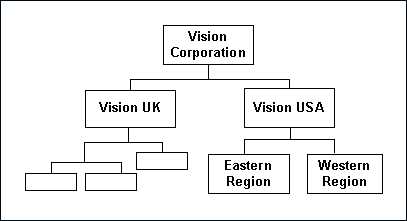
To secure sales data within the company, relevant operating units can be associated with predefined security profiles. For example, all sales data access privileges are grouped into the Vision Sales security profile. A USA Sales security profile is for the USA related data, and a regional security profile is for designated regional data. The system administrator can associate these security profiles containing multiple operating units with users through appropriate responsibilities. Therefore, sales supervisors can easily access sales data in the Eastern or Western region without changing their responsibilities. The following diagram illustrates the relationship between security profiles, responsibilities, and operating units for this sales company:
Relationship Diagram Between Security Profiles, Responsibilities, and Operating Units
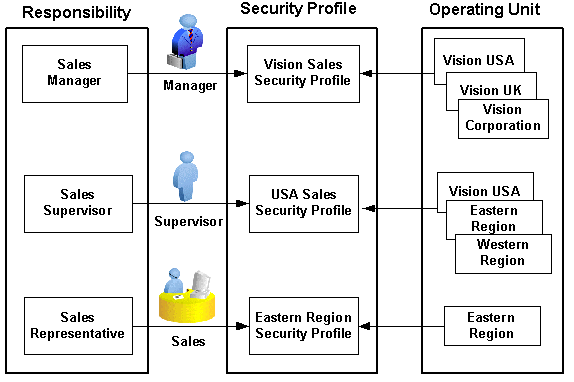
Responsibility Determines Operating Units
Because responsibilities are associated with security profiles that are linked to operating units, your responsibility is the key to determining which operating units you will have the access privileges.
-
When integrating with Oracle E-Business Suite using PL/SQL and Concurrent Program interfaces, applications context values passed in
SOAHeaderelements for SOAP requests are Responsibility, RespApplication, SecurityGroup, NLSLanguage, and Org_Id. The same context values are passed for PL/SQL and Java Bean Services inRESTHeaderelement as part of the HTTP body for REST requests.For integrating with Oracle E-Business Suite using Business Service Object interfaces, applications context values passed in
ServiceBean_Headerelements for SOAP requests are RESPONSIBILITY_NAME, RESPONSIBILITY_APPL_NAME, SECURITY_GROUP_NAME, NLS_LANGUAGE, and ORG_ID. -
MOAC setup is done based on the RespApplication or RESPONSIBILITY_APPL_NAME for Business Service Object interfaces to which the user belongs. If Org_Id is passed, the Organization access would be set to the passed Organization.
-
If the NLS Language element is specified, SOAP requests can be consumed in the language passed. All corresponding SOAP responses and error messages can also be returned in the same language. If no language is identified, then the default language of the user will be used.
For more information on multiple organizations setup and implementation, see the Oracle E-Business Suite Multiple Organizations Implementation Guide.
Managing Web Service Security
Web service security (WS-Security) is a specification to enable applications to conduct secure message exchanges. It proposes a standard set of extensions that can be used when building secure web services to implement message content integrity and confidentiality. It also provides support for multiple security tokens, the details of which are defined in the associated profile documents.
To secure web service content and authenticate service operation, Oracle E-Business Suite Integrated SOA Gateway supports the following authentication security models for inbound service requests:
-
For SOAP Services
At design time, an integration administrator must select one authentication type before deploying a service. If no authentication type is identified for the service, then a validation error occurs.
If the authentication type of a deployed SOAP service needs to be changed, the administrator must first undeploy the SOAP service, make appropriate changes, regenerate the SOAP service, and then deploy it again. For more information on how to deploy and undeploy SOAP services, see: Deploying and Undeploying SOAP Web Services.
-
For REST Services
All REST services are secured by either HTTP Basic Authentication (user name and password) or Token Based Authentication (user name and a valid token, such as Oracle E-Business Suite session ID).
Subject Authentication to Establish User's Identity
At runtime, when SOAP requests are received through Oracle SOA Suite for the deployed SOA Composites in an Oracle WebLogic managed server, each message is authenticated, depending on the selected authentication type, by a JAAS (Java Authentication and Authorization Service)-based login module for Oracle E-Business Suite.
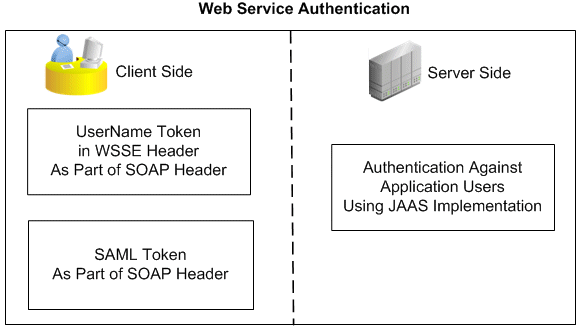
Note: JAAS (Java Authentication and Authorization Service) is a Java security framework that can be used for authentication of users (user login) to securely determine who is currently invoking Java code, and for authorization of users to ensure that they have appropriate access control privileges required to access or perform certain operations.
To authenticate users, the JAAS-based login module for Oracle E-Business Suite will be deployed into the Oracle WebLogic Server containing Oracle SOA Suite.
For REST services, when users are authenticating based on provided user name and password in REST requests, the security Login service is used to validate user credentials and return a unique access token (such as an Oracle E-Business Suite session ID). The token may be sent to LoginModule and used in subsequent requests for token-based authentication.
Subject Authorization to Verify Access Privileges
At design time, users are given appropriate privileges to access certain functions or APIs through security grants and RBAC-based function security.
Authorization for SOAP Services
At runtime, SOAP message header information is used to determine whether the current context has access to the operation that is invoked. For example, Oracle E-Business Suite application context contains many crucial elements that are used in passing values required for the proper functioning of Oracle E-Business Suite services. This context header information is required for an API transaction or a concurrent program in order for an Oracle E-Business Suite user who has sufficient privileges to run the program.
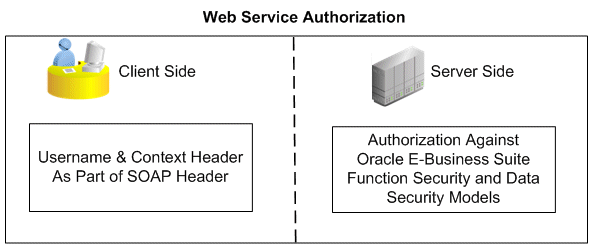
The following code snippet shows the sample header of application context:
<soapenv:Header>
..
<!--wsse Header-->
<fnd:SOAHeader>
<fnd:Responsibility>SYSTEM_ADMINISTRATOR</fnd:Responsibility>
<fnd:RespApplication>FND</fnd:RespApplication>
<fnd:SecurityGroup>STANDARD</fnd:SecurityGroup>
<fnd:NLSLanguage>AMERICAN</fnd:NLSLanguage>
<fnd:Org_Id>204</fnd:Org_Id>
</fnd:SOAHeader>
</soapenv:Header>
For more information about SOAP header elements used for authorization, see SOAP Header for Application Context, Oracle E-Business Suite Integrated SOA Gateway Developer's Guide.
Authorization for REST Services
After authentication, the LoginModule verifies the authenticated user's role and access privilege and then authorizes the authenticated user to access or invoke the underlying API, only if the user has the required privilege.
UsernameToken Based Security
In the UsernameToken based security, the user name and password sent in the SOAP header for authentication is associated with the user created in Oracle E-Business Suite.
User name is clear text; password is the most sensitive part of the UsernameToken profile. In this security model, the supported password type is plain text password (or PasswordText).
Note: The PasswordText password type is the password written in clear text. SOAP requests invoking the web services should include security header consisting of a user name and plain text password. The password received as part of the SOAP request at runtime will be validated against the encrypted password stored in Oracle E-Business Suite. After validation, the plain text password from the SOAP request will be discarded.
At runtime, SOAP request messages received through Oracle SOA Suite are passed on to a JAAS based login module for Oracle E-Business Suite for authentication based on the wsse:security Web Security headers.
A basic UsernameToken security header can be explained as follows:
<S11:Envelope xmlns:S11="..." xmlns:wsse="...">
<S11:Header>
...
<wsse:Security>
<wsse:UsernameToken>
<wsse:Username>sysadmin</wsse:Username>
<wsse:Password>password</wsse:Password>
</wsse:UsernameToken>
</wsse:Security>
...
</S11:Header>
...
</S11:Envelope>
Important: Authorization Check at Both the Trading Partner Level and WS-Security Header Level for XML Gateway Interfaces
In Oracle XML Gateway, each trading partner is configured with Oracle E-Business Suite users. Only these authorized users defined in the Trading Partner Setup form are allowed to perform XML transactions. External clients can pass such user names in the <USERNAME> and <PASSWORD> elements defined within the <ECX:SOAHeader> element (or <XMLGateway_Header> element for generic XML Gateway services) in the SOAP body. These username parameters are validated by Oracle XML Gateway against the user name defined in the trading partner setup before initiating a transaction.
Therefore, for the XML Gateway interface type, the authorization check is performed at both the trading partner level as well as on the user name passed in the wsse:security header in the SOAP request. For information on trading partner setup and how to associate users with trading partners, see the Oracle XML Gateway User's Guide.
A WS-Security header in the SOAP message from Oracle E-Business Suite can be as follows:
<xml version="1.0" encoding="UTF-8">
<env:Envelope xmlns:env="http://schemas.xmlsoap.org/soap/envelope/" xmlns:xsd="http://www.w3.org/2001/XMLSchema"
xmlns:xsi="http://www.w3.org/2001/XMLSchema-instance">
<env:Header>
<wsse:Security xmlns:wsse="http://docs.oasis-open.org/wss/2004/01/oasis-200401-wsswssecurity-secext-1.0.xsd>
<wsse:UsernameToken>
<wsse:Username>sysadmin</wsse:Username>
<wsse:Password Type="http://docs.oasis-open.org/wss/2004/01/oasis-200401-wss-username-token-profile-1.0#PasswordText">password</wsse:Password>
</wsse:UsernameToken>
</wsse:Security>
</env:Header>
<env:Body>
...
</env:Body>
</evn:Envelope>
SAML Sender-Vouches Token Based Security
To authenticate web services relying on sending a user name only through SAML assertion, Oracle E-Business Suite Integrated SOA Gateway supports SAML Token (Sender Vouches) based web service security.
Security Assertion Markup Language (SAML) is an XML-based standard for exchanging authentication and authorization data between security domains, that is, between an identity provider and a service provider.
How to Authenticate Users through a Trusted Sender-Vouches SAML Token
A SAML token uses SAML assertions as security tokens. One type of SAML token is the sender-vouches SAML token. This token uses a sender-vouches method to establish the correspondence between a SOAP message and the SAML assertions added to the SOAP message.
When a web application invokes a service that uses the SAML token as its authentication type, this SOAP request message containing or referencing SAML assertions is received through Oracle SOA Suite and passed on to a JAAS-based login module for Oracle E-Business Suite to authenticate the service based on the wsse:security Web Security headers. As part of the validation and processing of the assertions, the receiver or the login module for Oracle E-Business Suite must establish the relationship between the subject, claims of the referenced SAML assertions, and the entity providing the evidence to satisfy the confirmation method defined for the statements.
In other words, in order to validate and authenticate a user who logs on to the enterprise information system, a trusted sender-vouches SAML token security must be used to establish the correspondence between the SOAP message and the SAML assertions added to the SOAP message.
Note: Since everyone can send a SAML Token with valid conditions, the authentication framework only trusts certain SAML token sources and stores the public key of each of these sources in a common key store. This Public Key Infrastructure (PKI) based security provides more sophisticated trusted rules to authenticate web services.
Please note that the following algorithms have been certified for SAML Token security in this release:
-
Symmetric Encoding Algorithm:
http://www.w3.org/2001/04/xmlenc#aes128-cbc -
Key Encryption Algorithm:
http://www.w3.org/2001/04/xmlenc#rsa-oaep-mgf1p
Important: To ensure SAML Token security works properly, necessary setup steps need to be performed. For setup information on SAML Token security, see Setting Up SAML Token Security for Oracle E-Business Suite Integrated SOA Gateway Release 12.2, My Oracle Support Knowledge Document 1332262.1 for details.
To authenticate users, any entity that establishes a PKI trust with Oracle E-Business Suite Integrated SOA Gateway can send the SAML Assertion with a valid user name. A PKI trusted entity will send a SAML token profile with the user name embedded in it and that must be digitally signed. The SAML Token policy attached to the web service verifies attributes like "Issuer", "Conditions", and so on. After the verification, the login module (IsgSAMLLoginModule) extracts the SAML principal (user name in NameIdentifier) through a NameCallback. This is verified against LDAP for Single Sign-On (SSO) users or against Oracle E-Business Suite FND_USER for non-SSO users.
Please note that for Oracle E-Business Suite Integrated SOA Gateway, it is mandatory that all users must be valid Oracle E-Business Suite users. If SSO is used, then the user in LDAP server for SSO should be synchronous with Oracle E-Business Suite FND_USER table. Otherwise, the user authorization check will fail when looking up the application responsibilities for user authorization against entries in the FND_USER table. For more information on integrating Oracle E-Business Suite in an enterprise single sign-on environment, see the Oracle E-Business Suite Security Guide.
Note: The login module IsgSAMLLoginModule gets invoked through the Authentication Provider IsgAuthenticator.
The following diagram illustrates the sender-vouches SAML Token based security authentication process flow:
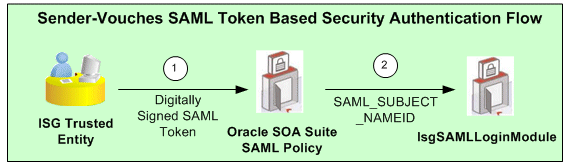
-
A trusted application authenticates a user and creates a digitally signed SOAP request, containing a SAML Sender-Vouches Token.
Please note that a trusted application can be any application whose Public Key is known to Oracle E-Business Suite Integrated SOA Gateway and which can send digitally signed SAML Assertions in SOAP requests using that public key.
-
The SAML Token Policy attached to the web service verifies the signature and SAML conditions.
-
IsgSAMLLoginModulein Oracle SOA Suite extracts the SAML principal (user name inNameIdentifier) through a NameCallback. This is verified against LDAP for Single Sign-On (SSO) users or against Oracle E-Business SuiteFND_USERfor non-SSO users.The format of the
NameIdentifierindicates if the user has been authenticated against LDAP (for an SSO user) or Oracle E-Business SuiteFND_USER(for a non-SSO user). If the format isdn=xxxx, then this is an SSO user who has been authenticated against LDAP. Otherwise, this is a non-SSO user who has been authenticated against Oracle E-Business SuiteFND_USER.
A sample sender-vouches SAML assertion for a non-SSO environment can be as follows:
<Assertion AssertionID="xxxxxxxxxxxxxxxxxxxxxxxxxxxxxxxx" IssueInstant="2010-02-27T17:26:21.241Z" Issuer="www.oracle.com" MajorVersion="1" MinorVersion="1" xmlns="urn:oasis:names:tc:SAML:1.0:assertion" xmlns:samlp="urn:oasis:names:tc:SAML:1.0:protocol"><Conditions NotBefore="2010-02-27T17:26:21.241Z" NotOnOrAfter="2011-02-27T17:26:21.241Z"/>
<AuthenticationStatement AuthenticationInstant="2010-02-27T17:26:21.241Z" AuthenticationMethod="urn:oasis:names:tc:SAML:1.0:am:password">
<Subject>
<NameIdentifier Format="urn:oasis:names:tc:SAML:1.1:nameid-format:unspecified" NameQualifier="notRelevant">SYSADMIN</NameIdentifier>
<SubjectConfirmation>
<ConfirmationMethod>urn:oasis:names:tc:SAML:1.0:cm:sender-vouches</ConfirmationMethod>
</SubjectConfirmation>
</Subject>
</AuthenticationStatement>
</Assertion>
A sample sender-vouches SAML assertion for an SSO environment can be as follows:
<Assertion
IssueInstant="2010-02-27T17:26:21.241Z" Issuer="www.oracle.com"
MajorVersion="1" MinorVersion="1"
xmlns="urn:oasis:names:tc:SAML:1.0:assertion"
xmlns:samlp="urn:oasis:names:tc:SAML:1.0:protocol"><Conditions
NotBefore="2010-02-27T17:26:21.241Z"
NotOnOrAfter="2011-02-27T17:26:21.241Z"/>
<AuthenticationStatement
AuthenticationInstant="2010-02-27T17:26:21.241Z"
AuthenticationMethod="urn:oasis:names:tc:SAML:1.0:am:password">
<Subject>
<NameIdentifier Format="urn:oasis:names:tc:SAML:1.1:nameid-format:unspecified"
NameQualifier="notRelevant">orclApplicationCommonName=PROD1,cn=EBusiness,cn=Products,cn=OracleContext,dc=us,dc=oracle,dc=com</NameIdentifier>
<SubjectConfirmation>
<ConfirmationMethod>urn:oasis:names:tc:SAML:1.0:cm:sender-vouches</ConfirmationMethod>
</SubjectConfirmation>
</Subject>
</AuthenticationStatement>
</Assertion>
-
Issuer: The value of this attribute is defined through Oracle SOA Suite. It will appear injps-config.xml. For information on how to addIssuer, see Setting Up SAML Token Security for Oracle E-Business Suite Integrated SOA Gateway Release 12.2, My Oracle Support Knowledge Document 1332262.1. -
Conditions: This tag defines the time limit in which this SAML Assertion is valid. -
NameIdentifier: The value of this tag contains the user name.If the user name is of the form of LDAP DN, then the user name is verified in the registered OID for an SSO user. Otherwise, the user name is verified in
FND_USERtable for a non-SSO user. -
SubjectConfirmation: It should be sender-vouches.
For information on how the sender-vouches SAML Token is used in SOAP security header to authenticate web services, see SAML Token-based SOAP Security Header, Oracle E-Business Suite Integrated SOA Gateway Developer's Guide.
HTTP Basic Authentication
Oracle E-Business Suite Integrated SOA Gateway supports HTTP Basic Authentication security to authenticate the users who invoke REST services over secure transport protocol – HTTPS.
When an HTTP client application tries to access an Oracle E-Business Suite REST service, user security credentials (user name/password) should be provided as input data in the HTTP header as part of the REST request message. The user name and password will be routed to LoginModule for authentication and authorization.
The LoginModule in turn extracts the credentials from the HTTP header, authenticates the user against the Oracle E-Business Suite user table, and establishes identity for the authenticated user. The LoginModule will then send the response to the ISG Service Provider framework.
-
For the authenticated and authorized user request, the Service Provider framework invokes a security service to initialize the application context, and then invokes the REST service.
-
For the unauthenticated or unauthorized user request, the Service Provider framework returns system fault to the client.
The following diagram illustrates the authentication process flow of HTTP Basic Authentication security:
Authentication Process Flow for HTTP Basic Authentication Security
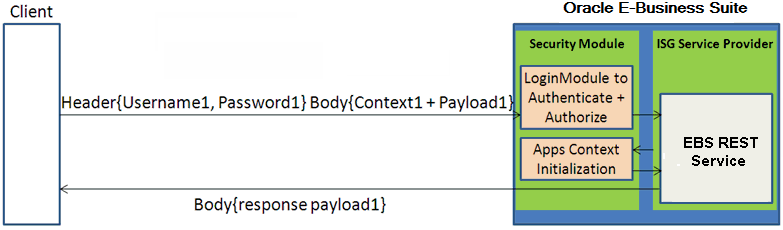
Based on HTTP Basic Authentication defined by W3C, the HTTP client application should use the following header field to send user credentials:
Authorization: Basic <base64 encoded version of username:password>
Please note that if your Oracle E-Business Suite environment is configured for single sign-on (SSO), user authentication should be delegated to SSO which performs authentication against information stored in Oracle Directory Services (an LDAP server).
Token Based Authentication
Token based security authenticates users using security tokens provided by the server. When a user tries to log on to a server with multiple requests, instead of authenticating the user each time with a given user name and password, a unique access token (such as an Oracle E-Business Suite session ID) may be sent as a Cookie in the HTTP header.
For example, when an Oracle E-Business Suite user has initially authenticated on a given user name and password, after successful login, the security Login service creates an Oracle E-Business Suite user session and returns the session ID, as shown in the following:
<response> <data> <accessToken>xxxxxxxxxxxxxxxxxxxxxxxxxx</accessToken> <accessTokenName>myEbsInstance</accessTokenName> <ebsVersion>12.2.0</ebsVersion> <userName>SYSADMIN</userName> </data> </response>
The session ID that points to the user session will be passed as Cookie to HTTP headers of all subsequent web service calls for user authentication.
POST /webservices/rest/Invoice/create_invoice Cookie: <accessTokenName>=<accessToken> Content-Type: application/xml
The LoginModule will interpret and extract the token (session ID) from HTTP headers, and validate the subject or user name with a token, not a password, in the subsequent requests for authentication.
Similar to the HTTP Basic Authentication security, if the request passes the authentication and authorization, the Service Provider framework invokes a security service to initialize the application context and then invokes the REST service. Otherwise, system fault will be returned.
The following diagram illustrates the authentication process flow of Token Based Authentication security:
Authentication Process for Token Based Authentication Security
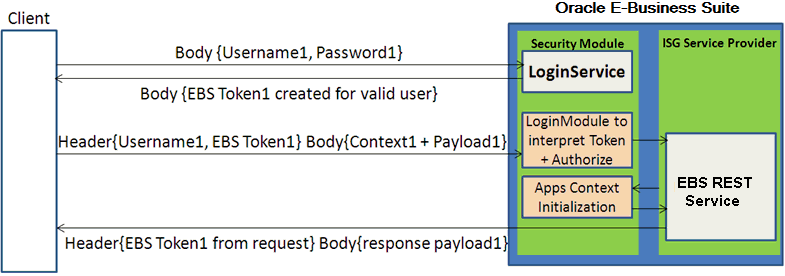
In this diagram, user name and password are provided and validated in the initial request. A unique token (EBS Token1) is obtained through the Login Service for the valid user. In case a different service is requested in the subsequent call, user name along with the token, instead of the password, are provided in the header this time.
In this subsequent request, application context information that may be required in initializing Oracle E-Business Suite session is also provided in the request. Security LoginModule will be used to interpret and extract the token from the header to authenticate the user and then authorize the request. The application context session will also be initialized before invoking the REST service. After a successful service invocation, a response message will be sent along with the response payload if it is available.
Advantages of Using Token Based Security
Note that when token based security is used, the application context information mentioned above does not have to be passed in every request. If the context values are not provided in the consecutive requests, the previously passed values will be used.
This will reduce the size of the payload included in HTTP headers and thus less data bandwidth is required. It is particularly useful for mobile data networks.
For more information on application context in REST header, see REST Header for Application Context, Oracle E-Business Suite Integrated SOA Gateway Developer's Guide.
For more information about how to use context values to initialize or re-initialize the Oracle E-Business Suite session, see the Oracle Application Object Library REST Security Services section, Oracle E-Business Suite Security Guide.