Integration Repository Annotation Standards
General Guidelines
The Oracle Integration Repository is a centralized repository that contains numerous integration interface endpoints exposed by applications throughout the entire Oracle E-Business Suite. The Integration Repository is populated by the parsing of annotated source code files. Source code files are the "source of truth" for Integration Repository metadata, and it is vitally important that they are annotated in a prescribed and standardized fashion.
This section describes what you should know in general about Integration Repository annotations, regardless of the source code file type that you are working with.
Annotations are modifiers that contain an annotation type and zero or more member-value pairs. Each member-value pair associates a value with a different member of the annotation type.
The annotation syntax is similar to Javadoc syntax:
@NameSpace:TypeName keyString
@NameSpace:TypeName freeString
@NameSpace:TypeName keyString keyString keyString
@NameSpace:TypeName keyString freeString
@NameSpace:TypeName {inline annotation} {inline annotation}
Element Definitions
NameSpace identifies the group of annotations that you are using. It is case sensitive. The annotations currently in use are in the rep namespace. Future annotations may be introduced in different namespaces.
TypeName identifies the name of the annotation type. It is case sensitive. For consistency across product teams, always use lowercase typenames.
keyString is the first word that follows the annotation. It is a whole string that excludes spaces.
freeString is a string that follows the keystring. It may have spaces or inline annotations. It is terminated at the beginning of the next annotation or at the end of the documentation comment.
Format Requirement
In your source code file, repository annotations will appear as a Javadoc-style block of comments.
Use the following general procedure. (If you are working in Java and your file already has robust Javadoc comments, then in many cases you'll only need to add the appropriate "@rep:" tags.)
-
Choose which interfaces you will expose to the Integration Repository. Be mindful that you can annotate interfaces as public, private, or internal, as well as active, obsolete, deprecated, or planned.
Only interfaces that you annotate as public will appear in the external Integration Repository UI; private and internal interfaces will appear in an internal-only Oracle UI. Consequently, all interfaces that have previously been documented as public in customer manuals should be defined as public in your source file annotations.
-
In your source file, set off the beginning of the annotation block according to the following conditional rule:
-
For Java, insert "slash-star-star" characters (
/**). -
For non-Java files, insert "slash-star-pound" characters (
/*#).
-
-
Enter a text description. Use complete sentences and standard English.
-
Where applicable, add plain Javadoc tags such as
@paramand@return. -
Next, add "
@rep:" tags such as@rep:scopeand@rep:product. -
Optionally, add a nonpublishable comment using the
@rep:commentannotation. (Use for reminders, notes, and so on. The parsers skip this annotation.) -
End the annotation block with a "star-slash" (
*/).
Refer to the following example. Note that the first line could alternatively be slash-star-pound (/*#) if the source file was PL/SQL or another non-Java technology.
/**
* This is the first sentence of a description of a sample
* interface. This description can span multiple lines.
* Be careful for public interfaces, where the description is
* displayed externally in the Integration Repository UI.
* It should be reviewed for content as well as spelling and
* grammar errors. Additionally, the first sentence of
* the description should be a concise summary of the
* interface or method, as the repository UI will display
* the first sentence by itself.
*
* @param <param name> <parameter description>
@rep:paraminfo {@rep:innertype <typeName>} {@rep:precision <value>} {@rep:required}
* @rep:scope <public | internal | private>
* @rep:product <product short code>
* @rep:displayname Sample Interface
*/
Annotation Syntax Checker and iLDT Generator
A syntax checker is available at the following directory: $IAS_ORACLE_HOME/perl/bin/perl $FND_TOP/bin/irep_parser.pl
Details about the checker can be found by using the -h flag.
Class Level vs. Method Level
For the purpose of classifying annotation requirements, we are using loose definitions of the terms "class" and "method". In the context of interface annotations, PL/SQL packages are thought of as classes, and PL/SQL functions or procedures are thought of as methods. For some technologies there are different annotation requirements at the class level and the method level. See the "Required" and "Optional" annotation lists below for details.
Concurrent Program Considerations
In cases where a Concurrent Program (CP) is implemented with an underlying technology that is also an interface type (such as a PL/SQL or Java CP) there may be some confusion as to what needs to be annotated.
Assuming that you intend to have the Concurrent Program exposed by the repository, you should annotate the Concurrent Program. Do not annotate the underlying implementation (such as PL/SQL file) unless you intend to expose it separately from the concurrent program in the repository.
The annotation standards are discussed in this chapter:
Java Annotations
Users will place their annotations in Javadoc comments, immediately before the declaration of the class or method.
Required Class-level Annotations
-
must begin with description sentence(s)
-
Only required for Java business service objects; not required for plain Java or SDOs.
Optional Class-level Annotations
-
Use BUSINESS_ENTITY at the class level only if all underlying methods have the same business entity. In those cases, you do not need to repeat the annotation at the method level.
Use IREP_CLASS_SUBTYPE JAVA_BEAN_SERVICES at the class level to indicate that a Java API is serviceable. For more information, see Annotations for Java Bean Services.
Use IREP_CLASS_SUBTYPE AM_SERVICES at the class level to indicate that an Application Module class of a Java API is serviceable. See Annotations for Application Module Services.
Required Method-level Annotations
-
must begin with description sentence(s)
-
Use only when applicable and when other tags such as
@seeand@rep:metalinkdo not provide parameter explanations. -
return (if applicable)
-
Use parameter level annotation
@rep:paraminfo {@rep:required} {@rep:key_param}for Java APIs as REST services. See: Annotations for Java Bean Services and Annotations for Application Module Services. -
rep:businessevent (if an event is raised)
Optional Method-level Annotations
-
Use BUSINESS_ENTITY at the method level only when a class methods have heterogeneous business entities.
-
Use this annotation to specify the HTTP Verbs suitable for a Java method. See: Annotations for Java Bean Services and Annotations for Application Module Services.
Annotations for Java Bean Services
Not all Java APIs registered in the Integration Repository can be exposed as REST services. Only Java API parameters that are either serializable Java Beans or simple data types such as String, Int, and so forth can be exposed as Java Bean Services.
In addition to existing Java specific annotations, add the following optional annotations in a .Java file to annotate Java APIs as REST services:
-
@rep:category IREP_CLASS_SUBTYPE JAVA_BEAN_SERVICESThis class-level annotation marks a Java API as a serviceable interface.
It is applicable for .Java files only.
For more information, see rep:category.
-
@rep:httpverb <comma separated list of HTTP VERBS – GET, POST>This method-level annotation explicitly identifies the HTTP verbs suitable for a method or an operation.
For more information, see: rep:httpverb.
-
@rep:paraminfo {@rep:required} {@rep:key_param}This parameter-level annotation marks path variables.
@rep:key_paramis an inline annotation added to an existing@rep:paraminfoannotation.For more information, see: rep:paraminfo.
Annotations for Application Module Services
Similar to Java Bean Services, a system integration developer needs to add the following optional annotations to annotate Application Module Implementation java class which is a .java file for Application Module Services:
-
@rep:category IREP_CLASS_SUBTYPE AM_SERVICESThis class-level annotation marks an Application Module as a serviceable interface.
It is applicable for .Java files only.
For more information, see rep:category.
-
@rep:httpverb <comma separated list of HTTP VERBS – GET, POST>As mentioned earlier for the Java Bean Services, this method-level annotation explicitly identifies the HTTP verbs suitable for a method or an operation.
See: rep:httpverb.
-
@rep:paraminfo {@rep:required} {@rep:key_param}Similar to the annotations for Java Bean Services, this parameter-level annotation marks path variables.
See: rep:paraminfo.
Once the system integration developer completes the annotation for the Application Module Services, the annotated interface definition needs to be validated through the Integration Repository Parser (IREP Parser). If no error occurs during the validation, an Integration Repository loader file (iLDT ) can be generated. An integration repository administrator can then upload the iLDT file to the Integration Repository using FNDLOAD.
Template
You can use the following template when annotating Application Module Services:
Interface Template:
/**
* < Interface description
* ...
* >
*
* @rep:scope <public>
* @rep:product <product code>
* @rep:displayname <Interface display name>
* @rep:lifecycle <active|deprecated|obsolete|planned>
* @rep:category IREP_CLASS_SUBTYPE AM_SERVICES
* @rep:category BUSINESS_ENTITY <business_entity_code> <sequenceNumber>
*/
Methods Template:
/**
* < Method description
* ...
* >
*
* @param <paramName> < Parameter description
* ... >
* @rep:paraminfo {@rep:innertype <typeName>} {@rep:precision <value>} {@rep:required} {@rep:key_param}
*
*
* @return < Parameter description
* ... >
* @rep:paraminfo {@rep:innertype <typeName>} {@rep:precision <value>} {@rep:required}
*
*
* @rep:scope <public|private|internal>
* @rep:displayname <Interface display name>
* @rep:httpverb <GET|POST|GET,POST>
* @rep:lifecycle <active|deprecated|obsolete|planned>
* @rep:category BUSINESS_ENTITY <business_entity_code> <sequenceNumber>
*/
You can use the following template when annotating Java Bean Services:
Interface Template:
/**
* < Interface description
* ...
* >
*
* @rep:scope <public>
* @rep:displayname <Interface display name>
* @rep:product <product code>
* @rep:lifecycle <active|deprecated|obsolete|planned>
* @rep:category BUSINESS_ENTITY <business_entity_code> <sequenceNumber>
* @rep:category IREP_CLASS_SUBTYPE JAVA_BEAN_SERVICES
*/
Methods Template:
/**
* < Method description
* ...
* >
*
* @param <paramName> < Parameter description
* ... >
* @rep:paraminfo {@rep:innertype <typeName>} {@rep:precision <value>} {@rep:required} {@rep:key_param}
*
*
* @return < Parameter description
* ... >
* @rep:paraminfo {@rep:innertype <typeName>} {@rep:precision <value>} {@rep:required}
*
*
* @rep:scope <public|private|internal>
* @rep:displayname <Interface display name>
* @rep:httpverb <GET|POST|GET,POST>
* @rep:lifecycle <active|deprecated|obsolete|planned>
* @rep:category BUSINESS_ENTITY <business_entity_code> <sequenceNumber>
* @rep:businessevent <businessEventName>
*/
You can use the following template when annotating Business Service Objects:
Interface Template:
/**
* < Interface description
* ...
* >
*
* @rep:scope <public|private|internal>
* @rep:displayname <Interface display name>
* @rep:lifecycle <active|deprecated|obsolete|planned>
* @rep:product <product code>
* @rep:compatibility <S|N>
* @rep:implementation <full implementation class name>
* @rep:category <lookupType> <lookupCode> <sequenceNumber>
*/
Methods Template:
/**
* < Method description
* ...
* >
*
* @param <paramName> < Parameter description
* ... >
* @rep:paraminfo {@rep:innertype <typeName>} {@rep:precision <value>} {@rep:required}
*
*
* @return < Parameter description
* ... >
* @rep:paraminfo {@rep:innertype <typeName>} {@rep:precision <value>} {@rep:required}
*
*
* @rep:scope <public|private|internal>
* @rep:displayname <Interface display name>
* @rep:lifecycle <active|deprecated|obsolete|planned>
* @rep:compatibility <S|N>
* @rep:category <lookupType> <lookupCode> <sequenceNumber>
* @rep:businessevent <businessEventName>
*/
Examples
Here is an example of an annotated Workflow Worklist Application Module Service:
Class level:
/**
* This is a Workflow Worklist Application Module Implementation class
* which provides APIs to set preferred lists, get user worklist,
* get lists and search the worklist based on certain filter criteria
* like viewId, status, block size and block sequence.
* @rep:scope public
* @rep:product FND
* @rep:displayname Workflow Worklist
* @rep:category IREP_CLASS_SUBTYPE AM_SERVICES
* @rep:category BUSINESS_ENTITY WF_WORKLIST
*/
public class WFWorklistServiceAMImpl extends OAApplicationModuleImpl {
...
Method level:
/**
* This is the method for getting worklist summary for a user
* @param blockSize Block Size specifies the number of records to be fetched, cannot be null
* @paraminfo {@rep:required}
* @param blockSequence Block Sequence, cannot be null, value >=1
* @paraminfo {@rep:required}
* @return Array of notifications
* @rep:displayname Get HomePage Worklist
* @rep:httpverb get, post
* @rep:category BUSINESS_ENTITY WF_WORKLIST
*/
public Output[] getHomePGWorklist(String blockSize, String blockSequence) throws Exception {
...
Note: The annotations for parameters @param and @paraminfo should be in the same sequence as defined in the method or procedure signature.
Here is an example of an annotated Employee Information service:
package oracle.apps.per.sample.service;
...
/**
* A sample class to demonstrate how Java API can use the ISG REST framework. This class provides
* methods to retrieve list of direct reports, all reports of a person. It also has methods to
* retrieve personal details and accrual balance of a person.
* @rep:scope public
* @rep:product PER
* @rep:displayname Employee Information
* @rep:category IREP_CLASS_SUBTYPE JAVA_BEAN_SERVICES
*/
public class EmployeeInfo {
public EmployeeInfo() {
super();
}
/**
* This method returns a list of direct reports of the requesting user.
*
* @return List of person records who are direct reports
* @rep:paraminfo {@rep:innertype oracle.apps.per.sample.beans.PersonBean}
* @rep:scope public
* @rep:displayname Get Direct Reports
* @rep:httpverb get
* @rep:category BUSINESS_ENTITY sample
*/
// Demonstration of list return type
public List<PersonBean> getDirectReports() throws PerServiceException {
...
/**
* This method returns an array of all reports of the requesting user.
*
* @return Array of person records who are reporting into the requesting user's organization hierarchy
* @rep:scope public
* @rep:displayname Get All Reports
* @rep:httpverb get
* @rep:category BUSINESS_ENTITY sample
*/
// Demonstration of array return type
public PersonBean[] getAllReports() throws PerServiceException {
...
}
/**
* This method returns the person details for a specific person id. Throws error if the person
* is not in requesting user's org hierarchy.
*
* @return Details of a person in the logged on user's org hierarchy.
* @param personId Person Identifier
* @rep:paraminfo {@rep:required} {@rep:key_param}
* @rep:scope public
* @rep:displayname Get Person Details
* @rep:httpverb get
* @rep:category BUSINESS_ENTITY sample
*/
// Demonstration of simple navigation using path param
public PersonBean getPersonInfo(int personId) throws PerServiceException {
...
Here is an example of an annotated Purchase Order service:
...
package oracle.apps.po.tutorial;
import oracle.jbo.domain.Number;
import oracle.svc.data.DataList;
import oracle.svc.data.DataService;
import oracle.svc.msg.MessageService;
import oracle.apps.fnd.common.VersionInfo;
/**
* The Purchase Order service lets you to view, update, acknowledge and
* approve purchase orders. It also lets you receive items, and obtain
* pricing by line item.
*
* @see oracle.apps.fnd.framework.toolbox.tutorial.PurchaseOrderSDO
* @see oracle.apps.fnd.framework.toolbox.tutorial.PurchaseOrderAcknowledgementsSDO
* @see oracle.apps.fnd.framework.toolbox.tutorial.PurchaseOrderReceiptsSDO
*
* @rep:scope public
* @rep:displayname Purchase Order Service
* @rep:implementation oracle.apps.fnd.framework.toolbox.tutorial.server.PurchaseOrderSAMImpl
* @rep:product PO
* @rep:category BUSINESS_ENTITY PO_PURCHASE_ORDER
* @rep:service
*/
public interface PurchaseOrder extends DataService, MessageService
{
public static final String RCS_ID="$Header$";
public static final boolean RCS_ID_RECORDED =
VersionInfo.recordClassVersion(RCS_ID, "oracle.apps.fnd.framework.toolbox.tutorial");
/**
* Approves a purchase order.
*
* @param purchaseOrder purchase order unique identifier
* @rep:paraminfo {@rep:required}
*
* @rep:scope public
* @rep:displayname Approve Purchase Orders
* @rep:businessevent oracle.apps.po.approve
*/
public void approvePurchaseOrder(Number poNumber);
/**
* Acknowledges purchase orders, including whether the terms have
* been accepted or not. You can also provide updated line
* item pricing and shipment promise dates with the acknowledgement.
*
* @param purchaseOrders list of purchase order objects
* @rep:paraminfo {@rep:innertype oracle.apps.fnd.framework.toolbox.tutorial.PurchaseOrderAcknowledgementsSDO} {@required}
*
* @rep:scope public
* @rep:displayname Receive Purchase Order Items
* @rep:businessevent oracle.apps.po.acknowledge
*/
public void acknowledgePurchaseOrders(DataList purchaseOrders);
/**
* Receives purchase order items. For each given purchase order
* shipment, indicate the quantity to be received and, optionally,
* the receipt date if today's date is not an acceptable receipt date.
*
* @param purchaseOrders list of purchase order objects
* @rep:paraminfo {@rep:innertype oracle.apps.fnd.framework.toolbox.tutorial.PurchaseOrderReceiptsSDO} {@required}
*
* @rep:scope public
* @rep:displayname Receive Purchase Order Items
* @rep:businessevent oracle.apps.po.receive_item
*/
public void receiveItems(DataList purchaseOrders);
/**
* Gets the price for a purchase order line item.
*
* @param poNumber purchase order unique identifier
* @rep:paraminfo {@required}
* @param lineNumber purchase order line unique identifier
* @rep:paraminfo {@required}
* @return the item price for the given purchase order line
*
* @rep:scope public
* @rep:displayname Get Purchase Order Line Item Price
*/
public Number getItemPrice(Number poNumber,
Number lineNumber);
Here is an example of an annotated Purchase Order SDO data object:
package oracle.apps.po.tutorial;
import oracle.jbo.domain.Number;
import oracle.svc.data.DataObjectImpl;
import oracle.svc.data.DataList;
/**
* The Purchase Order Data Object holds the purchase order data including
* nested data objects such as lines and shipments.
*
* @see oracle.apps.fnd.framework.toolbox.tutorial.PurchaseOrderLineSDO
*
* @rep:scope public
* @rep:displayname Purchase Order Data Object
* @rep:product PO
* @rep:category BUSINESS_ENTITY PO_PURCHASE_ORDER
* @rep:servicedoc
*/
public class PurchaseOrderSDO extends DataObjectImpl
{
public PurchaseOrderSDO ()
{
super();
}
/**
* Returns the purchase order header id.
*
* @return purchase order header id.
*/
public Number getHeaderId()
{
return (Number)getAttribute("HeaderId");
}
/**
* Sets the purchase order header id.
*
* @param value purchase order header id.
* @rep:paraminfo {@rep:precision 5} {@rep:required}
*/
public void setHeaderId(Number value)
{
setAttribute("HeaderId", value);
}
/**
* Returns the purchase order name.
*
* @return purchase order name.
* @rep:paraminfo {rep:precision 80}
*/
public String getName()
{
return (String)getAttribute("Name");
}
/**
* Sets the purchase order header name.
*
* @param value purchase order header name.
* @rep:paraminfo {@rep:precision 80}
*/
public void setName(String value)
{
setAttribute("Name", value);
}
/**
* Returns the purchase order description.
*
* @return purchase order description.
* @rep:paraminfo {rep:precision 120}
*/
public String getDescription()
{
return (String)getAttribute("Description");
}
/**
* Sets the purchase order header description.
*
* @param value purchase order header description.
* @rep:paraminfo {@rep:precision 80}
*/
public void setDescription(String value)
{
setAttribute("Description", value);
}
/**
* @return the purchase order lines DataList.
* @rep:paraminfo {@rep:innertype oracle.apps.fnd.framework.toolbox.tutorial.PurchaseOrderLineSDO}
*/
public DataList getLines()
{
return (DataList)getAttribute("Lines");
}
/**
* @param list the putrchase order lines DataList.
* @rep:paraminfo {@rep:innertype oracle.apps.fnd.framework.toolbox.tutorial.PurchaseOrderLineSDO}
*/
public void setLines(DataList list)
{
setAttribute("Lines", list);
}
}
PL/SQL Annotations
You can annotate *.pls and *.pkh files.
For PL/SQL packages, only the package specification should be annotated. Do not annotate the body.
Before annotating, make sure that no comments beginning with /*# are present. The "slash-star-pound" characters are used to set off repository annotations, and will result in either an error or undesirable behavior if used with normal comments.
To annotate, use a text editor (such as emacs or vi.) to edit the file. For each package, begin your annotations at the second line immediately after the CREATE OR REPLACE PACKAGE <package_name> AS line. (The first line after CREATE OR REPLACE PACKAGE <package_name> AS should be the /* $Header: $ */ line.)
Required Class-level Annotations
-
must begin with description sentence(s)
-
Use BUSINESS_ENTITY at the class level only if all underlying methods have the same business entity. In those cases, you do not need to repeat the annotation at the method level.
-
rep:businessevent (if an event is raised)
Optional Class-level Annotations
Required Method-level Annotations
-
must begin with description sentence(s)
-
Use only when applicable and when other tags such as
@seeand@rep:metalinkdo not provide parameter explanations. -
return (if applicable)
-
rep:businessevent (if an event is raised)
Optional Method-level Annotations
-
Use BUSINESS_ENTITY at the method level only when a class methods have heterogeneous business entities.
Template
You can use the following template when annotating PL/SQL files:
Note: Annotation for PL/SQL APIs can start with either /** or /*#.
. . . CREATE OR REPLACE PACKAGE <package name> AS /* $Header: $ */ /*# * <Put your long package description here * it can span multiple lines> * @rep:scope <scope> * @rep:product <product or pseudoproduct short code> * @rep:lifecycle <lifecycle> * @rep:displayname <display name> * @rep:compatibility <compatibility code> * @rep:businessevent <Business event name> * @rep:category BUSINESS_ENTITY <entity name> */ . . . /** * <Put your long procedure description here * it can span multiple lines> * @param <param name 1> <param description 1> * @param <param name 2> <param description 2> * @rep:scope <scope> * @rep:product <product or pseudoproduct short code> * @rep:lifecycle <lifecycle> * @rep:displayname <display name> * @rep:compatibility <compatibility code> * @rep:businessevent <Business event name> */ PROCEDURE <procedure name> ( . . .); . . . /** * <Put your long function description here * it can span multiple lines> * @param <param name 1> <param description 1> * @param <param name 2> <param description 2> * @return <return description> * @rep:scope <scope> * @rep:product <product or pseudoproduct short code> * @rep:lifecycle <lifecycle> * @rep:displayname <display name> * @rep:compatibility <compatibility code> * @rep:businessevent <Business event name> */ FUNCTION <function name> ( . . .); . . . END <package name>; / commit; exit;
Example
For reference, here is an example of an annotated PL/SQL file:
set verify off
whenever sqlerror exit failure rollback;
whenever oserror exit failure rollback;
create or replace package WF_ENGINE as
/*#
* This is the public interface for the Workflow engine. It allows
* execution of various WF engine functions.
* @rep:scope public
* @rep:product WF
* @rep:displayname Workflow Engine
* @rep:lifecycle active
* @rep:compatibility S
* @rep:category BUSINESS_ENTITY WF_WORKFLOW_ENGINE
*/
g_nid number; -- current notification id
g_text varchar2(2000); -- text information
--
-- AddItemAttr (PUBLIC)
-- Add a new unvalidated run-time item attribute.
-- IN:
-- itemtype - item type
-- itemkey - item key
-- aname - attribute name
-- text_value - add text value to it if provided.
-- number_value - add number value to it if provided.
-- date_value - add date value to it if provided.
-- NOTE:
-- The new attribute has no type associated. Get/set usages of the
-- attribute must insure type consistency.
--
/*#
* Adds Item Attribute
* @param itemtype item type
* @param itemkey item key
* @param aname attribute name
* @param text_value add text value to it if provided.
* @param number_value add number value to it if provided.
* @param date_value add date value to it if provided.
* @rep:scope public
* @rep:lifecycle active
* @rep:displayname Add Item Attribute
*/
procedure AddItemAttr(itemtype in varchar2,
itemkey in varchar2,
aname in varchar2,
text_value in varchar2 default null,
number_value in number default null,
date_value in date default null);
--
-- AddItemAttrTextArray (PUBLIC)
-- Add an array of new unvalidated run-time item attributes of type text.
-- IN:
-- itemtype - item type
-- itemkey - item key
-- aname - Array of Names
-- avalue - Array of New values for attribute
-- NOTE:
-- The new attributes have no type associated. Get/set usages of these
-- attributes must insure type consistency.
--
END WF_ENGINE;
/
commit;
exit;
Concurrent Program Annotations
To annotate a concurrent program, select the System Administration responsibility and click on OA Framework based Define Concurrent Program page. Query the Concurrent Program and go to the Annotations field. Enter your annotations there and commit to save your work.
After annotating and committing, you will need to use FNDLOAD to recreate the LDTs for your concurrent programs.
$FND_TOP/bin/FNDLOAD <db_connect> 0 Y DOWNLOAD $FND_TOP/patch/115/import/afcpprog.lct <ldt_file_name>.ldt PROGRAM APPLICATION_SHORT_NAME="<application_short_name>" CONCURRENT_PROGRAM_NAME="<cp_short_name>"
Required Class-level Annotations
-
must begin with description sentence(s)
The annotation takes precedence over the concurrent program own definition in the LDT. One or the other must exist; otherwise, interface generation will fail.
-
The annotation takes precedence over the concurrent program own definition in the LDT. One or the other must exist; otherwise, interface generation will fail.
-
rep:businessevent (if an event is raised)
Note: There is no required method-level annotations for concurrent programs.
Optional Class-level Annotations
Note: There is no optional method-level annotations for concurrent programs.
Template
You can use the following template when annotating Concurrent Programs:
/** * <Put your long description here * it can span multiple lines> * @rep:scope <scope> * @rep:product <product or pseudoproduct short code> * @rep:lifecycle <lifecycle> * @rep:category OPEN_INTERFACE <open interface name> <sequence_num> * @rep:usestable <table or view name> <sequence_num> <direction> * @rep:category BUSINESS_ENTITY <BO type> * @rep:category <other category> <other value> * @rep:businessevent <name of business event> */
Note: Annotation for concurrent programs can start with either /** or /*#.
Example
For reference, here is an example of an annotated Concurrent Program:
/** * Executes the Open Interface for Accounts Payable Invoices. It uses the * following tables: AP_INVOICES_INTERFACE, AP_INVOICE_LINES_INTERFACE. * @rep:scope public * @rep:product AP * @rep:lifecycle active * @rep:category OPEN_INTERFACES AP_INVOICES_INTERFACE 1 * @rep:usestable AP_INVOICES_INTERFACE 2 IN * @rep:usestable AP_INVOICE_LINES_INTERFACE 3 IN * @rep:category BUSINESS_ENTITY AP_INVOICE */
XML Gateway Annotations
Use the following procedure to annotate an XML Gateway map for transaction information:
-
Check out an existing map from source code and open it in Message Designer.
Oracle XML Gateway Message Designer Form with Element Mapping Tab
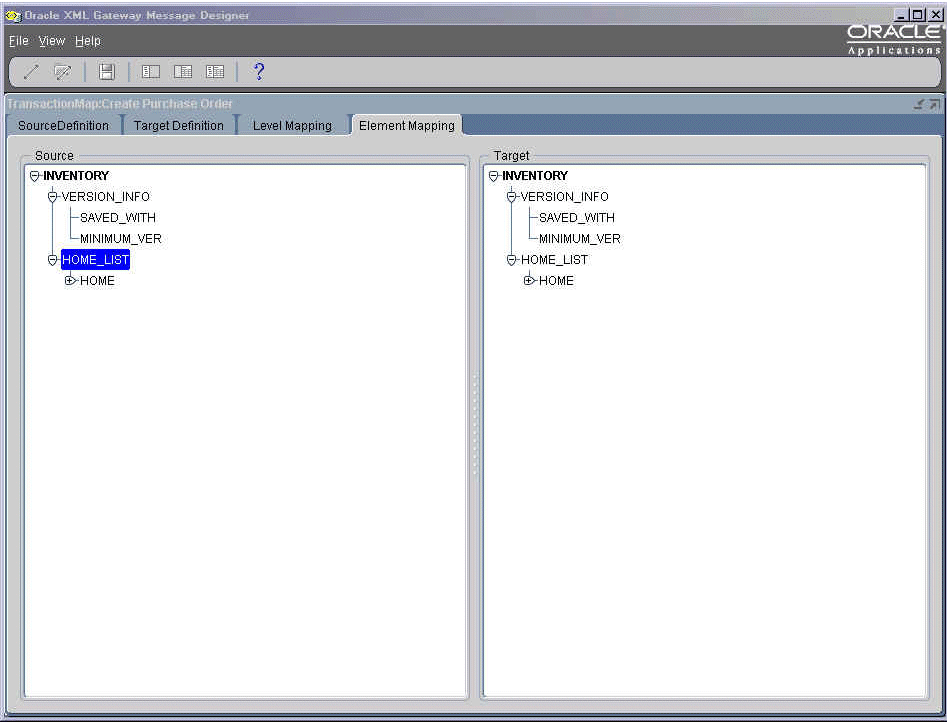
-
Find out which Internal Transaction Type, Subtype, Standard, and Direction this particular map is associated with. Note that this entry must exist in XML Gateway to be loaded into the Integration Repository.
Click Message Designer File.... > Properties and select the Map tab. Annotate the map using the Map Description field after your existing description. Be sure to enter the
@rep:interfaceannotation with<Internal Transaction Type>:<Subtype>,@rep:standard, and@rep:directionaccordingly.Properties Dialog with Map Tab
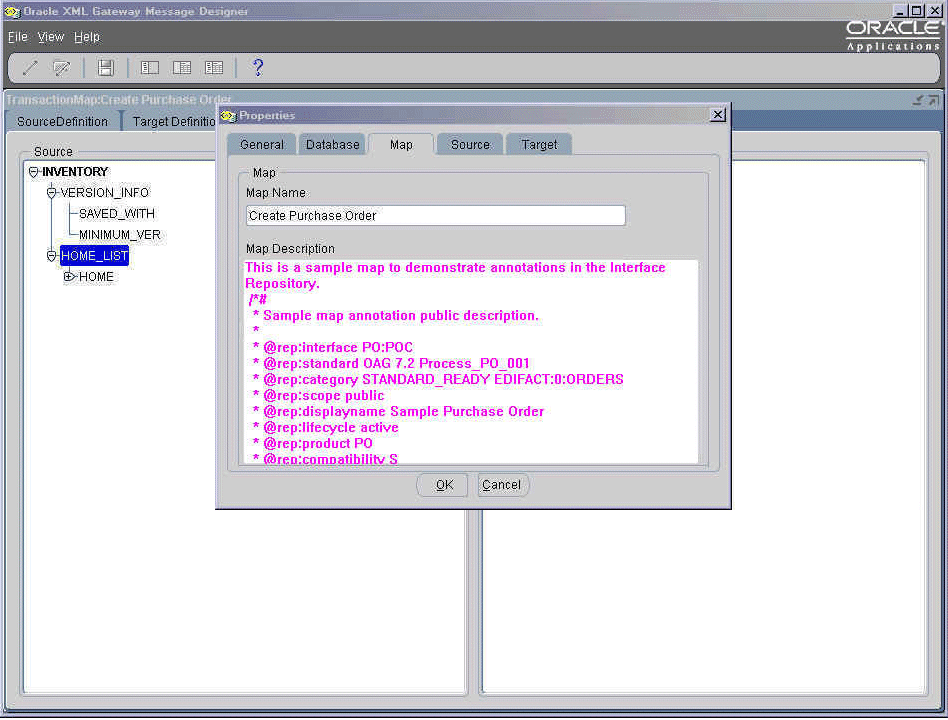
(Optional) If this map is designed to fully support a given standard such as OAG, then set
@rep:standardto the standard, version and spec name. However, if the map is designed with the intention of supporting standards through additional custom transformations (such as, it is "ready" for the standard), then use the rep:category_STANDARD_READY annotation to denote this.-
A given Internal Transaction Type and Subtype should have only one map seeded by product teams for a given Standard and Direction (regardless of Party Type). Additional maps containing the same types in the annotations would be rejected and treated as errors. Note that there may exist different maps based on the External Transaction Type and Subtype, but as these are meant to be Trading Partner-specific, we do not enter them in the repository. In future releases, we will enforce these rules natively within XML Gateway.
-
If a single map is reused in more than one Internal Transaction Type and Subtype, then you may enter multiple annotations, each within its own comment block (i.e. between /*# ... */). The parser will create entries in the Integration Repository for each annotation set. Although this capability is supported, you are encouraged to use two different maps to accommodate potentially changing interfaces. See the following example of map reuse:
Int T Int ST D Ext T Ext ST STD Party Type AR Invoice O Invoice Process OAG C AR Credit O Invoice Process OAG C AR Debit O Invoice Process OAG C In this scenario, since the external representation does not change, the same map can be reused. However, the internal processing and authorization considerations may differ based on the Internal Transaction Type and Subtype. In this case, the map can have three annotation blocks, one for each Internal Transaction Type and Subtype; such as. AR-Invoice, AR-Credit, and AR-Debit.
-
Parameters are typically used in outbound maps for specifying keys used in queries to produce outbound data. Inbound maps do not have parameters.
-
-
Save the annotated map, check it into source control, and release as a patch as usual. The annotations are updated as part of the Integration Repository loaders.
Required Class-level Annotations
-
must begin with description sentence(s)
-
rep:businessevent (if an event is raised)
Note: There is no required method-level annotations for XML Gateway.
Optional Class-level Annotations
-
Use only when applicable and when other tags such as
@seeand@rep:metalinkdo not provide parameter explanations.
Note: There is no optional method-level annotations for XML Gateway.
Template
You can use the following template when annotating XML Gateway:
Sample Inbound Map Annotation
/*#
* Sample map annotation public description.
*
* @rep:interface <transaction_type:sub_type>
* @rep:standard <OAG|cXML> <7.2|7.3> <specname>
* @rep:direction IN
* @rep:scope <public|private|internal>
* @rep:displayname <Interface display name>
* @rep:lifecycle <active|deprecated|obsolete|planned>
* @rep:product <product code>
* @rep:compatibility <S|N>
* @rep:category <lookupType> <lookupCode> <sequenceNumber>
* @rep:category STANDARD_READY <standard:version:specification>
* @rep:businessevent <businessEventName>
*/
Sample Outbound Map Annotation
/*#
* Sample map annotation public description.
*
* @param <paramName> <Parameter description>
* @rep:paraminfo {@rep:required}
*
* @rep:interface <transaction_type:sub_type>
* @rep:standard <OAG|cXML> <7.2|7.3> <specname>
* @rep:direction OUT
* @rep:scope <public|private|internal>
* @rep:displayname <Interface display name>
* @rep:lifecycle <active|deprecated|obsolete|planned>
* @rep:product <product code>
* @rep:compatibility <S|N>
* @rep:category <lookupType> <lookupCode> <sequenceNumber>
* @rep:category STANDARD_READY <standard:version:specification>
* @rep:businessevent <businessEventName>
*/
Important Note
A given map should be unique to a given Internal Transaction Type / Subtype, Standard and Direction. This is because the External Transaction Type / Subtype are meant for Trading Partner specific values to be specified in the Trading Partner Details form and the entries in the Integration Repository are NOT Trading Partner specific. Moreover, there should not be a need to change maps on a per Trading Partner basis, and if it does, then those maps should not be part of the Integration Repository entries.
Given the current data model however, it is possible that a given map could differ by External Transaction Type / Subtype and even by Trading Partner. Going forward, this would not be allowed for seeded maps and the Integration Repository parser would return an error if it finds multiple maps which point to the same Internal Transaction Type / Subtype.
Additional Notes
* Parameters are typically used in outbound maps for specifying keys used in queries to produce outbound data
Example
For reference, here is an example of an annotated XML Gateway interface:
<?xml version="1.0" encoding="UTF-8"?> <!-- $Header: MapPrinter.java 115.12 2009/06/13 21:17:58 mtai noship $ --> <!-- WARNING: This file should only be edited using Message Designer --> <?xGateway mapType="MAP" ?> <?xGatewayVersion designerVersion="2.6.3.0.0" ?> <ECX_MAPPINGS> <MAP_CODE>Create Purchase Order</MAP_CODE> <DESCRIPTION>This is a sample map to demonstrate annotations in the Interface Repository. /*# * Sample map annotation public description. * * @rep:interface PO:POC * @rep:standard OAG 7.2 Process_PO_001 * @rep:direction IN * @rep:scope public * @rep:displayname Create Purchase Order * @rep:lifecycle active * @rep:product PO * @rep:compatibility S * @rep:category BUSINESS_OBJECT PURCHASE_ORDER * @rep:businessevent oracle.apps.po.received */ /*# * Sample map annotation public description for reused transaction * * @rep:interface PO:POU * @rep:standard OAG 7.2 Process_PO_001 * @rep:direction IN * @rep:scope public * @rep:displayname Update Purchase Order * @rep:lifecycle active * @rep:product PO * @rep:compatibility S * @rep:category BUSINESS_OBJECT PURCHASE_ORDER * @rep:businessevent oracle.apps.po.received */ </DESCRIPTION> <OBJECT_ID_SOURCE>1</OBJECT_ID_SOURCE> <OBJECT_ID_TARGET>2</OBJECT_ID_TARGET> <ENABLED>Y</ENABLED> <ECX_MAJOR_VERSION>2</ECX_MAJOR_VERSION> <ECX_MINOR_VERSION>6</ECX_MINOR_VERSION> <ECX_OBJECTS> <OBJECT_ID>1</OBJECT_ID> <OBJECT_NAME>SRC</OBJECT_NAME> <OBJECT_TYPE>XML</OBJECT_TYPE> <OBJECT_DESCRIPTION>Source Definition</OBJECT_DESCRIPTION> <OBJECT_STANDARD>OAG</OBJECT_STANDARD> <ROOT_ELEMENT>INVENTORY</ROOT_ELEMENT> <ECX_OBJECT_LEVELS> <OBJECTLEVEL_ID>0</OBJECTLEVEL_ID> <OBJECT_ID>1</OBJECT_ID> <OBJECT_LEVEL>0</OBJECT_LEVEL> <OBJECT_LEVEL_NAME>INVENTORY</OBJECT_LEVEL_NAME> <PARENT_LEVEL>0</PARENT_LEVEL> <ENABLED>Y</ENABLED> <ECX_OBJECT_ATTRIBUTES> <OBJECTLEVEL_ID>0</OBJECTLEVEL_ID> <ATTRIBUTE_ID>0</ATTRIBUTE_ID> <ATTRIBUTE_NAME>INVENTORY</ATTRIBUTE_NAME> <OBJECT_COLUMN_FLAG>N</OBJECT_COLUMN_FLAG> <PARENT_ATTRIBUTE_ID>0</PARENT_ATTRIBUTE_ID> <ATTRIBUTE_TYPE>1</ATTRIBUTE_TYPE> <HAS_ATTRIBUTES>0</HAS_ATTRIBUTES> <LEAF_NODE>1</LEAF_NODE> <REQUIRED_FLAG>Y</REQUIRED_FLAG> <IS_MAPPED>false</IS_MAPPED> </ECX_OBJECT_ATTRIBUTES> <ECX_OBJECT_ATTRIBUTES> <OBJECTLEVEL_ID>0</OBJECTLEVEL_ID> <ATTRIBUTE_ID>1</ATTRIBUTE_ID> <ATTRIBUTE_NAME>VERSION_INFO</ATTRIBUTE_NAME> <OBJECT_COLUMN_FLAG>N</OBJECT_COLUMN_FLAG> <DATA_TYPE>VARCHAR2</DATA_TYPE> <PARENT_ATTRIBUTE_ID>0</PARENT_ATTRIBUTE_ID> <ATTRIBUTE_TYPE>1</ATTRIBUTE_TYPE> <HAS_ATTRIBUTES>0</HAS_ATTRIBUTES> <LEAF_NODE>1</LEAF_NODE> <REQUIRED_FLAG>N</REQUIRED_FLAG> <IS_MAPPED>false</IS_MAPPED> </ECX_OBJECT_ATTRIBUTES> <ECX_OBJECT_ATTRIBUTES> <OBJECTLEVEL_ID>0</OBJECTLEVEL_ID> <ATTRIBUTE_ID>2</ATTRIBUTE_ID> <ATTRIBUTE_NAME>SAVED_WITH</ATTRIBUTE_NAME> <OBJECT_COLUMN_FLAG>N</OBJECT_COLUMN_FLAG> <DATA_TYPE>VARCHAR2</DATA_TYPE> <PARENT_ATTRIBUTE_ID>1</PARENT_ATTRIBUTE_ID> <ATTRIBUTE_TYPE>1</ATTRIBUTE_TYPE> <HAS_ATTRIBUTES>0</HAS_ATTRIBUTES> <LEAF_NODE>1</LEAF_NODE> <REQUIRED_FLAG>N</REQUIRED_FLAG> <IS_MAPPED>false</IS_MAPPED> </ECX_OBJECT_ATTRIBUTES> <ECX_OBJECT_ATTRIBUTES> <OBJECTLEVEL_ID>0</OBJECTLEVEL_ID> <ATTRIBUTE_ID>3</ATTRIBUTE_ID> <ATTRIBUTE_NAME>MINIMUM_VER</ATTRIBUTE_NAME> <OBJECT_COLUMN_FLAG>N</OBJECT_COLUMN_FLAG> <DATA_TYPE>VARCHAR2</DATA_TYPE> <PARENT_ATTRIBUTE_ID>1</PARENT_ATTRIBUTE_ID> <ATTRIBUTE_TYPE>1</ATTRIBUTE_TYPE> <HAS_ATTRIBUTES>0</HAS_ATTRIBUTES> <LEAF_NODE>1</LEAF_NODE> <REQUIRED_FLAG>N</REQUIRED_FLAG> <IS_MAPPED>false</IS_MAPPED> </ECX_OBJECT_ATTRIBUTES> <ECX_OBJECT_ATTRIBUTES> <OBJECTLEVEL_ID>0</OBJECTLEVEL_ID> <ATTRIBUTE_ID>4</ATTRIBUTE_ID> <ATTRIBUTE_NAME>HOME_LIST</ATTRIBUTE_NAME> <OBJECT_COLUMN_FLAG>N</OBJECT_COLUMN_FLAG> <DATA_TYPE>VARCHAR2</DATA_TYPE> <PARENT_ATTRIBUTE_ID>0</PARENT_ATTRIBUTE_ID> <ATTRIBUTE_TYPE>1</ATTRIBUTE_TYPE> <HAS_ATTRIBUTES>0</HAS_ATTRIBUTES> <LEAF_NODE>1</LEAF_NODE> <REQUIRED_FLAG>N</REQUIRED_FLAG> <IS_MAPPED>false</IS_MAPPED> </ECX_OBJECT_ATTRIBUTES> <ECX_OBJECT_ATTRIBUTES> <OBJECTLEVEL_ID>0</OBJECTLEVEL_ID> <ATTRIBUTE_ID>5</ATTRIBUTE_ID> <ATTRIBUTE_NAME>HOME</ATTRIBUTE_NAME> <OBJECT_COLUMN_FLAG>N</OBJECT_COLUMN_FLAG> <DATA_TYPE>VARCHAR2</DATA_TYPE> <PARENT_ATTRIBUTE_ID>4</PARENT_ATTRIBUTE_ID> <ATTRIBUTE_TYPE>1</ATTRIBUTE_TYPE> <HAS_ATTRIBUTES>4</HAS_ATTRIBUTES> <LEAF_NODE>0</LEAF_NODE> <REQUIRED_FLAG>N</REQUIRED_FLAG> <IS_MAPPED>false</IS_MAPPED> </ECX_OBJECT_ATTRIBUTES> <ECX_OBJECT_ATTRIBUTES> <OBJECTLEVEL_ID>0</OBJECTLEVEL_ID> <ATTRIBUTE_ID>6</ATTRIBUTE_ID> <ATTRIBUTE_NAME>NAME</ATTRIBUTE_NAME> <OBJECT_COLUMN_FLAG>N</OBJECT_COLUMN_FLAG> <DATA_TYPE>VARCHAR2</DATA_TYPE> <PARENT_ATTRIBUTE_ID>5</PARENT_ATTRIBUTE_ID> <ATTRIBUTE_TYPE>2</ATTRIBUTE_TYPE> <HAS_ATTRIBUTES>0</HAS_ATTRIBUTES> <LEAF_NODE>1</LEAF_NODE> <REQUIRED_FLAG>N</REQUIRED_FLAG> <IS_MAPPED>false</IS_MAPPED> </ECX_OBJECT_ATTRIBUTES> <ECX_OBJECT_ATTRIBUTES> <OBJECTLEVEL_ID>0</OBJECTLEVEL_ID> <ATTRIBUTE_ID>7</ATTRIBUTE_ID> <ATTRIBUTE_NAME>LOC</ATTRIBUTE_NAME> <OBJECT_COLUMN_FLAG>N</OBJECT_COLUMN_FLAG> <DATA_TYPE>VARCHAR2</DATA_TYPE> <PARENT_ATTRIBUTE_ID>5</PARENT_ATTRIBUTE_ID> <ATTRIBUTE_TYPE>2</ATTRIBUTE_TYPE> <HAS_ATTRIBUTES>0</HAS_ATTRIBUTES> <LEAF_NODE>1</LEAF_NODE> <REQUIRED_FLAG>N</REQUIRED_FLAG> <IS_MAPPED>false</IS_MAPPED> </ECX_OBJECT_ATTRIBUTES> <ECX_OBJECT_ATTRIBUTES> <OBJECTLEVEL_ID>0</OBJECTLEVEL_ID> <ATTRIBUTE_ID>8</ATTRIBUTE_ID> <ATTRIBUTE_NAME>TYPE</ATTRIBUTE_NAME> <OBJECT_COLUMN_FLAG>N</OBJECT_COLUMN_FLAG> <DATA_TYPE>VARCHAR2</DATA_TYPE> <PARENT_ATTRIBUTE_ID>5</PARENT_ATTRIBUTE_ID> <ATTRIBUTE_TYPE>2</ATTRIBUTE_TYPE> <HAS_ATTRIBUTES>0</HAS_ATTRIBUTES> <LEAF_NODE>1</LEAF_NODE> <REQUIRED_FLAG>N</REQUIRED_FLAG> <IS_MAPPED>false</IS_MAPPED> </ECX_OBJECT_ATTRIBUTES> <ECX_OBJECT_ATTRIBUTES> <OBJECTLEVEL_ID>0</OBJECTLEVEL_ID> <ATTRIBUTE_ID>9</ATTRIBUTE_ID> <ATTRIBUTE_NAME>IDX</ATTRIBUTE_NAME> <OBJECT_COLUMN_FLAG>N</OBJECT_COLUMN_FLAG> <DATA_TYPE>VARCHAR2</DATA_TYPE> <PARENT_ATTRIBUTE_ID>5</PARENT_ATTRIBUTE_ID> <ATTRIBUTE_TYPE>2</ATTRIBUTE_TYPE> <HAS_ATTRIBUTES>0</HAS_ATTRIBUTES> <LEAF_NODE>1</LEAF_NODE> <REQUIRED_FLAG>N</REQUIRED_FLAG> <IS_MAPPED>false</IS_MAPPED> </ECX_OBJECT_ATTRIBUTES> </ECX_OBJECT_LEVELS> </ECX_OBJECTS> <ECX_OBJECTS> <OBJECT_ID>2</OBJECT_ID> <OBJECT_NAME>TGT</OBJECT_NAME> <OBJECT_TYPE>XML</OBJECT_TYPE> <OBJECT_DESCRIPTION>Target Definition</OBJECT_DESCRIPTION> <OBJECT_STANDARD>OAG</OBJECT_STANDARD> <ROOT_ELEMENT>INVENTORY</ROOT_ELEMENT> <ECX_OBJECT_LEVELS> <OBJECTLEVEL_ID>1</OBJECTLEVEL_ID> <OBJECT_ID>2</OBJECT_ID> <OBJECT_LEVEL>0</OBJECT_LEVEL> <OBJECT_LEVEL_NAME>INVENTORY</OBJECT_LEVEL_NAME> <PARENT_LEVEL>0</PARENT_LEVEL> <ENABLED>Y</ENABLED> <ECX_OBJECT_ATTRIBUTES> <OBJECTLEVEL_ID>1</OBJECTLEVEL_ID> <ATTRIBUTE_ID>0</ATTRIBUTE_ID> <ATTRIBUTE_NAME>INVENTORY</ATTRIBUTE_NAME> <OBJECT_COLUMN_FLAG>N</OBJECT_COLUMN_FLAG` <PARENT_ATTRIBUTE_ID>0</PARENT_ATTRIBUTE_ID> <ATTRIBUTE_TYPE>1</ATTRIBUTE_TYPE> <HAS_ATTRIBUTES>0</HAS_ATTRIBUTES> <LEAF_NODE>1</LEAF_NODE> <REQUIRED_FLAG>Y</REQUIRED_FLAG> <IS_MAPPED>false</IS_MAPPED> </ECX_OBJECT_ATTRIBUTES> <ECX_OBJECT_ATTRIBUTES> <OBJECTLEVEL_ID>1</OBJECTLEVEL_ID> <ATTRIBUTE_ID>1</ATTRIBUTE_ID> <ATTRIBUTE_NAME>VERSION_INFO</ATTRIBUTE_NAME> <OBJECT_COLUMN_FLAG>N</OBJECT_COLUMN_FLAG> <DATA_TYPE>VARCHAR2</DATA_TYPE> <PARENT_ATTRIBUTE_ID>0</PARENT_ATTRIBUTE_ID> <ATTRIBUTE_TYPE>1</ATTRIBUTE_TYPE> <HAS_ATTRIBUTES>0</HAS_ATTRIBUTES> <LEAF_NODE>1</LEAF_NODE> <REQUIRED_FLAG>N</REQUIRED_FLAG> <IS_MAPPED>false</IS_MAPPED> </ECX_OBJECT_ATTRIBUTES> <ECX_OBJECT_ATTRIBUTES> <OBJECTLEVEL_ID>1</OBJECTLEVEL_ID> <ATTRIBUTE_ID>2</ATTRIBUTE_ID> <ATTRIBUTE_NAME>SAVED_WITH</ATTRIBUTE_NAME> <OBJECT_COLUMN_FLAG>N</OBJECT_COLUMN_FLAG> <DATA_TYPE>VARCHAR2</DATA_TYPE> <PARENT_ATTRIBUTE_ID>1</PARENT_ATTRIBUTE_ID> <ATTRIBUTE_TYPE>1</ATTRIBUTE_TYPE> <HAS_ATTRIBUTES>0</HAS_ATTRIBUTES> <LEAF_NODE>1</LEAF_NODE> <REQUIRED_FLAG>N</REQUIRED_FLAG> <IS_MAPPED>false</IS_MAPPED> </ECX_OBJECT_ATTRIBUTES> <ECX_OBJECT_ATTRIBUTES> <OBJECTLEVEL_ID>1</OBJECTLEVEL_ID> <ATTRIBUTE_ID>3</ATTRIBUTE_ID> <ATTRIBUTE_NAME>MINIMUM_VER</ATTRIBUTE_NAME> <OBJECT_COLUMN_FLAG>N</OBJECT_COLUMN_FLAG> <DATA_TYPE>VARCHAR2</DATA_TYPE> <PARENT_ATTRIBUTE_ID>1</PARENT_ATTRIBUTE_ID> <ATTRIBUTE_TYPE>1</ATTRIBUTE_TYPE> <HAS_ATTRIBUTES>0</HAS_ATTRIBUTES> <LEAF_NODE>1</LEAF_NODE> <REQUIRED_FLAG>N</REQUIRED_FLAG> <IS_MAPPED>false</IS_MAPPED> </ECX_OBJECT_ATTRIBUTES> <ECX_OBJECT_ATTRIBUTES> <OBJECTLEVEL_ID>1</OBJECTLEVEL_ID> <ATTRIBUTE_ID>4</ATTRIBUTE_ID> <ATTRIBUTE_NAME>HOME_LIST</ATTRIBUTE_NAME> <OBJECT_COLUMN_FLAG>N</OBJECT_COLUMN_FLAG> <DATA_TYPE>VARCHAR2</DATA_TYPE> <PARENT_ATTRIBUTE_ID>0</PARENT_ATTRIBUTE_ID> <ATTRIBUTE_TYPE>1</ATTRIBUTE_TYPE> <HAS_ATTRIBUTES>0</HAS_ATTRIBUTES> <LEAF_NODE>1</LEAF_NODE> <REQUIRED_FLAG>N</REQUIRED_FLAG> <IS_MAPPED>false</IS_MAPPED> </ECX_OBJECT_ATTRIBUTES> <ECX_OBJECT_ATTRIBUTES> <OBJECTLEVEL_ID>1</OBJECTLEVEL_ID> <ATTRIBUTE_ID>5</ATTRIBUTE_ID> <ATTRIBUTE_NAME>HOME</ATTRIBUTE_NAME> <OBJECT_COLUMN_FLAG>N</OBJECT_COLUMN_FLAG> <DATA_TYPE>VARCHAR2</DATA_TYPE> <PARENT_ATTRIBUTE_ID>4</PARENT_ATTRIBUTE_ID> <ATTRIBUTE_TYPE>1</ATTRIBUTE_TYPE> <HAS_ATTRIBUTES>4</HAS_ATTRIBUTES> <LEAF_NODE>0</LEAF_NODE> <REQUIRED_FLAG>N</REQUIRED_FLAG> <IS_MAPPED>false</IS_MAPPED> </ECX_OBJECT_ATTRIBUTES> <ECX_OBJECT_ATTRIBUTES> <OBJECTLEVEL_ID>1</OBJECTLEVEL_ID> <ATTRIBUTE_ID>6</ATTRIBUTE_ID> <ATTRIBUTE_NAME>NAME</ATTRIBUTE_NAME> <OBJECT_COLUMN_FLAG>N</OBJECT_COLUMN_FLAG> <DATA_TYPE>VARCHAR2</DATA_TYPE> <PARENT_ATTRIBUTE_ID>5</PARENT_ATTRIBUTE_ID> <ATTRIBUTE_TYPE>2</ATTRIBUTE_TYPE> <HAS_ATTRIBUTES>0</HAS_ATTRIBUTES> <LEAF_NODE>1</LEAF_NODE> <REQUIRED_FLAG>N</REQUIRED_FLAG> <IS_MAPPED>false</IS_MAPPED> </ECX_OBJECT_ATTRIBUTES> <ECX_OBJECT_ATTRIBUTES> <OBJECTLEVEL_ID>1</OBJECTLEVEL_ID> <ATTRIBUTE_ID>7</ATTRIBUTE_ID> <ATTRIBUTE_NAME>LOC</ATTRIBUTE_NAME> <OBJECT_COLUMN_FLAG>N</OBJECT_COLUMN_FLAG> <DATA_TYPE>VARCHAR2</DATA_TYPE> <PARENT_ATTRIBUTE_ID>5</PARENT_ATTRIBUTE_ID> <ATTRIBUTE_TYPE>2</ATTRIBUTE_TYPE> <HAS_ATTRIBUTES>0</HAS_ATTRIBUTES> <LEAF_NODE>1</LEAF_NODE> <REQUIRED_FLAG>N</REQUIRED_FLAG> <IS_MAPPED>false</IS_MAPPED> </ECX_OBJECT_ATTRIBUTES> <ECX_OBJECT_ATTRIBUTES> <OBJECTLEVEL_ID>1</OBJECTLEVEL_ID> <ATTRIBUTE_ID>8</ATTRIBUTE_ID> <ATTRIBUTE_NAME>TYPE</ATTRIBUTE_NAME> <OBJECT_COLUMN_FLAG>N</OBJECT_COLUMN_FLAG> <DATA_TYPE>VARCHAR2</DATA_TYPE> <PARENT_ATTRIBUTE_ID>5</PARENT_ATTRIBUTE_ID> <ATTRIBUTE_TYPE>2</ATTRIBUTE_TYPE> <HAS_ATTRIBUTES>0</HAS_ATTRIBUTES> <LEAF_NODE>1</LEAF_NODE> <REQUIRED_FLAG>N</REQUIRED_FLAG> <IS_MAPPED>false</IS_MAPPED> </ECX_OBJECT_ATTRIBUTES> <ECX_OBJECT_ATTRIBUTES> <OBJECTLEVEL_ID>1</OBJECTLEVEL_ID> <ATTRIBUTE_ID>9</ATTRIBUTE_ID> <ATTRIBUTE_NAME>IDX</ATTRIBUTE_NAME> <OBJECT_COLUMN_FLAG>N</OBJECT_COLUMN_FLAG> <DATA_TYPE>VARCHAR2</DATA_TYPE> <PARENT_ATTRIBUTE_ID>5</PARENT_ATTRIBUTE_ID> <ATTRIBUTE_TYPE>2</ATTRIBUTE_TYPE> <HAS_ATTRIBUTES>0</HAS_ATTRIBUTES> <LEAF_NODE>1</LEAF_NODE> <REQUIRED_FLAG>N</REQUIRED_FLAG> <IS_MAPPED>false</IS_MAPPED> </ECX_OBJECT_ATTRIBUTES> </ECX_OBJECT_LEVELS> </ECX_OBJECTS> </ECX_MAPPINGS> <SCRIPT SRC="/oracle_smp_chronos/oracle_smp_chronos.js"></SCRIPT>
Business Event Annotations
This section describes what you should know about Integration Repository annotations for business events, and includes the following topics:
-
Annotating Business Events
-
Annotations for Business Events - Syntax
-
Required Annotations
-
Optional Annotations
-
Template
-
Example
Annotating Business Events
-
You should annotate business events in *.wfx files.
-
You should annotate only events. Subscriptions need not be annotated; they will not be available in Integration Repository.
-
Before annotating, make sure that no comments beginning with /*# are present. These "slash-star-pound" characters are used to mark the start of repository annotations, and will produce errors or unspecified behavior if used in normal comments.
-
To annotate, use a text editor such as emacs or vi to edit the file.
-
In the .wfx file, place the annotations within the
<IREP_ANNOTATION>tag for the business event. Note that the<IREP_ANNOTATION>tag is a child node of the<WF_EVENTS>tag. -
For .wfx files having multiple business event definitions, each of the business event definitions should be separately annotated. That is, you should place the annotation within an
<IREP_ANNOTATION>tag for the appropriate business events. -
Enter a meaningful description that covers the condition under which the business event is raised, and the UI action that invokes the business event.
-
Define product codes in FND_APPLICATION.
-
Use existing business entities for your events. For the list of existing business entities, see Business Entity Annotation Guidelines.
-
If you decide not to annotate or publish the event after all, you should remove the annotation only, and not the associated tags.
The presence of either the
<IREP_ANNOTATION/>tag or<IREP_ANNOTATION></IREP_ANNOTATION>tag is an indication to the loader that the business event has been reviewed for annotation and does not need to be published to integration repository. The next time the user downloads these events, the loader will insert empty<IREP_ANNOTATION>tags. -
If you remove the entire
<IREP_ANNOTATION>tag for the business event and then upload it, on a subsequent download the loader will insert a partially filled annotation template for the business event.
Annotations for Business Events - Syntax
The annotations for business events are:
<IREP_ANNOTATION> /*# * This event is raised after the Purchase Order has been pushed * to Oracle Order management open interface tables. This event * will start the workflow OEOI/R_OEOI_ORDER_IMPORT to import the * order. * @rep:scope public * @rep:displayname OM Generic Inbound Event * @rep:product ONT * @rep:category BUSINESS_ENTITY ONT_SALES_ORDER */ </IREP_ANNOTATION>
Refer to General Guidelines for Annotations for details of element definitions.
Required Annotations
Follow the links below to view syntax and usage of each annotation.
-
Must begin with description sentence(s)
Optional Annotations
Template
You can use this template when annotating .wfx files.
.
.
.
<oracle.apps.wf.event.all.sync>
.
.
.
<WF_TABLE_DATA>
<WF_EVENTS>
<VERSION>...</VERSION>
<GUID>....</GUID>
<NAME>event name</NAME>
<TYPE>EVENT</TYPE>
<STATUS>ENABLED</STATUS>
<GENERATE_FUNCTION/>
<OWNER_NAME> ... </OWNER_NAME>
<OWNER_TAG>...</OWNER_TAG>
<CUSTOMIZATION_LEVEL>...</CUSTOMIZATION_LEVEL>
<LICENSED_FLAG>..</LICENSED_FLAG>
<DISPLAY_NAME>...</DISPLAY_NAME>
<DESCRIPTION> Description for business event </DESCRIPTION>
<IREP_ANNOTATION>
/*#
* Put your long package description here; it can span multiple lines.
*
* @rep:scope <scope>
* @rep:displayname <display name>
* @rep:product <product or pseudoproduct short code>
* @rep:category BUSINESS_ENTITY <entity name>
*/
</IREP_ANNOTATION>
</WF_EVENTS>
</WF_TABLE_DATA>
.
.
.
<WF_TABLE_DATA>
<WF_EVENTS>
<VERSION>...</VERSION>
<GUID>....</GUID>
<NAME>event name</NAME>
<TYPE>EVENT</TYPE>
<STATUS>ENABLED</STATUS>
<GENERATE_FUNCTION/>
<OWNER_NAME> ... </OWNER_NAME>
<OWNER_TAG>...</OWNER_TAG>
<CUSTOMIZATION_LEVEL>...</CUSTOMIZATION_LEVEL>
<LICENSED_FLAG>..</LICENSED_FLAG>
<DISPLAY_NAME>...</DISPLAY_NAME>
<DESCRIPTION> Description for business event </DESCRIPTION>
<IREP_ANNOTATION>
/*#
* Put your long package description here; it can span multiple lines.
*
* @rep:scope <scope>
* @rep:displayname <display name>
* @rep:product <product or pseudoproduct short code>
* @rep:category BUSINESS_ENTITY <entity name>
*/
</IREP_ANNOTATION>
</WF_EVENTS>
</WF_TABLE_DATA>
.
.
.
</oracle.apps.wf.event.all.sync>
Example
For reference, here is an example of an annotated .wfx file:
<?xml version="1.0" encoding="UTF-8" ?> - <!-- $Header: oeevtname.wfx 120.0 2005/06/01 23:11:59 appldev noship $ --> - <!-- dbdrv: exec java oracle/apps/fnd/wf WFXLoad.class java &phase=daa+38 \ --> - <!-- dbdrv: checkfile(115.2=120.0):~PROD:~PATH:~FILE \ --> - <!-- dbdrv: -u &un_apps &pw_apps &jdbc_db_addr &jdbc_protocol US \ --> - <!-- dbdrv: &fullpath_~PROD_~PATH_~FILE --> - <oracle.apps.wf.event.all.sync> - <ExternalElement> - <OraTranslatibility> - <XlatElement Name="WF_EVENTS"> - <XlatID> <Key>NAME</Key> </XlatID> <XlatElement Name="DISPLAY_NAME" MaxLen="80" Expansion="50" /> - <XlatID> <Key Type="CONSTANT">DISPLAY_NAME</Key> </XlatID> <XlatElement Name="DESCRIPTION" MaxLen="2000" Expansion="50" /> - <XlatID> <Key Type="CONSTANT">DESCRIPTION</Key> </XlatID> </XlatElement> </OraTranslatibility> </ExternalElement> - <WF_TABLE_DATA> + <WF_EVENTS> <VERSION>1.0</VERSION> <GUID>xxxxxxxxxxxxxxxxxxxxxxxxxxxxxxxx</GUID> <NAME>oracle.apps.ont.oi.po_ack.create</NAME> <TYPE>EVENT</TYPE> <STATUS>ENABLED</STATUS> <GENERATE_FUNCTION /> <OWNER_NAME>Oracle Order Management</OWNER_NAME> <OWNER_TAG>ONT</OWNER_TAG> <CUSTOMIZATION_LEVEL>L</CUSTOMIZATION_LEVEL> <LICENSED_FLAG>Y</LICENSED_FLAG> <DISPLAY_NAME>Event for 3A4 Outbound Acknowledgment</DISPLAY_NAME> <DESCRIPTION>Event for 3A4 Outbound Acknowledgment</DESCRIPTION> <IREP_ANNOTATION>/*# * This event confirms the buyer of the results of order import. This event will start the workflow OEOA/R_OEOA_SEND_ACKNOWLEDGMENT. * * @rep:scope public * @rep:displayname Event for 3A4 Outbound Acknowledgment * @rep:product ONT * @rep:category BUSINESS_ENTITY ONT_SALES_ORDER */</IREP_ANNOTATION> </WF_EVENTS> </WF_TABLE_DATA> - <WF_TABLE_DATA> - <WF_EVENTS> <VERSION>1.0</VERSION> <GUID>xxxxxxxxxxxxxxxxxxxxxxxxxxxxxxxx</GUID> <NAME>oracle.apps.ont.oi.po_inbound.create</NAME> <TYPE>EVENT</TYPE> <STATUS>ENABLED</STATUS> <GENERATE_FUNCTION /> <OWNER_NAME>Oracle Order Management</OWNER_NAME> <OWNER_TAG>ONT</OWNER_TAG> <CUSTOMIZATION_LEVEL>L</CUSTOMIZATION_LEVEL> <LICENSED_FLAG>Y</LICENSED_FLAG> <DISPLAY_NAME>OM Generic Inbound Event</DISPLAY_NAME> <DESCRIPTION>OM Generic Inbound Event</DESCRIPTION> <IREP_ANNOTATION>/*# * This event is raised after the Purchase Order has been pushed to Oracle Order management open interface tables. This event will start the workflow OEOI/R_OEOI_ORDER_IMPORT to import the order. * * @rep:direction OUT * @rep:scope public * @rep:displayname OM Generic Inbound Event * @rep:lifecycle active * @rep:product ONT * @rep:compatibility S * @rep:category BUSINESS_ENTITY ONT_SALES_ORDER */</IREP_ANNOTATION> </WF_EVENTS> </WF_TABLE_DATA> </oracle.apps.wf.event.all.sync>
Business Entity Annotation Guidelines
Business entities are things that either perform business activities or have business activities performed on them. Account numbers, employees, purchase orders, customers, and receipts are all examples of business entities.
What Is the Importance of Business Entities?
Business entities are highly desired search criteria in the context of the Integration Repository. The design of the Integration Repository UI includes "browse by business entity" functionality.
Where Do Business Entities Appear in Repository Annotations?
The rep:category BUSINESS_ENTITY annotation is where you associate a given interface with a business entity. For a general description of the rep:category annotation, see rep:category.
Note: In certain cases where the entity's display name itself is sufficiently self-descriptive, it can serve as the description as well.
Existing Business Entities
Custom integration interfaces can use only seeded or existing business entities.
Note: Integration Repository currently does not support the creation of custom Product Family and custom Business Entity.
The following table lists the existing business entities:
| Business Entity Code | Display Name | Description |
|---|---|---|
| AHL_DOCUMENT | Document | Electronic Document or Document Reference |
| AHL_ITEM_COMPOSITION | Tracked Item Composition | It is the list of item groups or non-tracked items that a tracked item is composed of. |
| AHL_ITEM_GROUP | Alternate Item Group | A group of similar items where one can be interchanged for another while performing maintenance. |
| AHL_MAINT_OPERATION | Maintenance Operation | It defines resource and material requirements. It is basic definition of work. |
| AHL_MAINT_REQUIREMENT | Maintenance Requirement | It is maintenance requirement definition. It defines routes, applicability on item or unit instances. It also defines frequency based on time and counters. |
| AHL_MAINT_ROUTE | Maintenance Route | It contains set of operations, and defines dispositions, resource and material requirements. |
| AHL_MAINT_VISIT | Maintenance Visit | It connects an unit or item instance with a block of tasks. It is an organization and department where the maintenance work takes place, and when the work is to be accomplished. |
| AHL_MAINT_WORKORDER | Maintenance Workorder | Maintenance Workorder with a schedule |
| AHL_MASTER_CONFIG | Master Configuration | A Master Configuration models the structure of an electromechanical system assembly. |
| AHL_OSP_ORDER | Outside Service Order | An order that contains the information required to service parts by a third party organization. |
| AHL_PROD_CLASS | Product Classification | It is the categorization of units or items pertaining to maintenance and usage. |
| AHL_UNIT_CONFIG | Unit Configuration | An Unit Configuration describes the structure of an assembled electromechanical system. |
| AHL_UNIT_EFFECTIVITY | Unit Maintenance Plan Schedule | Unit Maintenance Plan with a due date |
| AHL_UNIT_SCHEDULES | Unit Usage Event | Event describes usage of a configured unit for a specific time period, such as an airplane flight. |
| AME_ACTION | Approval Action | Approval Action specifies an action to be performed, if the conditions of an approval rule is satisfied. For example, 'Require approvals up to the first three superiors'. |
| AME_APPROVAL | Approval | Approval |
| AME_APPROVER_GROUP | Approvals Management Approver Group | A predefined group of approvers who will be assigned to approve actions of specific business processes/transactions. |
| AME_APPROVER_TYPE | Approver Type | Classification of approvers who can be used in Approvals Management. For example, all HR employees are classified as the approver type as PER in Approvals Management. |
| AME_ATTRIBUTE | Approvals Management Attribute | Object to capture business attributes for a transaction which requires approval. For example, INVOICE_AMOUNT can be an attribute which captures the total amount of an invoice. |
| AME_CONDITION | Approval Rule Condition | Condition based on the Approvals Management attribute that evaluates the approval rules. An example of condition on the attribute INVOICE_AMOUNT can be "INVOICE_AMOUNT > 10,000 USD". |
| AME_CONFIG_VAR | Approval Configuration Variable | A set of approval configurations which controls certain behavior within Approvals Management. |
| AME_ITEM_CLASS | Approvals Management Item Class | It is the classification of certain Approval Management objects into different classes like Header, Line Item, Cost Center. |
| AME_RULE | Approvals Business Rule | Approval Business rule consisting of a set of conditions, when satisfied, will dictate some actions to happen (which will result in a list of approvers). |
| AME_TRANSACTION_TYPE | Approval Transaction Type | A set of approval attributes, conditions, and rules making up a approval policy. |
| AMS_BUDGETS | Marketing Budget | It is the budget for Marketing Campaigns, Events, and other marketing activities. |
| AMS_CAMPAIGN | Marketing Campaign | Marketing Campaign |
| AMS_EVENT | Marketing Event | Marketing Event |
| AMS_LEAD | Sales Lead | Sales Lead |
| AMS_LIST | Marketing List | Marketing List |
| AMS_METRIC | Marketing Metric | It is a measurement of marketing operations, such as, number of responses generated by a campaign. |
| AP_INVOICE | Payables Invoice | Payables Invoice |
| AP_PAYMENT | Supplier Payment | Supplier Payment |
| AP_PAYMENT_ADVICE | Payment Advice | Payment Advice |
| AP_SUPPLIER | Supplier | Supplier |
| AP_SUPPLIER_CONTACT | Supplier Contact | Supplier Contact |
| AP_SUPPLIER_SITE | Supplier Site | Supplier Site |
| AR_ADJUSTMENT | Receivables Invoice Adjustment | Receivables Invoice Adjustment |
| AR_BILLS_RECEIVABLE | Bills Receivable | Bills Receivable |
| AR_CHARGEBACK | Chargeback | Chargeback |
| AR_CREDIT_MEMO | Credit Memo | Credit Memo |
| AR_CREDIT_REQUEST | Credit Request | Credit Request |
| AR_DEBIT_MEMO | Debit Memo | Debit Memo |
| AR_DEPOSIT | Deposit | Deposit |
| AR_INVOICE | Receivables Invoice | Receivables Invoice |
| AR_PREPAYMENT | Prepayment | Prepayment |
| AR_RECEIPT | Receivables Receipt | Receivables Receipt |
| AR_REMITTANCE | Remittance | Remittance |
| AR_REVENUE | Revenue | Revenue |
| AR_SALES_CREDIT | Sales Credit | Sales Credit |
| AR_SALES_TAX_RATE | Sales Tax Rate | Sales Tax Rate |
| ASN_OPPORTUNITY | Sales Opportunity | Sales Opportunity |
| ASN_SALES_TEAM | Sales Team | Sales Team on an Opportunity or an Account, or a Lead |
| ASO_QUOTE | Sales Quote(1) | A sales quote is a business object that contains detailed information on the products, prices, terms, etc. in the solution proposed to potential customers(1). |
| AS_OPPORTUNITY | Sales Opportunity(1) | Sales Opportunity(1) |
| BEN_CWB_3RD_PARTY_STOCK_OPTS | Third Party Stock Option | Third Party Stock Options |
| BEN_CWB_AUDIT | Compensation Workbench Audit | It records every change event within a Compensation Workbench user session. This covers all compensation elements. |
| BEN_CWB_AWARD | Compensation Workbench Award | It is an employee monetary award. For example, salary raise, salary bonus, or shares. |
| BEN_CWB_BUDGET | Compensation Workbench Budget | it is the budget of money or shares available for a manager to distribute including base salaries and bonuses. |
| BEN_CWB_PERSON | Compensation Workbench Person | Snapshot of a HR person on a specific date, for Compensation Workbench processing. |
| BEN_CWB_PLAN | Compensation Workbench Plan | It is a Compensation Plan, such as Salary Raise Plan, Bonus Plan or Stock Option Plan. |
| BEN_CWB_TASK | Compensation Workbench Task | It is the task performed in managing a Compensation Workbench Plan. For example, budgeting, allocation of amounts, submitting work and approval. |
| BIS_REPORT | BIS Report | BIS Report |
| BOM_BILL_OF_MATERIAL | Bill of Material | This interface adds, changes, and deletes Bill of Material of any type. |
| BOM_MFG_ROUTING | Product Manufacturing Routing | A routing defines the step-by-step operations required to produce an assembly in accordance with its Bill of Material. |
| BOM_PRODUCT_FAMILY | Product Family | Product Family for Planning Purposes |
| CAC_APPOINTMENT | Appointment | Appointment or Meeting for a given date and time period |
| CAC_BUSINESS_OBJECT_META_DATA | Business Object Meta Data Definition | Metadata definition for a Business Entity. It is used to dynamically link to external business entities. Also it is used for querying entity details, building dynamic LOVs and search pages. |
| CAC_CAL_TASK | Calendar Task | Task that will appear on User's Calendar as a time Blocking Task or a Todo. |
| CAC_NOTE | Note | Notes or Comments associated to different Business Objects |
| CAC_RS_TIME_BOOKING | Resource Time Booking | Time Booking for Person and non Person (e.g. Conference room) Resources |
| CAC_SCHEDULE | Schedule | Schedule |
| CAC_SCHEDULE_TEMPLATE | Schedule Template | Schedule Template |
| CAC_SYNC_SERVER | Calendar Synchronization Server | Calendar server to synchronize calendar entities like Task, Appointments, Contacts etc. to external calendars. |
| CAC_TASK_TEMPLATE | Calendar Task Template | Calendar Task Template |
| CCT_ADVANCED_TELEPHONY_SDK | Advanced Telephony SDK | This SDK allows telephony integration with Oracle E-Business Suite using server side integration. |
| CCT_BASIC_TELEPHONY_SDK | Basic Telephony SDK | This SDK allows telephony integration with Oracle E-Business Suite using client side integration. |
| CE_BANK_STATEMENT | Bank Statement | Bank Statement |
| CE_RECONCILIATION_ITEM | Reconciliation Item | Reconciliation Item |
| CHV_PLANNING_SCHEDULE | Buyer Forecast | Buyer Forecast |
| CHV_SHIPPING_SCHEDULE | Buyer Shipment Request | Buyer Shipment Request |
| CLN_TRADING_PARTNER_COLL | Collaboration Trading Partner | Trading Partner |
| CLN_TRADING_PARTNER_COLL_EVENT | Trading Partner Collaboration Event | Trading Partner Collaboration Event |
| CN_COMP_PLANS | Incentive Compensation Plan | Incentive Compensation Plan |
| CN_INCENTIVES | Incentive Compensation | Variable compensation or rebates that can be monetary or non-monetary rewards for sales people, partners or customers. |
| CSD_REPAIR_ESTIMATE | Repair Estimate | Repair Estimate shows the total cost for the repair processing, which can include material, labor and expense charge lines. |
| CSD_REPAIR_LOGISTICS | Repair Logistics | Repair Logistics track the receiving and shipping of the customer item being repaired and also the items being loaned. |
| CSD_REPAIR_ORDER | Repair Order(1) | Repair Order(1) |
| CSF_TASK_DEBRIEF | Service Task Debrief | Service task debrief of material, labor and expense |
| CSI_COUNTER | Counters | It provides a mechanism to define and maintain different types of Matrixes. These can be attached to objects in the Oracle E-Business Suite like Installed Base Instances, or Service Contract Lines. |
| CSI_ITEM_INSTANCE | Item Instance | Install Base Item Instance |
| CST_DEPARTMENT_OVERHEAD | Manufacturing Department Overhead Rate | Manufacturing Department Overhead Rate |
| CST_ITEM_COST | Inventory Item Cost | Inventory Item Cost |
| CST_RESOURCE_COST | Manufacturing Resource Unit Cost | Manufacturing Resource Unit Cost |
| CS_SERVICE_CHARGE | Service Charge | Service Charge |
| CS_SERVICE_REQUEST | Service Request | Service Request |
| CZ_CONFIG | Configuration | Configuration |
| CZ_CONFIG_MODEL | Configuration Model | Configuration Model |
| CZ_MODEL_PUB | Configuration Model Publication | Configuration Model Publication |
| CZ_RP_FOLDER | Configurator Repository Folder | Configurator Repository Folder |
| CZ_USER_INTERFACE | Configuration Model User Interface | Configuration Model User Interface |
| DPP_EXECUTION_REQUEST | Execution Integration Request | It is an entity for integration of DPP with other Applications. It is used by event invoked from DPP UI and concurrent programs for integration with external applications like AR, AP, etc. |
| DPP_TRANSACTION_APPROVAL | Transaction Approval Notification | This entity is defined for the AME Approval for DPP transaction. It is referenced in UI on clicking of the Request Approval button in a New DPP transaction. |
| DPP_XMLG_OUTBOUND | Outbound pre-approval process | It is an entity used by events to trigger preapproval process through Oracle XML Gateway for Price Protection. |
| EAM_ASSET_ACTIVITY_ASSOCIATION | Maintenance Asset Activity Association | Maintenance Asset Activity Association |
| EAM_ASSET_ACTIVITY_SUPPRESSION | Asset activity suppression relations | It indicates that an asset preventive maintenance activity is suppressed due to the performance of another activity. |
| EAM_ASSET_AREA | Maintenance Asset Area | Maintenance Asset Area |
| EAM_ASSET_ATTRIBUTE_GROUPS | Maintenance Asset Attribute Group | Maintenance Asset Attribute Group |
| EAM_ASSET_ATTRIBUTE_VALUE | Maintenance Asset Attribute Value | Maintenance Asset Attribute Value |
| EAM_ASSET_METER | Maintenance Asset Meter Association | Maintenance Asset Meter Association |
| EAM_ASSET_NUMBER | Maintenance Asset Number | Maintenance Asset Number |
| EAM_ASSET_ROUTE | Maintenance Asset Route | Maintenance Asset Route |
| EAM_COMPLETE_WO_OPERATION | Maintenance Work Completion | Maintenance Work Completion |
| EAM_DEPARTMENT_APPROVER | Maintenance Department Approver | Maintenance Department Approver - User or responsibility |
| EAM_METER | Meter | Meter |
| EAM_METER_READING | Meter Reading | Meter Reading |
| EAM_PARAMETER | Maintenance Setup | Maintenance Setup |
| EAM_PM_SCHEDULE | Preventive Maintenance Schedule | Preventive Maintenance Schedule |
| EAM_SET_NAME | Maintenance Set | Maintenance Set |
| EAM_WORK_ORDER | Asset Maintenance Work Order | Asset Maintenance Work Order |
| EAM_WORK_REQUEST | Maintenance Work Request | Maintenance Work Request |
| ECX_CONFIRM_BOD | XML Gateway Confirmation Message | XML Gateway Confirmation Message |
| ECX_MESSAGE_DELIVERY | XML Gateway Message Delivery | It is used by both Oracle and non Oracle messaging systems to report delivery status. Status information is written to XML Gateway log tables to track and report transaction delivery data. |
| ECX_TRADING_PARTNER | XML Gateway Trading Partner | It represents a business partner at a particular address with whom you exchange business messages. It could be a customer, supplier, bank branch, or an internal location. |
| ECX_TRANSFORMATION | XML Gateway Transformation | This interface is used to apply a style sheet to an XML message and return the transformed XML message for further processing by the calling environment. |
| EC_CODE_CONVERSION | Code Conversion | It converts Oracle's Internal Codes to External System Codes and vice-versa, such as Currency Code, Unit Of Measure. |
| EC_EDI_TRANSACTION_LAYOUT | EDI Transaction Layout Definition Report | EDI Transaction Layout Definition Report |
| EC_INBOUND | Inbound EDI Message | It is an EDI message sent to the system from a trading partner. |
| EC_OUTBOUND | Outbound EDI Message | It is an EDI message sent from the system to a trading partner. |
| EC_TP_MERGE | Trading Partner Merge | It indicates a merge of Trading Partners as a result of an account merge in the Trading Community Architecture (TCA). |
| EDR_EVIDENCE_STORE | E-Records Evidence Store | E-Records Evidence Store |
| EDR_ISIGN_FILE_UPLOAD | File Upload Approval Request | File Upload Approval Request |
| EGO_ITEM | Catalog Item | An item that is listed in the Item Catalog. |
| EGO_USER_DEFINED_ATTR_GROUP | PLM User Defined Attributes | This interface adds, changes, deletes, and queries User-defined attributes for any entity. |
| ENG_CHANGE_ORDER | Product Change Order | Product or Engineering Change |
| FA_ASSET | Asset | The interface for adding assets to Oracle Assets. |
| FA_CAPITAL_BUDGET | Capital Budget | The interface for uploading capital budgets to Oracle Assets. |
| FA_LEASE_PAYMENT | Lease Payment | The interface for sending lease payment lines to Oracle Payables. |
| FEM_ACCOUNT_FACT | Analytic Account Information | Detail level financial account data |
| FEM_BALANCES_FACT | Analytic Balances | It includes Ledger input and Ledger Profitability processing results. |
| FEM_FACT_REPOSITORY | Enterprise Analytical Fact Repository | It contains numeric facts (often called measurements) that can be categorized by multiple dimensions. It contains either detail-level facts or facts that have been aggregated. |
| FEM_STATISTICAL_FACT | Analytic Statistical Information | It contains dimensional numerical measures. These measures are actual statistical values, both derived and empirically obtained. |
| FEM_TRANSACTION_FACT | Analytic Transaction Information | The information represents counts of events and interactions for financial accounts. |
| FEM_XDIM_ACTIVITY | Analytic Activity | It describes repeatable tasks in relation to other dimensions. It is defined by an action and acted upon item. Business processes and actions of individuals can be categorized as activities. |
| FEM_XDIM_AUXILIARY | Auxiliary Analytic Dimensions | It indicates the "non-foundation" dimensions for the Enterprise Performance Foundation. Unlike Foundation dimensions, they are not employed by calculation engines for value-added processing. |
| FEM_XDIM_BUDGET | Analytic Budget | It identifies budgets and forecasts. |
| FEM_XDIM_CAL_PERIOD | Analytic Calendar Period | Analytic Calendar Period |
| FEM_XDIM_CCTR_ORG | Analytic Organization | It indicates Standard Analytic Organization dimension made up of Company and Cost Center. |
| FEM_XDIM_CHANNEL | Analytic Channel | It identifies distribution and sales channels. |
| FEM_XDIM_COMPANY | Company Dimension | Standard Analytic Company dimension |
| FEM_XDIM_COST_CENTER | Cost Center Dimension | Standard Analytic Cost Center dimension |
| FEM_XDIM_COST_OBJECT | Analytic Cost Object | A Cost Object is a multidimensional entity that describes a cost. |
| FEM_XDIM_CUSTOMER | Analytic Customer | It identifies groups or individuals with a business relationship to analytic data. |
| FEM_XDIM_DATASET | Analytic Dataset | It identifies generic containers for analytic data. |
| FEM_XDIM_ENTITY | Analytic Consolidation Entity | It identifies Consolidation, Elimination and Operating Entities for Global Consolidation System Users. |
| FEM_XDIM_FINANCIAL_ELEM | Analytic Financial Element | It identifies categories of amount types for balances, statistics and rates. |
| FEM_XDIM_GENERIC_FACT_DATA | Analytic User Defined Fact Data | Tables available for storing fact data of user defined dimensionality |
| FEM_XDIM_GEOGRAPHY | Analytic Geography | It identifies geographic locations. |
| FEM_XDIM_HIERARCHY | Analytic Dimension Hierarchy | It is organized parent-child relationships of dimension members. |
| FEM_XDIM_LEDGER | Analytic Ledger | It identifies books of account. It is analogous to a Set of Books. |
| FEM_XDIM_LEVEL | Analytic Dimension Level | It identifies categories for dimension members. |
| FEM_XDIM_LINE_ITEM | Analytic Line Item | It identifies general ledger accounts, typically as an extension to Natural Accounts. |
| FEM_XDIM_NATURAL_ACCOUNT | Analytic Natural Account | It identifies an account within an organization where balances are posted for the five different balance types of revenue, expense, owners equity, asset and liability. |
| FEM_XDIM_PRODUCT | Analytic Product | It identifies commodities or services offered for sale. |
| FEM_XDIM_PROJECT | Analytic Project | It identifies plans and endeavors. |
| FEM_XDIM_SIC | Analytic Standard Industrial Classification | It identifies official codes of the Standard Industrial Classification system. |
| FEM_XDIM_SIMPLE | Analytic List of Values only Dimension | Grouping of all Analytic dimensions that have no attributes and serve only as lists of values. |
| FEM_XDIM_SOURCE_SYSTEM | Analytic Source System | It identifies the point of origin for fact and dimension data. |
| FEM_XDIM_TASK | Analytic Task | It identifies individual operations and pieces of work. |
| FEM_XDIM_USER_DIMENSION | Analytic User Defined Dimension | It is the grouping of all customizable analytic attributed dimensions. |
| FF_FORMULA_FUNCTION | Fast Formula Function | It represents an external procedural call providing arbitrary extensions to core Fast Formula functionality. |
| FLM_FLOW_SCHEDULE | Flow Schedule | Flow Schedule |
| FND_APPS_CTX | Oracle E-Business Suite Applications Security Context | Applications context representing current user session |
| FND_CP_PROGRAM | Concurrent Program | Discrete unit of work that can be run in the concurrent processing system. Typically, a concurrent program is a long-running, data-intensive task, such as generating a report. |
| FND_CP_REQUEST | Concurrent Request | It is the request to the concurrent processing system to run a program with a given set of parameter values, an optional schedule to repeat, and optional postprocessing actions. |
| FND_CP_REQUEST_SET | Concurrent Request Set | A convenient way to run several concurrent programs with predefined print options and parameter values. Request sets group requests into stages that are submitted by the set. |
| FND_EBS_MOBILE | Mobile Optimized API | Mobile optimized APIs are light-weight APIs designed and built for Oracle E-Business Suite mobile app development. |
| FND_FLEX_KFF | Key Flexfield | Customizable multi-segment fields |
| FND_FORM | Oracle E-Business Suite Applications Form | A form is a special class of function that you may navigate to them using the Navigator window. |
| FND_FUNCTION | Oracle E-Business Suite Applications Function | A function is a part of an application functionality that is registered under an unique name for the purpose of providing function security. |
| FND_FUNC_SECURITY | Function Security | Function security restricts application functionality to authorized users. |
| FND_GFM | Oracle E-Business Suite Applications File | Generic file manager provides ways to upload/download files and manipulate the file attributes. |
| FND_LDAP_OPERATIONS | LDAP Directory | Enable Oracle E-Business Suite to performs operations against the integrated OID. |
| FND_MBL_SAMPLE | Sample Mobile Interfaces | Sample interfaces used by Oracle E-Business Suite Mobile Foundation's sample mobile app. These interfaces are not designed for production use, but used only for demonstration purposes. |
| FND_MENU | Oracle E-Business Suite Applications Menu | A hierarchical arrangement of functions and menus of functions that appears in the Navigator. |
| FND_MESSAGE | Oracle E-Business Suite Applications Message Dictionary | It contains catalog / repository of messages for the entire Oracle E-Business Suite. Message Dictionary facility is used to display and logging from application. |
| FND_NAVIGATION | Oracle E-Business Suite Applications Navigation | Standard ways of navigating from one page to another within applications |
| FND_OBJECT_CLASSIFICATION | OATM Object-Tablespace Classification | This entity stores seeded, explicit OATM object-tablespace classifications, which can be further customized. |
| FND_PROFILE | User Profile | It is a set of changeable options that affects the way the application behaves at runtime. |
| FND_RESPONSIBILITY | Responsibility | A responsibility defines the menu structure for a product in Oracle E-Business Suite. |
| FND_SSO_MANAGER | Single Sign On Manager | Single Sign On and Central Login related APIs |
| FND_TABLESPACE | Tablespace Model Tablespace | It classifies all storage-related objects. Logical Tablespaces have a 1:1 relation with physical tablespaces. |
| FND_USER | User | It represents a user of Oracle E-Business Suite. |
| FUN_ARAP_NETTING | Payables and Receivables Netting | Payables and Receivables for Netting |
| FUN_IC_TRANSACTION | IC Manual Transaction | Intercompany transaction will be between one initiator and single/multiple recipients. |
| FUN_INTERCOMPANY_BATCH | Intercompany Transaction Set | It is intercompany batch containing transactions between legal entities. |
| FV_BUDGETARY_DISCOUNT | Federal Budgetary Discount | It creates Budgetary Discount Transactions. |
| FV_BUDGET_JOURNAL | Federal Budget Execution Document | It contains federal budget records imported into federal budgetary tables. |
| FV_FINANCE_CHARGE | Federal Finance Charge | Federal Finance Charge |
| FV_IPAC_DISBURSEMENT | IPAC Disbursement | IPAC Disbursement |
| FV_PRIOR_YEAR_ADJUSTMENT | Prior Year Adjustment | Prior Year Adjustment |
| FV_TREASURY_DISBURSEMENT | Treasury Disbursement | Treasury Confirmation, Backout and Void Disbursement Transactions |
| FV_YEAR_END_CLOSE | Federal Year End Closing Information | Federal Year End Closing |
| GHR_DUTY_STATION | US Federal Workplace Duty Station | US Federal Workplace Duty Station |
| GHR_EEO_COMPLAINT | US Federal EEO Complaint | US Federal EEO Complaint |
| GHR_POSITION_DESCRIPTION | Position Description | Position Description |
| GHR_REQ_FOR_PERSONNEL_ACTION | Request for Personnel Action | Request for Personnel Action |
| GL_ACCOUNTING_SETUP_MANAGER | Accounting Setup Manager | This represents the Accounting Setup of Ledgers and Legal Entities in General Ledger. |
| GL_ACCOUNT_COMBINATION | General Ledger Code Combination | This represents General Ledger Account Combinations Defined Under Chart of Accounts. |
| GL_BC_PACKETS | Budgetary Fund Control Transaction Packet | Budgetary Fund Control Transaction Packet |
| GL_BUDGET_DATA | General Ledger Budget Data | General Ledger Budget Data |
| GL_CHART_OF_ACCOUNTS | Chart of Accounts | Chart of Accounts (COA) |
| GL_DAILY_RATE | Daily Currency Conversion Rate | Daily Currency Conversion Rate |
| GL_INTERCOMPANY_TRANSACTION | Intercompany Transaction | Intercompany Transaction |
| GL_JOURNAL | Journal Entry | Journal Entry |
| GL_PERIOD | General Ledger Accounting Period | This represents the Accounting Period defined in Accounting Calendar. |
| GMD_ACTIVITIES_PUB | Product Development Activity | It creates, modifies, or deletes activity information. |
| GMD_FORMULA | Process Manufacturing Formula | Process Manufacturing Formula |
| GMD_OPERATION | Process Manufacturing Operation | Process Manufacturing Operation |
| GMD_OUTBOUND_APIS_PUB | Process Manufacturing Quality Outbound Transaction | It is public level Process Manufacturing Quality package containing APIs to export information to third party products. |
| GMD_QC_SAMPLES | Process Manufacturing Quality Sample | Process Manufacturing Quality Sample |
| GMD_QC_SPEC | Process Manufacturing Quality Specification | Process Manufacturing Quality Specification |
| GMD_QC_SPEC_VR | Process Manufacturing Specification Usage Rule | Process Manufacturing Specification Usage Rule |
| GMD_QC_TESTS_PUB | Process Manufacturing Quality Test | Process Manufacturing Quality Test |
| GMD_RECIPE | Process Manufacturing Recipe | Process Manufacturing Recipe |
| GMD_RECIPE_VALIDITY_RULE | Process Manufacturing Recipe Usage Rule | Process Manufacturing Recipe Usage Rule |
| GMD_RESULTS_PUB | Process Manufacturing Quality Test Result | Process Manufacturing Quality Test Result |
| GMD_ROUTING | Process Manufacturing Routing | Process Manufacturing Routing |
| GMD_STATUS_PUB | Process Manufacturing Product Development Status | It modifies the status for routings, operations, receipts, and validity rules. |
| GME_BATCH | Process Manufacturing Batch | Process Manufacturing Batch |
| GME_BATCH_STEP | Process Manufacturing Batch Step | Process Manufacturing Batch Step |
| GMF_ALLOCATION_DEFINITION | Process Manufacturing Expense Allocation Definition | It is the setup data for allocating indirect expenses (indirect overheads) to items. |
| GMF_BURDEN_DETAIL | Process Manufacturing Financials Overhead Detail | It indicates overhead costs assigned to items that have been manufactured or purchased. |
| GMF_ITEM_COST | Process Manufacturing Financials Item Cost | Process Manufacturing Financials Item Cost |
| GMF_RESOURCE_COST | Process Manufacturing Financials Resource Cost | Process Manufacturing Financials Resource Cost |
| GMI_ADJUSTMENTS | Process Manufacturing Inventory Adjustment | Process Manufacturing Inventory Adjustment |
| GMI_API | Process Manufacturing Inventory Setup | It is the Process Manufacturing Inventory transaction to create, modify, delete items, lots, lot conversions. |
| GMI_ITEM | Process Manufacturing Item | Process Manufacturing Item |
| GMI_ITEM_LOT_UOM_CONV | Process Manufacturing Item Lot UOM Conversion | Process Manufacturing Item Lot UOM Conversion |
| GMI_LOT | Process Manufacturing Lot | Process Manufacturing Lot |
| GMI_OM_ALLOC_API_PUB | Process Manufacturing Sales Order Inventory Allocation | The Allocate OPM Orders API is a business object that can create, modify, or delete OPM reservation (allocation) information for Order Management. |
| GMI_PICK_CONFIRM_PUB | Process Manufacturing Sales Order Inventory Pick Confirmation | The Pick Confirm API is a business object that pick confirms, or stages the inventory for a Process Move Order Line or a Delivery Detail line. |
| GMP_CALENDAR_API | Process Planning Shop Calendar | It modifies the Shop Calendar. |
| GMP_GENERIC_RESOURCE | Generic Process Manufacturing Resource | Manufacturing resource in Process Manufacturing |
| GMP_PLANT_RESOURCE | Process Manufacturing Plant Resource | Plant specific manufacturing resource in Process Manufacturing |
| GMP_RSRC_AVL_PKG | Process Planning Resource Availability | It modifies resource availability. |
| GMS_AWARD | Project Award Budget | Project Award Budget |
| HR_AUTHORIA_INTEGRATION_MAP | Authoria Integration Map | Authoria Integration Map |
| HR_BUDGET | HR Budget | HR Budget |
| HR_BUSINESS_GROUP | Business Group | Business Group |
| HR_CALENDAR_EVENT | HR Calendar Event | HR Calendar Event |
| HR_COST_CENTER | Cost Center | Cost Center |
| HR_EVENT | HR Bookable Event | HR Bookable Event |
| HR_HELP_DESK | HR Help Desk Integration | Peoplesoft Help Desk Integration points with the Oracle E-Business Suite HRMS |
| HR_KI_MAP | Knowledge Integration Map | Knowledge Integration Map |
| HR_KI_SYSTEM | Knowledge Integration System | Knowledge Integration System |
| HR_LEGAL_ENTITY | Legal Entity | Legal Entity |
| HR_LIABILITY_PREMIUM | Liability Premium | Liability Premium |
| HR_LOCATION | Location | Location |
| HR_MESSAGE_LINE | HRMS Message Line | HRMS Message Line |
| HR_OPERATING_UNIT | Operating Unit | Operating Unit |
| HR_ORGANIZATION | HRMS Organization | HRMS Organization |
| HR_ORGANIZATION_LINK | Organization Link | Organization Link |
| HR_PAY_SCALE | Pay Scale | Pay Scale |
| HR_PERSON | HR Person(1) | HR Person(1) |
| HR_PERSONAL_DELIVERY_METHOD | Personal Delivery Method | Personal Delivery Method |
| HR_ROLE | HRMS Role | HRMS Role |
| HR_SALARY_BASIS | Salary Basis | Salary Basis |
| HR_SELF_SERVICE_TRANSACTION | HR Self Service Transaction | Self Service Transaction |
| HR_SOC_INS_CONTRIBUTIONS | Social Insurance Contribution | Social Insurance Contribution |
| HR_SUPER_CONTRIBUTION | Superannuation Contribution | It indicates payment to a fund providing for a person's retirement. |
| HR_USER_HOOK | HRMS User Hook | HRMS User Hook |
| HXC_TIMECARD | Timecard | Timecard |
| HXC_TIMECARD_RECURRING_PERIOD | Timecard Recurring Period | Timecard Recurring Period |
| HXC_TIME_INPUT_SOURCE | Time Input Source | It indicates how Timecard data was input. |
| HXC_TIME_RECIPIENT | Time Recipient Application | An application that receives and processes Time and Labor Data. |
| HZ_ACCOUNT_CONTACT | Customer Account Contact | A person who is the contact for a customer account. |
| HZ_ADDRESS | Trading Community Address | It is an address of a trading community member, for example, a customer's or partner's address. |
| HZ_CLASSIFICATION | Trading Community Classification | It is a categorization of parties, using user-defined or external standards such as the NAICS, NACE, or SIC. |
| HZ_CONTACT | Trading Community Contact | A person who is a contact for an organization or another person. |
| HZ_CONTACT_POINT | Contact Point | It is a means of contact, for example, phone or e-mail. |
| HZ_CONTACT_PREFERENCE | Contact Preference | It is the information about when and how parties prefer to be contacted. |
| HZ_CUSTOMER_ACCOUNT | Customer Account | A person or organization that the deploying company has a selling relationship with. |
| HZ_EXTERNAL_REFERENCE | Trading Community External Reference | Management of operational mappings between the trading community database and external source systems. |
| HZ_GROUP | Trading Community Group | Trading Community Group |
| HZ_ORGANIZATION | Trading Community Organization | It is a party of type Organization and related information, including financial and credit reports. |
| HZ_PARTY | Party | A trading community entity, either person or organization, that can enter into business relationships. |
| HZ_PERSON | Trading Community Person | It is a party of type Person and related information, such as employment and education. |
| HZ_RELATIONSHIP | Trading Community Relationship | A representation of how two parties are related, based on the role that each party plays with respect to the other. |
| HZ_RELATIONSHIP_TYPE | Trading Community Relationship Type | A categorization of roles that parties can play in relationships. |
| IBC_CONTENT_DELIVERY_MANAGER | Content Delivery Manager | Content Delivery Manager class provides APIs for applications to retrieve content items stored in the OCM Content Repository. |
| IBE_CATALOG_PUNCHOUT | Web Store Catalog Punchout | It is a process of enabling procurement users to choose items available in iStore catalog. The login/logout of procurement users in iStore is transparent to them. |
| IBE_CONTENT | Web Store Content | Web Store Page Content |
| IBE_ITEM | Web Store Item | Web Store Product Item |
| IBE_SALES_ORDER | Web Store Sales Order | Web Store Sales Order |
| IBE_SECTION | Web Store Section | Navigational Hierarchy for Web content and product |
| IBE_SESSION_ATTRIBUTES | Web Store Session Attributes | Session Attributes of Users visiting the Web Store |
| IBE_SHOPPING_CART | Web Store Shopping Cart | Web Store Shopping Cart |
| IBE_SHOPPING_LIST | Web Store Shopping List | Web Store Shopping List |
| IBE_SITE | Web Store Site | Web Store Site |
| IBE_TEMPLATE | Web Store Template | Web Store Page Template |
| IBE_USER | Web Store User | Users, Contacts, Customers |
| IBW_PAGE_ACCESS_TRACKING | Web Analytics Page Access Tracking | It captures visit and page access data required for Web analytics reporting. |
| IBY_BANKACCOUNT | External Bank Account | Supplier or Customer Bank Account |
| IBY_CREDITCARD | Credit Card | Credit Card Payment Instrument |
| IBY_EXCEPTION | IBY Exception | It is an exception generated by IBY code when an error is encountered. |
| IBY_FUNDSCAPTURE_ORDER | Funds Capture Order | It is a single funds capture request delivered to a payment system by the request payee. |
| IBY_PAYMENT | IBY Payment | It indicates payment made through IBY to the supplier. |
| IEO_AGENT | Interaction Center Agent | A person that interacts with a customer during an interaction event. |
| IEX_COLLECTION_CASE | Collection Case | Collection Case |
| IEX_COLLECTION_DISPUTE | Collection Dispute | A dispute creates a credit memo request in Oracle Receivables to resolve all or part of an invoice that a customer contends is not owed. |
| IEX_COLLECTION_PROMISE | Collection Promise | Collection Promise |
| IEX_COLLECTION_SCORE | Collection Score | Collection Score |
| IEX_COLLECTION_STRATEGY | Collection Strategy | Collection Strategy |
| IEX_PROMISES | Collection Payment Promise | A promise to pay is a non-binding agreement from the customer to make a payment at a certain date. |
| IEX_STRATEGY | Receivables Collection Strategy | Strategies are a pre-configured sequence of work items that automate the process of collecting open receivables and support complex collections management activities. |
| IGC_CONTRACT_COMMITMENT | Contract Commitment | Contract Commitment |
| IGC_ENCUMBRANCE_JOURNAL | Encumbrance Journal | Encumbrance Journal |
| IGF_AWARD | Financial Aid Student Award | Financial Aid Student Award |
| IGF_BASE_RECORD | Financial Aid Student Base Record | Financial Aid Student Base Record |
| IGF_COA | Student Attendance Cost | Student Attendance Cost |
| IGF_DL | Financial Aid Direct Loan | Financial Aid Direct Loan |
| IGF_FFELP | Financial Aid FFELP Loan | Financial Aid FFELP Loan |
| IGF_FWS | Financial Aid Work Study | Financial Aid Work Study |
| IGF_ISIR | Institutional Student Information Record | Institutional Student Information Record |
| IGF_PELL | Financial Aid Pell Grant | Financial Aid Pell Grant |
| IGF_PROFILE | Student Profile Application | Student Profile Application |
| IGF_TODO | Financial Aid Student Todo Item(1) | Financial Aid Student Todo Item(1) |
| IGF_VERFN | Financial Aid Verification Item | Financial Aid Verification Item |
| IGS_ADM_APPLICATION | Admission Application | Admission Application |
| IGS_ADM_FEE | Admission Fee | Admission Application Fee |
| IGS_ADV_STAND | Advanced Standing | Advanced Standing |
| IGS_DA_REQUEST | Degree Audit Request | Degree Audit Request |
| IGS_INQ_APPLICATION | Prospective Applicant Inquiry | Prospective Applicant Inquiry |
| IGS_INSTITUTION | Institution | Institution Party |
| IGS_PARTY_CHARGE | Higher Education Party Charge | Higher Education Party Account Charge Transactions |
| IGS_PARTY_CREDIT | Higher Education Party Credit | Higher Education Party Account Credit Transactions |
| IGS_PARTY_REFUND | Higher Education Party Refund | Higher Education Party Account Refund Transactions |
| IGS_PERSON_ALTERNATE_ID | Alternate Person Identifier | Person Alternate Identifier e.g. SSN, Driver Licence etc |
| IGS_PERSON_CONTACT | Person Contact Information | Person Contact Information |
| IGS_PREV_EDUCATION | Previous Education | Previous Education |
| IGS_PROGRAM | Higher Education Program | Higher Education Program |
| IGS_SPONSORSHIP | Student Sponsor Relationship | Student Sponsor Relationship |
| IGS_STUDENT_CONCENTRATION | Student Concentration | Student Concentration |
| IGS_STUDENT_PROGRAM | Student Program Attempt | Student Program Attempt |
| IGS_STUDENT_UNIT | Student Unit Attempt | Student Unit Attempt |
| IGS_TODO | Financial Aid Student Todo Item | Financial Aid Student Todo Item |
| IGS_UNIT | Higher Education Unit | Higher Education Unit |
| IGW_PROPOSAL | Grants Proposal | Grants Proposal |
| IGW_PROPOSAL_BUDGET | Grants Proposal Budget | Grants Proposal Budget |
| INV_ACCOUNTING_PERIOD | Inventory Accounting Period | Status of an inventory accounting period |
| INV_ALLOCATION | Material Allocation | Inventory Material Allocation |
| INV_CONSIGNED_DIAGNOSTICS | Consigned Inventory Diagnostics | Set of utilities that identify and communicate inaccuracies in setup data of Consigned Inventory from Supplier feature. |
| INV_COUNT | Material Count | Material Count |
| INV_IC_TRANSACTION_FLOW | Inventory Intercompany Invoicing Transaction Flow | It is an implementation of the transactions that generate intercompany invoices in Inventory. |
| INV_IC_TRANSACTION_FLOW_SETUP | Intercompany Inventory Transaction Flow Setup | Intercompany Inventory Transaction Flow Setup |
| INV_LOT | Inventory Lot | Inventory Lot |
| INV_MATERIAL_TRANSACTION | Material Transaction | Inventory Material Transaction |
| INV_MOVEMENT_STATISTICS | Movement Statistics | Statistics that are associated with the movement of material across the border of two countries. |
| INV_MOVE_ORDER | Material Move Order | Physical movement of inventory from one location to another within a warehouse or other facility. It does not involve a transfer of the inventory between organizations. |
| INV_ONHAND | Inventory On Hand Balance | Inventory On Hand Balance |
| INV_ORGANIZATION_SETUP | Inventory Organization Setup | Inventory Organization Setup |
| INV_PICK_RELEASE_PUB | Inventory Pick Release | Inventory allocation in support of pick release |
| INV_POSITION | Inventory Position | It indicates on-hand balance of an Inventory Organization Hierarchy for a particular time bucket including quantity received, quantity issued and ending balance. |
| INV_REPLENISHMENT | Inventory Replenishment | Inventory Material Replenishment |
| INV_RESERVATION | Material Reservation | Inventory Material Reservation |
| INV_SALES_ORDERS | Inventory Sales Order | It indicates inventory sales order tracking with references to the order in Oracle Order Management or a third party order management system. |
| INV_SERIAL_NUMBER | Inventory Serial Number | Inventory Serial Number |
| INV_SUPPLIER_CONSIGNED_INV | Supplier Consigned Inventory | Goods that physically reside in an inventory organization but are owned by a supplier. |
| INV_UNIT_OF_MEASURE | Unit Of Measure | Inventory Unit Of Measure |
| IPM_DOCUMENT | Imaging Document | Electronic documentation to facilitate the entry and completion of transactions in the Oracle E-Business Suite. |
| IRC_AGENCY | Recruiting Agency | Third party agency authorized to recruit for a Vacancy. |
| IRC_CANDIDATE_NOTIFY_PREFS | Candidate Recruitment Notification Preferences | Candidate Recruitment Notification Preferences |
| IRC_CANDIDATE_SAVED_SEARCH | Candidate Recruitment Saved Search | Candidate Recruitment Saved Search |
| IRC_CANDIDATE_WORK_PREFERENCES | Candidate Recruitment Work Preferences | Candidate Recruitment Work Preferences |
| IRC_DEFAULT_JOB_POSTING | Default Job Posting | Default Job Posting |
| IRC_JOB_BASKET | Job Basket | Job Basket |
| IRC_JOB_OFFER | Job Offer | It contains details of a job to be offered to a Recruitment Candidate. |
| IRC_JOB_OFFER_LETTER_TEMPLATE | Job Offer Letter Template | It is a template for a Job Offer letter. |
| IRC_JOB_OFFER_NOTES | Job Offer Note | Notes for a Job Offer |
| IRC_JOB_POSTING | Job Posting | Job Posting |
| IRC_JOB_SEARCH_LOCATION | Job Search Location | It contains locations for the Candidate Recruitment Saved Search or for the Candidate Recruitment Work Preferences. |
| IRC_JOB_SEARCH_PROF_AREA | Job Search Professional Area | It contains Professional Areas for the Candidate Recruitment Saved Search or for the Candidate Recruitment Work Preferences. |
| IRC_NOTIFICATION | iRecruitment Notification | Notifications that are sent to recruiter, interviewer and candidate. |
| IRC_RECRUITING_3RD_PARTY_SITE | Recruiting Third Party Site | Recruiting Third Party Site |
| IRC_RECRUITING_DOCUMENT | Recruiting Document | Recruiting Document |
| IRC_RECRUITING_SITE | Recruiting Site | Recruiting Site |
| IRC_RECRUITING_TEAM | Recruiting Team | Recruiting Team |
| IRC_RECRUITMENT_CANDIDATE | Recruitment Candidate | Recruitment Candidate |
| IRC_VACANCY_CONSIDERATION | Vacancy Consideration | Vacancy Consideration |
| JE_ES_WHT | Spanish Withholding Tax Transaction | Spanish Withholding Tax Transaction stores withholding tax transactions from Payables and other external sources. |
| JL_BR_AP_BANK_COLLECTION_DOC | Brazilian Payables Bank Collection Document | Brazilian Payables Bank Collection Document |
| JL_BR_AR_BANK_RETURN_DOC | Brazilian Receivables Bank Return Document | Brazilian Receivables Bank Return Document |
| JTA_BUSINESS_RULE | Business Rule | Business Rule for Escalation or Auto Notifications |
| JTA_ESCALATION | Customer Escalation Management | It manages customer's escalation of some key business entities like Service Requests, Tasks, etc. |
| JTF_RS_ DYNAMIC_GROUP | Resource Group (Dynamic) | Dynamic Resource Group (defined using dynamic SQL statements) |
| JTF_RS_DYNAMIC_GROUP | Resource Dynamic Group | Dynamic Resource Group (defined using dynamic SQL statements) |
| JTF_RS_GROUP | Resource Group | Grouping of Individual Resources |
| JTF_RS_GROUP_MEMBER | Resource Group Member | Members within a Group |
| JTF_RS_GROUP_MEMBER_ROLE | Resource Group Member Role | Roles assigned to members in a group |
| JTF_RS_GROUP_RELATION | Resource Group Hierarchy | Resource Group Hierarchy Element |
| JTF_RS_GROUP_USAGE | Resource Group Usage | Functional use of Resource Groups in different applications |
| JTF_RS_RESOURCE | Individual Resource | Individual Resource |
| JTF_RS_RESOURCE_AVAILABILITY | Resource Availability | Whether an individual resource is available (Yes/No) for work assignments at present time. |
| JTF_RS_RESOURCE_LOV | Resource | Person and non-person resources |
| JTF_RS_RESOURCE_SKILL | Resource Skill | Resource Skillsets for work assignment |
| JTF_RS_RESOURCE_SKILL_LEVEL | Resource Skill Level | Skill Levels indicating Novice, Expert, Intermediate for different skills |
| JTF_RS_ROLE | Person Resource Role | Roles assigned to an individual resource |
| JTF_RS_ROLE_RELATION | Person Resource Role Hierarchy | Hierarchy of Roles associated with individual resources, groups, and group members. |
| JTF_RS_SALESREP | Sales Representative | Individual Resources that represent Enterprise Sales Force. |
| JTF_RS_SALES_GROUP_HIERARCHY | Sales Group Hierarchy | Sales Group Hierarchy |
| JTF_RS_SRP_TERRITORY | Sales Representative Territory | Territories that are assigned to Sales people.
Note: These are not to be confused with Territory Manager. |
| JTF_RS_TEAM | Resource Team | Teams represent collection of people, and groups. |
| JTF_RS_TEAM_MEMBER | Resource Team Member | Members of a team that includes individuals, as well as groups. |
| JTF_RS_TEAM_USAGE | Resource Team Usage | It represents functional use of Resource Teams in different applications. |
| JTF_RS_UPDATABLE_ATTRIBUTE | Updatable Attributes for Resources | Individual resource information that is allowed to be modified. |
| JTF_RS_WF_EVENT | Resource Business Event | Actions in Resource Manager that raise Workflow Business Events. |
| JTF_RS_WF_ROLE | Resource Workflow Role | It is the Workflow Role representing Individual, Group, and Team resources. |
| JTF_RS_WF_USER_ROLE | Resource Workflow User Role | It is the Workflow User Role representing resource roles, group members, or team members. |
| JTH_INTERACTION | Customer Interaction | It is the communication or attempted communication with a customer party. |
| JTH_INTERACTION_ACTIVITY | Customer Interaction Activity | A business event that occurs during an interaction with a customer party. |
| JTH_INTERACTION_MEDIA | Customer Interaction Media | It contains the details of the communication used in an interaction. Call, E-mail, Web, etc. |
| JTY_TERRITORY | Territory | Territories for sales representatives, service engineers and collections agents |
| LSH_APPLICATIONAREA | Application Area | A collection of objects that define a business application. Objects can be Business Area, Data Mart, Loadset, Program, Report Set, Table, Workflow etc. |
| LSH_BUSINESSAREA | Business Area | A Business Area acts as an interface with an External Visualization System (EVS). |
| LSH_DATAMART | Data Mart | A Data Mart stores data exported from the Transactional System and is usually used for Analytical purposes. |
| LSH_DOMAIN | Life Sciences Data Hub Domain | The top level container that owns Application Areas and is used to store object definitions in the Library. The definitions can be Business Area, Data Mart, Loadset, Program, etc. |
| LSH_EXECUTIONSETUP | Life Sciences Data Hub Execution Setup Information | It is a defined object that is a component of each LSH executable object instance (Programs, RS, Load Sets, Workflows etc.) whose purpose is to control the invocation of the executable object. |
| LSH_EXECUTION_FWK | Life Sciences Data Hub Execution Job | An entity that provides the surround and the set of rules for the invocation of an object. Examples are Job Submission API, Job Log API, etc |
| LSH_GENERIC_OBJECT | Life Science Data Hub Generic Object | Life Science Data Hub Generic Object |
| LSH_LOADSET | External Data Load Run | A Load Set is an executable object that is used to define the structure and behavior of a Program-like structure that is used for loading data from an outside system. |
| LSH_MAPPING | Life Science Data Hub Column Mapping | A mapping defines a column level mapping between a Table like object and a View like object. |
| LSH_OBJ_CLASSIFICATION | Object Classification | An entity that provides the categories and rules for classifying an object. |
| LSH_OBJ_SECURITY | Life Sciences Data Hub Object Security Policy | An entity that provides a set of rules to define and implement data security on objects. |
| LSH_OUTPUT | Life Sciences Data Hub Output | This is the actual Output that is generated on invocation of an executable object, such as a Report Set output, a Data Mart output, a Program Output. |
| LSH_PARAMETER | API Parameter | A defined object that acts as a simple scalar variable and is based on a variable, such as an input/output Parameter of a Program, Report Set, etc. |
| LSH_PARAMETERSET | Parameter Set | A collection of interrelated Parameters |
| LSH_PLANNEDOUTPUT | Life Science Data Hub Planned Output | A Planned Output is an expected output when an LSH object is processed. It is defined with the executable object. |
| LSH_PROGRAM | Life Sciences Data Hub Program | A Program is a metadata object that is used to define the structure and behavior of a Program-like structure that is used for processing and/or reporting on set of data. |
| LSH_REPORTSET | Report Set | A Report Set is a group of reports used to define the structure and behavior of a hierarchical structure that is intended for simultaneously reporting on sets of data. |
| LSH_SOURCECODE | Software Source Code | A Source Code is the actual program code which is processed when a Program is run. |
| LSH_TABLE | Metadata Registered Data Object | It is a metadata description of a table-like object (for example a Oracle view or a SAS dataset). |
| LSH_UTILITY | Life Sciences Data Hub Setup Utility | It is a set of tools and utilities. |
| LSH_VALIDATION | Life Sciences Data Hub Validation | An entity that provides the rules for validating an object in the application. |
| LSH_VARIABLE | Life Science Data Hub Variable | A LSH defined object equivalent to a SAS variable or Oracle table column that serves as a source definition for LSH Parameters and Table Columns. |
| LSH_WORKAREA | Application Work Area | A container within an Application Area that provides the definer a place to prepare related LSH Definitional objects for release and installation to a LSH schema. |
| MES_COMPLETION_TRANSACTION | Assembly Completion in MES | Business Entity for Assembly Completion in MES |
| MES_MATERIAL_TRANSACTION | MES Material Transaction | Business Entity for Material Transaction in MES |
| MES_MOVE_TRANSACTION | MES Move Transaction | Business Entity for Move Transaction in MES |
| MES_TIME_ENTRY | Time Entry in MES | Import Time Entry Record in Discrete Manufacturing Execution system |
| MSC_ATP_ENQUIRY | ATP Enquiry | This interface checks the availability for the item(s) and returns their availability picture. |
| MSC_FORECAST | Supply Chain Forecast | This interface creates a forecast for supply chain planning. |
| MSC_NOTIFY_PLAN_OUTPUT | Supply Chain Planned Order | Supply chain planned order |
| MSC_ON_HAND | Supply Chain Plan On Hand Inventory | This interface creates on hand supply records for supply chain planning. |
| MSC_PLANNING_SUPPLY_DEMAND | Collaborative Planning Supply / Demand | This interface is used to create any supply / demand records in Collaborative Planning. |
| MSC_PURCHASE_ORDER | Supply Chain Plan Purchase Order | This interface creates a purchase order supply for supply chain planning. |
| MSC_REQUISITION | Supply Chain Plan Requisition | A Purchase Requisition for Supply Chain Planning |
| MSC_SALES_ORDER | Supply Chain Plan Sales Order | This interface creates a sales order demand for supply chain planning. |
| MSC_SHIPMENT_NOTICE | Supply Chain Plan Advanced Shipment Notice | This interface creates an inbound intransit supply for supply chain planning. |
| MSC_WORK_ORDER | Supply Chain Plan Work Order | This interface creates a work order supply for supply chain planning. |
| NETTING_BATCH | Netting Batch | Netting batch is a set of payables and receivables transactions. |
| OCM_GET_DATA_POINTS | Credit Review Data Point | It is a list of Data Points (Criterion items against which the credit standing of a organization is reviewed) for a given credit classification, review type, data point category, or subcategory. |
| OCM_GET_EXTRL_DECSN_PUB | Imported Credit Score and Recommendation | Import score and recommendations from external source |
| OCM_GUARANTOR_CREDIT_REQUEST | Guarantor Credit Request | It allows user to create Guarantor credit request. |
| OCM_RECOMMENDATIONS | Credit Recommendation | It is the recommendation/decision made by reviewer of the credit request. For example, a standard recommendation is "Approve/Reject". |
| OCM_WITHDRAW_CREDIT_REQUEST | Credit Request Withdrawal | It allows user to withdraw a credit request. |
| OIE_CREDIT_CARD_TRXN | Credit Card Transaction | Credit Card Transaction |
| OIE_PCARD_TRXN | Procurement Card Transaction | Procurement Card Transaction |
| OIR_REGISTRATION | Self Registration of user | Self Registration of external user of the application |
| OKC_DELIVERABLE | Contract Deliverable | Contract Deliverable |
| OKC_LIBRARY_ARTICLE | Contract Library Article | Contract Library Article |
| OKC_LIBRARY_CLAUSE | Contract Library Clause | Contract library clause |
| OKC_REPOSITORY_CONTRACT | Repository Contract | A contract that handles outside the normal purchasing or sales flows, such as a non-disclosure agreement or a partnership agreement. These contracts are stored in the Contract Repository. |
| OKC_REP_CONTRACT | Repository Contract(1) | A contract that handles outside the normal purchasing or sales flows, such as a non-disclosure agreement or partnership agreement. These contracts are stored in the Contract Repository(1). |
| OKE_CONTRACT | Project Contract | Project Contract |
| OKL_ACCOUNT_DISTRIBUTION | Lease Account Distribution | Lease Account Distribution |
| OKL_ACCOUNT_ID | Lease Account | Lease Account |
| OKL_AGREEMENT | Lease Agreement | Lease Agreement |
| OKL_ASSET_MANAGEMENT | Asset Management | Manage portfolios and asset returns |
| OKL_COLLECTION | Collection | Bill, collect cash and manage collections from customers |
| OKL_COLLECTION_CASE | Lease Collection Case | Lease Collection Case |
| OKL_CONTRACT | Lease Contract | Lease Contract |
| OKL_CONTRACT_LIFECYCLE | Contract Management Lifecycle | It manages revisions, termination and renewals of contracts. |
| OKL_CONTRACT_PARTY | Lease Contract Party | Lease Contract Party |
| OKL_CONTRACT_PAYMENT | Lease Contract Payment | Lease Contract Payment |
| OKL_CONTRACT_TERM | Lease Contract Term | Lease Contract Term |
| OKL_DISBURSEMENT | Disbursement | Process manually initiated or automated disbursements |
| OKL_EXECUTE_FORMULA | Lease Formula | Lease Formula |
| OKL_FINANCIAL_PRODUCT | Lease Contract Financial Product | Financial Product specified in lease contract |
| OKL_INSURANCE | Lease Insurance | Lease Insurance |
| OKL_INTEREST | Lease Interest | Lease Interest |
| OKL_INVESTMENT_PROGRAM | Manage Investment Program | It manages investor accounts and investment agreements. |
| OKL_LATE_POLICY | Lease Late Payment Policy | Lease Late Payment Policy |
| OKL_LEASE_RATE | Lease Rate Set | Lease Rate Set |
| OKL_MARKETING_PROGRAM | Marketing Program | It manages internal and partner pricing programs. |
| OKL_ORIGINATION | Origination | It manages primary agreements, author lease and loan contracts. |
| OKL_REMARKETING | Remarketing | It manages sale of assets to vendors and third parties. |
| OKL_RESIDUAL_VALUE | Lease Residual Value | Lease Residual Value |
| OKL_RISK_MANAGEMENT | Risk Management | It manages credit, pricing, approval and insurance policies. |
| OKL_SALES | Sales | Qualify, quote and manage deal opportunities |
| OKL_STREAM | Lease Stream | Lease Stream |
| OKL_TERMINATION_QUOTE | Lease Termination Quote | Lease Termination Quote |
| OKL_THIRD_PARTY_BILLING | Lease Third Party Billing | Lease Third Party Billing |
| OKL_UNDERWRITING | Manage Underwriting | It manages credit applications and lines. |
| OKL_VENDOR_RELATIONSHIP | Manage Vendor Relationship | It manages vendor accounts and agreements. |
| OKS_AVAILABLE_SERVICE | Service Availability | APIs for retrieving customer service information, specifically, duration of a service, availability of service for a customer and list of services which can be ordered for a customer. |
| OKS_CONTRACT | Service Contract | Service Contract |
| OKS_COVERAGE | Service Contract Coverage | Service contract coverage service terms |
| OKS_ENTITLEMENT | Service Contract Entitlement | Service contract customer entitled services |
| OKS_FULFILLMENTS | Subscription Fulfillment Schedule | Sales Order Fulfillment Schedules will be defined for the subscription contracts that is for scheduling the Creation of Sales Orders and its fulfillment. |
| OKS_IMPORT | Service Contracts Import | Service contract import is a process of importing the historical or ongoing contracts data from an external or a legacy system into the Oracle service contract tables. |
| OKS_SALES_CREDITS | Service Contracts Sales Credit | Quota/Non-Quota Sales credits percentage will be defined for the Salesperson(s) who are responsible for the service, subscription, warranty, and extended warranty contract. |
| OKS_TERMINATE | Service Contracts Termination | Terminating a subline, a line, or an entire contract against the customer with the Termination reason and Current or Future Termination date. |
| ONT_SALES_AGREEMENT | Sales Agreement | This is a business document that outlines the agreement between a Customer and Supplier committing to order and deliver a specified amount or quantity over an agreed period of time. |
| ONT_SALES_ORDER | Sales Order | Sales Order is a business document containing customer sales order information. This entity is used by several Oracle E-Business Suite applications. |
| OTA_CATALOG_CATEGORY | Learning Catalog Category | Learning Catalog Category |
| OTA_CERTIFICATION | Learning Certification | Catalog object that offers learners the opportunity to subscribe to and complete one time and renewable certifications. |
| OTA_CHAT | Learning Chat | Scheduled live discussion that enables learners and instructors to exchange messages online. |
| OTA_CONFERENCE_SERVER | Conference Server | Conference server integrates OLM with Oracle Web Conferencing (OWC) to deliver online synchronous classes. |
| OTA_COURSE_PREREQUISITE | Course Prerequisite | A course or competency that a learner must or should complete before enrolling in a given class. |
| OTA_ENROLLMENT_JUSTIFICATION | Learning Enrollment Justification | Each enrollment justification and its associated priority level can determine the order by which enrollees are automatically placed in a class. |
| OTA_ENROLLMENT_STATUS_TYPE | Learning Enrollment Status Type | It indicates predefined enrollment statuses (Requested, Placed, Attended, Waitlisted, Cancelled). |
| OTA_FINANCE_HEADER | Learning Finance Header | It is a record of a monetary amount against a class, a learner enrollment, or a resource booking. |
| OTA_FINANCE_LINE | Learning Finance Line | It is an individual financial transaction within a finance header. |
| OTA_FORUM | Learning Forum | It represents message board that learners and instructors use to post general learning topics for discussion. |
| OTA_LEARNER_ENROLLMENT | Learner Enrollment | Learner Enrollment |
| OTA_LEARNING_ANNOUNCEMENT | Learning Announcement | Learning Announcement |
| OTA_LEARNING_CATALOG_CAT_USE | Learning Catalog Category Usage | Learning Catalog Category Usage |
| OTA_LEARNING_CLASS | Learning Class | Learning Class |
| OTA_LEARNING_COURSE | Learning Course | Learning Course |
| OTA_LEARNING_CROSS_CHARGE | Learning Cross Charge Setup | Learning Cross Charge Setup |
| OTA_LEARNING_EXTERNAL | Learning External Record | A class or course that a person has attended, not scheduled in the internal learning catalog. |
| OTA_LEARNING_OFFERING | Learning Offering | Learning Offering |
| OTA_LEARNING_OFFER_RES_CHKLST | Learning Offering Resource Checklist | Learning Offering Resource Checklist |
| OTA_LEARNING_PATH | Learning Path | Learning Path |
| OTA_LEARNING_PATH_CATEGORY | Learning Path Category | Learning Path Category |
| OTA_LEARNING_PATH_COMPONENT | Learning Path Component | Learning Path Component |
| OTA_LP_SUBSCRIPTION | Learning Path Subscription | It contains subscriptions for all Learning Paths and Components. For Example, Subscriptions to Catalog Learning Paths and Learning Paths created by Managers from Appraisals, Suitability Matching etc. |
| OTA_RESOURCE | Learning Resource | It is a person or an object needed to deliver a class, such as a named instructor or a specific classroom. |
| OTA_RESOURCE_BOOKING | Learning Resource Booking | Learning Resource Booking |
| OTA_TRAINING_PLAN | Training Plan | Training Plan |
| OZF_ACCOUNT_PLAN | Trade Account Plan | Account Plan for Trade Planning and Promotion activities |
| OZF_BUDGET | Sales and Marketing Budget | It is the budget for Promotional Offer, Marketing Campaigns, Events, and other marketing activities. |
| OZF_CLAIM | Trade Claim | Claims that customers could be seeking money against, such as Promotional claims, breakages, transportation errors etc. |
| OZF_EXTRACT | Accounting Extract | Accounting extract for a third party General Ledger. It includes details on account, amount, customer, product for accrual and adjustment, as well as promotional claim settlements. |
| OZF_INDIRECT_SALES | Indirect Sales | Point of Sales Data, chargebacks etc, |
| OZF_OFFERS | Promotional Offer | Promotional Offers or Discounts that are given to Customers from a Vendors Sales or Marketing Organization. |
| OZF_QUOTA | Trade Planning Quota | Quota and Targets for Trade Planning and Promotional Activities |
| OZF_SOFT_FUND | Partner Fund | Partner Fund Requests |
| OZF_SPECIAL_PRICING | Special Pricing | Special Pricing Requests |
| OZF_SSD_BATCH | Supplier Ship and Debit Batch | Supplier ship and debit batch is essentially a claim that the distributor submits to the supplier for approval and payment. The batch contains accruals for which the supplier is expected to make payment for. |
| OZF_SSD_REQUEST | Supplier Ship and Debit Request | An agreement that allows distributor to request a special price from supplier. The ship and debit request will allow specifications with respect to the quantity limits associated to the price reduction, product and period. |
| PAY_BALANCE | Payroll Balance | Payroll Balance |
| PAY_BALANCE_ADJUSTMENT | Payroll Balance Adjustment | Payroll Balance Adjustment |
| PAY_BATCH_ELEMENT_ENTRY | HRMS Batch Element Entry | HRMS Batch Element Entry |
| PAY_CONTRIBUTION_USAGE | Payroll Contribution Usage | Payroll Contribution Usage |
| PAY_COST_ALLOCATION | Payroll Cost Allocation | Payroll Cost Allocation |
| PAY_DEFINED_BALANCE | Payroll Defined Balance | Payroll Defined Balance |
| PAY_ELEMENT | HRMS Element | HRMS Element |
| PAY_ELEMENT_CLASSIFICATION | HRMS Element Classification | It describes categories of HRMS Elements such as Earnings, Deductions and Information. These influence subsequent processing. |
| PAY_ELEMENT_ENTRY | HRMS Element Entry | HRMS Element Entry |
| PAY_ELEMENT_LINK | HRMS Element Eligibility Criteria | HRMS Element Eligibility Criteria |
| PAY_EMP_TAX_INFO | Employee Tax Information | Employee Tax Information |
| PAY_FORMULA_RESULT | Payroll Processing Result Rule | It indicates how the Formula is to be processed and how its result is to be used by the Payroll processes. |
| PAY_ITERATIVE_RULE | Payroll Iterative Rule | Payroll Iterative Rule |
| PAY_LEAVE_LIABILITY | Leave Liability | It describes leave type and associated definitions utilized by the Leave Liability process. |
| PAY_ORG_PAYMENT_METHOD | Organization Payment Method | It is a Payroll Payment Method used by the Organization for employee compensation. |
| PAY_PAYMENT_ARCHIVE | Payroll Payment Archive | Payroll Payment Archive |
| PAY_PAYROLL_DEFINITION | Payroll Definition | Payroll Definition |
| PAY_PAYROLL_EVENT_GROUP | Payroll Event Interpretation Group | Payroll Event Interpretation Group |
| PAY_PAYROLL_TABLE_REC_EVENT | Payroll Table Recordable Event | Payroll Table Recordable Event |
| PAY_PERSONAL_PAY_METHOD | Personal Payment Method | Personal Payment Method |
| PAY_PROVINCIAL_MEDICAL | Provincial Medical Account | Provincial Medical Account |
| PAY_RUN_TYPE | Payroll Run Type | Payroll Run Type |
| PAY_TIME_DEFINITION | Payroll Time | This holds information about period of time and its usage. |
| PAY_USER_DEFINED_TABLE | HRMS User Defined Table | HRMS User Defined Table |
| PAY_WORKERS_COMPENSATION | Workers Compensation | Workers Compensation |
| PA_AGREEMENT | Project Customer Agreement | Project Customer Agreement |
| PA_BILLING_EVENT | Project Billing Event | Project Billing Event |
| PA_BUDGET | Project Budget | Project Budget |
| PA_BURDEN_COST | Project Burden Cost | Project Burden Cost |
| PA_CAPITAL_ASSET | Project Capital Asset | Project Capital Asset |
| PA_CUSTOMER_INVOICE | Project Customer Invoice | Project Customer Invoice |
| PA_EXPENDITURE | Project Expenditure | Project Expenditure |
| PA_EXPENSE_RPT_COST | Project Expense Report Cost | Project Expense Report Cost |
| PA_FINANCIAL_TASK | Project Financial Task | Project Financial Task |
| PA_FORECAST | Project Forecast | Project Forecast |
| PA_IC_TRANSACTION | Project Cross Charge | Project Cross Charge |
| PA_INTERCOMPANY_INVOICE | Project Intercompany Invoice | Project Intercompany Invoice |
| PA_INTERPROJECT_INVOICE | Project Interproject Invoice | Project Interproject Invoice |
| PA_INVENTORY_COST | Project Inventory Cost | Project Inventory Cost |
| PA_INVOICE | Project Invoice | Project Invoice |
| PA_LABOR_COST | Project Labor Cost | Project Labor Cost |
| PA_MISCELLANEOUS_COST | Project Miscellaneous Cost | Project Miscellaneous Cost |
| PA_PAYABLE_INV_COST | Project Supplier Cost | Project Supplier Cost |
| PA_PERF_REPORTING | Project Reporting | Project Reporting |
| PA_PROJECT | Project | Project |
| PA_PROJ_COST | Project Cost | Project Cost |
| PA_PROJ_DELIVERABLE | Project Deliverable | Project Deliverable |
| PA_PROJ_FUNDING | Project Funding | Project Funding |
| PA_PROJ_PLANNING_RESOURCE | Project Planning Resource | Project Planning Resource |
| PA_PROJ_RESOURCE | Project Resource | Project Resource |
| PA_RES_BRK_DWN_STRUCT | Project Resource Breakdown Structure | Project Resource Breakdown Structure |
| PA_REVENUE | Project Revenue | Project Revenue |
| PA_TASK | Project Task | Project Task |
| PA_TASK_RESOURCE | Project Task Resource | Project Task Resource |
| PA_TOT_BURDENED_COST | Project Total Burdened Cost | Project Total Burdened Cost |
| PA_USAGE_COST | Project Asset Usage Cost | Project Asset Usage Cost |
| PA_WIP_COST | Project Work in Process Cost | Project Work in Process Cost |
| PA_WORKPLAN_TASK | Project Workplan Task | Project Workplan Task |
| PER_APPLICANT | Applicant | Applicant |
| PER_APPLICANT_ASG | Applicant Assignment | Applicant Assignment |
| PER_APPRAISAL | Worker Appraisal | Worker Appraisal |
| PER_APPRAISAL_PERIOD | Appraisal Period | It defines appraisal period information to be used within a performance plan. |
| PER_ASSESSMENT | Worker Assessment | Worker Assessment |
| PER_BF_BALANCE | Third Party Payroll Balance | Third Party Payroll Balance |
| PER_BF_PAYROLL_RESULTS | Third Party Payroll Results | Third Party Payroll Results |
| PER_CHECKLIST | Person Task Checklist | It is a checklist containing tasks which can be copied and the copy assigned to an Employee, Contingent Worker or Applicant, e.g. 'New Hire Checklist'. |
| PER_COLLECTIVE_AGREEMENT | Collective Agreement | Collective Agreement |
| PER_COLLECTIVE_AGREEMENT_ITEM | Collective Agreement Item | Collective Agreement Item |
| PER_COMPETENCE | Competence | Competence |
| PER_COMPETENCE_ELEMENT | Competence Element | Competence Element |
| PER_COMPETENCE_RATING_SCALE | Competence Rating Scale | Competence Rating Scale |
| PER_CONFIG_WORKBENCH | HCM Configuration Workbench | It manages enterprise structure configuration workbench wizard for setting up entities such as Locations, Business Groups, Jobs and Positions. |
| PER_CONTACT_RELATIONSHIP | Contact Relationship | Contact Relationship |
| PER_CWK | Contingent Worker | Contingent Worker |
| PER_CWK_ASG | Contingent Worker Assignment | Contingent Worker Assignment |
| PER_CWK_RATE | Contingent Worker Assignment Rate | Contingent Worker Assignment Rate |
| PER_DISABILITY | Disability | Disability |
| PER_DOCUMENTS_OF_RECORD | Documents of Record | Documents of Record for an Employee, Contingent Worker, Applicant or Contact |
| PER_EMPLOYEE | Employee | Employee |
| PER_EMPLOYEE_ABSENCE | Employee Absence | Employee Absence |
| PER_EMPLOYEE_ASG | Employee Assignment | Employee Assignment |
| PER_EMPLOYMENT_CONTRACT | Employment Contract | Employment Contract |
| PER_ESTAB_ATTENDANCES | Schools and Colleges Attended | Schools and Colleges Attended |
| PER_EX-EMPLOYEE | Ex-Employee | Ex-Employee |
| PER_GENERIC_HIERARCHY | Generic Hierarchy | Generic Hierarchy |
| PER_GRADE | Employee Grade | Employee Grade |
| PER_JOB | Job | Job |
| PER_JOB_GROUP | Job Group | Job Group |
| PER_MEDICAL_ASSESSMENT | Medical Assessment | Medical Assessment |
| PER_OBJECTIVE_LIBRARY | Objectives Library | A repository of reusable objectives that can be either created individually or imported from an external source. |
| PER_ORGANIZATION_HIERARCHY | Organization Hierarchy | Organization Hierarchy |
| PER_PERFORMANCE_REVIEW | Employee Performance Review | Employee Performance Review |
| PER_PERF_MGMT_PLAN | Performance Management Plan | It indicates the parameters of the performance management process, including the performance period, population and appraisal periods. |
| PER_PERSON | HR Person | HR Person |
| PER_PERSONAL_CONTACT | Personal Contact | Personal Contact |
| PER_PERSONAL_SCORECARD | Person Scorecard | One worker's objectives for a performance management plan, which provides a goal setting, performance review and scoring basis. |
| PER_PERSON_ADDRESS | Person Address | Person Address |
| PER_PHONE | Phone | Phone |
| PER_POSITION | Position | Position |
| PER_POSITION_HIERARCHY | Position Hierarchy | Position Hierarchy |
| PER_PREVIOUS_EMPLOYMENT | Previous Employment | Previous Employment |
| PER_QUALIFICATION | Person Qualification | Person Qualification |
| PER_RECRUITMENT_ACTIVITY | Recruitment Activity | Recruitment Activity |
| PER_SALARY_PROPOSAL | Salary Proposal | Salary Proposal |
| PER_SALARY_SURVEY | Salary Survey | Salary Survey |
| PER_SCORECARD_SHARING | Scorecard Access | It holds the list of persons and access permissions for a scorecard for which the owner of the scorecard has granted access. |
| PER_SECURITY_PROFILE | Security Profile | Security Profile |
| PER_SUPPLEMENTARY_ROLE | HR Supplementary Role | HR Supplementary Role |
| PER_VACANCY | Vacancy | Vacancy |
| PER_VACANCY_REQUISITION | Vacancy Requisition | Vacancy Requisition |
| PER_WORK_COUNCIL_ELECTION | Work Council Election | Work Council Election |
| PER_WORK_INCIDENT | Work Incident | Work Incident |
| PN_CUSTOMER_SPACE_ASSIGNMENT | Customer Space Assignment | Customer Space Assignment |
| PN_EMPLOYEE_SPACE_ASSGNMENT | Employee Space Assignment | Employee Space Assignment |
| PN_INDEX_LEASES | Index Rent | Index Rent Agreement: It manages creation and updates of index rents for Oracle Projects. |
| PN_LEASE | Lease | Lease Agreement: This describes the creation and updates of lease and payment terms for Oracle Projects. |
| PN_PROPERTY | Space | A property or component of property, such as a building, land parcel, floor, or office. |
| PN_RECOVERABLE_EXPENSE | Property Recoverable Expense | Property Recoverable Expense |
| PN_VARIABLE_RENTS | Variable Rent | Variable Rent Agreement: It defines creation and updates of rent, overrides variable rent calculations, create breakpoints, constraints, allowances, and abatements as well as generate period for variable rent. |
| PN_VOLUME_HISTORY | Variable Rent Volume History | Variable Rent Volume History |
| PJM_INVENTORY | Project Manufacturing Inventory | Inventory tracked by project, when dealing with permanent and temporary transfers from one project to another, or from common inventory to project inventory. |
| PO_ACKNOWLEDGEMENT | Purchase Order Acknowledgement | Purchase Order Acknowledgement |
| PO_ADVANCED_SHIP_NOTFN | Advanced Shipment Notification | Advanced Shipment Notification |
| PO_APPROVAL | Purchase Order Approval | Purchase Order Approval |
| PO_APPROVAL_HIERARCHY | Purchase Order Approval Hierarchy | Purchase Order Approval Hierarchy |
| PO_APPROVED_SUPPLIER_LIST | Approved Supplier List | Approved Supplier List |
| PO_ATTACHMENTS | Procurement Attachments | Procurement Attachments |
| PO_AUCTION | Auction | Auction |
| PO_AWARD | Award | Award |
| PO_BIDDING_ATTRIBUTES | Bidding Attributes | Bidding Attributes |
| PO_BLANKET_PURCHASE_AGREEMENT | Blanket Purchase Agreement | Blanket Purchase Agreement |
| PO_BLANKET_RELEASE | Purchasing Blanket Release | A blanket release is issued against a blanket purchase agreement to place the actual order. |
| PO_CLM_AWARD | CLM Award | A Contract Lifecycle Management Award document outlines the agreement between the government and a supplier to provide goods and services. |
| PO_CLM_IDV | CLM Indefinite Delivery Vehicle | A Contract Lifecycle Management Indefinite Delivery Vehicle identifies any undefined strategic requirement for goods and services over a specified period of time. |
| PO_CATALOG | Purchasing Catalog | Purchasing Catalog |
| PO_CATALOG_CATEGORY | Purchasing Catalog Category | Purchasing Catalog Category |
| PO_CHANGE | Purchase Order Change | Purchase Order Change |
| PO_CONSUMPTION_ADVICE | Consigned Inventory Consumption Advice | Release or Standard PO for Consigned Consumption |
| PO_CONTRACT | Purchasing Contract | Purchasing Contract |
| PO_CONTRACT_PURCHASE_AGREEMENT | Contract Purchase Agreement | Contract Purchase Agreement |
| PO_CONTRACT_TEMPLATE | Purchasing Contract Template | Purchasing Contract Template |
| PO_CONTRACT_TERM | Purchasing Contract Term | Purchasing Contract Term (Articles, Deliverables and Contract Documents) |
| PO_DOCUMENT_APPROVER | Purchasing Document Approver | Purchasing Document Approver |
| PO_EXPENSE_RECEIPT | Expense Receipt | Expense Receipt |
| PO_GLOBAL_BLANKET_AGREEMENT | Global Blanket Purchase Agreement | Global Blanket Purchase Agreement |
| PO_GLOBAL_CONTRACT_AGREEMENT | Global Contract Purchase Agreement | Global Contract Purchase Agreement |
| PO_GOODS_RECEIPT | Goods Receipt | Goods Receipt |
| PO_GOODS_RETURN | Goods Return | Goods Return |
| PO_INTERNAL_REQUISITION | Internal Requisition | Internal Requisition |
| PO_NEGOTIATION | Sourcing Negotiation | Sourcing Negotiation |
| PO_PLANNED_PURCHASE_ORDER | Planned Purchase Order | Planned Purchase Order |
| PO_PLANNED_RELEASE | Planned PO Release | Planned PO Release |
| PO_PRICE_BREAKS | Sourcing Price Break | Sourcing Price Break |
| PO_PRICE_DIFFERENTIAL | Purchasing Price Differential | Purchasing Price Differential holds the price differentials for the rate based lines for requisition lines, PO lines or Blanket pricebreaks based on the entity type. |
| PO_PRICE_ELEMENTS | Sourcing Price Element | Sourcing Price Element |
| PO_PURCHASE_REQUISITION | Purchase Requisition | Purchase Requisition |
| PO_QUOTE | Sourcing Quote | Sourcing Quote |
| PO_RECEIPT_CORRECTION | Receipt Correction | Receipt Correction |
| PO_RECEIPT_TRAVELER | Receipt Traveler | Receipt Traveler |
| PO_REQUISITION_APPROVAL | Requisition Approval | Requisition Approval |
| PO_REQ_APPROVAL_HIERARCHY | Requisition Approval Hierarchy | Requisition Approval Hierarchy |
| PO_RFI | Request for Information | Request for Information |
| PO_RFQ | Request for Quotation | Request for Quotation |
| PO_RFQ_RESPONSE | RFQ Response | RFQ Response |
| PO_SERVICES_RECEIPTS | Services Receipt | Services Receipt |
| PO_SHIPMENT_AND_BILLING_NOTICE | Shipment / Billing Notice | Shipment / Billing Notice |
| PO_SOURCING_BID | Sourcing Bid | Sourcing Bid |
| PO_SOURCING_RULES | Sourcing Rule | Sourcing Rule |
| PO_SOURCING_RULE_ASSIGNMENTS | Sourcing Rule Assignment | Sourcing Rule Assignment |
| PO_STANDARD_PURCHASE_ORDER | Standard Purchase Order | Standard Purchase Order |
| PO_SUPPLIER_BANK_ACCOUNT | Supplier Bank Account | Supplier Bank Account |
| PQH_ADDITIONAL_SECOND_PENSION | Additional Second Pension | Additional Second Pension |
| PQH_DEFAULT_HR_BUDGET_SET | Default HR Budget Set | Default HR Budget Set |
| PQH_EMEA_SENIORITY_SITUATION | European Seniority Situation | European Seniority Situation |
| PQH_EMPLOYEE_ACCOMMODATION | Employee Accommodation | Employee Accommodation |
| PQH_EMPLOYER_ACCOMMODATION | Employer Provided Accommodation | Employer Provided Accommodation |
| PQH_FR_CORPS | French CORPS | French CORPS |
| PQH_FR_SERVICES_VALIDATION | French Services Validation | French Services Validation |
| PQH_FR_STATUTORY_SITUATION | French Statutory Situation | French Statutory Situation |
| PQH_GLOBAL_PAY_SCALE | Global Pay Scale | Global Pay Scale |
| PQH_POS_CTRL_BUSINESS_RULE | Position Control Business Rule | Position Control Business Rule |
| PQH_POS_CTRL_ROUTING | Position Control Routing | Position Control Routing |
| PQH_POS_CTRL_TRANS_TEMPLATE | Position Control Transaction Template | Position Control Transaction Template |
| PQH_RBC_RATE_MATRIX | Person Eligibility Criteria Rates Matrix | Rate Matrix stores different criteria value combinations and the rate a person is eligible for if the person's value matches the criteria values. |
| PQH_REMUNERATION_REGULATION | Remuneration Regulation | Remuneration Regulation |
| PQH_WORKPLACE_VALIDATION | Workplace Validation Process | Workplace Validation |
| PQP_PENSION_AND_SAVING_TYPE | Pension and Saving Type | Pension and Saving Type |
| PQP_VEHICLE_ALLOCATION | Vehicle Allocation | Vehicle Allocation |
| PQP_VEHICLE_REPOSITORY | Vehicle Repository | Vehicle Repository |
| PRP_PROPOSAL | Sales Proposal | Sales Proposal |
| PSP_EFF_REPORT_DETAILS | Employee Effort Report | It summarizes employee's labor distributions over a period of time. It is used to ensure accurate disbursement of labor charges to comply with Office of Management and Budget Guidelines. |
| PV_OPPORTUNITY | Partner Opportunity Assignment | It supports the assignment of indirect opportunities to partners. |
| PV_PARTNER_PROFILE | Partner Profiling | It is the extensible attribute model used to capture additional information about a partner and their contacts. |
| PV_PROGRAM | Partner Program Management | It represents the partner program management framework which includes the creation/maintenance of partner programs and the associated partner enrollments/memberships into those programs. |
| PV_REFERRAL | Partner Business Referral | Partner creates referrals to refer business to vendor. If referral results in a sale, the partner gets compensated. Partner register deals with vendor for non-competition purposes. |
| QA_PLAN | Quality Collection Plan | Quality Collection Plan |
| QA_RESULT | Quality Result | It indicates collection plan result data collected directly, through transactions or collection import. |
| QA_SPEC | Quality Specification | A requirement for a characteristic for an item or item category specific to a customer or supplier. |
| QOT_QUOTE | Sales Quote | Sales Quote |
| QP_PRICE_FORMULA | Price Formula | Price Formula |
| QP_PRICE_LIST | Price List | Price List |
| QP_PRICE_MODIFIER | Price Modifier | Price Modifier |
| QP_PRICE_QUALIFIER | Price Qualifier | Price Qualifier |
| REPAIR_ORDER | Repair Order | Repair Order |
| RLM_CUM | Supplier Shipment Accumulation | It is used to track the total shipments made by the supplier for a particular customer item, based on CUM management setup. |
| RLM_SCHEDULE | Customer Demand Schedule | It refers to customers production material release. |
| RRS_SITE | Site | It indicates the spatial location of an actual or planned structure or set of structures (as a building, business park, communication tower, highway or monument). |
| SOA_DIAGNOSTICS | Diagnostics for Oracle E-Business Suite Integrated SOA Gateway | Diagnostics for Oracle E-Business Suite integrated SOA Gateway |
| UMX_ACCT_REG_REQUESTS | User Account Request | It represents requests made for user accounts, needed to gain system access. |
| UMX_ROLE | Security Role | It represents a set of permissions in the security system. Roles are assigned to users and can be defined in role inheritance hierarchies. A Responsibility is a special type of role. |
| UMX_ROLE_REG_REQUESTS | Security Role Request | It represents requests made for roles (as defined in the security system) to gain access to a secured part of the system. |
| WF_APPROVALS_SERVICES | Approvals Data Services | It provides services that can be invoked by a client application to retrieve Oracle Workflow approvals summary details and perform approval actions. |
| WF_ENGINE | Workflow Item | It indicates a workflow item including processes, functions, notifications and event activities. |
| WF_EVENT | Business Event | Business Event |
| WF_NOTIFICATION | Workflow Notification | Workflow Notification |
| WF_USER | Workflow Directory User | Workflow Directory User |
| WF_WORKLIST | Workflow Worklist Content | Approve workflow entities (Expense Reports, PO Request, HR Offer, HR Vacancy) |
| WIP_ACCOUNTING_CLASS | WIP Accounting Class | WIP Accounting Class |
| WIP_COMPLETION_TRANSACTION | WIP Assembly Completion | Business Entity for Assembly Completion in WIP |
| WIP_EMPLOYEE_LABOR_RATE | WIP Employee Labor Rate | WIP Employee Labor Rate |
| WIP_MATERIAL_TRANSACTION | WIP Material Transaction | Business Entity for Material Transaction in WIP |
| WIP_MOVE_TRANSACTION | WIP Shopfloor Move | WIP Shopfloor Move |
| WIP_PARAMETER | Work in Process Setup | Work in Process Setup |
| WIP_PRODUCTION_LINE | Production Line | Production Line |
| WIP_REPETITIVE_SCHEDULE | Repetitive Schedule | Repetitive Schedule |
| WIP_RESOURCE_TRANSACTION | WIP Resource Process Flow | WIP Resource Transaction |
| WIP_SCHEDULE_GROUP | WIP Schedule Group | WIP Schedule Group |
| WIP_SHOPFLOOR_STATUS | Shopfloor Status | Shopfloor Status |
| WIP_WORK_ORDER | Work Order | Job/Work Order |
| WMS_BULK_PACK | Warehouse Bulk Pack Custom API | This object can be used to specify custom method to decide:
|
| WMS_CONTAINER | Warehouse Management License Plate | Warehouse Container and License Plate Management |
| WMS_DEPLOY | Warehouse Management System Deployment Check | Object to get the WMS deployment mode and related standalone and LPN installation utilities. |
| WMS_DEVICE_CONFIRMATION_PUB | Dispatch Task | It contains status update for dispatch task. For example, an ASRS task, a Carousel task, a Pick to Light system task. |
| WMS_DEVICE_INTEGRATION | Warehouse Device | Warehouse Device |
| WMS_DOCK_APPOINTMENTS | WMS Dock Appointments | WMS Dock Appointments object is to create new dock appointments or modify and delete the already existing dock appointments. |
| WMS_EPC_PUB | Electronic Product Code | It stores Electronic Product Codes such as GTIN, GID, SSCC, etc. |
| WMS_INSTALL | Warehouse Management System Installation Check | This API has two purposes:
|
| WMS_LABEL | Label Printing | It holds information to support the printing of shipping, package, container, item and serial labels. |
| WMS_LICENSE_PLATE | License Plate | It is an identifier of a container instance used by shipping, warehouse management and shop floor management. |
| WMS_REPLENISHMENT | Warehouse Replenishment | This object provides access to the demand lines that are processed by replenishment code to facilitate post processing of the selected lines. For example, to back order a partially allocated replenishment move order. This object also allows to provide custom logic to select the list of demand lines which are to be replenished and back order the unselected demand lines. |
| WMS_RFID_DEVICE | Warehouse Management Radio Frequency Identification | Warehouse Management Radio Frequency Identification Integration |
| WMS_RULES | Warehouse Rules Engine | Rules engine object to provide support for custom logic that is honored during WMS rules engine execution. Custom strategy search, custom method to calculate the available capacity at a location, etc. can be handled via custom code. |
| WMS_SHIPPING_TRANSACTION | Warehouse Management Shipping Transaction | Warehouse Management truck loading and shipping |
| WMS_TASKS | Warehouse Task Management | Support for warehouse task management like Query, Modify, Update, Split, Delete or Cancel the tasks. |
| WMS_WAVE_PLANNING | Warehouse Wave Planning | Supports for wave planning to customize to:
|
| WMS_XDOCK | Warehouse Crossdocking | Warehouse Crossdocking Integration can be used to customize the way crossdocking is done. Use custom method to:
|
| WSH_CONTAINER_PUB | Container | Vessel in which goods and material are packed for shipment. |
| WSH_DELIVERY | Delivery | Group of Shipment Lines |
| WSH_DELIVERY_LINE | Delivery Line | Shipment Line |
| WSH_EXCEPTIONS_PUB | Shipping Exception | Exceptions automatically logged for Shipping Entities such as Change Quantity, Cancel Shipment in OM, etc. Exception behavior defined as "Error", "Warning" or "Information Only". |
| WSH_FREIGHT_COSTS_PUB | Freight Costs | The cost of transportation services for the Shipper. For example, amount Shipper will pay carrier for transportation services. |
| WSH_PICKING_BATCHES_PUB | Pick Release | The process of releasing delivery lines to warehouse for allocation and picking. |
| WSH_TRIP | Trip | It describes a planned or historical departure of shipment from a location. |
| WSH_TRIP_STOPS_PUB | Trip Stop | The physical location through which a Trip will pass where goods are either dropped off or picked up. |
| WSM_INV_LOT_TXN | Inventory Lot Transaction | Lot based Inventory Transactions |
| WSM_LOT_BASED_JOB | Lot Based Job | Lot Based Job / WIP Lot |
| WSM_LOT_MOVE_TXN | Lot Move Transaction | Lot based jobs shopfloor move transactions |
| WSM_WIP_LOT_TXN | WIP Lot Transaction | Lot based WIP transactions |
| XDP_SERVICE_ORDER | Service Fulfillment Order | An order for one or more services, which need to be provisioned by Service Fulfillment Manager. The provisioning of these services often involve systems outside Oracle E-Business Suite. |
| XLA_JOURNAL_ENTRY | Subledger Accounting Journal Entry | Subledger Accounting Journal Entry comprising of a Header, Line and Distribution |
| XNB_ADD_BILLSUMMARY | Bill Summary Processing | This is used for inserting, creating, or populating new Bill Summary records into Oracle E-Business Suite from external Billing systems. |
| XNB_ADD_GROUPSALESORDER | Billing System Sales Order Lines Group | All the Sales order lines information is generated as one XML Message and published to third party billing application. |
| XNB_ADD_SALESORDER | Billing System Sales Order Addition | Sales order information is generated as XML Message and published to third party billing application. |
| XNB_SYNC_ACCOUNT | Billing System Customer Account Synchronization | An account information is generated as XML Message and published to third party billing application. |
| XNB_SYNC_ITEM | Billing System Inventory Item Synchronization | Catalog information is generated as XML Message and published to third party billing application. |
| XTR_BANK_BALANCE | Bank Account Balance | Bank Account Balance |
| XTR_DEAL_DATA | Treasury Deal | Treasury Deal |
| XTR_MARKET_DATA | Market Rate | Financial Market Rates Data |
| XTR_PAYMENT | XTR Payment | Treasury Payment represents the payments that are being made. |
| YMS_CUSTOM_LOGIC | Yard Custom Logic | Custom logic helps you to:
|
| YMS_DOCK_APPOINTMENTS | Yard Dock Appointments | A yard dock appointment object to create, modify, query, or delete dock appointments. |
| YMS_EQUIPMENT_ITEM | Yard Equipment Type | It indicates a yard equipment type that can be transacted in a yard organization. |
| YMS_INQUIRY | Yard Inquiry | It inquires about yard statistics, accessible organizations, equipment condition, equipment load status, etc. |
| YMS_TRANSACTIONS | Yard Transactions | Yard transactions can be like check-in, check-out, seal, unseal, and so on in a yard organization. |
| ZX_DATA_UPLOAD | Imported Tax Content | This entity code is used in all the programs of Oracle E-Business Suite Tax Content Upload Request Set. |
Example: Create Customer
/*# _*This interface creates a customer. It calls the _*customer hub API that creates a 'party' to create a _*party of type 'customer'. _*@rep:scope public _*@rep:product OM _*@rep:displayname Create Customer _*@rep:category BUSINESS_ENTITY OM_CUSTOMER _*@rep:lifecycle active _*@rep:compatibility S _*/
Composite Service - BPEL Annotation Guidelines
This section describes what you should know about Integration Repository annotations for Composite Services - BPEL.
Annotating Composite Services - BPEL
-
You should annotate BPEL projects in *.bpel files.
-
Before annotating, make sure that no comments beginning with
/*#are present. The "slash-star-pound" characters are used to set off repository annotations, and will result in either an error or undesirable behavior if used with normal comments. -
To annotate, open the .bpel file in text editor to edit the file.
-
In the .bpel file, place the annotations within the comments section in beginning of the file.
-
Enter meaningful description that covers the condition under which the business event is raised and the UI action that invokes the business event.
-
Define product codes in FND_APPLICATION.
-
Use existing business entities for your composite services - BPEL processes. For the list of existing business entities, see Business Entity Annotation Guidelines.
-
Interface name in
<BPEL_PROCESS_NAME>.bpelshould be defined as'oracle.apps' + product_code + '.<BPEL_PROCESS_NAME>. -
If BPEL process name is
"BPEL_PROCESS_NAME", then-
A BPEL Process Jar file should be created with
<prod>_bpel_<BPEL_PROCESS_NAME>.jar. -
<prod>_bpel_<BPEL_PROCESS_NAME>.jarfile should be placed under$product_top/patch/115/jar/bpel. -
<prod>_bpel_<BPEL_PROCESS_NAME>.jarfile should be unzipped under$product_top/patch/115/jar/bpel. -
BPEL file for
<BPEL_PROCESS_NAME>.jarshould be present under$product_top/patch/115/jar/bpel/<prod>_bpel_<BPEL_PROCESS_NAME>.bpel. -
BPEL File Name should not be changed from
<BPEL_PROCESS_NAME>.bpel. -
WSDL file for
<BPEL_PROCESS_NAME>should be present under$product_top/patch/115/jar/bpel/<prod>_bpel_<BPEL_PROCESS_NAME>.bpel. -
WSDL File Name should not be changed from
<BPEL_PROCESS_NAME>.wsdl. -
Standalone Parser should be run on annotated
$product_top/patch/115/jar/bpel/<prod>_bpel_<BPEL_PROCESS_NAME>.bpel/bpel<BPEL_PROCESS_NAME>.bpel. -
$product_top/patch/115/jar/bpel/<prod>_bpel_<BPEL_PROCESS_NAME>.bpel/bpel<BPEL_PROCESS_NAME>_bpel.ildtshould be loaded into Integration Repository.
-
-
During the invocation of a standalone parser, arcs file location of *.bpel file should be
patch/115/jar/bpel.
Annotations for Composite Services - BPEL - Syntax
The annotations for composite services - BPEL are:
/*#
* This is a bpel file for creating invoice.
* @rep:scope public
* @rep:displayname Create Invoice
* @rep:lifecycle active
* @rep:product inv
* @rep:compatibility S
* @rep:interface oracle.apps.inv.CreateInvoice
* @rep:category BUSINESS_ENTITY INVOICE_CREATION
*/
Refer to General Guidelines for Annotations in Integration Repository for details of element definitions.
Required Annotations
Follow the links below to view syntax and usage of each annotation.
-
Must begin with description sentence(s)
Optional Annotations
Template
You can use the following template when annotating composite - BPEL files:
. . . /*# * <Put your long bpel process description here * it can span multiple lines> * @rep:scope <scope> * @rep:displayname <display name> * @rep:lifecycle <lifecycle> * @rep:product <product or pseudoproduct short code> * @rep:compatibility <compatibility code> * @rep:interface <oracle.apps.[product_code].[bpel_process_name]> * @rep:category BUSINESS_ENTITY <entity name> */ . . .
Example
Here is an example of an annotated composite - BPEL file:
//////////////////////////////////////////////////////////////
Oracle JDeveloper BPEL Designer
Created: Tue Oct 30 17:10:13 IST 2007
Author: <username>
Purpose: Synchronous BPEL Process
/*#
* This is a bpel file for creating invoice.
* @rep:scope public
* @rep:displayname Create Invoice
* @rep:lifecycle active
* @rep:product PO
* @rep:compatibility S
* @rep:interface oracle.apps.po.CreateInvoice
* @rep:category BUSINESS_ENTITY INVOICE
*/
//////////////////////////////////////////////////////////////
-->
<process name="CreateInvoice">
targetNamespace="http://xmlns.oracle.com/CreateInvoice"
xmlns="http://schemas.xmlsoap.org/ws/2003/03/business-process/"
xmlns:bpws="http://schemas.xmlsoap.org/ws/2003/03/business-process/"
xmlns:xp20="http://www.oracle.com/XSL/Transform/java/oracle.tip.pc.services.functions.Xpath20"
xmlns:ns4="http://xmlns.oracle.com/pcbpel/adapter/file/ReadPayload/"
xmlns:ldap="http://schemas.oracle.com/xpath/extension/ldap"
xmlns:xsd="http://www.w3.org/2001/XMLSchema"
xmlns:ns5="http://xmlns.oracle.com/bpel/workflow/xpath"
xmlns:client="http://xmlns.oracle.com/CreateInvoice"
xmlns:ns6="http://xmlns.oracle.com/bpel/services/IdentityService/xpath"
xmlns:ora="http://schemas.oracle.com/xpath/extension"
xmlns:ns1="http://xmlns.oracle.com/soaprovider/plsql/AR_INVOICE_API_PUB_2108/CREATE_SINGLE_INVOICE_1037895/"
xmlns:ns3="http://xmlns.oracle.com/soaprovider/plsql/AR_INVOICE_API_PUB_2108/APPS/BPEL_CREATE_SINGLE_INVOICE_1037895/AR_INVOICE_API_PUB-24CREATE_INV/"
xmlns:ns2="http://xmlns.oracle.com/pcbpel/adapter/appscontext/"
xmlns:bpelx="http://schemas.oracle.com/bpel/extension"
xmlns:orcl="http://www.oracle.com/XSL/Transform/java/oracle.tip.pc.services.functions.ExtFunc">
<!--
/////////////////////////////////////////////////////////////////////
PARTNERLINKS
List of services participating in this BPEL process
/////////////////////////////////////////////////////////////////////
-->
<partnerLinks>
<!--
The 'client' role represents the requester of this service. It is
used for callback. The location and correlation information associated
with the client role are automatically set using WS-Addressing.
-->
<partnerLink name="client" partnerLinkType="client:CreateInvoice"
myRole="CreateInvoiceProvider"/>
<partnerLink name="CREATE_SINGLE_INVOICE_1037895"
partnerRole="CREATE_SINGLE_INVOICE_1037895_ptt_Role"
partnerLinkType="ns1:CREATE_SINGLE_INVOICE_1037895_ptt_PL"/>
<partnerLink name="ReadPayload" partnerRole="SynchRead_role"
partnerLinkType="ns4:SynchRead_plt"/>
</partnerLinks>
<!--
/////////////////////////////////////////////////////////////////////
VARIABLES
List of messages and XML documents used within this BPEL process
/////////////////////////////////////////////////////////////////////
-->
<variables>
<!--Reference to the message passed as input during initiation-->
<variable name="inputVariable"
messageType="client:CreateInvoiceRequestMessage"/>
<!--Reference to the message that will be returned to the requester-->
<variable name="outputVariable"
messageType="client:CreateInvoiceResponseMessage"/>
<variable name="Invoke_1_CREATE_SINGLE_INVOICE_1037895_InputVariable"
messageType="ns1:Request"/>
<variable name="Invoke_1_CREATE_SINGLE_INVOICE_1037895_OutputVariable"
messageType="ns1:Response"/>
<variable name="Invoke_2_SynchRead_InputVariable"
messageType="ns4:Empty_msg"/>
<variable name="Invoke_2_SynchRead_OutputVariable"
messageType="ns4:InputParameters_msg"/>
</variables>
<!--
/////////////////////////////////////////////////////////////////////
ORCHESTRATION LOGIC
Set of activities coordinating the flow of messages across the
services integrated within this business process
/////////////////////////////////////////////////////////////////////
-->
<sequence name="main">
<!--Receive input from requestor. (Note: This maps to operation defined in CreateInvoice.wsdl)-->
<receive name="receiveInput" partnerLink="client"
portType="client:CreateInvoice" operation="process"
variable="inputVariable" createInstance="yes"/>
<!--Generate reply to synchronous request-->
<assign name="SetHeader">
<copy>
<from expression="''operations'">
<to variable="Invoke_1_CREATE_SINGLE_INVOICE_1037895_InputVariable"
part="header"
query="/ns1:SOAHeader/ns2:ProcedureHeaderType/ns2:Username"/>
</copy>
<copy>
<from expression="''Receivables, Vision Operations (USA)'">
<to variable="Invoke_1_CREATE_SINGLE_INVOICE_1037895_InputVariable"
part="header"
query="/ns1:SOAHeader/ns2:ProcedureHeaderType/ns2:Responsibility"/>
</copy>
<copy>
<from expression="''204'">
<to variable="Invoke_1_CREATE_SINGLE_INVOICE_1037895_InputVariable"
part="header"
query="/ns1:SOAHeader/ns2:ProcedureHeaderType/ns2:ORG_ID"/>
</copy>
<copy>
<from expression="''Receivables, Vision Operations (USA)'">
<to variable="Invoke_1_CREATE_SINGLE_INVOICE_1037895_InputVariable"
part="header"
query="/ns1:SOAHeader/ns1:SecurityHeader/ns1:ResponsibilityName"/>
</copy>
</assign>
<invoke name="InvokeReadPayload" partnerLink="ReadPayload"
portType="ns4:SynchRead_ptt" operation="SynchRead"
inputVariable="Invoke_2_SynchRead_InputVariable"
outputVariable="Invoke_2_SynchRead_OutputVariable"/>
<assign name="SetPayload">
<copy>
<from variable="Invoke_2_SynchRead_OutputVariable"
part="InputParameters" query="/ns3:InputParameters"/>
Invoke_1_CREATE_SINGLE_INVOICE_1037895_InputVariable"
part="body" query="/ns1:SOARequest/ns3:InputParameters"/>
</copy>
</assign>
<assign name="SetDate">
<copy>
<from expression="xp20:current-date()">
<to to variable="Invoke_1_CREATE_SINGLE_INVOICE_1037895_InputVariable"
part="body"
query="/ns1:SOARequest/ns3:InputParameters/ns3:P_TRX_HEADER_TBL/ns3:P_TRX_HEADER_TBL_ITEM/ns3:TRX_DATE"/>
</copy>
</assign>
<invoke name="Invoke_1" partnerLink="CREATE_SINGLE_INVOICE_1037895"
portType="ns1:CREATE_SINGLE_INVOICE_1037895_ptt"
operation="CREATE_SINGLE_INVOICE_1037895"
inputVariable="Invoke_1_CREATE_SINGLE_INVOICE_1037895_InputVariable"
outputVariable="Invoke_1_CREATE_SINGLE_INVOICE_1037895_OutputVariable"/>
<assign name="AssignResult">
<copy>
<from variable="Invoke_1_CREATE_SINGLE_INVOICE_1037895_OutputVariable"
part="body"
query="/ns1:SOAResponse/ns3:OutputParameters/ns3:X_MSG_DATA"/>
<to variable="outputVariable" part="payload"
query="/client:CreateInvoiceProcessResponse/client:result"/>
</copy>
</assign>
<reply name="replyOutput" partnerLink="client"
portType="client:CreateInvoice" operation="process"
variable="outputVariable"/>
</sequence>
</process>
Glossary of Annotations
This section includes a list of currently supported annotation types and details about their recommended use.
The following table describes the annotation information for <description sentence(s)>:
| Annotation Type | <description sentence(s)> |
|---|---|
| Syntax | Does not require a tag. |
| Usage | Defines a user-friendly description of what the interface or method does. Start the description with a summary sentence that begins with a capital letter and ends with a period. Do not use all capitals) and do not capitalize words that are not proper nouns. An example of a good beginning sentence could be as follows: "The Purchase Order Data Object holds the purchase order data including nested data objects such as lines and shipments." In general, a good description has multiple sentences and would be easily understood by a potential customer. An exception to the multiple sentence rule is cases where the package-level description provides detailed context information and the associated method-level descriptions can therefore be more brief (to avoid repetitiveness). A bad example would be: "Create an order." This description is barely usable. A better one would be: "Use this package to create a customer order, specifying header and line information." You can use the <br> tag for forcing a new line in description. The following is an example on how to force a new line in the description: The following is an example on how to force a new line in the description: FEM_BUDGETS_ATTR_T is an interface table for loading and updating Budget attribute assignments using the Dimension Member Loader. <br> These attribute assignments are properties that further describe each Budget. <br> When loading Budgets using the Dimension Member Loader, identify each new member in the FEM_BUDGETS_B_T table while providing an assignment row for each required attribute in the FEM_BUDGETS_ATTR_T table. |
| Example |
/*# * This is a sample description. Use * standard English capitalization and * punctuation. Write descriptions * carefully. |
| Required | Required for all interfaces that have @rep:scope public. |
| Default | If not set, the value is defaulted from the Javadoc or PL/SQL Doc of the interface or method. |
| Level | Interface (class) and API (method). |
| Multiple Allowed | No. Use only one per each program element (class or method). |
| Comments | Optionally, you can use the following HTML tags in your descriptions:
<body> <p> <strong> <em> <ul> <li> <h1> <h2> <h3> <pre> for multiple code samples (should be enclosed by <code> tags) |
The following table describes the annotation information for @rep:scope:
| Annotation Type | @rep:scope |
|---|---|
| Syntax | @rep:scope public | private | internal |
| Usage | Indicates where to publish the interface, if at all. |
| Example | @rep:scope public means publish everywhere.
Note: Public interfaces are displayed on the customer-facing UI. @rep:scope private means that this interface is published to the Integration Repository but restricted for use by the owning team.@rep:scope internal means publish within the company. |
| Required | Required for all interfaces. |
| Default | None. |
| Level | Interface (class) and API (method). |
| Multiple Allowed | No. Use only one per each program element (class or method). |
The following table describes the annotation information for @rep:product:
| Annotation Type | @rep:product |
|---|---|
| Syntax | @rep:product StringShortCode |
| Usage | Specifies the product shortname of the interface. |
| Example | @rep:product PO |
| Required | Required for all interfaces. |
| Default | None. |
| Level | Interface (class) only. |
| Multiple Allowed | No. Use only one per interface. |
The following table describes the annotation information for @rep:implementation:
| Annotation Type | @rep:implementation |
|---|---|
| Syntax | @rep:implementation StringClassName |
| Usage | Specifies the implementation class name of the interface. |
| Example | @rep:implementation oracle.apps.po.server.PurchaseOrdersAmImpl |
| Required | Required for Java only. |
| Default | None. |
| Level | Interface (class). |
| Multiple Allowed | No. Use only one per interface. |
The following table describes the annotation information for @rep:displayname:
| Annotation Type | @rep:displayname |
|---|---|
| Syntax | @rep:displayname StringName |
| Usage | Defines a user-friendly name for the interface. |
| Example | @rep:displayname Purchase Order Summary |
| Required | Required for all interfaces that have @rep:scope public. |
| Default | None. |
| Level | Interface (class) and API (method). |
| Multiple Allowed | No. Use only one per each program element (class or method). |
| Comments | Display Name Guidelines These guidelines apply to display names for all technologies (interfaces, classes, methods, parameters, XMLG maps, and so on). Display names must meet the following criteria:
For example, use 'Promise Activity' as the display name, instead of IEX_PROMISES_PUB. The reason is that IEX_PROMISES_PUB contains underscores and is the same as the internal name. Use 'Process Activity' as the display name, instead of 'Workflow Process Activity APIs'. This is because it begins with a product name and ends with "APIs". |
The following table describes the annotation information for @rep:lifecycle:
| Annotation Type | @rep:lifecycle |
|---|---|
| Syntax | @rep:lifecycle active | deprecated | obsolete | planned |
| Usage | Indicates the lifecycle phase of the interface. |
| Example | @rep:lifecycle active means the interface is active.@rep:lifecycle deprecated means the interface has been deprecated.@rep:lifecycle obsolete means the interface is obsolete and must not be used.@rep:lifecycle planned means the interface is planned for a future release. This is used for prototypes and mockups. |
| Required | Optional. |
| Default | The default value is active. |
| Level | Interface (class) and API (method). |
| Multiple Allowed | No. Use only one per each program element (class or method). |
| Comments | The parsers will validate that this annotation is in sync with the "@deprecated" Javadoc annotation. |
The following table describes the annotation information for @rep:compatibility:
| Annotation Type | @rep:compatibility |
|---|---|
| Syntax | @rep:compatibility S | N |
| Usage | S indicates the lifecycle phase of the interface.N indicates that backward compatibility is not assured. |
| Example | @rep:compatibility S |
| Required | Optional. |
| Default | Conditional. The value is defaulted to S for @rep:scope public. Otherwise, the value is defaulted to N. |
| Level | Interface (class) and API (method). |
| Multiple Allowed | No. Use only one per each program element (class or method). |
The following table describes the annotation information for @link:
| Annotation Type | @link
Note: This is supported only for a destination of Java. |
|---|---|
| Syntax | {@link package.class#member label} |
| Usage | Provides a link to another interface or method. |
| Example | {@link #setAmounts(int,int,int,int) Set Amounts} |
| Required | Optional. |
| Default | None. |
| Level | Interface (class) and API (method). |
| Multiple Allowed | Yes. |
| Comments | This is the standard Javadoc "@link" annotation, where the linked items are embedded as hyperlinks in the description that displays in the UI. Take note of the following rules: Public APIs must not link to private or internal APIs. @link annotations must not link to documents that are not accessible by the Integration Repository viewer. |
The following table describes the annotation information for @see:
| Annotation Type | @see |
|---|---|
| Syntax | @see StringLocator |
| Usage | Provides a link to another interface or method. |
| Example | @see #setAmounts(int,int,int,int) |
| Required | Optional. |
| Default | None. |
| Level | Interface (class) and API (method). |
| Multiple Allowed | Yes. |
| Comments | This is the standard Javadoc "@see" annotation. The linked items will display on the UI under a "See Also" heading. Usage in PL/SQL Code: @see package#procedure |
The following table describes the annotation information for @rep:ihelp:
| Annotation Type | @rep:ihelp |
|---|---|
| Syntax | When used as a separate child annotation on a single line:@rep:ihelp <product_shortname>/@<help_target>#<help_target> <link_text>When used as an inline annotation, add curly braces: {@rep:ihelp <product_shortname>/@<help_target>#<help_target> <link_text>} |
| Usage | Provides a link to an existing HTML online help page.product_shortname is the product short name.help_target is the help target that was manually embedded in the file by the technical writer, such as, "jtfaccsum_jsp," "aolpo," "overview," "ast_aboutcollateral".For more information on how to customize Oracle E-Business Suite help, see Setting Up Oracle E-Business Suite Help, Oracle E-Business Suite Setup Guide. |
| Example | @rep:ihelp #setAmounts(int,int,int,int) |
| Required | Optional. |
| Default | None. |
| Level | Interface (class) and API (method). |
| Multiple Allowed | Yes. |
The following table describes the annotation information for @rep:metalink:
| Annotation Type | @rep:metalink |
|---|---|
| Syntax | When used as a separate child annotation on a single line:@rep:metalink <bulletin_number> <link_text>When used as an inline annotation, add curly braces: {@rep:metalink <bulletin_number> <link_text>} |
| Usage | Provides a link to an existing My Oracle Support (formerly OracleMetaLink) Knowledge Document. |
| Example | @rep:metalink 123456.1 See My Oracle Support Knowledge Document 123456.1 |
| Required | Optional. |
| Default | None. |
| Level | Interface (class) and API (method). |
| Multiple Allowed | Yes. |
The following table describes the annotation information for @rep:category:
| Annotation Type | @rep:category |
|---|---|
| Syntax |
|
| Usage |
|
| Example |
|
| Required |
|
| Default | None |
| Level | BUSINESS_ENTITY is applicable for both class level and method level. However, JAVA_BEAN_SERVICES and AM_SERVICES are applicable only for class level. |
| Multiple Allowed | Yes. |
| Comments | You are encouraged to use the rep:category annotation liberally in your code. |
The following table describes the annotation information for @rep:usestable:
| Annotation Type | @rep:usestable |
|---|---|
| Syntax | @rep:usestable <table or view name> <sequence> <direction flag> |
| Usage | Used when annotating concurrent programs to identify associated open interface tables or open interface views.<table or view name> is the name of the table or view.<sequence> is an integer used to tell the UI the display order of the different pieces. By convention, in the rep:category OPEN_INTERFACE annotation, you will have used 1 for the concurrent program. Here in the rep:usestable annotations, order the input tables: list primary (header) tables before detail (lines) tables. Finally, put any output views or tables at the end of the sequence.<direction flag> is optional and specifies one of the following: IN (default), OUT, or BOTH. |
| Example | @rep:usestable SampleTable 3 IN |
| Required | Only if the concurrent program is part of an open interface. |
| Default | None. |
| Level | Interface. |
| Multiple Allowed | Yes. |
The following table describes the annotation information for @rep:standard:
| Annotation Type | @rep:standard |
|---|---|
| Syntax | @rep:standard StringType StringVersionNumber StringSpecNameIn the following example @rep:standard OAG 7.2 Process_PO_001 StringType is OAG, StringVersionNumber is 7.2 and StringSpecName is Process_PO_001See Annotation Syntax for details about this annotation's syntax. |
| Usage | Specifies the business standard name. This annotation is reserved for where Oracle is compliant with industry standards. |
| Example | In the example @rep:standard RosettaNet 02.02.00 'Pip3B12-Shipping Order Confirmation, the StringSpecName is enclosed in Single Quotes because the spec name has empty spaces. It is not necessary to have these quotes if the StringSpecName does not have any empty spaces like the following example @rep:standard RosettaNet 02.02.00 Pip3B12-PurchaseOrderConfirmation. |
| Required | Optional. |
| Default | Methods default to the value set on the class. |
| Level | Documents and data rows. |
| Multiple Allowed | No. Use only one per each program element (class or method). |
The following table describes the annotation information for @rep:httpverb:
| Annotation Type | @rep:httpverb |
|---|---|
| Syntax | @rep:httpverb <HTTP_Method_Types>Use a comma separated list of the HTTP verbs (GET and POST) at the method level. Note: GET and POST are the supported HTTP methods for Java Bean Services and Application Module Services in this release. |
| Usage | Use this annotation to indicate the HTTP Verbs suitable for the current method or operation. If a method is not annotated with POST httpverb, the POST checkbox is still active by default in the selected interface details page. This allows an integration administrator to select the POST verb for that method if needed before service deployment. However, unlike the POST HTTP verb, if a method is not annotated with GET httpverb, then the GET checkbox becomes inactive or disabled for that method. This means that method will not be exposed as REST service with GET operation.This annotation is available for Java files only. |
| Example | The comma separate list can be used in the following ways:@rep:httpverb get@rep:httpverb post@rep:httpverb get, post |
| Required | Optional. |
| Default | None. |
| Level | Method level |
| Multiple Allowed | No. Use only one per method. |
| Comments | Use this annotation to optimize the HTTP method such as GET and POST. |
The following table describes the annotation information for @rep:interface:
| Annotation Type | @rep:interface |
|---|---|
| Syntax | @rep:interface StringClassName where the StringClassName syntax is transactiontype:subtype. Refer to the example below. |
| Usage | Specifies the interface name for technologies where parsing tools can't easily introspect the interface name. |
| Example | The StringClassName is always transactiontype:subtype@rep:interface PO:POC |
| Required | Optional. |
| Default | None. |
| Level | Interface only. |
| Multiple Allowed | No. Use only one per interface. |
| Comments | Used in technologies where there isn't a strong native definition of the interface, such as XML Gateway and e-Commerce Gateway |
The following table describes the annotation information for @param:
| Annotation Type | @param |
|---|---|
| Syntax | @param paramName paramDescriptionEnsure that all parameters have descriptions and the parameter names must not contain spaces. |
| Usage | Specifies the name and description of a method, procedure, or function parameter (IN, OUT, or both). |
| Example | @param PONumber The purchase order number. |
| Required | Optional. |
| Default | None. |
| Level | Methods, procedures and functions. |
| Multiple Allowed | Yes. |
| Comments | For convenience, Java annotations are also supported. |
The following table describes the annotation information for @return:
| Annotation Type | @return |
|---|---|
| Syntax | @return StringDescription |
| Usage | Specifies the description of a method or function return parameter. |
| Example | @return The purchase order status. |
| Required | Optional. |
| Default | None. |
| Level | Methods, procedures and functions. |
| Multiple Allowed | Yes. |
| Comments | For convenience, Java annotations are also supported. |
The following table describes the annotation information for @rep:paraminfo:
| Annotation Type | @rep:paraminfo |
|---|---|
| Syntax | @rep:paraminfo {@rep:innertype typeName} {@rep:precision value} {@rep:required} {@rep:key_param} |
| Usage | rep:paraminfoThe rep:paraminfo annotation must come immediately in the line following the parameter's @param or @return annotation it is describing.rep:innertypeOptional inline annotation to describe the inner type of generic objects such as collections. rep:precisionOptional inline annotation to specify the parameter precision. Used for Strings and numbers. rep:requiredOptional inline annotation to indicate that a not null must be supplied. This is only needed for non-PL/SQL technologies. rep:key_paramOptional inline annotation to define a parameter as a key parameter or path variable for REST services. It is applicable for Java or Application Module methods. If this annotation is used, then rep:required must be present. Additionally, this annotation is not applicable to rep:paraminfo after @return annotation. |
| Example |
/**
* Gets the price for a purchase order line item.
*
* @param poNumber purchase order unique identifier
* @paraminfo {@rep:precision 10} {@rep:required} {@rep:key_param}
* @param lineNumber purchase order line unique identifier
* @paraminfo {@rep:precision 10} {@rep:required}
* @return the item price for the given purchase order line
* @paraminfo {@rep:precision 10}
*
* @rep:scope public
* @rep:displayname Get Purchase Order Line Item Price
*/
public Number getItemPrice(Number poNumber, Number lineNumber); |
| Required | Optional. |
| Default | None. |
| Level | Methods only. |
| Multiple Allowed | Yes. Multiple values can be assigned for different parameters. |
The following table describes the annotation information for @rep:businessevent:
| Annotation Type | @rep:businessevent |
|---|---|
| Syntax | @rep:businessevent BusinessEvent |
| Usage | Indicates the name of the business event raised by this method. |
| Example | @rep:businessevent oracle.apps.wf.notification.send |
| Required | Optional. |
| Default | Defaulted in file types where the business event can be derived. |
| Level | Methods only. |
| Multiple Allowed | Yes. |
| Comments | Make sure to use this annotation at every instance where you raise a business event. Note that business events themselves do not require an annotation. |
The following table describes the annotation information for @rep:direction:
| Annotation Type | @rep:direction |
|---|---|
| Syntax | @rep:direction <OUT | IN> |
| Usage | Indicates whether the interface is outbound or inbound. |
| Example | @rep:direction OUT |
| Required | Required for EDI and XML Gateway annotations only. |
| Default | None. |
| Level | Interface. |
| Multiple Allowed | No. |
The following table describes the annotation information for @rep:service:
| Annotation Type | @rep:service |
|---|---|
| Syntax | @rep:service |
| Usage | Indicates that a Java file is a business service object (BSO). Use this tag as it is in your Java file. Refer to the Example section below. It takes no parameters. |
| Example |
/** * The Purchase Order service lets you to view, update, acknowledge and * approve purchase orders. It also lets you receive items, and obtain * pricing by line item. * * @see oracle.apps.fnd.framework.toolbox.tutorial.PurchaseOrderSDO * @see oracle.apps.fnd.framework.toolbox.tutorial.PurchaseOrderAcknowledgementsSDO * @see oracle.apps.fnd.framework.toolbox.tutorial.PurchaseOrderReceiptsSDO * * @rep:scope public * @rep:displayname Purchase Order Service * @rep:implementation oracle.apps.fnd.framework.toolbox.tutorial.server.PurchaseOrderSAMImpl * @rep:product PO * @rep:category BUSINESS_ENTITY PO_PURCHASE_ORDER * @rep:service */ |
| Required | Required for Business Service Objects. |
| Default | None. |
| Level | Class. |
| Multiple Allowed | No. |
The following table describes the annotation information for @rep:servicedoc:
| Annotation Type | @rep:servicedoc |
|---|---|
| Syntax | @rep:servicedoc |
| Usage | Indicates that a Java file is an SDO (as opposed to a normal Java API). Use this tag as is in your java file. Refer to the example section below. It takes no parameters. |
| Example |
/** * The Purchase Order Data Object holds the purchase order data including * nested data objects such as lines and shipments. * * @see oracle.apps.fnd.framework.toolbox.tutorial.PurchaseOrderLineSDO * * @rep:scope public * @rep:displayname Purchase Order Data Object * @rep:product PO * @rep:category BUSINESS_ENTITY PO_PURCHASE_ORDER * @rep:servicedoc */ |
| Required | Required for Service Data Objects. |
| Default | None. |
| Level | Class. |
| Multiple Allowed | No. |
| Comments | Developers do not need to enter this annotation because it is automatically generated. |
The following table describes the annotation information for @rep:synchronicity:
| Annotation Type | @rep:synchronicity |
|---|---|
| Syntax | @rep:synchronicity <SYNCH or ASYNCH> |
| Usage | Specifies synchronous or asynchronous behavior. |
| Example | @rep:synchronicity SYNCH |
| Required | Optional. |
| Default | Is defaulted based on module type. For example, ASYNCH for XML Gateway and SYNCH for Business Service Object. |
| Level | Class or method. |
| Multiple Allowed | No. |
The following table describes the annotation information for @rep:appscontext:
| Annotation Type | @rep:appscontext |
|---|---|
| Syntax | @rep:appscontext <NONE, APPL, RESP, USER, NLS, or ORG> |
| Usage | Specifies the context required to run the method. |
| Example | @rep:appscontext USER |
| Required | Optional. |
| Default | NONE |
| Level | Method. |
| Multiple Allowed | No, only one allowed per method. |
The following table describes the annotation information for @rep:comment:
| Annotation Type | @rep:comment |
|---|---|
| Syntax | @rep:comment <comment> |
| Usage | This annotation is skipped by the parsers. It is for use by product teams when a non-published comment is desired. |
| Example | @rep:comment This is a sample comment. |
| Required | Optional. |
| Default | None. |
| Level | Any. |
The following table describes the annotation information for @rep:primaryinstance:
| Annotation Type | @rep:primaryinstance |
|---|---|
| Syntax | @rep:primaryinstance |
| Usage | To indicate the primary instance of an overloaded method or procedure. |
| Required | Required for all overloaded methods and procedures. |
| Default | None. |
| Level | Method or procedure. |
| Multiple Allowed | No. |
| Comments | The primary instance's display name and description will be used in the browser UI when a list of methods is displayed. The non-primary instances (such as, the overloads) should have descriptions that emphasize how they differ from the primary (such as, "This variant allows specification of the org_id."). The non-primary display names and descriptions will only be displayed when viewing the details of the overloaded interface. |
The following table describes the annotation information for @rep:usesmap:
| Annotation Type | @rep:usesmap |
|---|---|
| Syntax | @rep:usesmap <map_name> <sequence_number> |
| Usage | To indicate the E-Commerce Gateway maps that are associated with a concurrent program.<map_name> where map_name is the default map name.<sequence_number> is an integer used to tell the UI the display order of the different pieces. |
| Example | @rep:usesemap SampleMap 2 |
| Required | Optional. |
| Default | None. |
| Level | Any. |
| Multiple Allowed | Yes. |
| Comments | The default map name has the following naming convention “EC_XXXX_FF” where XXXX is the 4-letter acronym for your transaction. |