Repository Management
This chapter covers the following topics:
Overview of Repository Management
All reports submitted through Oracle Report Manager are stored in the Reports Repository. The Repository Management feature allows you to:
-
Organize and view completed reports
-
Update publishing and security options for completed reports
-
Archive and delete reports
Repository Management
To access the Repository Management page, choose Repository from the top level menu in the Oracle Report Manager pages, or choose the Repository Management menu item from a responsibility provided by your system administrator. A hierarchical grid structure provides an easy means of locating reports. Reports are added to the repository only when a report is published.
Repository Management Page
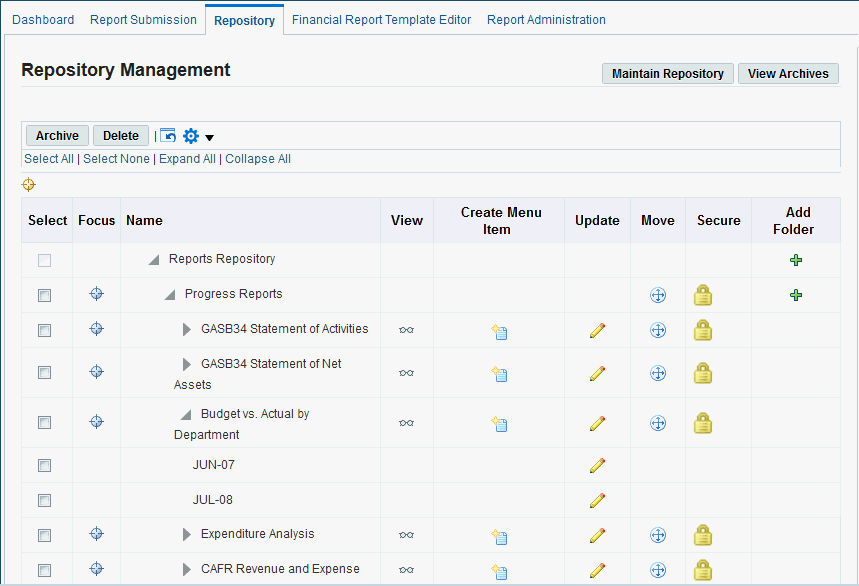
Features of the Repository Management Page
-
View: You can view reports directly from the repository. Content security applied to the report during publishing is still enforced. Additionally, you must have viewer or owner privileges to view a report secured with repository security.
-
Create Menu Item: Create a new menu item for the report using this page. See Presentation for more information. You must have owner privileges to create a menu item for a report secured with repository security.
-
Update: Select the Update icon at the report level or at the timeframe level to update parameters. You must have owner privileges to update a report secured with repository security.
-
Update Report: Change the template for a report or set the Auto Archive option. Changes to content security can be made if the report was submitted with a content set with an expansion value. If the report is a Single Report Over Time or an Expanded Report Over Time, then changing content security parameters on this page will change the security settings for all timeframes associated with this report.
-
Update Timeframe: Any changes will only affect the timeframe chosen. Parameters that can be changed include content security and availability.
-
-
Move: Rearrange folders and reports. When you move a report or folder it is placed at the bottom of the list within the selected destination. You must have owner privileges to move a folder or report secured with repository security.
-
Secure: Select the Secure icon for a folder or report to restrict the users who can view and manage that folder or report by assigning viewer and owner privileges. The Secure icon appears only for folders and reports that are currently unsecured or for which you have owner privileges. See Defining Repository Security.
Note: Administrators can override this repository security and allow a user access to all folders and reports by setting the FRM: User to Value Owner Access profile option to
Yesfor that user. In this case the Secure icon appears for all folders and reports when that user accesses the Repository Management page. See: Set Profile Options. -
Add Folder: Add folders to the repository for easier management of the repository. New folders are added to the end of the existing item list. You must have owner privileges to add folders to a folder secured with repository security.
-
Archive: Select a folder or report and select the Archive button to mark that folder or report for archive. You must have owner privileges to archive a folder or report secured with repository security.
Note: Marking a report for archive will remove the report for viewing from the Reports Repository and create an entry in the Report Manager Archive. The report is not actually moved to the Archive until you run the Maintain Repository concurrent request. See Maintain Repository.
-
Delete: Select a folder or report and select Delete to mark that folder or report for deletion. You must have owner privileges to delete a folder or report secured with repository security.
Note: Marking a report for deletion will remove the report for viewing from the Reports Repository; however, the report is not actually deleted until you run the Maintain Repository concurrent request. See Maintain Repository.
-
Select View Archives to access the Report Manager archives. See Archiving Reports.
-
Select Maintain Repository to run the Maintain Repository concurrent request.
Defining Repository Security
Repository security lets you restrict the users who can view and manage a folder or report. Use the Secure page to define repository security for a folder or report by assigning viewer or owner privileges to particular users.
-
Viewer privileges let a user view the reports within the folder or the report.
-
Owner privileges let a user manage the folder or report, including the following actions:
-
Viewing reports
-
Creating menu items for reports
-
Updating reports
-
Moving folders or reports
-
Updating the repository security privilege assignments for folders or reports
-
Adding folders
-
Archiving folders or reports
-
Deleting folders or reports
-
Publishing reports to a folder
-
If you have also defined content security for a report, such as user to value security, flexfield segment security, or custom security, then users can only view the data to which they have access when they view the report.
You can use repository security for reports that do not use the user to value, flexfield segment, or custom security methods, as an alternative to creating menu items to control access to those reports. The repository security feature can help reduce maintenance overhead when you need to secure large numbers of reports because you can publish multiple reports to the same secured folder, instead of creating individual menu items for each report.
If no repository security has yet been defined for the selected folder or report, then all users with access to the repository can view and manage that folder or report.
-
In the Secure page, select Add Users to search for the users to whom you want to assign privileges. You can select multiple users in the search window.
-
For each user, select either Viewer or Owner in the Privileges column. If you want the user to have the same privileges for all subfolders within a folder, select the Recursive option for that user.
-
To delete a user from the list, select the Delete icon for that user.
-
After you finish defining the list of users and privileges, select Apply.
Note: Administrators can override this repository security and allow a user access to all folders and reports by setting the FRM: User to Value Owner Access profile option to Yes for that user. See: Set Profile Options.
Archiving Reports
The Report Manager provides an archive facility to store reports that you wish to maintain, but are no longer needed in the active Reports Repository.
Mark a report for archive in one of two ways:
-
Set the Auto Archive Publishing Parameter. At report submission, you can select a date to automatically mark the report for archive, or you can update this parameter for the completed report in the Reports Repository.
Note: The profile option FRM: Set Auto Archive enables you to set a default time period for this parameter for all reports. See Set Profile Options for more information.
-
Mark the report for archive directly from the Reports Repository. You must have owner privileges to archive a folder or report secured with repository security.
Once you have marked a report for archive, it is removed from view by report consumers, but it is not placed in the Report Manager Archive until you run the Maintain Repository concurrent request. See Maintain Repository.
To access a report stored in the archive, select it, then select Restore to restore it to the active Reports Repository. The report is restored to the Reports Repository by this action, you do not need to run the Maintain Repository concurrent request. Note that reports are not restored to functions. You must create a new function for a restored report.
Maintain Repository
Use the Maintain Repository page to schedule the Maintain Repository concurrent request. This request will process all reports that are marked for archive or delete. In addition, it will remove menu items that no longer point to active reports. It also searches for orphaned records in the repository tables that are no longer accessible from the repository or the archive and deletes such records.
You can schedule the request to run immediately, schedule the request to run at a particular date and time, or set up a recurring schedule to ensure items are archived and purged on a regular basis.
After the request completes, you can view the request log file and output file to review information about the status of the repository tables before and after the processing performed by the request and other details. See How To View Request Status and Output, Oracle E-Business Suite Setup Guide.
Recommendations for Running the Maintain Repository Concurrent Request
It is recommended that you schedule the Maintain Repository concurrent request to run on a regular basis during periods of light activity on the system. You should run the request at least once monthly, but the optimal frequency for your system will depend on the delete and archive activities of your users.
Note the following about the maintenance process:
-
When you delete a report, the menu item is still visible until the Maintain Repository request is run. Selecting the menu item will cause an error.
-
If you allow a large backlog of delete and archive activity to build up, the Maintain Repository request will require more time to run.
-
To reduce rollback size and improve performance, the Maintain Repository program groups report records by the month in which the reports were created and commits data after processing each group.