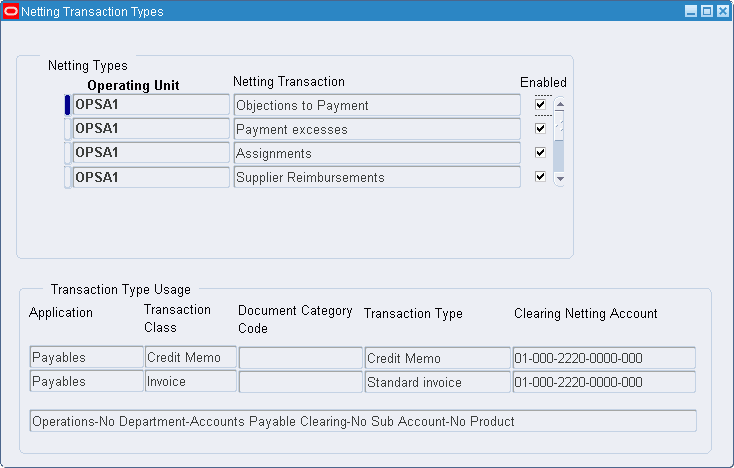Single Third Party Setup
Overview
Single Third Party treats a customer or supplier as a single entity and provides a netting facility between a single third party's receivable and payable transactions to arrive at a net balance position.
Warning: Netting is legal only in certain countries.
For information on where netting is allowed, see International Implications, Oracle Public Sector Financials (International) User Guide.
You can use the Single Third Party feature to complete these tasks:
-
Maintain a single entry point for customers and suppliers.
-
Support various types of payable and receivable netting at transaction level.
-
Provide an inquiry facility to view the outstanding balance of a third party and to support drill-down to individual transactions.
-
Reconcile the net balance position due to, or from, a third party by automatically creating netting transactions and resulting journal entries.
-
Provide an audit trail by maintaining sequential numbering for netting transactions.
-
Enforce security by restricting netting access to authorized users.
You can use the Single Third Party feature with Oracle E-Business Suite global accounting engine to utilize the country-specific accounting rules applicable to third party transactions. The global accounting engine provides country-specific legal reports and accounting treatment, subledger transactions by control account, gapless numbering of accounting lines, and online drill-down to original subledger documents.
Related Topics
Subledger Accounting Options Setup, Oracle Subledger Accounting Implementation Guide
Netting Transactions and Journal Entries
Netting Transaction Class and Type Usage
Netting Types
The following table displays netting types supported by Single Third Party for accounts officers.
| Netting Types | Description |
|---|---|
| Objections to Payment | Netting the payable invoices owed to a third party by creating an invoice for another third party called the objecting third party. This applies when payment is owed to a third party who also owes money to another third party. The objecting third party is paid the netting amount and the third party receives a net settlement. |
| Assignments | Netting the payable invoices owed to a third party by creating an invoice for another third party, called the debt beneficiary. This applies when payment is owed to a third party who has a debt beneficiary in a factoring agreement. The debt beneficiary is paid the netting amount and the third party receives a net settlement. |
| Payment Excesses | Netting a third party's credits or overpayment in Receivables by refunding the overpayment in Payables. |
| Supplier Reimbursements | Netting a third party's credit memo in Payables by receiving a refund in Receivables. |
Note: The Adjust AR Balance and Adjust AP Balance netting types are available in Receivables and Payables respectively.
Netting Transactions and Journal Entries
Single Third Party offsets a third party's outstanding balances by creating netting transactions in Payables, Receivables, or both, depending on the netting type. Single Third Party performs netting at the balance level, or at the transaction level to complete the accounting cycle of those transactions that are offset.
-
Credit memo in Payables to reduce the balance due to the third party
-
Credit memo in Receivables to eliminate the balance due from the third party
Related Topics
Payables and Receivables Netting, Oracle Receivables User Guide
Payables and Receivables Netting, Oracle Payables User's Guide
Netting Transaction Class and Type Usage
Single Third Party predefines the appropriate combinations of transaction classes for each netting type based on the accounting principles adopted by the French public sector.
This table shows the combinations of transaction classes supported by Single Third Party.
| Netting Types | Receivable Transaction Class Usage | Payable Transaction Class Usage | Payable Transaction Type |
|---|---|---|---|
| Objection to Payment | Not Applicable | Credit Memo | Credit Memo |
| Objection to Payment | Not Applicable | Invoice | Invoice |
| Assignment | Not Applicable | Credit Memo | Credit Memo |
| Assignment | Not Applicable | Invoice | Invoice |
| Payment Excess | Debit Memo | Invoice | Invoice |
| Reimbursement | Debit Memo | Invoice | Invoice |
You can define Receivable transaction types for netting for each supported receivable transaction class. Available transaction types are those defined in the Transaction Types window in Receivables for the same transaction class.
Single Third Party uses this rule to determine the accounting flexfield used to create journal entries.
The clearing netting account is used as a clearing account for netting transactions and can be defined in the Netting Types window.
For information on defining a netting account, see Define Netting Transaction Types Procedure.
Netting Security
Single Third Party provides restrictive access to these functions:
-
Creating objecting third party
-
Creating objection to payment netting
Use the Single Third Party: Objecting STP Allowed profile option to specify whether to grant access to the functions.
Single third parties can only be entered and maintained in the Single Third Party - Main window.
Prerequisites
Before setting up Single Third Party, you must:
-
Enable the Single Third Party feature in the Enable OPSF(I) Features window.
-
Define Receivables netting transaction types in the Transaction Types window.
-
Enter the accounting flexfield used for the clearing netting account as an account combination, if dynamic insert is not enabled for the accounting flexfield structure.
-
Define document sequences and assign them to relevant transaction types, if document sequences are implemented for netting transactions.
-
Define these profile options:
-
Single Third Party: AP Term Default
-
Single Third Party: AR Term Default
-
Single Third Party: Unit of Measure Default
-
Single Third Party: Interface Content
-
Single Third Party: Payables Source
-
Single Third Party: Pay Group Default
-
Single Third Party: Receivables Batch Source
Optionally, define these profile options:
-
Single Third Party: Netting Prefix
-
Single Third Party: Objecting STP Allowed
-
-
Set up the Oracle E-Business Suite global accounting engine, if required.
Related Topics
Enabling Oracle Public Sector Financials (International) Features Procedure
Defining Transaction Types, Oracle Receivables User Guide
Enabling Dynamic Inserts, Oracle E-Business Suite User's Guide:
Defining Accounts, Oracle General Ledger User Guide
Document Sequences, Oracle E-Business Suite Setup Guide:
Specify Site-Level and Application-Level Profile Options Procedure
Subledger Accounting Options Setup, Oracle Subledger Accounting Implementation Guide
Single Third Party Setup Steps
This table lists the setup steps for Single Third Party.
| Step Number | Step Description | Required or Optional |
|---|---|---|
| 1 | Set Profile Options | Required |
| 2 | Define Grouping Rules | Optional |
| 3 | Generate Line Transaction Flexfields | Required |
| 4 | Define Transaction Types | Required |
| 5 | Define Transaction Sources | Required |
| 6 | Define Netting Transaction Types | Required |
Defining Grouping Rules
Define the transaction grouping rules for Oracle Receivables AutoInvoice to determine how lines are grouped to form a single invoice.
To define grouping rules:
-
In Receivables, navigate to the Grouping Rules window.
-
Create a rule called, for example, PERIODICS.
-
For the Transaction Class of Invoice, create the following Group By rules in the Optional Grouping Characteristics region:
-
INTERFACE_LINE_ATTRIBUTE1
-
INTERFACE_LINE_ATTRIBUTE2
-
Related Topics
Defining AutoInvoice Grouping Rules, Oracle Receivables User Guide
Defining Transaction Types
Define at least one transaction type of invoice class for standing charges. Define at least one transaction type of class Invoice, Credit Memo, and Debit Memo for the single third party.
Define transaction types in Receivables.
Related Topics
Defining Transaction Types, Oracle Receivables User Guide
Defining Transaction Sources
Invoice sources of the type Imported are required for Single Third Party.
To define invoice batch sources in Receivables:
-
Navigate to the Transaction Sources window.
-
Ensure that automatic batch numbering is enabled and automatic transaction numbering is disabled.
-
In the Name field, enter a batch source name, for example, STP NETTING.
Note: The name defined here is used in the profile option Single Third Party: Receivables Batch Source.
Enter these values in other fields:
Field Value Type Imported Effective Date Valid Date Active Enabled Automatic Batch Numbering Yes Automatic Transaction Numbering No -
Select the AutoInvoice Options tab. Enter these values:
Field Value Invalid Tax Rate Reject Invalid Line Reject Invoice GL Date in a Closed Period Reject Grouping Rule DEFAULT -
Select Customer Information from. Enter these values:
Field Value Sold To Customer Value, ID Bill To Customer ID Bill To Address ID Bill To Contact None, ID Ship To Customer None, ID Ship To Address None, ID Ship To Contact None, ID Payment Method Rule ID Customer Bank Account ID -
Select Accounting Information. Enter these values:
Field Value Invoicing Rule None Accounting Rule None Accounting Flexfield ID Derive Date Enabled Payment Terms ID Revenue Account Allocation Amount, Percent
Related Topics
Setting Up Transaction Sources in Receivables, Oracle Receivables User Guide
Defining Netting Transaction Types
Use the Netting Transaction Types window to enable a netting types for an operating unit and to define the netting control account, document category for sequence numbering, and transaction types for the netting type.
To define netting transaction types:
-
Navigate to the Netting Transaction Types window.
-
Select Enabled to the right of the relevant Netting Transaction field.
Note: A netting type cannot be enabled until all required values for the netting type definitions are entered. A netting type must be disabled before the definitions can be updated. Only enabled netting transaction types can be used for netting batch creation.
-
The Transaction Type Usage region of the window changes depending on which netting transaction the cursor points to. The Application and Transaction Class columns are predefined and not updateable.
-
In the Document Category Code field, select a document category code, if sequential numbering is required.
Note: A numbering sequence for netting transactions must already be assigned to this category code in the Sequence Assignments window.
-
Select a Receivables transaction type.
Note: A transaction type that applies to the same transaction class must be selected. For example, the transaction type for class of debit memo must be selected when the Transaction Class Code is Debit Memo. For Payables, values are predefined as listed in the Netting Transactions Class and Type Usage table.
-
Select a clearing netting account.
Note: The clearing netting account for Payables and Receivables must be the same. Only one netting account is allowed for the netting type.
Related Topics