Movement Statistics Reports
This chapter covers the following topics:
- Movement Statistics Reports
- Movement Statistics Standard Reports
- Movement Statistics Report Submission Process
Movement Statistics Reports
Use the Movement Statistics Reports to review all movements records during a specified period.
Available reports for this purpose include:
-
Standard Summary
-
Standard Detail
-
Official Summary
These reports are not intended to make legal movement statistics declarations. Rather, the reports are a comprehensive summary of all movement statistics data for a given period. The reports should be used to check the movement statistics records before making a legal declaration.
To obtain country specific reports for the purpose of making legal declarations, you will have to design and create reports according to local rules and requirements. Alternatively, you may choose to make the movement statistics declarations electronically.
Movement Statistics Report (XML) is compliant with the German Intrastat regulations that are effective from January 1, 2023. These regulations are applicable only to arrivals and dispatches to and from Germany. The changes to this report are as follows:
-
Represent country codes with two letters for the columns Arrival Country, Dispatch Country, and Origin Country.
-
Display whole numbers in the fields Statistical Value, Transaction Value, and Weight. The formatting of these fields depends on the Precision parameter. For more information about the Precision parameter, see Define Movement Statistics Parameters Process.
-
The Region column displays the German Federal State Numeric Code based on the arrival or dispatch address.
Related Topics
Movement Statistics Declarations
Movement Statistics Standard Reports
The transaction summary reports available with Oracle Movement Statistics are:
Summary Report
The Summary Report lists a single summary line for each movement statistics record. Use this report to verify that the transaction data is correct.
Please refer to the Appendix for a complete listing of the fields displayed on the reports as well as examples of the Summary and Detail Reports.
Note: Records with a status of IGNORE will not be listed on the Summary Report.
Detail Report
The Detail Report displays comprehensive information for each movement statistics record. This report may also be used verify that the transaction data is correct. Note that depending on the number of movement transactions you are reporting for the period, this report may be quite large.
Please refer to the Appendix for a complete listing of the fields displayed on the reports as well as examples of the Summary and Detail Reports.
Note: Records with a status of IGNORE will not be listed on the Detail Report.
Movement Statistics Report Submission Window
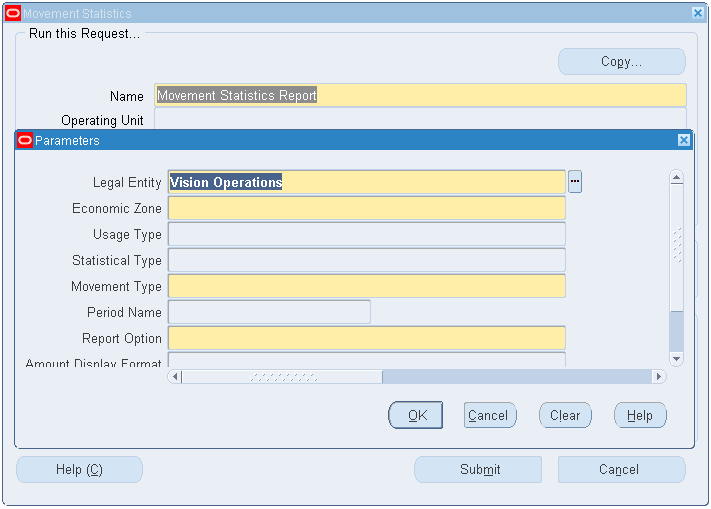
Create Adjustment Movement Records Error Report
This report automatically creates adjustment movement that report adjustments to previously declared records. This report creates:
-
Arrival adjustment movement records to adjust the invoice information of a previously declared arrival movement record.
-
Dispatch adjustment movement records to adjust invoice information of a previously declared dispatch movement record.
Movement Statistics Exception Report
The Movement Statistics Exception Report displays exceptions resulting from user-defined validation rule sets. However, only those attributes with an attribute property of Required, Updateable, or Required, Not Updateable, can be displayed by the Movement Statistics Exception Report.
If a movement statistics record is missing one of the attributes defined in the validation set and the attribute property is Required, Updateable, or Required, Not Updateable, then the report displays one or more of the following messages:
| Message | Description |
|---|---|
| Movement ID | The Movement ID is missing. |
| Error | Missing or incorrect value. |
| User Action | Enter or correct the value. |
Movement Statistics Report Submission Process
-
Enter the parameters to identify the movement statistics report to run.
Note: All movement statistics reports are submitted from the same window using different parameters.
-
Submit the program for execution.
-
Display and view report output.