Setting Up Notification Subscriptions
This chapter covers the following topics:
Overview of Notifications
One of the key elements of the Supplier Lifecycle Management is enhanced communication between suppliers and buyers. Oracle Supplier Management generates a large number of notifications that appear throughout the Supplier Lifecycle. However, many of these notifications vary in relevance depending on the business process followed by the buying organization. Oracle Supplier Management has a notification framework that allows administrators to easily enable or disable notifications system-wide.
Notifications in Supplier Management are set from two different pages. The first set of notifications is related to the request for information documents that are used often in Supplier Lifecycle Management during Supplier Registration or Supplier Compliance and Profile Audit or during Supplier Performance Evaluation. To subscribe to these notifications:
-
From the Negotiations Home page, click the Administration tab.
-
On the Administration page, click Notification Subscription.
-
On the Notification Subscription page, select which notifications apply to which negotiation types.
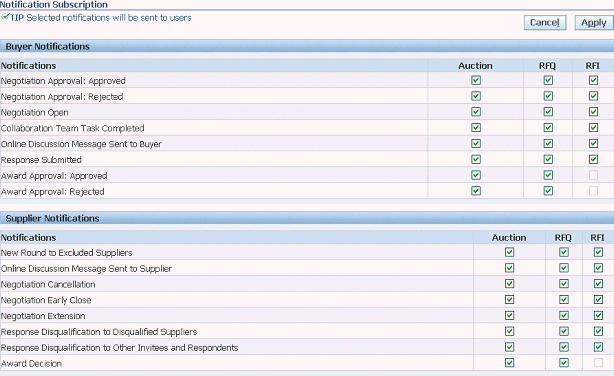
For descriptions of these notifications and the detailed messages, please see Appendix C in Oracle Sourcing Implementation and Administration Guide.
The other set of notifications are specific to Supplier Profile and Registration. Supplier Management Administrator can subscribe users to any notifications from this page:
-
From the Suppliers Home page, click the Administration tab.
-
On the Administration page, click "Registration" sub tab.
-
Click on Notification Subscription Setup from the side panel.
-
On the Notification Subscription page click on Add Subscriptions button.
-
Find users who you wish to subscribe to notifications.
-
Select notifications that apply to your business processes.
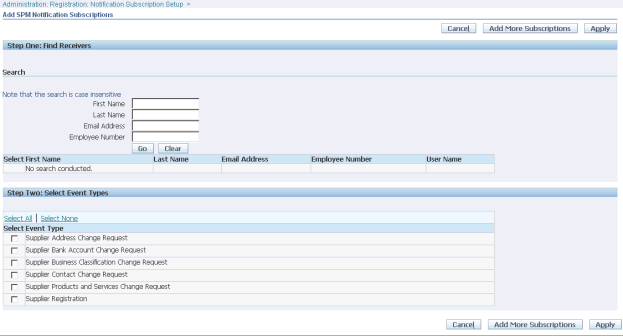
Another set of notification subscriptions are event based notifications. See Setting Up Business Events in Implementing Supplier Data Publication and Synchronization for business events supported by Supplier Management. Subscribe to any of these business events for notifications. For more information on creating notifications, see the Oracle Workflow User Guide.
Notifications with Warning Messages for New Registration Request or Request to Add or Update Profile
A supplier user maintains standard company profile details such as address, contacts, business or diversity classifications, products and services category, and banking details. Supplier management administrators review and approve the updates made by suppliers.
When buyers or external suppliers request new supplier registrations, or raise requests to add or update supplier profiles, the application sends notifications for the following change requests:
-
Addition of a new supplier contact or updates to the existing contact of a supplier.
-
Addition of a new bank account or updates to the existing bank account of a supplier.
-
Suspicious email domain in the email address used for registration by the supplier.
For information about reviewing the warning messages, see Review Warning Messages for New Registration Request or Request to Add or Update Profile, Oracle Supplier Management User's Guide.
Oracle Alert
Oracle Alert is your exception control solution. Oracle Alert facilitates the flow of information within your organization by letting you create entities called alerts to monitor your business information and to notify you of the information you want. You can define one of two types of alerts: an event alert or a periodic alert.
An event alert immediately notifies you of activity in your database as it occurs. When you create an event alert, you specify the following:
-
A database event that you want to monitor, that is, an insert or an update to a specific database table.
-
A SQL Select statement that retrieves specific database information as a result of the database event.
-
Actions that you want Oracle Alert to perform as a result of the database event. An action can entail sending someone an electronic mail message, running a concurrent program, running an operating script, or running a SQL statement script. You include all the actions you want Oracle Alert to perform, in an action set.
A periodic alert, on the other hand, checks the database for information according to a schedule you define. When you create a periodic alert, you specify the following:
-
A SQL Select statement that retrieves specific database information.
-
The frequency that you want the periodic alert to run the SQL statement.
-
Actions that you want Oracle Alert to perform once it runs the SQL statement. An action can entail sending the retrieved information to someone in an electronic mail message, running a concurrent program, running an operating script, or running a SQL statement script. You include all the actions you want Oracle Alert to perform, in an action set.
By creating event alerts, you can have an immediate view of the activity in your database, so you keep on top of important or unusual events as they happen. By creating periodic alerts, you can have current measurements of staff and organization performance, so you can zero in on potential trouble spots.
To define and configure Oracle Alerts, refer to Oracle Alert User's Guide .
Set Up Inbox for Notifications
If you plan to receive notifications in your e-mail inbox outside of Oracle Worklist, then your e-mail inbox editor should be HTML-based, not text based (text-based is supported, but notifications are handled better with an HTML-based editor).