Oracle iReceivables Command Center Setup
This chapter covers the following topics:
- Setting Up Receivables Command Center
- Setup and Configuration Steps for Receivables Command Center
- Configuring Descriptive Flexfields for Search
- Loading Receivables Command Center Data
- Setting Profile Options for Receivables Command Center
Receivables Command Center Configuration
Setting Up Receivables Command Center
See Receivables Command Center Overview, Oracle Receivables User Guide.
The Receivables Command Center application configuration and setup must be completed after the installation and common configurations are completed as described in My Oracle Support Knowledge Document 2495053.1, Installing Oracle Enterprise Command Center Framework. See Setup and Configuration Steps for Receivables Command Center.
Setup and Configuration Steps for Receivables Command Center
See Receivables Command Center Overview, Oracle Receivables User Guide for details about the command center.
To set up Receivables Command Center:
Configuring Descriptive Flexfields for Search
See Setup and Configuration Steps for Receivables Command Center.
Enterprise command centers support searching on descriptive flexfield (DFF) attributes. After you configure DFFs, you must run the data load process to make the DFF attributes available in the command center.
For additional information about configuring and customizing flexfields, see Oracle E-Business Suite Flexfields Guide and My Oracle Support Knowledge Document 2495053.1, Installing Oracle Enterprise Command Center Framework, Release 12.2.
The following table describes the DFFs that are available in the Receivables Command Center:
| Dashboard | Data Set | DFF Title | DFF Name | DFF Attribute Group Name | Displayed in |
|---|---|---|---|---|---|
| Outstanding Receivables | ar-trx | Transaction Information | RA_CUSTOMER_TRX | Transaction Information | Available Refinements, Transaction List results table |
| Outstanding Receivables | ar-trx | Transaction Information | RA_INTERFACE_HEADER | Transaction Invoice Information | Available Refinements, Transaction List results table |
Loading Receivables Command Center Data
See Setup and Configuration Steps for Receivables Command Center.
To import the data from Oracle E-Business Suite to the Receivables Command Center's data sets, run the Receivables Command Center Data Load concurrent program, which is located under Receivables Manager > Control >Requests > Run.
Run the concurrent program from the Submit Request window.
Receivables Command Center Data Load Request
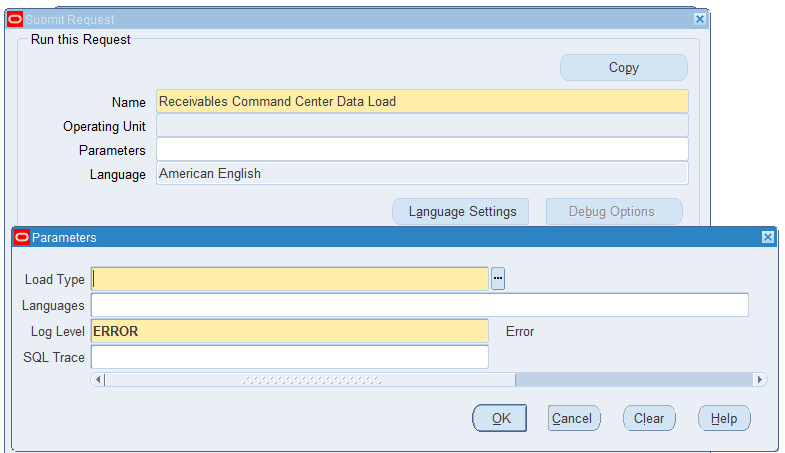
To load Receivables data
-
In the Name field, enter Receivables Command Center Data Load.
-
Select the appropriate load type.
-
Full Load: Loads all required receivables data and supporting details into the Receivables Command Center for analysis.
-
Incremental Load: Loads only the data that has been modified since the previous load for all dashboards. Schedule incremental loads to run as often as required to keep the ECC dashboards current.
-
Metadata Load: Loads Descriptive Flexfield (DFF) metadata. If there are any changes to the DFF definition, then you must run the program first with the Metadata Load option and then the Full Load option so that the DFF changes are displayed in the command center.
-
-
In the Languages field, enter one or more language codes for the output. For multiple language codes, use the format AA,BB,NN. If the field is blank, then the data will be loaded for the base language only (usually US).
-
Select the log level that you want the program to report. The default value is Error.
-
Select True to enable SQL trace. Otherwise, select False.
-
Submit the concurrent request.
-
Review your request using the Requests page.
-
Monitor data loading using the Data Load Tracking page of the ECC Developer responsibility.
Setting Profile Options for Receivables Command Center
See Setup and Configuration Steps for Receivables Command Center.
Set a value for each user profile option to specify how Receivables Command Center controls access to and processes data:
| Profile Option Name | Description |
|---|---|
| AR: Aging Buckets for ECC | Use this site-level profile to set aging templates for Receivables Command Center components including the Transactions Aging for Outstanding Receivables chart. Enter a number to define the aging bucket |
| AR: History Range for ECC | This site-level profile uses the Oracle Receivables history range for the Payment History dashboard. Enter the number of days used for a specific date range. |