Burdening
This chapter describes how to use burdening in Oracle Projects.
This chapter covers the following topics:
- Overview of Burdening
- Building Up Costs
- Using Burden Structures
- Using Burden Schedules
- Assigning Burden Schedules
- Storing, Accounting, and Viewing Burden Costs
- Reporting Requirements for Project Burdening
Overview of Burdening
Burdening (also known as cost plus processing) is a method of calculating burden costs by applying one or more burden cost components to the raw cost amount of each individual transaction. You can then review the raw cost and total burdened cost (the sum of raw cost and burden cost) of each transaction.
Oracle Projects displays the raw cost and burdened cost in expenditure inquiry windows, and shows the cost of each detail transaction in reports. You can choose to account for the individual burden cost components to either track the overhead absorption or to account for the total burdened costs. You can write custom reports using standard views to report all burden cost components for each detail transaction.
Using burdening, you can perform internal costing, revenue accrual, and billing for any type of burdened costs that your company applies to raw costs. Oracle Projects calculates costs using the following formulas. (The formulas for cost also apply to revenue and billing amounts.)
Oracle Projects calculates burden cost by multiplying raw cost by a burden multiplier. This calculation is represented in the following formula:
Burden Cost = Raw Cost x Burden Multiplier
Oracle Projects calculates total burdened cost by adding burden cost to the raw cost amount. This calculation is represented in the following formula:
Total Burdened Cost = Raw Cost + Burden Cost
You use the burden multiplier to derive the total amount of the burden cost. For example, you may burden the raw cost of labor using a multiplier of thirty percent to derive the fringe component, and in turn, compute the total burdened cost of labor as shown in the following table:
| Cost Component | Amount |
|---|---|
| Labor (raw cost) | 1,000 |
| Add: Fringe at 30% (burden cost) | 300 |
| Total Burdened Cost | 1,300 |
On a project for which costs are burdened, you can create some transactions that are burdened and others that are not burdened. You define which projects should be burdened by setting the Burden Cost indicator for each project type in the Project Types window. When you specify that a project type is burdened, you must then specify the burden schedule to be used. The burden schedule stores the rates and indicates which transactions are burdened, based on cost bases defined in the burden structure. You specify which expenditure types are included in each cost base. With burdening, you can use an unlimited number of burden cost codes, easily revise burden schedules, and retroactively adjust multipliers. You can define different multipliers for costing, revenue accrual, and billing.
Note: If you are using the Actual labor costing method, then you can also identify payroll amounts as burden costs and create transactions for those amounts when you process payroll actuals. These burden costs can be created on transactions separately from raw costs. Since these amounts are distributed from a costed payroll set, they are not calculated using a burden multiplier and the burden calculation process does not apply
Burden Calculation Process
The following illustration shows the burden calculation process.
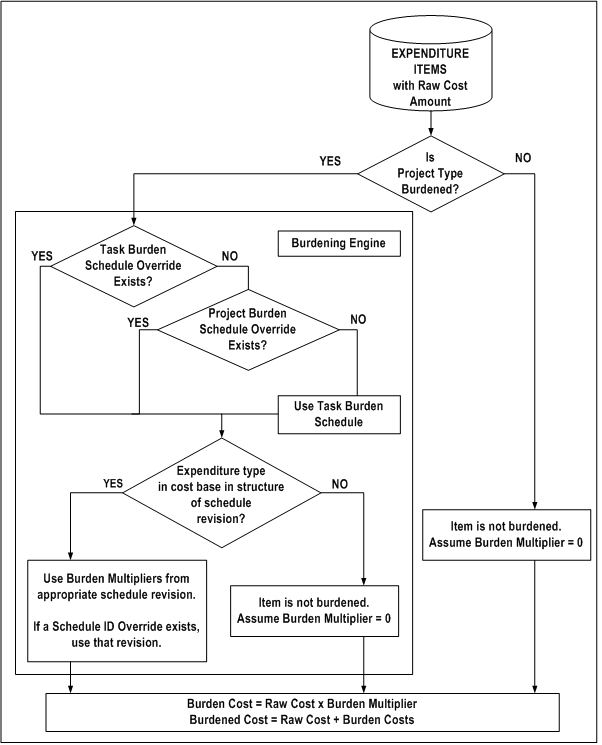
As shown in the illustration Burden Calculation Process, the calculation of burden cost includes the following processing decision logic and calculations:
-
Expenditure items with a raw cost amount are selected for processing.
-
The process determines if the related project type of the expenditure item is defined for burdening.
-
If Yes (the project type is defined for burdening), then the process determines the burden schedule to be used.
-
If No (the project type is not defined for burdening), then the item is not burdened. The process assumes the burden multiplier is zero (burden cost is zero, thus burdened cost equals raw cost).
-
To determine which burden multiplier to use, the process determines if there is a burden schedule override for the expenditure:
-
The process uses the task burden schedule override on the associated task, if such an override exists.
-
If no task burden schedule override exists on the associated task, then the process uses the project burden schedule override on the associated project.
-
If there are no burden schedule overrides, the process determines which standard burden schedule to use for burden cost calculations in the following order:
-
Standard task burden schedule
-
Standard project burden schedule
-
After a schedule has been determined, the process verifies that the expenditure item's expenditure type is found in any of the cost bases of the selected burden schedule revision.
-
If an expenditure type is excluded from all cost bases in the burden structure, then the expenditure items that use that expenditure type are not burdened (burden cost equals zero, thus burdened cost equals raw cost).
-
Otherwise, burden multipliers from the appropriate burden schedule revision are used. If a schedule ID override exists, the process uses that revision.
-
The system calculates burden cost and total burdened cost amounts according to the following calculation formulas:
-
Burden cost equals raw cost multiplied by a burden multiplier.
-
Total burdened cost equals the sum of raw cost and burden cost.
-
Building Up Costs
The objective of burdening is to provide you with a buildup of raw and burden costs, so you can accurately represent the total cost of doing business. You can choose to calculate total burdened costs as a buildup of costs using a precedence of multipliers. Taking the raw cost, Oracle Projects performs a buildup of burden costs on top of raw costs to provide you with a true representation of costs. You provide the multiplier that is used to calculate the cost. The buildup is performed for each detailed transaction.
Example of Cost Buildup
The following table provides an example of how Oracle Projects calculates total burdened cost as a buildup of raw and burden costs.
| Cost Type | Reference | Cost Amount | Formula |
|---|---|---|---|
| Labor (raw cost) | (A) | 1,000.00 | |
| Overhead at 95% (burden cost) | (B) | 950.00 | .95 A |
| Total Labor (total burdened cost) | (C) | 1,950.00 | A + B |
| Materials (raw cost) | (D) | 500.00 | |
| Material Handling at 15% (burden cost) | (E) | 75.00 | .15 D |
| Total Materials (total burdened cost) | (F) | 575.00 | D + E |
| Total Labor and Materials (total burdened cost) | (G) | 2,525.00 | C + F |
| General and Administrative at 15% (burden cost) | (H) | 378.75 | .15 G |
| Total Burdened Cost (total burdened cost) | (I) | 2,903.75 | G + H |
In this example, raw costs are categorized by the Labor and Materials cost bases. Each raw cost has one or more types of burden cost applied to it to derive the total burdened cost amount.
The first-tier multipliers are applied to the raw costs of each cost base. For labor, the first-tier multiplier is for Overhead. For materials, the first-tier multiplier is for Material Handling costs.
The second-tier multiplier is then applied to the sum of the raw cost and the first-tier burden cost amount for each cost base. In the example in the table, the second tier multiplier for General and Administrative is applied to the total raw and burden costs for Labor and Materials.
The cost buildup in this example is calculated as follows:
-
First, the raw labor cost of $1,000 is burdened by overhead at a multiplier of 95 percent, resulting in a burden cost of $950 and a total labor cost of $1,950.
-
Then, the general and administrative multiplier of 15% is applied against the total labor cost of $1,950, for a total of $292.50 of general and administrative cost. The total burdened labor cost is the sum of $1,950 plus $292.50, or $2,242.50.
-
Next, the raw materials cost of $500 is burdened by material handling at a multiplier of 15 percent, resulting in a burden cost of $75 and a total materials cost of $575.
-
Finally, the general and administrative multiplier of 15% is applied to the total of the buildup of burdened Materials cost, yielding $86.25, resulting in a total burdened Material cost amount of $ 661.25.
The following illustration shows the flow of the cost buildup calculations in the table above.
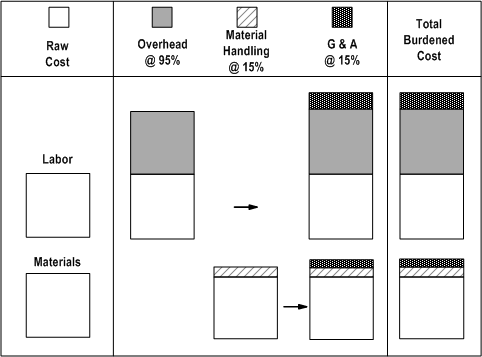
The illustration Cost Buildup Flow illustrates the following cost buildup steps:
-
Overhead is applied to the raw labor cost.
-
Material handling is applied to the raw materials cost.
-
General and administrative is then applied to the buildup of the total burdened costs for Labor and Materials to derive the total burdened cost amount.
Using Burden Structures
You define the cost buildup using a burden structure. A burden structure determines how cost bases are grouped and establishes the method of applying burden costs to raw costs. Expenditure types classify raw costs, and burden cost codes classify burden costs. The relationship between expenditure types and burden cost codes within cost bases determines what burden costs are applied to specific raw costs, and the order in which they are applied.
Note: To account for burden cost codes separately, you also define unique expenditure types to link to burden cost codes. See: Storing, Accounting, and Viewing Burden Costs.
Your company may have several different burden structures for unique business requirements. For example, you may use a different structure for internal costing than you use for government billing.
Note: If you change your burden structure and subsequently transfer an expenditure item burdened with the old structure, then the reversed amount and the amount charged to the new task each equals the original burdened amount.
The following illustration shows the components of a burden structure.
Components of a Burden Structure
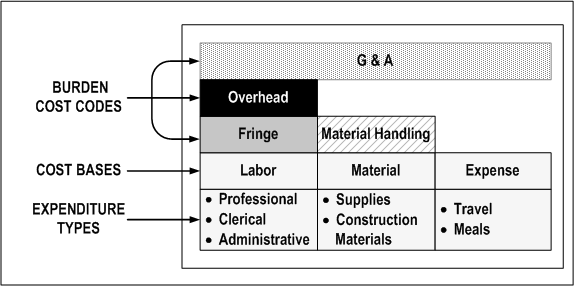
The illustration Components of a Burden Structure shows a burden structure with the following cost bases:
-
The Labor cost base:
-
includes the expenditure types Professional, Clerical, and Administrative.
-
is assigned the burden cost codes Fringe, Overhead, and General and Administrative (G&A).
-
-
The Material cost base:
-
includes the expenditure types Supplies and Construction Materials.
-
is assigned the burden cost codes Material Handling and General and Administrative (G&A).
-
-
The Expense cost base:
-
includes the expenditure types Travel and Meals.
-
is assigned the burden cost code General and Administrative (G&A).
-
Related Topics
Burden Structures, Oracle Projects Implementation Guide
Burden Structure Components
A burden cost code represents the type of burden costs you want to apply to raw costs. For each burden cost code in the burden structure, you specify what cost base it is applied to, the expenditure type or types it is linked to, and the order in which it is applied to raw costs within the cost base.
You burden a type of cost with burden costs to obtain a more accurate representation of your company's operating costs. For example, each hour of employee time costed directly to a project may be supported by burden costs for benefits and office space.
You specify which costs are burdened through the definition of cost bases. A cost base is a grouping of raw costs to which you apply burden costs. A cost base assignment consists of expenditure types. You specify the types of transactions that constitute the cost base when you assign expenditure types to the cost base. These expenditure types assignments represent the raw costs to which you apply the burden costs of the cost base. If you exclude an expenditure type from all cost bases in a structure, the expenditure items that use that expenditure type will not be burdened (burden cost equals zero, thus burdened cost equals raw cost).
If you want to burden transactions using a new expenditure type, you must add the expenditure type to the appropriate burden structures. You should do this before you enter transactions using this expenditure type. This will ensure that all transactions using this expenditure type are burdened. If you have charged transactions using this expenditure type before you added the expenditure type to the appropriate burden structures, you must mark these transactions to be reprocessed to burden the costs.
Cost bases also consist of burden cost codes. While the expenditure types represent the raw costs, the burden cost codes represent the burden costs that support the raw costs. Cost bases may be different within the context of different burden structures. For example, you may use a different definition of a labor cost base in a billing schedule than you would use in an internal costing schedule.
You also assign an expenditure type to each burden cost code. You may use any expenditure type that has been defined with the Burden Transaction expenditure type class or, if you want to account for the burden cost components in the GL or budget by burden cost component, you can define an expenditure type with the same name as the burden cost code.
In summary, cost bases are comprised of expenditure types and burden cost codes. Expenditure types represent the raw costs, and burden cost codes represent the burden costs that support the raw costs. Cost bases may be different within the context of different burden structures. For example, you may use a different definition of a labor cost base in a billing schedule than you would use in an internal costing schedule.
An expenditure type classifies each detailed transaction according to the type of raw cost incurred.
A burden structure can be additive or precedence based. If you have multiple burden cost codes, an additive burden structure applies each burden cost code to the raw costs in the appropriate cost base. A precedence burden structure is cumulative and applies each cost code to the running total of the raw costs, burdened with all previous cost codes. The examples in the following two tables illustrate how different burden structures using the same cost codes can result in different total burdened costs.
The following table shows the calculation of total burdened cost using the additive burden structure.
| Cost Type | Cost Amount | Formula |
|---|---|---|
| Labor (A) | 100.00 | |
| Overhead at 95% (B) | 95.00 | .95 A |
| Fringe at 25% (C) | 25.00 | .25 A |
| General and Administrative at 15% (D) | 15.00 | .15 A |
| Total Burdened Cost | 235.00 | A + B + C + D |
The following table shows the calculation of total burdened cost using the precedence burden structure.
| Cost Type | Cost Amount | Formula |
|---|---|---|
| Labor (A) | 100.00 | |
| Overhead at 95% (B) | 95.00 | .95 A |
| Fringe at 25% (C) | 48.75 | .25 (A + B) |
| General and Administrative at 15% (D) | 36.56 | .15 (A + B + C) |
| Total Burdened Cost | 280.31 | A + B + C + D |
Note: The order of the burden cost codes has no effect on the total burdened cost with either additive or precedence burden structures.
Related Topics
Cost Bases and Cost Base Types, Oracle Projects Implementation Guide
Burden Cost Codes, Oracle Projects Implementation Guide
Using Burden Schedules
Burden schedules establish the multipliers used to calculate the burdened cost, revenue, or bill amount of each expenditure item charged to a project. You can define different burden schedules for use in internal costing, revenue accrual, and invoicing. When you define burden schedules, you specify the burden structure on which the schedule is based.
You can use both burden schedules and bill rate schedules within a project to accrue revenue and invoice. You can also use a bill rate schedule for non-labor expenditure items, and use a burden schedule for labor expenditure items.
You specify default burden schedules for each project type. You can use different schedules for different types of projects. You can override the default burden schedules for each project by using a schedule of multipliers negotiated for the project or task.
Types of Burden Schedules
There are two types of schedules you can use in Oracle Projects: firm and provisional.
Use firm schedules if you do not expect your multipliers to change. Generally, firm schedules are used for internal costing or commercial billing schedules.
Because burden multipliers may not always be known at the time that you are calculating total burdened costs, you use interim, or provisional multipliers. Provisional multipliers are generally estimates based on a company's forecast budget for the year based on the previous year's results. When you determine the actual multipliers that apply to costs (after the multipliers are audited), then you replace the provisional multipliers with the actual multipliers. Oracle Projects processes the adjustments from provisional to actual changes for costing, revenue, and billing.
Defining Burden Schedule Versions
You define schedule versions for a burden schedule to record the date range within which multipliers are effective. You can have an unlimited number of versions for each burden schedule, but use one active version at a given point in time. However, after you apply actuals, you can have one active provisional version and one active actual version existing at the same time within a schedule.
In addition, you may have a number of versions for each quarter of the fiscal year in which your company does business, especially for government billing projects. At the end of the year, when the government audits your burden multipliers, you create a new version that reflects the actual billing rates. The following illustrations shows and example of the use of schedule versions.
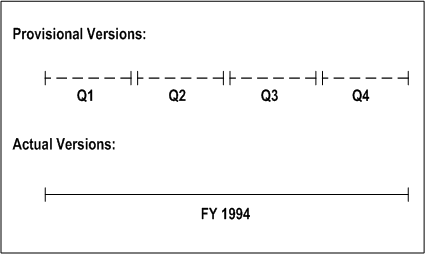
In the illustration Burden Schedule Versions, a company defines provisional burden schedules on a quarterly basis, based on a forecast of budgeted costs. Each quarter, the company creates a new version of the burden schedule to reflect updates in the budget. At the end of the fiscal year, when the company is audited, actual multipliers are applied which reflect the true burdened cost of affected items.
Related Topics
Applying Actuals, Oracle Projects Implementation Guide
Assigning Burden Multipliers
When you create burden schedules, you assign a multiplier to an organization and burden cost code. The multiplier specifies the amount by which to multiply the raw cost to obtain the burden cost amount.
When you compile a burden schedule version, Oracle Projects calculates and stores the multipliers for each organization and burden cost code in a schedule version. Additional information stored includes compiled multipliers, which allow Oracle Projects to quickly determine burden cost amounts based on the burden multipliers used for a particular organization as of a particular date.
Instead of performing a buildup of costs each time you calculate burden amounts, Oracle Projects uses the compiled multipliers to multiply the compiled multiplier by the raw cost to determine each burden cost component.
The following table shows an example of the multipliers a company uses to determine the burden cost amounts for labor during cost calculation.
| Organization | Burden Cost Code | Multiplier |
|---|---|---|
| Headquarters | Fringe | .35 |
| Headquarters | Overhead | .95 |
| Headquarters | General and Administrative | .15 |
| Los Angeles | General and Administrative | .20 |
Suggestion for Organizations that Have No Burden
You may need to set up special procedures for organizations that have no burden. For example, your company may use contractors that do not have a particular type of burden cost (such as fringe) applied to their raw cost. To implement this scenario, you can first set up a new organization for contractors. Then, create a zero burden cost amount by assigning that organization to the burden schedule and using a multiplier of zero for the burden cost of Fringe. Each time that burden cost for Fringe is calculated for the contractor's organization, Oracle Projects will multiply the contractor's raw cost multiplier by zero, resulting in a burden cost amount of zero, which reflects the true representation of the raw cost and burden multipliers.
Burden Multiplier Hierarchy
Effective multipliers cascade down the Project Burdening Hierarchy, starting with the parent organization. If Oracle Projects finds a level in the hierarchy that does not have a multiplier defined, it uses the multipliers entered for the parent organization. Therefore, an organization multiplier schedule hierarchy is really a hierarchy of exceptions; you define only the multipliers for an organization if they override the multipliers of its parent organization.
The following illustration shows an example of how multipliers are assigned for a multi-level organization.
Assigning Multipliers to Organizations
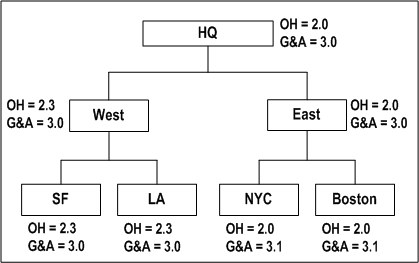
In the illustration Assigning Multipliers to Organizations, the parent organization, Headquarters (HQ), has two defined multipliers: Overhead (OH) with a multiplier of 2.0, and General and Administrative (G & A) with a multiplier of 3.0.
-
When Oracle Projects processes transactions for the East organization, no multipliers are found. Therefore, the system assigns the multipliers from the parent organization, Headquarters. However, when Oracle Projects looks for multipliers for the Boston and New York (NYC) organizations, a multiplier of 3.1 for General and Administrative is found for each organization. Therefore, the system uses the General and Administrative multiplier of 3.1 from these organizations.
-
When Oracle Projects processes transactions for the West organization, the multiplier of 2.3 for Overhead from the West organization overrides the multiplier of 2.0 from its parent organization, Headquarters. Since no multiplier is found for General and Administrative, the system assigns the multiplier of 3.0 from the Headquarters organization. No multipliers are found for the San Francisco (SF) and Los Angeles (LA) organizations. Therefore, Oracle Projects, assigns the multipliers from their parent organization, West.
Suggestion for Burdening a Borrowed or Lent Resource
When lending a resource to another organization for a specific project, you may want to burden the resource using the borrowing organization's multipliers.
For example, the Los Angeles organization lends a resource to the New York City organization, and it is agreed that the borrowed resource is to be burdened using the New York City multipliers. For burdening, Oracle Projects uses the destination organization of an organization distribution override, in place of the expenditure organization, if an organization distribution override exists. If you want the project to have the New York City burden multipliers use burdened costs of the borrowed resource from Los Angeles, then enter an organization distribution override with a source organization of Los Angeles and a destination organization of New York City.
Related Topics
Organization Overrides, Oracle Projects Fundamentals
Assigning Burden Schedules
You can assign burden schedules to project types, projects, and tasks. When you assign schedules to a project type, the schedules are the default schedules for projects and tasks that use the project type. Assigning burden schedules to project types allows you to implement company policies; for example, you can implement a policy that requires all projects of a particular project type to maintain the same multipliers for internal costing purposes.
You can change the default schedule for a project or task. You can also override default schedules at the project and task level by using burden schedule overrides. Burden schedule overrides generally reflect multipliers that have been negotiated specifically for a particular project or task.
Defining Burden Schedules for Project Types
You define default standard burden schedules for each project type. These schedules default to each project defined with that project type. You can override the default schedules at the project and task level. See: Project Types, Oracle Projects Implementation Guide.
Assigning Burden Schedules at the Project and Task Level
When you assign a project type to a new project, Oracle Projects automatically provides default burden schedules from the project type. These schedules are also the default schedules for each top task added to the project, and schedules for a top task are the default schedules for lower level tasks.
The schedules used for burdening and billing are those assigned to the lowest task.
Note: When you change the burden schedule assignment for a project that already has tasks set up, the schedules assigned to tasks that already exist do not automatically change. You may need to review schedules for the existing WBS to make sure they are correct.
Related Topics
Costing Burden Schedules, Oracle Projects Fundamentals
Assigning Fixed Dates for Burden Schedules
You can assign fixed dates for each of your burden schedules, just as you can for bill rate schedules. You can assign fixed dates only to firm schedules. You cannot use fixed dates with provisional schedules.
The fixed date specifies the date for determining the schedule revision to use in calculations, regardless of the expenditure item date.
You enter a fixed date for a cost burden schedule only if the project type definition allows you to override the cost burden schedule.
You can enter schedule fixed dates for standard burden schedules only. Schedule fixed dates are not used for burden schedule overrides.
Changing Default Burden Schedules
You can change the default burden schedules for a project or task.
If you change the burden schedule for a lowest level task that has items processed, then the items are not automatically marked for reprocessing. Only new items charged to the task will use the new burden schedule. You can mark the items for recalculation in the Expenditure Inquiry window. This will cause the items to be reprocessed using the new burden schedule assigned to the task.
-
Changing Cost Burden Schedule
You can override the cost burden schedule if the project type definition allows you to override the cost burden schedule, and the project is burdened.
-
Changing Revenue or Invoice Burden Schedule
You can change the revenue or invoice burden schedule within a schedule type at any time.
-
Changing the Type of Revenue or Invoice Burden Schedule Used
You can change the burden schedule type of any task or project at any time. You may change a task from a burden schedule type of Bill Rate to Burden, even after you have defined bill rate overrides. These bill rate overrides will not be used in processing. You can also define burden schedule overrides and then change your task to use a bill rate schedule. The burden schedule overrides will not be used.
Overriding Burden Schedules
You can define burden schedules at the project level to override the default burden schedules from the project type. You can also define burden schedules at the task level to override the default schedules from the project and project type.
-
Defining Burden Schedule Overrides
You can define a schedule of negotiated burden multipliers for your projects and tasks which overrides the schedule that you assigned to the project and tasks. When you define burden schedule overrides, you cannot override just one multiplier for the standard schedule; you need to define an entire schedule for the project or task that overrides the standard burden schedule.
Defining burden schedule overrides is similar to defining burden schedules. You specify the revisions and the associated multipliers. The revisions are created as firm revisions. You cannot apply actuals to provisional multipliers with burden schedule overrides. You can select only burden structures that are allowed for use in burden schedule overrides.
The burden schedule overrides that you define are created as burden schedules in Oracle Projects. You must compile schedule revisions as you do with standard burden schedules.
Important: You do not define override multipliers by organization. The multipliers that you define are used for all items, regardless of the organization.
-
Assigning Burden Schedule Overrides
You can enter override burden schedules for a project or task in the Project, Templates window or the Tasks window.
The burden schedule override option is available only if the project is burdened and the project type allows override of the cost schedule. You can also choose this option if the schedule type for labor or non-labor is Burden, if you want to allow overrides of revenue and invoice schedules.
-
Adjusting Burden Schedule Overrides
You can correct, adjust, and create new revisions for your burden schedule override as you do for standard burden schedules.
Determining Which Burden Schedule to Use
The costing and revenue programs in Oracle Projects determine the effective burden schedule to use for burden cost calculations in the following order:
-
Task-level burden schedule override
-
Project-level burden schedule override
-
Task standard burden schedule
Oracle Projects uses the first schedule it finds to process all items charged to that task.
Distribute Costs and Interface Supplier Invoices from Payables
The Distribute Costs programs and the Interface Supplier Invoices from Payables program use the overrides and schedules to burden transactions charged to projects that are defined to be burdened for internal costing based on the project type definition. These programs calculate the burdened cost for all transactions on these projects.
Related Topics
Storing, Accounting, and Viewing Burden Costs
You can choose how you want to store, account, and view burden costs for individual expenditure items, using one of the following methods:
-
Burden cost as a separate, summarized expenditure item on the same project
-
Burden cost as summarized expenditure items on a separate project
You decide how to store the burden costs based on your requirements for budgeting and reporting burden costs. You specify the method for each burdened project type that you define. See: Choosing a Burden Storage Method.
To define a burdened project type, you enable the Burdened check box in the Costing Information region of the Project Types window. Oracle Projects then displays the Burden Cost Display and Accounting region, where you enter all burden cost information. See: Project Types, Oracle Projects Implementation Guide.
Storing Burden Cost on the Same Expenditure Item
You can choose to store the total burdened cost as a value along with the raw cost on each expenditure item. The total burdened cost equals the raw cost plus the sum of the burden cost components. With this method, you can easily view the total burdened cost and the raw cost of each item. Oracle Projects displays the raw and burdened costs of the expenditure items on windows and reports.
The example in the following table illustrates the total burdened cost method. With this method, the raw cost is stored on each expenditure item. The burdened cost is calculated and then also stored on each expenditure item. The burden cost shown in the table is an interim value that is not stored. In this example, Labor is burdened and Computer Rental is not.
| Item | Transaction | Raw Cost | Burden Cost | Burdened Cost |
|---|---|---|---|---|
| 1 | Project A, Task 1.1, Labor, August 29, Amy Marlin | 100.00 | 200.00 | 300.00 |
| 2 | Project A, Task 1.1, Labor, August 29, Don Gray | 200.00 | 400.00 | 600.00 |
| 3 | Project A, Task 1.1, Computer Rental, August 29, Data Systems | 500.00 | 0.00 | 500.00 |
| Totals | 800.00 | 600.00 | 1,400.00 |
The following table shows the detail of the burden cost on Item 1 in the table above.
| Burden Cost Element | Amount |
|---|---|
| Fringe | 40.00 |
| Overhead | 100.00 |
| General and Administrative | 60.00 |
| Total Burden Cost | 200.00 |
Oracle Projects calculates the burdened cost of each expenditure item in the Distribute Cost processes. For supplier invoices, the burdened cost of each expenditure item is calculated in the Interface Supplier Invoices from Payables process.
Note: The burden cost of each item may be comprised of a buildup of individual burden cost components, as shown in the table above. This is not readily visible by looking at the expenditure item. However, Oracle Projects provides the ability to report this buildup of burden cost for each individual expenditure item. For more information on reporting the individual burden cost components when you use this method of storing burden amounts, see: Reporting Burden Components in Custom Reports.
Storing Burden Costs as a Separate Expenditure Item on the Same Project
You can choose to hold the burden cost components as a separate expenditure item on the same project. The expenditure items storing the burden cost components are identified with a different expenditure type that is classified by the expenditure type class Burden Transaction.
The example in the following table illustrates burden cost as a separate, summarized expenditure item on the same project.
| Item | Transaction | Raw Cost | Burden Cost | Burdened Cost |
|---|---|---|---|---|
| 1 | Project A, Task 1.1, Labor, August 29, Amy Marlin | 100.00 | 0.00 | 100.00 |
| 2 | Project A, Task 1.1, Labor, August 29, Don Gray | 200.00 | 0.00 | 200.00 |
| 3 | Project A, Task 1.1, Computer Rental, August 29, Data Systems | 500.00 | 0.00 | 500.00 |
| 4 | Project A, Task 1.1, Fringe, September 1, Consulting East | 0.00 | 120.00 | 120.00 |
| 5 | Project A, Task 1.1, Overhead, September 1, Consulting East | 0.00 | 300.00 | 300.00 |
| 6 | Project A, Task 1.1, General and Administrative, September 1, Consulting East | 0.00 | 180.00 | 180.00 |
| Totals | 800.00 | 600.00 | 1400.00 |
Note: The expenditure items that incur the raw cost have a burdened cost equal to the raw cost, because the burden cost of those transactions are included in the burden transactions. The burden transactions have a raw cost of zero and a summarized burden cost from the incurred raw costs.
Oracle Projects creates the burden transactions by summarizing the burden cost components by project, lowest task, expenditure organization, expenditure classification, supplier, PA period, and burden cost code.
If you use this method of storing burden costs, you must assign an expenditure type to each burden cost code. You may also want to define an expenditure type for each burden cost code to use for reporting and budgeting purposes. The Create and Distribute Burden Transactions process summarizes the burden costs for all costed, burdened items. If you are processing new items for a task that already has burden transactions, Oracle Projects will create new burden transactions. The existing burden transactions are not updated. Each new transaction will be assigned the system date when the process is run.
For transactions imported from external systems via transaction import, such as supplier invoices imported from Payables, burden costs on separate items are created only after running the Create and Distribute Burden Transactions process.
Note: If you use the Actual labor costing method to distribute payroll costs as labor costs, then you can define a payroll pay element as a burden cost type. When you process payroll actuals, separate transactions are created for payroll costs defined as burden costs. For more information, see Process Payroll Actuals, Oracle Projects Fundamentals guide and Distributing Labor Costs, Oracle Project Costing User Guide
Expenditure Item Date of Summary Burden Transactions
The expenditure item date of the new summary burden transactions matches the latest expenditure item date of the expenditures being burdened.
The following table shows examples of expenditure item dates for burden transactions.
| PA Period of Burdened Expenditures | Latest Expenditure Item Date of Source Expenditures | Length of PA Period | Expenditure Cycle Start Day | Expenditure Item Date of Burden Transactions |
|---|---|---|---|---|
| Monday, 10/19 through Sunday, 10/25 | Sunday, 10/25 | 1 Week | Monday | Sunday, 10/25 |
| Monday, 10/12 through Sunday, 10/25 | Sunday, 10/18 | 2 weeks | Monday | Sunday, 10/18 |
| Thursday, 10/1 through Saturday, 10/31 | Saturday, 10/24 | 1 month | Monday | Saturday, 10/24 |
See also: Creating and Interfacing the Accounting for Burden Costs by Burden Cost Component.
Storing Burden Cost as Summarized Expenditures on a Separate Project
You can choose to additionally show the burden cost as summarized expenditures on a separate project. You assign this separate Burden Cost Project in the Project Types window. The Burden Cost Project can be a single, indirect project that collects all burden costs or a project you define for a particular Project Type. These separate expenditures are generated in the same manner as the separate expenditures described in Burden Cost as Separate, Summarized Expenditure Items in the following section. The link to the original expenditure item is maintained but is not readily visible by looking at the summarized expenditures.
Important: The cost breakdown planning enabled projects are not available in the Burden Cost Project LOV when you select the Account for Burden Cost components check box in the Project Types window.
The example in the following table illustrates accounting for summarized burden cost expenditures on a separate project.
| Item | Transaction | Raw Cost | Burden Cost | Burdened Cost |
|---|---|---|---|---|
| 1 | Project Overhead, Task 1, Fringe, Sept 1, Consulting East | 0.00 | 120.00 | 120.00 |
| 2 | Project Overhead, Task 1, Overhead, Sept 1, Consulting East | 0.00 | 300.00 | 300.00 |
| 3 | Project Overhead, Task 1, General and Administrative, Sept 1, Consulting East | 0.00 | 180.00 | 180.00 |
Related Topics
Overview of Cost Breakdown Planning, Oracle Project Planning and Control User Guide
Choosing a Burden Storage Method
The key difference between burden storage methods is how you view the burden costs on your project. You view the burden costs as another value on the same expenditure item or as a separate expenditure item.
The way you budget your projects may influence how you choose to store burden cost:
-
If you budget burden components as separate elements in your budget, you would typically choose to view the actuals in a similar way (as a separate expenditure item).
-
If you budget burdened costs as a calculation of the raw cost for a given resource, you would typically choose to view the actuals in a similar way (with the burdened costs as a value for the individual expenditure items).
Note: To budget by burden cost component, you use the expenditure type assigned to the burden cost code during setup.
Regardless of which method you choose to store the burden cost, the total raw and burdened costs of the project do not change. The key difference is how you view the information. Also, these methods only apply to storing the cost amounts of the transactions. If you are using cost plus processing for revenue accrual and/or invoicing, then the revenue or invoice amounts are held as an amount along with the raw cost on the expenditure item. You cannot store the burden costs applied for revenue accrual and invoicing as separate summarized, burden transactions.
Related Topics
Overview of Project Budgeting and Forecasting, Oracle Project Planning and Control User Guide
Setting Up The Burden Cost Storage Method
You choose the method by which you want to store burden amounts on each burdened project type.
If you want to store the burdened cost as an amount on the same expenditure item, you perform the following step:
In the Costing Information region of the Project Types window, enable the Burden Cost on Same Expenditure Item check box.
If you want to store the burden costs as separate, summarized transactions on the same project, you perform the following steps:
-
In the Costing Information region of the Project Types window, enable the Burden Cost as Separate Expenditure Item check box.
-
In the Expenditure Types window, define an expenditure type with expenditure type class Burden Transaction.
-
In the Burden Cost Codes window, assign the appropriate burden transaction expenditure type to each burden cost code.
If you want to store burden amounts on each burdened expenditure item and, additionally, store the burden amounts in a separate project, you perform the following steps:
-
Define a destination project and task for generated burden transactions.
-
In the Costing Information region of the Project Types window, enable the Account for Burden Cost Components check box and add the Project and Task name.
-
In the Expenditure Types window, define an expenditure type with expenditure type class Burden Transaction.
-
In the Burden Cost Codes window, assign the appropriate burden transaction expenditure type to each burden cost code.
If you want to create total burdened cost credit and debit lines, you perform the following step:
-
In the Costing Information region of the Project Types window, enable the Enable Accounting for Total Burdened Cost check box.
Note: When the Enable Accounting for Total Burdened Cost check box is enabled, Oracle Projects creates total burdened cost credit and debit lines for all transactions, including summarized burden transactions.
If you do not want to create total burdened cost credit and debit lines, you perform the following step:
-
In the Costing Information region of the Project Types window, disable the Enable Accounting for Total Burdened Cost check box.
Note: If the project type class of the project type is Capital and the Cost Type for capitalization is Burdened Costs, Oracle Projects does not allow you to disable the Enable Accounting for Total Burdened Cost check box and save the change. Oracle Projects requires total burdened cost credit and debit lines to capitalize burdened costs.
Accounting for Burden Costs
You determine if you want to account for the burden costs. You can choose one of the following accounting methods:
Oracle Projects supports all of these accounting methods for burden costs. However, to keep an account of each individual burden component, you must store burden cost as separate, summarized expenditure items. There are cases when you choose to use both the methods of accounting for burdened costs, based on different objectives.
Accounting for Burden Costs by Burden Cost Component
You can account for individual burden cost components when you want to track the burdening in Oracle Subledger Accounting and Oracle General Ledger.
Example of Accounting for Burden Costs by Burden Cost Component
The following two tables provide an example of the accounting for the expenditure items shown in the example data for the topic: Storing Burden Costs as a Separate Expenditure Item on the Same Project. The following table shows the accounting for the raw cost amounts.
| Transaction | Item | Accounting Transactions | Debit | Credit |
|---|---|---|---|---|
| Labor Cost | 1 | Labor Expense | 100 | |
| Payroll Clearing | 100 | |||
| Labor Cost | 2 | Labor Expense | 200 | |
| Payroll Clearing | 200 | |||
| Expense | 3 | Computer Rental Expense | 500 | |
| Payables Liability | 500 |
The following table shows the accounting for the burden cost amounts.
| Transaction | Item | Accounting Transactions | Debit | Credit |
|---|---|---|---|---|
| Fringe | 4 | Project Fringe Expense | 120 | |
| Fringe Absorption/Recovery | 120 | |||
| Overhead | 5 | Project Overhead Expense | 300 | |
| Overhead Absorption/Recovery | 300 | |||
| General and Administrative | 6 | Project General and Administrative Expense | 180 | |
| General and Administrative Absorption/Recovery | 180 |
Setting Up Accounting for Burden Costs by Burden Cost Component
To set up accounting for burden costs by burden cost component you must perform the following steps:
-
Define AutoAccounting rules for the Burden Transaction Debit (Burden Cost Account) and Burden Transaction Credit (Burden Cost Clearing Account) AutoAccounting functions. Oracle Projects uses these rules to determine the default debit and credit GL accounts. You use the expenditure type parameter to distinguish between different types of burden cost components. You must also define the AutoAccounting function Burden Cost Revenue Account to account for revenue.
-
If you have chosen to store burden costs as a summarized value on a separate project and task, then you must perform the following additional steps:
-
Define a project and appropriate tasks, which will be used as a storing bucket for summarized, burden transactions used for accounting for the individual burden costs. You typically would not do project reporting from these collection projects. However, you may choose to perform some analysis for burden absorption using these projects. After you transfer the burden cost accounting from Oracle Subledger Accounting to Oracle General Ledger, you can perform additional analysis within Oracle General Ledger.
-
Specify the above project and task on the project type. This project and task are used for collecting the summarized burden transactions that are used only for the burden accounting.
-
Processing the Accounting for Burden Costs by Burden Cost Component
To process the accounting for the burden transactions, you run the following processes:
-
PRC: Create and Distribute Burden Transactions. This process summarizes the burden costs, creates the expenditure items for the burden transactions, and runs the distribution process. The burden transactions are created on different projects depending on the method you use to store burden costs. If you store burden costs as separate, summarized burden transactions, then the burden transactions are created on the same project that incurred the costs. If you choose to store burden costs as a value along with raw cost on the expenditure item on the project that incurred the transactions, then the burden transactions are created on the collection project and task used for collecting burden transactions intended for accounting by burden cost components only.
-
PRC: Generate Cost Accounting Events. This process generates accounting events for burden transactions. If you select Burden Cost for the Process Category parameter, then the process generates accounting events only for burden costs.
-
PRC: Create Accounting. This process creates draft or final accounting entries in Oracle Subledger Accounting for the accounting events. When you run the process in final mode, you can optionally choose to automatically transfer the final accounting to Oracle General Ledger, initiate the journal import process, and post the journal entries in Oracle General Ledger. If you select Burden Cost for the Process Category parameter, then the process creates accounting only for burden cost accounting events.
You can also use the streamline processes to create distribution lines for burdened costs.
Related Topics
Create and Distribute Burden Transactions, Oracle Projects Fundamentals
Generate Cost Accounting Events, Oracle Projects Fundamentals
Create Accounting, Oracle Projects Fundamentals
Integrating with Oracle Subledger Accounting, Oracle Projects Fundamentals
Accounting for Costs, Oracle Projects Implementation Guide
Accounting for Total Burdened Cost
You may choose to account for the total burdened cost of the items, without distinguishing the amounts by burden cost components. This is typically done when you track the total burdened cost in a cost asset or cost WIP (work in process) account. This method is also sometimes referred to as project inventory. You may track cost WIP when you:
-
capitalize total burdened costs
-
track the total burdened costs as project inventory (also known as cost WIP) on contract projects and later calculate a cost accrual when you generate the revenue.
Note: If you are capitalizing burdened costs for capital projects, then you must run the following processes in the order listed before you can generate asset lines and capitalize the costs:
-
PRC: Distribute Total Burdened Cost
-
PRC: Generate Cost Accounting Events
-
PRC: Create Accounting
You must run the process PRC: Create Accounting in final mode before you can generate asset lines for the costs.
-
Example of Accounting for Total Burdened Cost
The following two tables provide an example of the accounting for the expenditure items shown in the example for the topic: Storing Burden Cost on the Same Expenditure Item. The following table shows the accounting for the raw cost amounts.
| Transaction | Item | Accounting Transactions | Debit | Credit |
|---|---|---|---|---|
| Labor Cost | 1 | Labor Expense | 100 | |
| Payroll Clearing | 100 | |||
| Labor Cost | 2 | Labor Expense | 200 | |
| Payroll Clearing | 200 | |||
| Expense | 3 | Computer Rental Expense | 500 | |
| Payables Liability | 500 |
The following table shows the accounting for the total burdened cost amounts.
| Transaction | Item | Accounting Transactions | Debit | Credit |
|---|---|---|---|---|
| Labor | 1 | Project Cost Inventory | 300 | |
| Labor Burdened Inventory Transfer | 300 | |||
| Labor | 2 | Project Cost Inventory | 600 | |
| Labor Burdened Inventory Transfer | 600 | |||
| Expense | 3 | Project Cost Inventory | 500 | |
| Computer Burdened Inventory Transfer | 500 |
Note: The Computer Rental expense is included in the total burdened cost accounting, even though it is not burdened. This is done to include the total project cost in the cost WIP accounts.
Setting Up Accounting for Total Burdened Cost
To set up an Account for Total Burdened Costs configuration, you must perform the following step:
-
Define AutoAccounting rules for the Total Burdened Cost Debit and Total Burdened Cost Credit AutoAccounting functions. Oracle Projects uses these rules to determine the default debit and credit GL accounts. You must ensure that your AutoAccounting rules handle all transactions charged to burdened projects, not just those transactions that are burdened.
Processing the Accounting for Total Burdened Costs
To process the accounting for the total burdened costs, you run the following processes:
-
PRC: Distribute Total Burdened Costs. This process creates the total burdened cost distribution lines for all transactions charged to burdened projects, even if the transaction is not burdened, to account for the total project costs in the cost WIP account.
-
PRC: Generate Cost Accounting Events. This process generates accounting events for total burdened cost distribution lines. If you select Total Burdened Cost for the Process Category parameter, then the process generates accounting events only for total burdened costs.
-
PRC: Create Accounting. This process creates draft or final accounting entries in Oracle Subledger Accounting for the accounting events. When you run the process in final mode, you can optionally choose to automatically transfer the final accounting to Oracle General Ledger, initiate the journal import process, and post the journal entries in Oracle General Ledger. If you select Total Burdened Cost for the Process Category parameter, then the process creates accounting only for total burdened cost accounting events.
You can also use the streamline processes to create distribution lines for burdened costs.
Related Topics
Overview of Asset Capitalization
Revenue-Based Cost Accrual, Oracle Project Billing User Guide
Generate Cost Accounting Events, Oracle Projects Fundamentals
Create Accounting, Oracle Projects Fundamentals
Integrating with Oracle Subledger Accounting, Oracle Projects Fundamentals
Accounting for Costs, Oracle Projects Implementation Guide
Storing Burden Costs with No Accounting Impact
You can choose to calculate the burden costs for project transactions for management reporting without an accounting impact.
If you store burden costs as a value on the expenditure item, then you have no extra setup to perform and no accounting processes to run on the burden costs.
If you store burden costs as separate, summarized expenditure items and perform the accounting in Oracle Projects (rather than importing the accounting), then you must set up AutoAccounting to derive the same GL account for both the debit and the credit account. You must generate cost accounting events for the cost distribution lines for these expenditure items, create the final accounting in Oracle Subledger Accounting, and transfer the subledger accounting to Oracle General Ledger.
If you define your own detailed accounting rules in Oracle Subledger Accounting, then Oracle Subledger Accounting overwrites default accounts, or individual segments of accounts, that Oracle Projects derives using AutoAccounting. If you define your own rules in Oracle Subledger Accounting, then you must ensure that the rules derive the same account for both the debit and credit account.
Troubleshooting Burden Transactions
If Oracle Projects does not properly distribute cost or generate revenue for an expenditure item, you can view revenue rejection reasons from the Expenditure Items window. Use the Folder option Show Field to display either Cost Distr. Rejection or Revenue Distr. Rejection.
To be burdened, an expenditure item must meet the following conditions:
-
For internal costing, the item must be charged to a project with a project type set up to burden cost
-
For revenue accrual and billing, the item must be charged to a task with a labor schedule type of Burden, if the item is a labor item; or with a non-labor schedule type of Burden, if the item is a non-labor item
-
Must be categorized by an expenditure type that belongs in a cost base
-
Must be included in a compiled schedule
-
The lowest task that the expenditure item is charged to must have an assigned compiled burden schedule for the appropriate calculation of costing, revenue, or invoicing
Processing Transactions After a Burden Schedule Revision
When you recompile burden schedules, Oracle Projects identifies the existing transactions that are impacted by the adjustments and marks the transactions for reprocessing. For example, when the multiplier for a given organization and burden cost code changes, the system marks for reprocessing all transactions for the organization that are charged to an expenditure type that is linked to the burden cost code. You must then reprocess the items by running the appropriate cost, revenue, and invoice processes.
Accounting for Cost Adjustments Resulting from Burden Schedule Revisions
When accounting for the adjusted cost, you can choose to reverse the original accounting entries and generate new ones for the adjusted cost, or you can choose to generate new accounting lines for the difference between the original and new burden cost amounts. To select the accounting option that best fits your business needs, enable or disable the PA: Create Incremental Transactions for Cost Adjustments Resulting from a Burden Schedule Recompilation profile option.
For more information on this profile option, see: PA: Create Incremental Transactions for Cost Adjustments Resulting from a Burden Schedule Recompilation, Oracle Projects Implementation Guide.
Note: Enabling this profile option does not affect raw and burden cost recalculation adjustments that you make from the Expenditure Items window. Although raw cost amounts and accounts are not affected by a burden cost recalculation, Oracle Projects always accounts for burden cost recalculation adjustments made from the Expenditure Items window with a full reversing and rebooking accounting entry that includes both the raw cost and burden cost amounts. See: Adjusting Expenditure Items.
Examples of Transaction Accounting After a Burden Schedule Revision
The examples that follow illustrate the original accounting entries generated for a labor transaction and the adjusting accounting entries generated when the transaction is reprocessed after a burden schedule is recompiled.
The following assumptions are made in all examples:
-
Transaction Raw Cost = $100
-
Original Total Burden Cost = $300
-
Adjusted Total Burdened Cost = $400
Example One: Total Burdened Cost Accounting
When the PA: Create Incremental Transactions for Cost Adjustments Resulting from a Burden Schedule Recompilation profile option is set to No, Oracle Projects reverses the original accounting entries and creates new entries for the adjusted cost amounts.
The following table illustrates the accounting entries generated for raw cost when total burdened cost is accounted.
Note: The raw accounting lines are reversed and new adjusted lines are generated even though the raw cost amount does not change.
| Item Number | Accounting Type | Accounting Transactions | Debit | Credit |
|---|---|---|---|---|
| 1 | Original | Labor Expense | 100 | |
| Payroll Clearing | 100 | |||
| 1 | Adjusting | Labor Expense | 100 | |
| Payroll Clearing | 100 | |||
| Labor Expense | 100 | |||
| Payroll Clearing | 100 |
The following table illustrates the accounting entries generated for total burdened cost.
| Transaction | Item Number | Accounting Transactions | Debit | Credit |
|---|---|---|---|---|
| Labor Cost | 1 | Project Cost Inventory | 300 | |
| Labor Burdening Inventory Transfer | 300 | |||
| Project Cost Inventory | 300 | |||
| Labor Burdening Inventory Transfer | 300 | |||
| Project Cost Inventory | 400 | |||
| Labor Burdening Inventory Transfer | 400 |
When the PA: Create Incremental Transactions for Cost Adjustments Resulting from a Burden Schedule Recompilation profile option is set to Yes, Oracle Projects does not reverse the original accounting entries. Instead, Oracle Projects creates new accounting entries for the difference between the original and new burden cost amounts.
The following table illustrates the accounting entries generated for raw cost when total burdened cost is accounted.
| Transaction | Item Number | Accounting Transactions | Debit | Credit |
|---|---|---|---|---|
| Labor Cost | 1 | Labor Expense | 100 | |
| Payroll Clearing | 100 |
The following table illustrates the accounting entries generated for total burdened cost.
| Transaction | Item Number | Accounting Transactions | Debit | Credit |
|---|---|---|---|---|
| Labor Cost | 1 | Project Cost Inventory | 300 | |
| Labor Burdening Inventory Transfer | 300 | |||
| Project Cost Inventory | 100 | |||
| Labor Burdening Inventory Transfer | 100 |
Example Two: Accounting for Summarized Burden Cost Components
When the PA: Create Incremental Transactions for Cost Adjustments Resulting from a Burden Schedule Recompilation profile option is set to No, Oracle Projects reverses the original accounting entries for the raw cost. Oracle Projects then creates new raw cost entries and burden entries for the difference between the original and new burden cost amounts.
The following table illustrates the accounting entries generated for raw cost.
| Transaction | Item Number | Accounting Transactions | Debit | Credit |
|---|---|---|---|---|
| Labor Cost | 1 | Labor Expense | 100 | |
| Payroll Clearing | 100 | |||
| Labor Expense | 100 | |||
| Payroll Clearing | 100 | |||
| Labor Expense | 100 | |||
| Payroll Clearing | 100 |
The following table illustrates the accounting entries generated for burden costs.
| Transaction | Item Number | Accounting Transactions | Debit | Credit |
|---|---|---|---|---|
| Fringe | 2 | Project Fringe Expense | 40 | |
| Fringe Absorption/Recovery | 40 | |||
| Project Fringe Expense | 20 | |||
| Fringe Absorption/Recovery | 20 | |||
| Overhead | 3 | Project Overhead Expense | 100 | |
| Overhead Absorption/Recovery | 100 | |||
| Project Overhead Expense | 50 | |||
| Overhead Absorption/Recovery | 50 | |||
| General and Administrative | 4 | Project General and Administrative Expense | 60 | |
| General and Administrative Absorption/Recovery | 60 | |||
| Project General and Administrative Expense | 30 | |||
| General and Administrative Absorption/Recovery | 30 |
When the PA: Create Incremental Transactions for Cost Adjustments Resulting from a Burden Schedule Recompilation profile option is set to Yes, Oracle Projects does not reverse the original accounting entries. Instead, Oracle Projects creates new burden entries for the difference between the original and new burden cost amounts.
Oracle Projects marks the affected expenditure items for burden resummarization. When you run the process PRC: Create and Distribute Burden Transactions, the process resummarizes the burden and creates new expenditure items for the incremental change in the burden amounts. The process generates the default accounting for the incremental expenditure items using the current setup in AutoAccounting. The accounting for the existing raw and burden cost amounts is not affected. Therefore, you do not need to run the distribution processes for the marked expenditure items.
Note: If budgetary controls are enabled, Oracle Projects marks the affected supplier cost expenditure items for burden recalculation. In this case, you must run the distribute process for supplier cost adjustments to perform a funds check on the new burden amount.
The following table illustrates the accounting entries that are generated for raw cost.
| Transaction | Item Number | Accounting Transactions | Debit | Credit |
|---|---|---|---|---|
| Labor Cost | 1 | Labor Expense | 100 | |
| Payroll Clearing | 100 |
The following table illustrates the accounting entries that are generated for burden costs.
| Transaction | Item Number | Accounting Transactions | Debit | Credit |
|---|---|---|---|---|
| Fringe | 2 | Project Fringe Expense | 40 | |
| Fringe Absorption/Recovery | 40 | |||
| Project Fringe Expense | 20 | |||
| Fringe Absorption/Recovery | 20 | |||
| Overhead | 3 | Project Overhead Expense | 100 | |
| Overhead Absorption/Recovery | 100 | |||
| Project Overhead Expense | 50 | |||
| Overhead Absorption/Recovery | 50 | |||
| General and Administrative | 4 | Project General and Administrative Expense | 60 | |
| General and Administrative Absorption/Recovery | 60 | |||
| Project General and Administrative Expense | 30 | |||
| General and Administrative Absorption/Recovery | 30 |
Related Topics
Adjustments to Burden Transactions
Reporting Burden Components in Custom Reports
You can report the buildup of costs for each detail transaction, by invoice, in summary for a project, by GL period, by PA period, or in any way that you want to review information. This applies only if you stored the burdened cost as a value on the expenditure item and not if you store it as a summarized burden transaction. You may want to report this information for internal reporting and for customer billing. For example, your company may need to create an invoice backup report that displays the raw cost as well as the related burden cost components on an invoice.
You report the individual burden cost components for costing, revenue, and invoicing using the appropriate view from the following list:
-
PA_CDL_BURDEN_DETAILS_V
-
PA_CDL_BURDEN_SUMMARY_V
-
PA_COST_BURDEN_DETAILS_V
-
PA_INV_BURDEN_DETAILS_V
-
PA_REV_BURDEN_DETAILS_V
To create error reports, use the following views:
-
PA_CDL_BURDEN_SUM_ERROR_V
-
PA_BURDEN_EXP_ITEM_CDL_V
To create the reports for burdened commitments, use the following views:
-
PA_CMT_BURDEN_DETAIL_V
-
PA_CMT_BURDEN_SUMMARY_V
-
PA_CMT_BURDEN_SUM_ERROR_V
-
PA_CMT_BURDEN_TXN_V
Revenue and Billing for Burden Transactions
All expenditure types that will be used on a project must be included in the bill rate schedule that will be used by that project. If they are not, you will receive an error message when you generate invoices or revenue.
Including Burden Transactions in Revenue and Invoices
The expenditure type Burden Transaction is a non-labor expenditure type. To include burden transactions in revenue and invoice calculations, you must include Burden Transactions as an expenditure type when you set up the non-labor bill rate schedule.
Markup is based on the raw cost amount, except in the case of burden transactions, where markup is based on burden cost. If you need to distinguish the bill rate or markup for each type of cost base, then you must define burden cost codes and expenditure types for each category.
For example, if all expenditures are burdened with General and Administrative burden, but you want to distinguish the labor value of this burden on an invoice, or mark it up differently, you must create a General and Administrative burden cost code expenditure type for labor. (Burden cost code expenditure types are defined under Entities that Affect Burdening.)
Revenue and Billing for Burdened Labor
If your employee bill rates are based on quantity and hours, then burden cost does not affect revenue and billing. However, if you bill for labor based on markup, you may need to distinguish labor burden cost by defining burden cost codes and expenditure types for labor.
Revenue Burdening Using Revenue or Invoice Schedules
If you use revenue or invoice schedules and you want the burden transaction to be revenue burdened, then you must include the burden expenditure types in the burden structures that are used for revenue and invoicing.
Showing Non-Labor Burden Transactions on an Invoice
If you show burden transactions for non-labor expenditures on a project invoice, the quantity for burden transactions will be displayed as zero.
Reporting Requirements for Project Burdening
The following illustration shows how the reporting requirement for project costs generally has three levels.
Project costs reporting pyramid
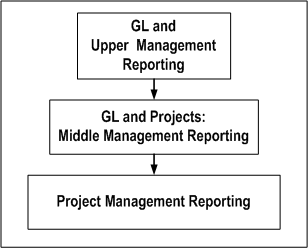
Oracle Projects provides several ways to set up burdening to serve project reporting needs. For example:
-
You can show burden transactions individually on a project, and also record the detail transactions in the general ledger.
-
You can charge burden costs to internal projects to provide visibility within Oracle Projects of total recovered overhead costs.
-
You can choose not to view the individual burden transactions in Oracle Projects, while charging total burdened cost to project inventory in the general ledger.
GL and Upper Management Reporting
During the financial cycle, the financial reports (income statement and balance sheet) provide a summary view of a company's fiscal performance. Before the beginning of a new fiscal year, a company develops budgets for the coming year based on the prior year's performance, as well as expectations and plans for the coming fiscal year. The accountants review the total budgeted burden costs such as overhead, fringe, and G&A (general and administrative). They then estimate, for each project type, the burden multipliers and basis (such as labor hours) for applying the burden.
An overhead cost may be associated with the entire company and therefore must be shared across organizations. A burden multiplier algorithm can be implemented to distribute (burden) overhead costs to selected organizations and/or projects. To monitor the burdening of projects, the costing processes must capture the burden information. Management reports must track the recovery of overhead, identify overhead costs that have been insufficiently or excessively recovered (unders and overs), and show comparison ratios such as actual revenue to actual total cost, and budget to actual cost.
In the income statement and balance sheet shown in the following two tables, overhead is recovered at the general ledger level. These statements do not reflect the use of project burdening.
Income Statement
The following income statement shows overhead recovered at the general ledger level.
| Income Statement Item | Amount |
|---|---|
| Revenue | 100 |
| Less: Direct Cost of Projects | 30 |
| Contribution Margin 1 | 70 |
| Less: Burden 1 Cost (Project Indirect Cost) | 10 |
| Contribution Margin 2 | 60 |
| Less: Burden 2 Cost (Corporate Expense) | 27 |
| PROFIT | 33 |
Balance Sheet:
The following balance sheet shows overhead recovered at the general ledger level.
| Balance Sheet Item | Amount |
|---|---|
| ASSETS | |
| Project Inventory | 200 |
| Construction in Progress (CIP) | 138 |
| TOTAL ASSETS | 338 |
| LIABILITIES | |
| Accounts Payable | 75 |
| EQUITY | |
| Owners' Shares and Retained Earnings | 230 |
| Plus: Raw Cost Profit | 33 |
| TOTAL EQUITY | 263 |
| TOTAL LIABILITIES AND EQUITY | 338 |
In the financial statements shown in the tables above, project expenditures are charged directly to projects and are subtracted from revenue to produce the Contribution Margin 1. Overhead (project indirect cost) is subtracted from Contribution Margin 1 to produce Contribution Margin 2. Corporate expense is then subtracted, to determine the profit.
If overhead is recovered at the project level, expense components of the income statement are reclassified as direct project cost elements. This provides management with an alternative view of the cost of doing business.
Burden Multiplier Algorithm
The cost of doing business may vary from department to department or from project to project. How you apply burden costs can be driven directly by how much overhead an organization or project incurs. You typically determine the burden multiplier based on a forecast of the amount of overhead cost incurred.
The table below shows an example of a burden multiplier algorithm.
| Cost Element | Cost | Reference / Formula |
|---|---|---|
| Raw Labor (1 hour) | 10 | A |
| Burden 1 (30%) | 3 | B = A x .3 |
| Burden 2 (69%) | 9 | C = (A+B) x .69 |
| Total Labor | 22 | D = A + B + C |
In this algorithm, indirect costs (Burden 1) are weighted at a rate of 30% of an employee's hour of labor. Burden 2 is weighted at 69% of a labor hour after Burden 1 is applied.
If the algorithm shown in the table above were implemented in Oracle Projects, the financial statements would be restated to show overhead recovery. This is shown in the reclassified income statement and reclassified balance sheet represented in the following two tables.
Reclassified Income Statement
The following income statement is restated to show overhead recovery.
| Income Statement Item | Burden Detail Amounts | Net Amounts |
|---|---|---|
| Revenue | 100 | |
| Less: Cost of Projects (Total cost incurred, including overhead) | 58 | |
| Contribution Margin 1 | 42 | |
| Burden 1 Cost | 10 | |
| Less: Recovered Income Statement | 7 | |
| Less: Recovered Balance Sheet | 2 | |
| Net Burden 1 Cost | 1 | |
| Contribution Margin 2 | 41 | |
| Burden 2 Cost | 27 | |
| Less: Recovered Income Statement | 21 | |
| Less: Recovered Balance Sheet | 5 | |
| Net Burden 2 Cost | 1 | |
| PROFIT | 40 |
Reclassified Balance Sheet
The following balance sheet is restated to show overhead recovery.
| Balance Sheet Item | Amount |
|---|---|
| ASSETS | |
| Project Inventory | 200 |
| Plus: Burden Cost | 5 |
| Total Inventory Cost | 205 |
| Construction in Progress (CIP) | 138 |
| Plus: Burden Cost | 2 |
| Total Construction in Progress (CIP) | 140 |
| TOTAL ASSETS | 345 |
| LIABILITIES | |
| Accounts Payable | 75 |
| EQUITY | |
| Owners' Shares and Retained Earnings | 230 |
| Plus Burdened Profit | 40 |
| TOTAL EQUITY | 270 |
| TOTAL LIABILITIES AND EQUITY | 345 |
Accounting Transactions for Burden Cost Reporting
Examples of typical accounts payable (AP), purchasing (PO), and general ledger (GL) transactions that result in cost reporting in the general ledger are shown in the following table:
| Transaction Type | Direct, Burden 1 and Burden 2 Costs | Debit Account | Credit Account |
|---|---|---|---|
| AP/PO | Material Purchase - Raw Cost | Cost of Project | |
| AP Liability | |||
| AP/PO | Stationery Purchase - Burden 1 | Stationery | |
| AP Liability | |||
| GL | Interest Expense - Burden 2 | Interest Expense | |
| Bank |
The Oracle Projects transactions shown in the table below are used to offset the overhead entries shown in the table above. Labor hours are used as the cost basis for applying overhead.
| Generated Transactions | Debit Account | Credit Account |
|---|---|---|
| Labor Hour | Labor Expense | |
| Payroll Clearing | ||
| Burden 1 | Project Burden 1 | |
| Burden 1 Recovered | ||
| Burden 2 | Project Burden 2 | |
| Burden 2 Recovered |
Burdening Options for General Ledger Accounting and Reporting
Oracle Projects provides the following options for accounting for and reporting project burdening in the general ledger:
-
Track burden amount for each burden cost code
-
Show burdening in one account
-
Show total burdened cost as one sum
-
Show total burdened cost as one sum, and expense project burden
-
No burden tracking in GL
Following are descriptions and examples of these options.
Note: The examples that follow use a three-segment general ledger account. The segments are company, cost center, and account. Because all transactions occur within the same company, the journal entries show only the cost center segment and account. Additionally, the Type of Account (Acct) column in each table reflects whether each account is an income statement (I.S.) account or a balance sheet (B.S.) account.
GL Option 1: Track Burden Amount for Each Burden Cost Code
In this option, shown in the following table, each burden transaction (Burden 1 and Burden 2 in our example) is charged to a general ledger account set up for the appropriate burden cost code. This provides visibility to overhead recovery information at the burden cost code level.
The burden transactions can optionally be charged (debited) to the same account as the raw cost, but the credit transaction will go to a recovery account set up for each burden cost code.
| Generated Transactions | Cost Center Segment | Account | Dr. | Cr. | Type of Acct |
|---|---|---|---|---|---|
| Labor Costs | Project Organization | Project Expense | 20 | I.S. | |
| Expenditure Org. | Payroll Clearing | 20 | I.S. | ||
| Burden 1 Costs | Project Organization | Project Burden 1 | 6 | I.S. | |
| Expenditure Org. | Burden 1 Recovered | 6 | I.S. | ||
| Burden 2 Costs | Project Organization | Project Burden 2 | 18 | I.S. | |
| Expenditure Org. | Burden 2 Recovered | 18 | I.S. | ||
| Usage Cost | Project Organization | Project Expense | 100 | I.S. | |
| Expenditure Org. | Usage Clearing | 100 | I.S. |
GL Option 2: Show Burdening in One Account
In this option, shown in the following table, burden is accounted for separately from raw cost for reconciliation and reporting purposes. It is recovered in one recovery account. A separate account is not required for each burden cost code.
The balance in the Burden Recovered account is the summary burden cost. The Project Inventory balance is total burdened cost (raw cost plus burden cost).
| Generated Transactions | Cost Center Segment | Account | Dr. | Cr. | Type of Acct |
|---|---|---|---|---|---|
| Labor Costs | Project Org. | Project Inventory | 20 | B.S. | |
| Expenditure Org. | Payroll Clearing | 20 | I.S. | ||
| Overhead (Burden 1 and Burden 2) | Project Org. | Project Inventory | 24 | B.S. | |
| Expenditure Org. | Burden Recovered | 24 | I.S. | ||
| Usage Cost | Project Org. | Project Inventory | 100 | B.S. | |
| Expenditure Org. | Usage Clearing | 100 | I.S. |
GL Option 3: Show Total Burdened Cost as One Sum
As in GL option 2, the net balance in the Burden Recovered account is the summary burden cost (24), and the Project Inventory balance is the total burdened cost (Labor=44, Usage=100). However, the amount for each burden cost code is not visible in the general ledger. GL option 3 is summarized in the following table:
| Generated Transactions | Cost Center Segment | Account | Dr. | Cr. | Type of Acct |
|---|---|---|---|---|---|
| Raw Labor Costs | Expenditure Org. | Burden Recovered | 20 | I.S. | |
| Expenditure Org. | Payroll Clearing | 20 | I.S. | ||
| Raw Usage Cost | Expenditure Org. | Usage Expense | 100 | I.S. | |
| Expenditure Org. | Usage Clearing | 100 | I.S. | ||
| Total Burdened Labor Costs | Project Org. | Project Inventory | 44 | B.S. | |
| Expenditure Org. | Burden Recovered | 44 | I.S. | ||
| Total Burdened Usage Cost | Project Org. | Project Inventory | 100 | B.S. | |
| Expenditure Org. | Usage Transferred Out | 100 | I.S. |
GL Option 4: Show Total Burdened Cost as One Sum, and Expense Project Burden
For this option, shown in the following table, total burdened cost is shown as one sum, as in GL option 3. In addition, total overhead costs, summarized by burden cost code, are accounted as expense. With this method, the Project Inventory account shows the total burdened cost, but details of the burden (by burden cost code) are stored separately for burden recovery purposes.
| Generated Transactions | Cost Center Segment | Account | Dr. | Cr. | Type of Acct |
|---|---|---|---|---|---|
| Raw Labor Costs | Expenditure Org. | Burden Recovered | 20 | I.S. | |
| Expenditure Org. | Payroll Clearing | 20 | I.S. | ||
| Raw Usage Cost | Expenditure Org. | Usage Expense | 100 | I.S. | |
| Expenditure Org. | Usage Clearing | 100 | I.S. | ||
| Total Burdened Labor Costs | Project Org. | Project Inventory | 44 | B.S. | |
| Expenditure Org. | Burden Recovered | 44 | I.S. | ||
| Total Burdened Usage Cost | Project Org. | Project Inventory | 100 | B.S. | |
| Expenditure Org. | Usage Transferred Out | 100 | I.S. | ||
| Burden 1 Costs | Expenditure Org. | Burden 1 Expense | 6 | I.S. | |
| Expenditure Org. | Burden 1 Recovered | 6 | I.S. | ||
| Burden 2 Costs | Expenditure Org. | Burden 2 Expense | 18 | I.S. | |
| Expenditure Org. | Burden 2 Recovered | 18 | I.S. |
GL Option 5: No Burden Tracking in GL
In this option, shown in the table below, the project managers need to track burden but upper and accounting managers do not.
Using this option, the burden cost journals in the general ledger net to zero. Only the raw cost is shown in the Project Inventory balance.
| Generated Transactions | Cost Center Segment | Account | Dr. | Cr. | Type of Acct |
|---|---|---|---|---|---|
| Labor Costs | Project Org. | Project Inventory | 20 | B.S. | |
| Expenditure Org. | Payroll Clearing | 20 | I.S. | ||
| Usage Cost | Project Org. | Project Inventory | 100 | B.S. | |
| Expenditure Org. | Usage Clearing | 100 | I.S. | ||
| Total Burdened Cost | Expenditure Org. | Burden Recovered | 24 | I.S. | |
| Expenditure Org. | Burden Recovered | 24 | I.S. | ||
| Usage Cost | Expenditure Org. | Usage Clearing | 100 | I.S. | |
| Expenditure Org. | Usage Clearing | 100 | I.S. |
Middle Management Reporting
As shown in the illustration Project Costs Reporting Pyramid, middle management relies on both Oracle Projects and the general ledger for information.
A division or department manager looks for project information at the summary projects level.
This manager may want to see total project burdening by burden cost code (Burden 1 and Burden 2), as shown in the following table:
| All Projects | Total |
|---|---|
| Revenue | 60 |
| Raw Cost | 18 |
| Burden 1 | 5 |
| Burden 2 | 17 |
| Contribution Margin | 20 |
Or, the division or department manager may want to see only the total burdened costs of all projects, as shown in the following table:
| All Projects | Total |
|---|---|
| Revenue | 60 |
| Total Cost of Projects | 40 |
| Contribution Margin | 20 |
Project Management Reporting
During a project life cycle, project managers review project information in the Oracle Projects application. They review comparison ratios (revenue to cost, budget to actual, etc.) for each project and/or for all projects in a division or department.
The project manager and accounting manager may want to view the same level of detail for projects as for GL accounts, or their needs may be different.
A project manager is concerned about revenue and cost on an individual project basis. How is the project doing compared to the budget? When burden recovered in the project, at the expenditure item level, the project manager can review total project cost on an ongoing basis.
A project manager may want to see the burden cost on a project by burden cost code (Burden 1 and Burden 2), or may only want to see total burdened cost (raw and burden).
Burdening Options for Project Reporting
Oracle Projects provides flexible options to provide solutions for different project reporting requirements. Some examples of these requirements are:
-
Burden costs are visible on each project
-
Budgeting is done by burden cost code
-
Only total cost needs to be visible on a project
-
A project requires separation of raw cost and burden cost for a complete project management picture
The following burdening options are provided by Oracle Projects for project reporting.
-
Burden transactions on the original project/task
-
Total burdened cost and separate burden transactions
-
Total burdened cost only
These options are described below.
In the examples, labor costs are burdened with Burden 1 and Burden 2, and usage costs are not burdened. This rule is for these examples only -- In practice, usage can be burdened. The examples are designed this way because
-
it is a common practice to burden labor but not usage, and
-
with this scenario we can illustrate how both burdened and non-burdened transactions are handled in each example.
Projects Option 1: Burden transactions on the original project/task
In this option, summarized burden transactions are shown on the same project/task as the original expenditures.
Using this option, the project manager can view the total project cost, and can also view the burden costs separately from the raw cost. The following table shows this information as it might be viewed in Project Status Inquiry or in a custom report.
| Project ABC Cost | Raw Cost | Burdened Cost |
|---|---|---|
| Labor Cost (Employee 1) | 10 | 10 |
| Labor Cost (Employee 2) | 10 | 10 |
| Burden 1 (30%) | 0 | 6 |
| Burden 2(69%) | 0 | 18 |
| Total Labor Cost | 20 | 44 |
| Usage Cost | 100 | 100 |
| Total Burdened Cost | 120 | 144 |
Projects Option 2: Total burdened cost and separate burden transactions
In this option, the project shows total burdened cost for each burdened expenditure, as shown in the following table. Summarized burden transactions are shown on a separate project.
Using this option, analysis and reporting on burden are done on an overview basis, not project by project. Budgeting can be done by burden cost code on the separate project. This enables budget-to-actual analysis of the overall project burden.
| Project ABC Cost | Raw Cost | Burdened Cost |
|---|---|---|
| Labor Cost (Employee 1) | 10 | 22 |
| Labor Cost (Employee 2) | 10 | 22 |
| Total Labor Cost | 20 | 44 |
| Usage Cost | 100 | 100 |
| Total Project Cost | 120 | 144 |
The details of the total burdened cost are visible in database views, as shown in the following table. Custom solutions can be developed for individual implementations to report the required details.
| Project ABC | Total | Cost Breakdown |
|---|---|---|
| Revenue | 4 | |
| Total Cost | 3 | Raw Cost - 1.5, Burden 1 - 0.4, Burden 2 - 1.1 |
| Contribution Margin | 1 |
A separate project, Project XYZ, is set up to collect burden transactions on Project ABC and other projects. The following table shows the burden costs collected by project XYZ for the labor cost incurred on project ABC.
In this table, the burden costs are displayed in the Burdened Cost/Burden Element column. While the amounts represent only the burden element, they would be displayed in the Burdened Cost column when viewed in the Project Status Inquiry window.
| Project XYZ Cost | Raw Cost | Burdened Cost /Burden Element |
|---|---|---|
| Burden 1 (30%) | 0 | 6 |
| Burden 2(69%) | 0 | 18 |
Project Option 3: Total burdened cost only
In this option, the project shows total burdened cost, as shown in the following table. Separate burden transactions are not created.
You can use this option when the project manager does not need to view the burden transactions. Total burdened cost provides the information required to manage the project.
| Project ABC Cost | Raw Cost | Burdened Cost |
|---|---|---|
| Labor Cost (Employee 1) | 10 | 22 |
| Labor Cost (Employee 2) | 10 | 22 |
| Total Labor Cost | 20 | 44 |
| Usage Cost | 100 | 100 |
| Total Project Cost | 120 | 144 |
Setting Up Burden Cost Accounting to Fit Reporting Needs
The following table shows how burden cost accounting can be set up in Oracle Projects and GL to accommodate reporting needs. The table shows which of the following four setup options you can use for each Oracle Projects and GL setup combination:
-
Setup D: No Project Burden Tracking in GL
Oracle Projects Options: GL Option 1: By Burden Cost Code GL Option 2: One Account GL Option 3: One Sum GL Option 4: Expensed GL Option 5: Not Tracked 1. Burden transactions on the original project Setup A Setup A n/a n/a Setup D 2. Total burdened cost and separate burden transactions n/a n/a Setup B Setup B Setup D 3. Total burdened cost n/a n/a Setup C n/a Setup D
Entities That Affect Burdening
How a project is burdened depends on the setup of the following entities:
-
Burden Cost Code Expenditure Types
The expenditure types you set up to associate with burden cost codes are used only for burden transactions. These expenditure types are referred to as burden cost code expenditure types.
-
Burden Cost Codes
-
Burden Structures
When you define burden structures, you associate expenditure types with each cost base you enter. Therefore, although an expenditure type can be associated with multiple expenditure type classes, the burden structure is based on the expenditure type, not the expenditure type class.
-
Burden Schedules
-
Project Types
-
AutoAccounting for raw, burden, and/or total burdened cost
The following sections tell you how to set up these entities for the four burdening setup options referenced in the table above.
Setup A: Maximum Detail
This solution provides maximum visibility of burden costs on the original project, and shows details of the recovered burden in the general ledger.
Use this implementation to set up GL options 1 and 2 with Projects option 1. To track maximum detail, you follow these steps:
-
Burden Cost Code Expenditure Types
In the Expenditure Types window, create an expenditure type for each of the burden cost codes you plan to use. Each expenditure type must have the expenditure type class Burden Transaction. If you define each expenditure type with the same name as the corresponding burden cost code, it will make it easier to reconcile and set up AutoAccounting for your burden costs.
-
Burden Cost Codes
Assign the burden cost code expenditure types to burden cost codes in the Burden Cost Codes window.
-
Burden Structures and Burden Schedules
Create burden structures that map the different burden cost codes to cost bases and expenditure types. Create burden schedules that use appropriate burden multipliers.
-
Project Types
Define one or more project types with the following options selected in the Costing Information region:
-
Enable the Burdened check box and select a burden schedule.
-
Enable the Burden Cost as Separate Expenditure Item check box. This selection generates summarized burden transactions on the same project/task where expenditures are incurred.
-
AutoAccounting
Set up AutoAccounting rules for all raw and burden costs.
Important: Do not enable the rules for Total Burden Cost for this option.
Setup B: Detail in Oracle Projects, One Sum in GL
With this solution, you report overall burden cost by burden cost code in Oracle Projects. In the general ledger, burden cost will be tracked as one sum. This solution implements Projects option 2, combined with either GL option 3 or GL option 4. To track detail in Oracle Projects, and show one sum in GL, follow these steps:
-
Burden Cost Code Expenditure Types
Create an expenditure type for each of the burden cost codes you plan to use. Each expenditure type must have the expenditure type class Burden Transaction. If you define each expenditure type with the same name as the corresponding burden cost code, it will make it easier to reconcile and set up AutoAccounting for your burden costs.
-
Burden Cost Codes
Assign the burden cost code expenditure types to burden cost codes in the Burden Cost Codes window. This step is necessary only if you have created expenditure types for burdening in step 1 above.
-
Burden Structures and Burden Schedules
Create burden structures that incorporate the multiple burden cost codes. Create burden schedules that use appropriate burden multipliers.
-
Project Types
Define one or more project types with the following options selected in the Costing Information region:
-
Enable the Burdened check box and select a burden schedule.
-
Enable the Burden Cost on Same Expenditure Item option and the Account for Burden Cost Components check box. This selection generates summarized burden transactions on a separate project as well as total burdened cost on the original expenditure.
-
Enter a project/task for the burden transactions.
-
AutoAccounting
Set up AutoAccounting rules for all raw, burden, and total burdened costs.
Setup C: Total Burdened Cost
With this solution, total burdened cost will be shown on the project. The general ledger will show total burdened cost as one sum.
This solution implements Projects option 3 with GL option 3. To show total burdened cost on the project and one sum in GL, follow these steps:
-
Burden Structures
Create burden structures that incorporate the multiple burden cost codes. Create burden schedules that use appropriate burden multipliers.
-
Project Types
Define one or more project types with the following options selected in the Costing Information region:
-
Enable the Burdened check box and select a burden schedule.
-
Enable the Burden Cost on Same Expenditure Item check box. This selection generates total burdened cost balances on each burdened expenditure item.
-
AutoAccounting
Set up AutoAccounting rules for all raw, burden, and total burdened costs. Burden transaction accounting is configured to handle one off, manual, or imported burden transactions.
Setup D: No Project Burden Tracking in GL
With this solution, there is no tracking in the general ledger of burden recovered on projects. This solution implements GL option 5.
Steps 1 and 2 below are required if the you require visibility of burden transactions on the project. If you only want to report by summary burden cost codes, then these steps are not necessary. For reporting purposes, the individual burden expenditures are available internally. To track burdening only in Oracle Projects, follow these steps:
-
Burden Cost Code Expenditure Types
Create an expenditure type for each of the burden cost codes you plan to use. Each expenditure type must have the expenditure type class Burden Transaction. If you define each expenditure type with the same name as the corresponding burden cost code, it will make it easier to assign expenditure types correctly.
-
Burden Cost Codes
Assign the new expenditure types to burden cost codes in the Burden Cost Codes window.
-
Burden Structures
Create burden structures that incorporate the multiple burden cost codes. Create burden schedules that use appropriate burden multipliers.
-
Project Types
Define one or more project types with the following options selected in the Costing Information region:
-
Enable the Burdened check box and select a burden schedule.
-
Projects option 1: If you want to view burden costs as separate transactions on the same project, enable the Burden Cost as Separate Expenditure Item check box. This selection generates summarized burden transactions on the same project where expenditures are incurred.
-
Projects option 2: If you want to view burden costs on the same project, and collect summary burden transactions on a different project, enable the Burden Cost on Same Expenditure Item option and the Account for Burden Cost Components check box, and enter the project and task name. This selection generates summarized burden transactions on a separate project while generating total burdened cost on the original expenditure.
-
AutoAccounting
Set up AutoAccounting rules for all raw and burden costs.
Although this solution does not require general ledger tracking of burden recovery, Oracle Projects requires that you generate cost accounting events for the cost distribution lines of these expenditure items, create the final accounting in Oracle Subledger Accounting, and transfer the subledger accounting to Oracle General Ledger. To create a net zero transaction, set up AutoAccounting to post the debit and credit to the same account. If you define your own rules in Oracle Subledger Accounting, you must ensure that the create accounting process derives the same account for both the debit and credit account.
Important: Do not enable the rules for Total Burden Cost for this option.