Oracle iProcurement Search-Based Shopping Setup
This chapter covers the following topics:
- Set Up Search-Based Shopping in iProcurement
- iProcurement ECC Components
- Completing Role Based Access Control Setup
- Completing Data Security Setup
- Performing iProcurement ECC Data Extraction
- Running the iProcurement ECC Data Load Program
- Implementation Tips, Troubleshooting Tips, and Best Practices
Set Up Search-Based Shopping in iProcurement
Important: You can use "Search-Based Shopping in Oracle iProcurement" only after the installation and common configurations are completed as described in My Oracle Support Knowledge Document 2495053.1, Installing Oracle Enterprise Command Center Framework, Release 12.2.
There are several setup steps that you must follow to set up search-based shopping in iProcurement that uses the Enterprise Command Center framework:
-
Complete Oracle Purchasing and Oracle iProcurement setup steps
-
Implement and enable the data upload steps for the ECC features to work
Also, see Implementation Tips, Troubleshooting Tips, and Best Practices
iProcurement ECC Components
This topic provides information about iProcurement enterprise command center (ECC) data sets, views, and pages.
Data Sets
iProcurement ECC uses the following data sets.
-
icx-catalog: Used in the catalog search results page. This data set contains items from all the content types such as local catalog, punchout catalog, information catalog, and smart forms.
-
icx-freq-items: Used in the Frequently Requested Items region of the Shopping Home dashboard. This data set contains items that have been frequently ordered by requestors.
-
icx-news: Used in the Purchasing News region of the Shopping Home dashboard. This data set contains the purchasing news text along with the HTML URL for each of these purchasing news text.
-
icx-top-categories: Used in the Popular Categories region of the Shopping Home dashboard. This data set contains the most frequently ordered shopping categories.
Use the ECC Developer responsibility to view details for the data sets. Load rules are seeded for data sets and remain the same for all data sets. For each of the load type, load rules show the PLSQL package name, and the procedure name used. In case users want to extend the data load functionality, they can modify the procedure, and send additional views. Then, they can register the additional attributes in the data set metadata page.
Views
The following section provides details about the views that are used to load data into the data sets.
-
Data set: icx-catalog
-
ICX_CAT_ECC_ITEMS_V: View for the standard attributes of iProcurement Catalog.
-
ICX_ECC_CATEGORY_HIERARCHY: View with the category hierarchy flattened for every item into a single record.
-
ICX_CAT_ECC_<RT_CATEGORY_ID>VL: Dynamically generated view for every shopping category ID(0 for base category) that contains the descriptor values for every item.
-
-
Data set: icx-freq-items
ICX_CAT_ECC_FREQ_ITEMS_V is the view for icx-freq-items data set. It contains attributes shown in the frequently requested items. This view also contains requestor ID that is used in the security filter to restrict displaying the frequently requested items corresponding to only the requestor belonging to the same business group as that of the logged-in preparer.
-
Data set: icx-news
ICX_CAT_ECC_NEWS_V IS the view for icx-news data set. It contains attributes shown in the Purchasing News region.
ICX_CAT_ECC_NEWS is the lookup that is seeded with three lookup codes for each of the three Purchasing News regions. Users can modify the lookup value for the three lookup codes to display custom text. The lookup meaning for these lookups will be the HTML URL to which the browser will be redirected when clicking the links in the Purchasing News region UI. Note that these URLs need to be modified by users to point to the appropriate links for purchasing.
Note: You must modify the name and the URL of the seeded lookup codes. The lookup codes are not meant to be end-dated.
-
Data set: icx-top-categories
ICX_CAT_ECC_TOP_CATEGORIES_V IS the view for icx-top-categories data set. It contains attributes shown in the populate categories region.
iProcurement Page Details
The following section provides information about the pages seeded for iProcurement.
-
Page Short Name: icx_ecc_home, Page URL: /icx/icx_ecc_home
Contains 3 results grids. Data sources for each of them are:
-
icx-news
-
icx-top-categories
-
icx-freq-items
-
-
Catalog Results
Page Short Name: icx_ecc_catalog, Page URL: /icx/icx_ecc_catalog
Data Set: icx-catalog
Completing Role Based Access Control Setup
When you install Oracle Enterprise Command Center according to the My Oracle Support Knowledge Document 2495053.1, Installing Oracle Enterprise Command Center Framework, Release 12.2, iProcurement Search-Based Shopping is added to your application using the following standard Role-Based Access Control (RBAC) setup:
Responsibility: iProcurement ECC, Standard
Role: ICX ECC Access Role (Code: ICX_ECC_ACCESS_ROLE)
To grant access to responsibility, create grant for the ICX_ECC_ACCESS_ROLE role. For information on creating grants see "Grants", Oracle E-Business Suite Security Guide.
Completing Data Security Setup
Data in the Oracle Enterprise Command Center is subject to the same data security rules as is found in core E-Business Suite applications. The data is always refined to the organizations to which the user has access. Additionally, Oracle iProcurement has document security similar to the Oracle Purchasing application. The application displays only those items for which requisitions are created by requestors belonging to the same business group as that of the logged-in preparer. For Catalog Search Results region, data security is same as that in iProcurement, which is through content zones setup.
The profile option "POR: EID Show Metrics (POR_EID_METRICS_PERIOD)", can be enabled at site, application, responsibility, and user level to determine the date from which transactional data will be extracted for viewing on all dashboard pages. This profile option determines the date from which data is extracted for loading on iProcurement's Search-Based Shopping.
Performing iProcurement ECC Data Extraction
To extract and display data in iProcurement shopping pages, you must perform the following steps after the installation of iProcurement ECC Search-Based Shopping feature.
To perform iProcurement ECC data extraction
-
Verify if the ECC Admin and Managed servers are up. If not, bring them up.
-
Log into the ECC Developer responsibility; check if the Oracle iProcurement application exists, and if the data sets for the iProcurement application are available. There should be four data sets in the iProcurement application.
-
icx-catalog
-
icx-freq-items
-
icx-news
-
icx-top-categories
See iProcurement ECC Components for more information.
-
-
Submit "metadata load" for the iProcurement application from the Data Load Submission menu.
-
Submit "full load" for the iProcurement application from the Data Load Submission menu.
Note: If you are upgrading from the previous release, then you must submit a full load concurrent program.
-
Verify whether all the loads complete successfully.
-
Submit the data load from the Oracle Purchasing responsibility using the iProcurement ECC Data Load concurrent program. See Running the iProcurement ECC Data Load Program for more information.
Running the iProcurement ECC Data Load Program
To import the data from Oracle E-Business Suite to iProcurement for search-based shopping, run the iProcurement ECC Data Load concurrent program, which is located under Purchasing > Reports > Run.
Run the concurrent program from the Submit Request window.
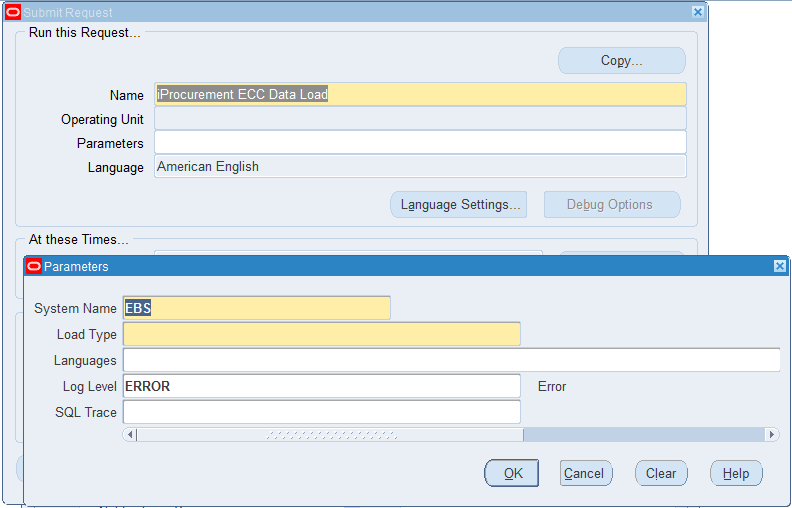
To run the iProcurement ECC Data Load program
-
In the Name field, enter iProcurement ECC Data Load.
-
Select the appropriate load type.
-
Full Load: Loads all data from Oracle E-Business Suite.
-
Incremental Load: Loads only the data modified since the previous load. Schedule incremental load to run as often as required to keep the ECC dashboard current.
-
Metadata Load: In this process, the application waits for other tasks such as consolidation, data entry, or other load processes to finish before proceeding to load the files.
-
-
In the Language Code field, enter one or more language codes for the output. For multiple language codes, use the format AA,BB,NN. For example, enter US,AR,KO. If the field is left blank, then the data will be loaded for the base language only (usually US).
-
Select the log level that you want the program to report. The default value is Error.
-
Select True to enable SQL trace. Otherwise, select False.
-
Submit the concurrent request.
-
Review your request using the Requests page.
-
Monitor data loading using the Data Load Tracking page of the ECC Developer responsibility. To check the progress, expand the RUN ID detail disclosure link and user can check the query currently running for each of the in-progress data sets. In case the data load fails, use the download log icon to download the log for this run.
Implementation Tips, Troubleshooting Tips, and Best Practices
Administrators need to decide a date or time to run the full load to load of all information and data into Oracle iProcurement Search-Based Shopping page. This should be outside normal business hours. If you want an up-to-date view of all transactions, run the iProcurement ECC Data Load program using the Incremental Load option on a daily basis. The EMBED Load is part of the Full and Incremental Load process. When you run these load processes, the dashboards become accessible once the Full and Incremental loads are complete. As a result, you do not need to wait for the EMBED Load to finish. See Running the iProcurement ECC Data Load Program for more information.
Troubleshooting Tips
This topic discusses a few troubleshooting tips.
Issue 1
Issue: Transaction not picked up for processing or does not reflect the updated values for any dashboards
Resolution: For new transactions or recent updated transactions check the latest run of the Full load or Increment load program to ensure the program is run after update or creation of the transactions.
Issue 2
Issue: iProcurement Home page does not show the ECC content but shows the original stores region
Probable Cause: RBAC setup not correctly done
Resolution: Ensure RBAC setup is done properly as described in My Oracle Support Knowledge Document 2495053.1, Installing Oracle Enterprise Command Center Framework, Release 12.2.
Issue 3
Issue: iProcurement Home page shows the ECC frame but data is not displayed in the Popular Categories and Frequently Requested Items regions
Probable Cause: Date range for data extracted may be small. Data not rendered due to data security.
Resolution: Try changing the profile POR_EID_METRICS_PERIOD. The preparer may not have created requisitions for catalog items in this period.
Issue 4
Issue: Data load is completing with failure
Probable Cause: Some of the metadata like category hierarchy has changed or new descriptors may have been created and full load is run without running metadata load.
Resolution: Run metadata load and then submit full load. If still a failure, then check the run the log from the ECC Developer responsibility Click the download log icon to get log file.
Issue 5
Issue: iProcurement Catalog Search Results page does not show some of the items from catalog
Probable Cause: Data Security by content zones.
Resolution: Verify content zone setup and ensure that at least one content zone handles the missing items and that this iProcurement responsibility has access to that content zone.
Issue 6
Issue: Data load is completing with failure
Probable Cause: Some of the metadata like category hierarchy has changed or new descriptors may have been created and full load is run without running metadata load.
Resolution: Run metadata load and then submit full load. If still a failure, then check the run log from the ECC Developer responsibility. Click the download log icon to get log file.
Issue 7
Issue: The Review Rating tab is not rendered in the Item Details page after navigation from ECC search results
Probable Cause: Post ECC Patch 29800534:R12.ICX.D may not have been applied.
Resolution: Apply the patch 29800534:R12.ICX.D. It contains fix for the review rating feature and some other fixes.