Implementing Oracle Project Procurement Command Center
This chapter contains instructions for implementing Oracle Project Procurement Command Center.
This chapter covers the following topics:
- Setting Up Project Procurement Command Center
- Setup and Configuration Steps for Project Procurement Command Center
- Profile Options for Project Procurement Command Center
- Enable Project Planning
- Loading Project Procurement Data
- Running the Project Procurement - Procurement Plan ECC Data Load Program
- Using Interface Tables to Create and Update Procurement Plans
- Loading Suppliers Data
- Loading Items Data
Project Procurement Command Center Configuration
Setting Up Project Procurement Command Center
See Project Procurement Command Center Overview, Oracle Projects Fundamentals Guide.
The Project Procurement Command Center configuration setup must be completed after the installation and common configurations are completed as described in My Oracle Support Knowledge Document 2495053.1, Installing Oracle Enterprise Command Center Framework, Release 12.2.
Setup and Configuration Steps for Project Procurement Command Center
See Project Procurement Command Center Overview, Oracle Projects Fundamentals Guide.
To complete setup of the Procurement Command Center:
-
Load project procurement data by running the following data load programs in this sequence:
-
Project Procurement - ECC Data Load: This program loads the data for all the data sets of Project Procurement Command Center: Procurement Plan, Task Summary, Deliverables, Item Summary, Approved Supplier List, Item Analysis, and Supplier Analysis. In addition, there are individual data load programs for each dashboard of the command center.
-
Project Procurement - Procurement Plan ECC Data Load: This program loads the data for the data sets for Procurement Plan, Task Summary, and Deliverables. These data sets are used to display data in the Procurement Plan and Project Procurement dashboards for project manager and buyer respectively.
-
Project Procurement - Item Analysis ECC Data Load: This program loads the data for data sets for Items Summary, Approved Supplier List, and Item Analysis, which are used to display data for the Item Analysis dashboard.
-
PO ECC Supplier Analysis Data Load: This program loads the data for the Supplier Analysis data set for the Supplier Analysis dashboard.
-
Profile Options for Project Procurement Command Center
See Setup and Configuration Steps for Project Procurement Command Center.
You must set the following profile option before you run the data load concurrent programs.
| Profile Option Name | Description |
|---|---|
| PO: Item and Supplier Analysis Data-load Cut-off (YYYY/MM/DD) | This site-level profile option determines the historical procurement documents, such as purchase orders, agreements, and negotiations, that are loaded into the data sets that support the Procurement Operations, Indirect Procurement, Item Analysis, and Supplier Analysis dashboards. The application does not load any data beyond the cut-off that is specified in the profile option. To determine which document information to load, the application compares the profile option value with the creation date of the document header. You must set the value in the canonical date format (example: 2010/01/01).
Note: If you enter a date that is too far in the past, then the amount of data to be loaded increases, resulting in longer full-load and incremental-load times, and more memory usage. If the date is too recent a date, then the insights might not be extensive or accurate. |
| PO: GL Calendar for Project Procurement | This profile option is set at the site level. Use the profile option to define a combination of Calendar and Period Type that is used to identify the period name for each requirement, and to bucket requirements by period names in the Schedule tab of the dashboard, when the full load is run. If a project-level bucketing calendar is not defined, then the value entered in this profile option determines the bucketing type used in the project manager view. Note that the project-level bucketing setup does not apply to the Project Procurement dashboard for buyers, which always uses the site-level profile option. For more information on setting up GL Calendars, refer to My Oracle Support Note: 130539.1 (General Ledger Calendar Setup, Usage and Troubleshooting). |
Enable Project Planning
See Setup and Configuration Steps for Project Procurement Command Center.
Complete the following steps to set up project plans:
To enable project planning
-
To use projects in Project Procurement Command Center, you must enable procurement planning on project templates that you will use to create projects. Use the Project Template Setup page. See Specifying Project and Task Options for a Template, Oracle Projects Fundamentals. The PO: GL Calendar for Project Procurement profile option value defaults to new projects created from templates with procurement planning enabled.
-
Select a financial plan type for procurement reporting that the application uses to compare actual results to planned values. You can select a predefined financial plan type or a user-defined financial plan type. To create your own financial plan type, see Financial Plan Types.
Note: Only a forecast financial plan that is set up as cost and revenue planned together is eligible for selection.
-
Enable a project for procurement planning. If the PO: GL Calendar for Project Procurement profile option value is not defaulted from a template, then you can update the project setup option to enable procurement planning for a project after it is created. You can only upload procurement plans or view projects in the Oracle Project Procurement Command Center pages that have been enabled in the project setup. Project managers can access the Setup page using the following navigation: Projects: Delivery > Search Projects > Advanced Search > Search results > Project Name link > Procurement tab > Setup subtab.
Note: Only projects that have shared structure are eligible for procurement planning.
-
As an optional step, define the calendar name and the period type. These values are defaulted from the profile option, but can be modified if the user requires different values.
Loading Project Procurement Data
See Setup and Configuration Steps for Project Procurement Command Center.
To import the data from Oracle E-Business Suite to all the data sets of the Project Procurement Command Center, run the Project Procurement - ECC Data Load concurrent program, which is located under Purchasing > Reports > Run. This program loads the data for all the data sets of Project Procurement Command Center: Procurement Plan, Task Summary, Deliverables, Item Summary, Approved Supplier List, Item Analysis, and Supplier Analysis. In addition, there are individual data load programs for each dashboard of the command center.
Run the concurrent program from the Submit Request window. Note that you can also run the data load program for individual data sets using the Data Load Submission page of the ECC Developer responsibility.
Project Procurement - ECC Data Load Request
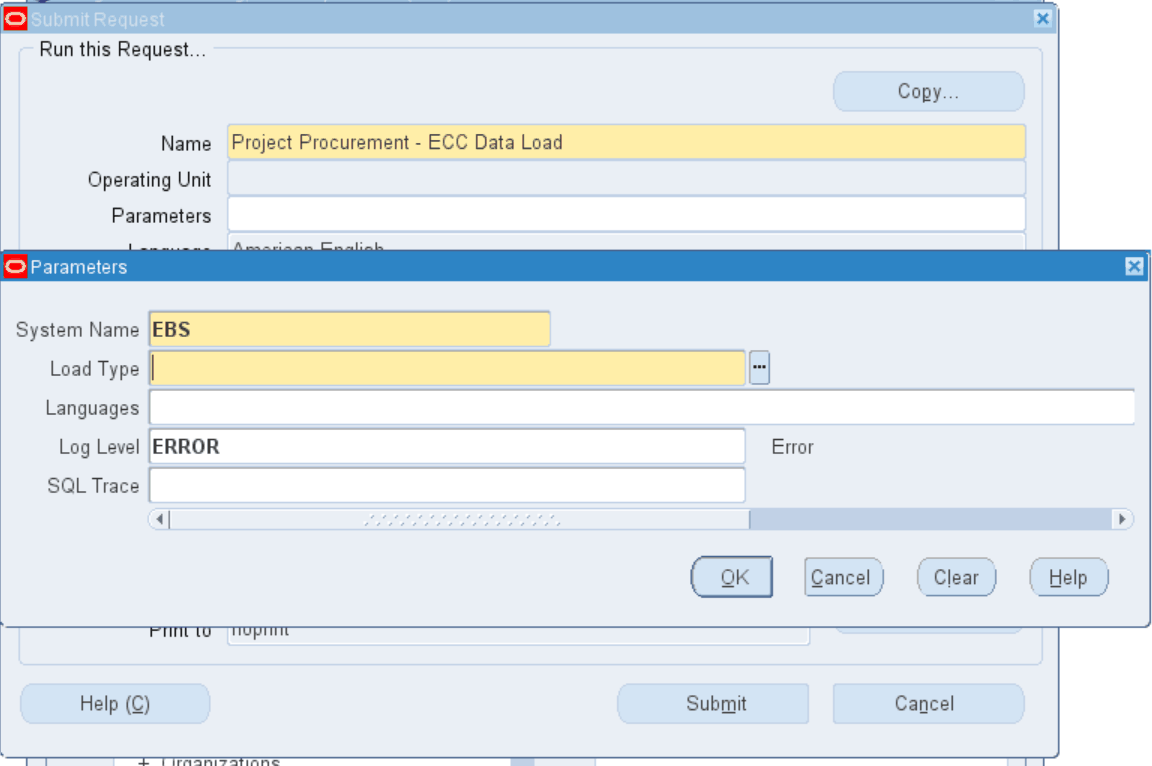
To load project procurement data
-
In the Name field, select Project Procurement - ECC Data Load.
-
Select the appropriate load type.
-
Full Load: Loads all data from Oracle E-Business Suite.
-
Incremental Load: Loads only the data modified since the previous load. Schedule incremental loads to run as often as required to keep the ECC dashboards current.
-
Metadata Load: Loads Descriptive Flexfield (DFF) metadata. Currently, this option is not applicable to Project Procurement Command Center.
-
-
In the Languages field, enter one or more language codes for the output. For multiple language codes, use the format AA,BB,NN. If the field is blank, then the data will be loaded for the base language only (usually US).
-
Select the log level that you want the program to report. The default value is Error.
-
Select True to enable SQL trace. Otherwise, select False.
-
Submit the concurrent request.
-
Review your request using the Requests page.
-
Monitor data loading using the Data Load Tracking page of the ECC Developer responsibility.
Running the Project Procurement - Procurement Plan ECC Data Load Program
See Setup and Configuration Steps for Project Procurement Command Center.
To import the data from Oracle E-Business Suite to the Procurement Plan and Project Procurement dashboards of the command center , run the Project Procurement - Procurement Plan ECC Data Load concurrent program, which is located under Purchasing > Reports > Run. This program first submits the data load for the "po-pa-task-summ" data set and then loads data to the "po-proc-plan" and "po-proc-deliverables" data sets of the dashboards.
Run the concurrent program from the Submit Request window. Note that you can also run the data load program for individual data sets using the Data Load Submission page of the ECC Developer responsibility.
Project Procurement - Procurement Plan ECC Data Load Request
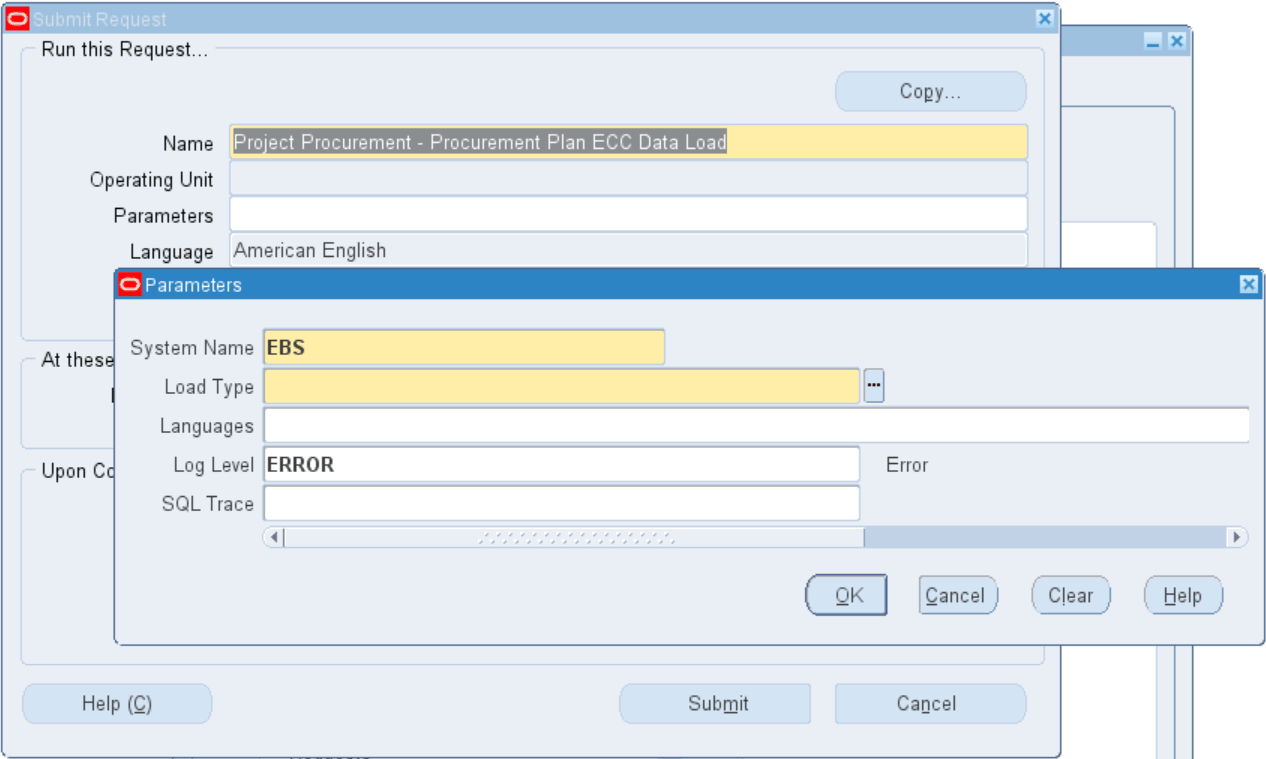
To load project procurement data
-
In the Name field, select Project Procurement - Procurement Plan ECC Data Load.
-
Select the appropriate load type.
-
Full Load: Loads all procurement projects and plans data and is required to be run for the first data load. If you run full load for subsequent requests, then this program clears all procurement projects and plans data from ECC and loads fresh data.
-
Incremental Load: Loads only the data modified since the previous load. Schedule incremental loads to run as often as required to keep the ECC dashboards current.
-
Metadata Load: Loads Descriptive Flexfield (DFF) metadata. Currently, this option is not applicable to Project Procurement Command Center.
-
-
In the Languages field, enter one or more language codes for the output. For multiple language codes, use the format AA,BB,NN. For example, enter US,AR,KO. If the field is blank, then the data will be loaded for the base language only (usually US).
-
Select the log level that you want the program to report. The default value is Error.
-
Select True to enable SQL trace. Otherwise, select False.
-
Submit the concurrent request.
-
Review your request using the Requests page.
-
Monitor data loading using the Data Load Tracking page of the ECC Developer responsibility.
Using Interface Tables to Create and Update Procurement Plans
See Project Procurement Command Center Overview, Oracle Projects Fundamentals Guide.
In addition to using spreadsheets to create and update procurement plans, you can perform these tasks using interface tables. Refer to the topic Using Spreadsheets to Create and Update Procurement Plans, Oracle Projects Fundamentals Guide for information about using spreadsheets.
This topic describes the interface tables and the columns that are used to create or update a procurement plan with its associated header, lines, schedules, and progress payment elements.
You can create plan lines with a status of Draft or Ready for Planning, either from the interface, or by using the XML spreadsheet. Note that you cannot update the status of a plan line that is Draft to Ready for Planning, using the interface or the spreadsheet. If plan lines are created as draft lines, the only way to update the status is from the Project Manager dashboard.
After you populate the interface tables, the script runs the Procurement Plan Import (POPROCIMP) concurrent program automatically and returns the concurrent request ID.
Navigate to the Concurrent Program window or the Procurement Plan dashboard to see if the upload succeeded.
If this program fails, the status Complete-Error appears in the Procurement Plan dashboard. Use the Request Number link to check the list of errors and perform corrective action. Additionally, you can check for errors using l_interface_txn_id:
SELECT * FROM PO_INTERFACE_ERRORS WHERE INTERFACE_TRANSACTION_ID=l_interface_txn_id ;
Using the Interface Tables to Complete Your Tasks
The following table encapsulates your most frequently performed tasks, that you could accomplish using the interface tables. The table provides some assistance that helps you determine how to use the interface tables in common scenarios or situations:
| To accomplish the following task... | PO_PROC_PLAN_HDR_INTERFACE | PO_PROC_PLAN_LINE_INTERFACE | PO_PROC_PLAN_PRD_INTERFACE | PO_PROC_PLAN_PROG_INTERFACE |
|---|---|---|---|---|
| Creating a procurement plan for a project that does not have a procurement plan yet. | Insert one record into this table for the project. | Insert as many records as you have plan lines. | If the plan line has a line type whose value basis is Quantity or Amount, create one record per schedule for each plan line. | If the plan line has a line type with a value basis of Fixed Price, create one record per pay item for each plan line. |
| Adding new procurement plan lines to a project that has a procurement plan. | Do not insert any records unless a header attribute needs to be changed or updated. | Same as above. | Same as above. | Same as above. |
| Changing an existing plan line on a procurement plan. | Do not populate this table. | Insert a record for each plan line that needs to be updated. | Same as above. If no change is required for schedules, do not populate this table. | Same as above. If no change is required for progress payments, do not populate this table. |
| Changing one or more schedules on a plan line, with no modifications to the plan line. | Do not populate this table. | Insert a record for each plan line that needs to be updated. | Insert updated data for all schedules. Re-populate schedules that do not need to be changed, because all the previous schedule data will be lost. | Insert updated data for all progress payments. Re-populate progress payments that do not need to be changed, because all the previous progress payment data will be lost. |
Sample Script to Insert Data
Use the following sample script to insert data into the interface tables and call the public API to create the procurement plan. This script assumes that the project is effective for duration of one year. Based on the effective dates of the project, the number of rows to be inserted into po_proc_plan_period_req would change. Ensure that you modify the task number and expenditure types needed for the project procurement plan to insert the proper data.
DECLARE
x_return_status VARCHAR2(1);
l_request_id NUMBER;
l_batch_id NUMBER := 1;
l_errbuf VARCHAR2(100);
l_retcode VARCHAR2(1);
l_interface_txn_id NUMBER;
CURSOR c_batch IS
SELECT Max(batch_id) + 1
FROM po_proc_plan_hdr_interface;
l_project_name VARCHAR2(120) := 'CALICUT METRO';
l_project_id NUMBER;
l_org_id NUMBER;
l_start_date DATE;
l_end_date DATE;
CURSOR c_project_id IS
SELECT project_id,
Nvl(start_date, Nvl(scheduled_start_date,SYSDATE-1)) start_date,
Nvl(completion_date,Nvl(scheduled_finish_date,SYSDATE+1)) end_date
FROM pa_projects_all
WHERE name = l_project_name;
l_task1 VARCHAR2(120) :='1.1.1';
BEGIN
po_proc_plan_pub.Apps_initialize(1, 'SERVICES', 'Projects SU, Vision Services (USA)', 458);
mo_global.Set_policy_context('S',458 );
--MO_GLOBAL.SET_ORG_CONTEXT('204','','PA');
OPEN c_batch ;
FETCH c_batch
INTO l_batch_id;
CLOSE c_batch;
OPEN c_project_id ;
FETCH c_project_id
INTO l_project_id,
l_start_date,
l_end_date;
CLOSE c_project_id;
l_org_id := fnd_global.org_id;
/*insert into header interface*/
INSERT INTO po_proc_plan_hdr_interface
(
plan_start_date,
plan_end_date,
plan_name,
project_name,
org_id,
batch_id,
project_id,
lock_update_date
)
VALUES
(
'01-FEB-2017',
'31-MAR-2018',
l_project_name,
l_project_name,
l_org_id,
l_batch_id,
l_project_id,
sysdate
);
/*insert into line interface*/
/* Insert the Goods line */
INSERT INTO po_proc_plan_line_interface
(
line_number,
line_type,
category,
item_id,
item_number,
description,
status,
buyer,
suggested_supplier,
priority1,
priority2,
priority3,
additional_information,
expenditure_type,
planning_currency_code,
planning_rate,
uom,
batch_id,
project_id,
plan_name,
src_sys_name,
src_sys_doc,
src_sys_doc_ver,
src_sys_line_number,
src_sys_line_ver,
src_sys_date,
ATTRIBUTE_CATEGORY,
ATTRIBUTE1,
ATTRIBUTE2,
ATTRIBUTE3,
ATTRIBUTE4 ,
ATTRIBUTE5 ,
ATTRIBUTE6 ,
ATTRIBUTE7 ,
ATTRIBUTE8 ,
ATTRIBUTE9 ,
ATTRIBUTE10 ,
ATTRIBUTE11 ,
ATTRIBUTE12 ,
ATTRIBUTE13 ,
ATTRIBUTE14 ,
ATTRIBUTE15 ,
ATTRIBUTE16 ,
ATTRIBUTE17 ,
ATTRIBUTE18 ,
ATTRIBUTE19 ,
ATTRIBUTE20 ,
TECH_SPEC_URL,
ITEM_ID
)
VALUES
(
7,
'Goods',
NULL,
'AS72111',
'AS72111',
NULL,
'Draft',
'Stock, Ms. Pat',
'Advanced Network Devices',
'Approved Supplier',
'Location',
'Price Compliance',
NULL,
'Construction',
'USD',
720,
'Each',
l_batch_id,
l_project_id,
l_project_name,
'CAD',
'REQ-004/16-17',
7,4,7,
to_date('2016-05-14 00:00:00','YYYY-MM-DD HH24:MI:SS'),
NULL ,
NULL ,
NULL ,
NULL ,
NULL,
NULL,
NULL,
NULL,
NULL,
NULL,
NULL ,
NULL ,
NULL ,
NULL ,
NULL ,
NULL ,
NULL ,
NULL ,
NULL ,
NULL ,
NULL ,
'www.oracle.com' ,
NULL
);
/* Insert the fixed price line */
INSERT INTO po_proc_plan_line_interface
(
line_number,
line_type,
category,
item_id,
item_number,
description,
status,
buyer,
suggested_supplier,
priority1,
priority2,
priority3,
additional_information,
expenditure_type,
planning_currency_code,
planning_rate,
uom,
batch_id,
project_id,
plan_name,
destination,
src_sys_name,
src_sys_doc,
src_sys_doc_ver,
src_sys_line_number,
src_sys_line_ver,
src_sys_date,
ATTRIBUTE_CATEGORY,
ATTRIBUTE1,
ATTRIBUTE2,
ATTRIBUTE3,
ATTRIBUTE4 ,
ATTRIBUTE5 ,
ATTRIBUTE6 ,
ATTRIBUTE7 ,
ATTRIBUTE8 ,
ATTRIBUTE9 ,
ATTRIBUTE10 ,
ATTRIBUTE11 ,
ATTRIBUTE12 ,
ATTRIBUTE13 ,
ATTRIBUTE14 ,
ATTRIBUTE15 ,
ATTRIBUTE16 ,
ATTRIBUTE17 ,
ATTRIBUTE18 ,
ATTRIBUTE19 ,
ATTRIBUTE20 ,
TECH_SPEC_URL ,
ITEM_ID
)
VALUES
(
8,
'Fixed Price Services',
'EQUIPMENT.00',
'EQUIPMENT.00',
NULL,
'Design, Installation and Commissioning of Boiler',
'Draft',
'Stock, Ms. Pat',
'Advanced Network Devices',
'Approved Supplier',
'Location',
'Price Compliance',
NULL,
'Construction',
'USD',
450000,
NULL,
l_batch_id,
l_project_id,
l_project_name,
'Expense',
'CAD',
'REQ-004/16-17',
7,4,7,
to_date('2016-05-14 00:00:00', 'YYYY-MM-DD HH24:MI:SS'),
NULL ,
NULL ,
NULL ,
NULL ,
NULL,
NULL,
NULL,
NULL,
NULL,
NULL,
NULL ,
NULL ,
NULL ,
NULL ,
NULL ,
NULL ,
NULL ,
NULL ,
NULL ,
NULL ,
NULL ,
'www.oracle.com' ,
NULL
);
/*insert into period table for the Goods line*/
INSERT INTO po_proc_plan_prd_interface
(
schedule_number,
line_number ,
task_number ,
location ,
need_by_date,
quantity,
batch_id,
project_id,
plan_name,
period_sequence,
cost_code,
ATTRIBUTE_CATEGORY,
ATTRIBUTE1,
ATTRIBUTE2,
ATTRIBUTE3,
ATTRIBUTE4 ,
ATTRIBUTE5 ,
ATTRIBUTE6 ,
ATTRIBUTE7 ,
ATTRIBUTE8 ,
ATTRIBUTE9 ,
ATTRIBUTE10 ,
ATTRIBUTE11 ,
ATTRIBUTE12 ,
ATTRIBUTE13 ,
ATTRIBUTE14 ,
ATTRIBUTE15 ,
ATTRIBUTE16 ,
ATTRIBUTE17 ,
ATTRIBUTE18 ,
ATTRIBUTE19 ,
ATTRIBUTE20 ,
REQUESTER
)
VALUES
(
1,7,
l_task1,
'HR- San Francisco',
'01-MAR-2017',
1000,
l_batch_id,
l_project_id,
l_project_name,
NULL ,
NULL,
NULL ,
NULL ,
NULL ,
NULL ,
NULL,
NULL,
NULL,
NULL,
NULL,
NULL,
NULL ,
NULL ,
NULL ,
NULL ,
NULL ,
NULL ,
NULL ,
NULL ,
NULL ,
NULL ,
NULL ,
NULL
);
INSERT INTO po_proc_plan_prd_interface
(
schedule_number,
line_number ,
task_number ,
location ,
need_by_date,
quantity,
batch_id,
project_id,
plan_name,
period_sequence,
cost_code,
ATTRIBUTE_CATEGORY,
ATTRIBUTE1,
ATTRIBUTE2,
ATTRIBUTE3,
ATTRIBUTE4 ,
ATTRIBUTE5 ,
ATTRIBUTE6 ,
ATTRIBUTE7 ,
ATTRIBUTE8 ,
ATTRIBUTE9 ,
ATTRIBUTE10 ,
ATTRIBUTE11 ,
ATTRIBUTE12 ,
ATTRIBUTE13 ,
ATTRIBUTE14 ,
ATTRIBUTE15 ,
ATTRIBUTE16 ,
ATTRIBUTE17 ,
ATTRIBUTE18 ,
ATTRIBUTE19 ,
ATTRIBUTE20 ,
REQUESTER
)
VALUES
(
1,7,
l_task1,
'HR- San Francisco',
'01-APR-2017',
1500,
l_batch_id,
l_project_id,
l_project_name,
NULL,
NULL,
NULL ,
NULL ,
NULL ,
NULL ,
NULL,
NULL,
NULL,
NULL,
NULL,
NULL,
NULL ,
NULL ,
NULL ,
NULL ,
NULL ,
NULL ,
NULL ,
NULL ,
NULL ,
NULL ,
NULL ,
NULL
);
INSERT INTO po_proc_plan_prd_interface
(
schedule_number,
line_number ,
task_number ,
location ,
need_by_date,
quantity,
batch_id,
project_id,
plan_name,
period_sequence,
cost_code,
ATTRIBUTE_CATEGORY,
ATTRIBUTE1,
ATTRIBUTE2,
ATTRIBUTE3,
ATTRIBUTE4 ,
ATTRIBUTE5 ,
ATTRIBUTE6 ,
ATTRIBUTE7 ,
ATTRIBUTE8 ,
ATTRIBUTE9 ,
ATTRIBUTE10 ,
ATTRIBUTE11 ,
ATTRIBUTE12 ,
ATTRIBUTE13 ,
ATTRIBUTE14 ,
ATTRIBUTE15 ,
ATTRIBUTE16 ,
ATTRIBUTE17 ,
ATTRIBUTE18 ,
ATTRIBUTE19 ,
ATTRIBUTE20 ,
REQUESTER
)
VALUES
(
1,7,
l_task1,
'HR- San Francisco',
'01-MAY-2017',
2100,
l_batch_id,
l_project_id,
l_project_name,
NULL,
NULL,
NULL ,
NULL ,
NULL ,
NULL ,
NULL,
NULL,
NULL,
NULL,
NULL,
NULL,
NULL ,
NULL ,
NULL ,
NULL ,
NULL ,
NULL ,
NULL ,
NULL ,
NULL ,
NULL ,
NULL ,
NULL
);
INSERT INTO po_proc_plan_prd_interface
(
schedule_number,
line_number ,
task_number ,
location ,
need_by_date,
quantity,
batch_id,
project_id,
plan_name,
period_sequence,
cost_code,
ATTRIBUTE_CATEGORY,
ATTRIBUTE1,
ATTRIBUTE2,
ATTRIBUTE3,
ATTRIBUTE4 ,
ATTRIBUTE5 ,
ATTRIBUTE6 ,
ATTRIBUTE7 ,
ATTRIBUTE8 ,
ATTRIBUTE9 ,
ATTRIBUTE10 ,
ATTRIBUTE11 ,
ATTRIBUTE12 ,
ATTRIBUTE13 ,
ATTRIBUTE14 ,
ATTRIBUTE15 ,
ATTRIBUTE16 ,
ATTRIBUTE17 ,
ATTRIBUTE18 ,
ATTRIBUTE19 ,
ATTRIBUTE20 ,
REQUESTER
)
VALUES
(
1,7,
l_task1,
'HR- San Francisco',
'01-MAY-2017',
5600,
l_batch_id,
l_project_id,
l_project_name,
NULL,
NULL,
NULL ,
NULL ,
NULL ,
NULL ,
NULL,
NULL,
NULL,
NULL,
NULL,
NULL,
NULL ,
NULL ,
NULL ,
NULL ,
NULL ,
NULL ,
NULL ,
NULL ,
NULL ,
NULL ,
NULL ,
NULL
);
INSERT INTO po_proc_plan_prd_interface
(
schedule_number,
line_number ,
task_number ,
location ,
need_by_date,
quantity,
batch_id,
project_id,
plan_name,
period_sequence,
cost_code,
ATTRIBUTE_CATEGORY,
ATTRIBUTE1,
ATTRIBUTE2,
ATTRIBUTE3,
ATTRIBUTE4 ,
ATTRIBUTE5 ,
ATTRIBUTE6 ,
ATTRIBUTE7 ,
ATTRIBUTE8 ,
ATTRIBUTE9 ,
ATTRIBUTE10 ,
ATTRIBUTE11 ,
ATTRIBUTE12 ,
ATTRIBUTE13 ,
ATTRIBUTE14 ,
ATTRIBUTE15 ,
ATTRIBUTE16 ,
ATTRIBUTE17 ,
ATTRIBUTE18 ,
ATTRIBUTE19 ,
ATTRIBUTE20 ,
REQUESTER
)
VALUES
(
1,7,
l_task1,
'HR- San Francisco',
'01-JUN-2017',
8500,
l_batch_id,
l_project_id,
l_project_name,
NULL,
NULL,
NULL ,
NULL ,
NULL ,
NULL ,
NULL,
NULL,
NULL,
NULL,
NULL,
NULL,
NULL ,
NULL ,
NULL ,
NULL ,
NULL ,
NULL ,
NULL ,
NULL ,
NULL ,
NULL ,
NULL ,
NULL
);
INSERT INTO po_proc_plan_prd_interface
(
schedule_number,
line_number ,
task_number ,
location ,
need_by_date,
quantity,
batch_id,
project_id,
plan_name,
period_sequence,
cost_code,
ATTRIBUTE_CATEGORY,
ATTRIBUTE1,
ATTRIBUTE2,
ATTRIBUTE3,
ATTRIBUTE4 ,
ATTRIBUTE5 ,
ATTRIBUTE6 ,
ATTRIBUTE7 ,
ATTRIBUTE8 ,
ATTRIBUTE9 ,
ATTRIBUTE10 ,
ATTRIBUTE11 ,
ATTRIBUTE12 ,
ATTRIBUTE13 ,
ATTRIBUTE14 ,
ATTRIBUTE15 ,
ATTRIBUTE16 ,
ATTRIBUTE17 ,
ATTRIBUTE18 ,
ATTRIBUTE19 ,
ATTRIBUTE20 ,
REQUESTER
)
VALUES
(
1,7,
l_task1,
'HR- San Francisco',
'01-JUN-2017',
11000,
l_batch_id,
l_project_id,
l_project_name,
NULL,
NULL,
NULL ,
NULL ,
NULL ,
NULL ,
NULL,
NULL,
NULL,
NULL,
NULL,
NULL,
NULL ,
NULL ,
NULL ,
NULL ,
NULL ,
NULL ,
NULL ,
NULL ,
NULL ,
NULL ,
NULL ,
NULL
);
INSERT INTO po_proc_plan_prd_interface
(
schedule_number,
line_number ,
task_number ,
location ,
need_by_date,
quantity,
batch_id,
project_id,
plan_name,
period_sequence,
cost_code,
ATTRIBUTE_CATEGORY,
ATTRIBUTE1,
ATTRIBUTE2,
ATTRIBUTE3,
ATTRIBUTE4 ,
ATTRIBUTE5 ,
ATTRIBUTE6 ,
ATTRIBUTE7 ,
ATTRIBUTE8 ,
ATTRIBUTE9 ,
ATTRIBUTE10 ,
ATTRIBUTE11 ,
ATTRIBUTE12 ,
ATTRIBUTE13 ,
ATTRIBUTE14 ,
ATTRIBUTE15 ,
ATTRIBUTE16 ,
ATTRIBUTE17 ,
ATTRIBUTE18 ,
ATTRIBUTE19 ,
ATTRIBUTE20 ,
REQUESTER
)
VALUES
(
1,7,
l_task1,
'HR- San Francisco',
'01-JUL-2017',
9800,
l_batch_id,
l_project_id,
l_project_name,
NULL,
NULL,
NULL ,
NULL ,
NULL ,
NULL ,
NULL,
NULL,
NULL,
NULL,
NULL,
NULL,
NULL ,
NULL ,
NULL ,
NULL ,
NULL ,
NULL ,
NULL ,
NULL ,
NULL ,
NULL ,
NULL ,
NULL
);
INSERT INTO po_proc_plan_prd_interface
(
schedule_number,
line_number ,
task_number ,
location ,
need_by_date,
quantity,
batch_id,
project_id,
plan_name,
period_sequence,
cost_code,
ATTRIBUTE_CATEGORY,
ATTRIBUTE1,
ATTRIBUTE2,
ATTRIBUTE3,
ATTRIBUTE4 ,
ATTRIBUTE5 ,
ATTRIBUTE6 ,
ATTRIBUTE7 ,
ATTRIBUTE8 ,
ATTRIBUTE9 ,
ATTRIBUTE10 ,
ATTRIBUTE11 ,
ATTRIBUTE12 ,
ATTRIBUTE13 ,
ATTRIBUTE14 ,
ATTRIBUTE15 ,
ATTRIBUTE16 ,
ATTRIBUTE17 ,
ATTRIBUTE18 ,
ATTRIBUTE19 ,
ATTRIBUTE20 ,
REQUESTER
)
VALUES
(
1,7,
l_task1,
'HR- San Francisco',
'01-AUG-2017',
1600,
l_batch_id,
l_project_id,
l_project_name,
NULL,
NULL,
NULL ,
NULL ,
NULL ,
NULL ,
NULL,
NULL,
NULL,
NULL,
NULL,
NULL,
NULL ,
NULL ,
NULL ,
NULL ,
NULL ,
NULL ,
NULL ,
NULL ,
NULL ,
NULL ,
NULL ,
NULL
);
INSERT INTO po_proc_plan_prd_interface
(
schedule_number,
line_number ,
task_number ,
location ,
need_by_date,
quantity,
batch_id,
project_id,
plan_name,
period_sequence,
cost_code,
ATTRIBUTE_CATEGORY,
ATTRIBUTE1,
ATTRIBUTE2,
ATTRIBUTE3,
ATTRIBUTE4 ,
ATTRIBUTE5 ,
ATTRIBUTE6 ,
ATTRIBUTE7 ,
ATTRIBUTE8 ,
ATTRIBUTE9 ,
ATTRIBUTE10 ,
ATTRIBUTE11 ,
ATTRIBUTE12 ,
ATTRIBUTE13 ,
ATTRIBUTE14 ,
ATTRIBUTE15 ,
ATTRIBUTE16 ,
ATTRIBUTE17 ,
ATTRIBUTE18 ,
ATTRIBUTE19 ,
ATTRIBUTE20 ,
REQUESTER
)
VALUES
(
1,7,
l_task1,
'HR- San Francisco',
'01-SEP-2017',
2000,
l_batch_id,
l_project_id,
l_project_name,
NULL,
NULL,
NULL ,
NULL ,
NULL ,
NULL ,
NULL,
NULL,
NULL,
NULL,
NULL,
NULL,
NULL ,
NULL ,
NULL ,
NULL ,
NULL ,
NULL ,
NULL ,
NULL ,
NULL ,
NULL ,
NULL ,
NULL
);
INSERT INTO po_proc_plan_prd_interface
(
schedule_number,
line_number ,
task_number ,
location ,
need_by_date,
quantity,
batch_id,
project_id,
plan_name,
period_sequence,
cost_code,
ATTRIBUTE_CATEGORY,
ATTRIBUTE1,
ATTRIBUTE2,
ATTRIBUTE3,
ATTRIBUTE4 ,
ATTRIBUTE5 ,
ATTRIBUTE6 ,
ATTRIBUTE7 ,
ATTRIBUTE8 ,
ATTRIBUTE9 ,
ATTRIBUTE10 ,
ATTRIBUTE11 ,
ATTRIBUTE12 ,
ATTRIBUTE13 ,
ATTRIBUTE14 ,
ATTRIBUTE15 ,
ATTRIBUTE16 ,
ATTRIBUTE17 ,
ATTRIBUTE18 ,
ATTRIBUTE19 ,
ATTRIBUTE20 ,
REQUESTER
)
VALUES
(
1,7,
l_task1,
'HR- San Francisco',
'01-OCT-2017',
1500,
l_batch_id,
l_project_id,
l_project_name,
NULL,
NULL,
NULL ,
NULL ,
NULL ,
NULL ,
NULL,
NULL,
NULL,
NULL,
NULL,
NULL,
NULL ,
NULL ,
NULL ,
NULL ,
NULL ,
NULL ,
NULL ,
NULL ,
NULL ,
NULL ,
NULL ,
NULL
);
INSERT INTO po_proc_plan_prd_interface
(
schedule_number,
line_number ,
task_number ,
location ,
need_by_date,
quantity,
batch_id,
project_id,
plan_name,
period_sequence,
cost_code,
ATTRIBUTE_CATEGORY,
ATTRIBUTE1,
ATTRIBUTE2,
ATTRIBUTE3,
ATTRIBUTE4 ,
ATTRIBUTE5 ,
ATTRIBUTE6 ,
ATTRIBUTE7 ,
ATTRIBUTE8 ,
ATTRIBUTE9 ,
ATTRIBUTE10 ,
ATTRIBUTE11 ,
ATTRIBUTE12 ,
ATTRIBUTE13 ,
ATTRIBUTE14 ,
ATTRIBUTE15 ,
ATTRIBUTE16 ,
ATTRIBUTE17 ,
ATTRIBUTE18 ,
ATTRIBUTE19 ,
ATTRIBUTE20 ,
REQUESTER
)
VALUES
(
1,7,
l_task1,
'HR- San Francisco',
'01-NOV-2017',
500,
l_batch_id,
l_project_id,
l_project_name,
NULL,
NULL,
NULL ,
NULL ,
NULL ,
NULL ,
NULL,
NULL,
NULL,
NULL,
NULL,
NULL,
NULL ,
NULL ,
NULL ,
NULL ,
NULL ,
NULL ,
NULL ,
NULL ,
NULL ,
NULL ,
NULL ,
NULL
);
INSERT INTO po_proc_plan_prd_interface
(
schedule_number,
line_number ,
task_number ,
location ,
need_by_date,
quantity,
batch_id,
project_id,
plan_name,
period_sequence,
cost_code,
ATTRIBUTE_CATEGORY,
ATTRIBUTE1,
ATTRIBUTE2,
ATTRIBUTE3,
ATTRIBUTE4 ,
ATTRIBUTE5 ,
ATTRIBUTE6 ,
ATTRIBUTE7 ,
ATTRIBUTE8 ,
ATTRIBUTE9 ,
ATTRIBUTE10 ,
ATTRIBUTE11 ,
ATTRIBUTE12 ,
ATTRIBUTE13 ,
ATTRIBUTE14 ,
ATTRIBUTE15 ,
ATTRIBUTE16 ,
ATTRIBUTE17 ,
ATTRIBUTE18 ,
ATTRIBUTE19 ,
ATTRIBUTE20 ,
REQUESTER
)
VALUES
(
1,7,
l_task1,
'HR- San Francisco',
'01-DEC-2017',
500,
l_batch_id,
l_project_id,
l_project_name,
NULL,
NULL,
NULL ,
NULL ,
NULL ,
NULL ,
NULL,
NULL,
NULL,
NULL,
NULL,
NULL,
NULL ,
NULL ,
NULL ,
NULL ,
NULL ,
NULL ,
NULL ,
NULL ,
NULL ,
NULL ,
NULL ,
NULL
);
INSERT INTO po_proc_plan_prd_interface
(
schedule_number,
line_number ,
task_number ,
location ,
need_by_date,
quantity,
batch_id,
project_id,
plan_name,
period_sequence,
cost_code,
ATTRIBUTE_CATEGORY,
ATTRIBUTE1,
ATTRIBUTE2,
ATTRIBUTE3,
ATTRIBUTE4 ,
ATTRIBUTE5 ,
ATTRIBUTE6 ,
ATTRIBUTE7 ,
ATTRIBUTE8 ,
ATTRIBUTE9 ,
ATTRIBUTE10 ,
ATTRIBUTE11 ,
ATTRIBUTE12 ,
ATTRIBUTE13 ,
ATTRIBUTE14 ,
ATTRIBUTE15 ,
ATTRIBUTE16 ,
ATTRIBUTE17 ,
ATTRIBUTE18 ,
ATTRIBUTE19 ,
ATTRIBUTE20 ,
REQUESTER
)
VALUES
(
1,7,
l_task1,
'HR- San Francisco',
'01-JAN-2018',
1000,
l_batch_id,
l_project_id,
l_project_name,
NULL,
NULL,
NULL ,
NULL ,
NULL ,
NULL ,
NULL,
NULL,
NULL,
NULL,
NULL,
NULL,
NULL ,
NULL ,
NULL ,
NULL ,
NULL ,
NULL ,
NULL ,
NULL ,
NULL ,
NULL ,
NULL ,
NULL
);
INSERT INTO po_proc_plan_prd_interface
(
schedule_number,
line_number ,
task_number ,
location ,
need_by_date,
quantity,
batch_id,
project_id,
plan_name,
period_sequence,
cost_code,
ATTRIBUTE_CATEGORY,
ATTRIBUTE1,
ATTRIBUTE2,
ATTRIBUTE3,
ATTRIBUTE4 ,
ATTRIBUTE5 ,
ATTRIBUTE6 ,
ATTRIBUTE7 ,
ATTRIBUTE8 ,
ATTRIBUTE9 ,
ATTRIBUTE10 ,
ATTRIBUTE11 ,
ATTRIBUTE12 ,
ATTRIBUTE13 ,
ATTRIBUTE14 ,
ATTRIBUTE15 ,
ATTRIBUTE16 ,
ATTRIBUTE17 ,
ATTRIBUTE18 ,
ATTRIBUTE19 ,
ATTRIBUTE20,
REQUESTER
)
VALUES
(
1,7,
l_task1,
'HR- San Francisco',
'01-FEB-2017',
1500,
l_batch_id,
l_project_id,
l_project_name,
NULL,
NULL,
NULL ,
NULL ,
NULL ,
NULL ,
NULL,
NULL,
NULL,
NULL,
NULL,
NULL,
NULL ,
NULL ,
NULL ,
NULL ,
NULL ,
NULL ,
NULL ,
NULL ,
NULL ,
NULL ,
NULL ,
NULL
);
/* Insert data into the Prog payment interface table for the fixed price
lines */
INSERT INTO po_proc_plan_prog_interface
(
payment_type,
pay_description,
pay_quantity,
need_by_date,
po_number,
pay_unit,
pay_value,
pay_price,
pay_amount,
pay_item,
batch_id,
plan_name,
project_id ,
line_number,
task_number,
cost_code,
ATTRIBUTE_CATEGORY,
ATTRIBUTE1,
ATTRIBUTE2,
ATTRIBUTE3,
ATTRIBUTE4 ,
ATTRIBUTE5 ,
ATTRIBUTE6 ,
ATTRIBUTE7 ,
ATTRIBUTE8 ,
ATTRIBUTE9 ,
ATTRIBUTE10 ,
ATTRIBUTE11 ,
ATTRIBUTE12 ,
ATTRIBUTE13 ,
ATTRIBUTE14 ,
ATTRIBUTE15 ,
ATTRIBUTE16 ,
ATTRIBUTE17 ,
ATTRIBUTE18 ,
ATTRIBUTE19 ,
ATTRIBUTE20
)
VALUES
(
'Lump Sum',
'Design drawing of Boiler including Wiring System',
NULL,
to_timestamp('2017-03-31 00:00:00.0', 'RRRR-MM-DD HH24:MI:SS.FF'),
NULL,
NULL,
NULL,
100000,100000,1,
l_batch_id,
l_project_name ,
l_project_id,
8,
'1.2',
NULL,
NULL ,
NULL ,
NULL ,
NULL ,
NULL,
NULL,
NULL,
NULL,
NULL,
NULL,
NULL ,
NULL ,
NULL ,
NULL ,
NULL ,
NULL ,
NULL ,
NULL ,
NULL ,
NULL ,
NULL
);
INSERT INTO po_proc_plan_prog_interface
(
payment_type,
pay_description,
pay_quantity,
need_by_date,
po_number,
pay_unit,
pay_value,
pay_price,
pay_amount,
pay_item,
batch_id,
plan_name,
project_id ,
line_number,
task_number,
cost_code,
ATTRIBUTE_CATEGORY,
ATTRIBUTE1,
ATTRIBUTE2,
ATTRIBUTE3,
ATTRIBUTE4 ,
ATTRIBUTE5 ,
ATTRIBUTE6 ,
ATTRIBUTE7 ,
ATTRIBUTE8 ,
ATTRIBUTE9 ,
ATTRIBUTE10 ,
ATTRIBUTE11 ,
ATTRIBUTE12 ,
ATTRIBUTE13 ,
ATTRIBUTE14 ,
ATTRIBUTE15 ,
ATTRIBUTE16 ,
ATTRIBUTE17 ,
ATTRIBUTE18 ,
ATTRIBUTE19 ,
ATTRIBUTE20
)
VALUES
(
'Milestone',
'Receipt of Burner and Combustion Chamber',
NULL,
to_timestamp('2017-03-31 00:00:00.0', 'RRRR-MM-DD HH24:MI:SS.FF'),
NULL,
NULL,
10,
NULL,
45000,2,
l_batch_id,
l_project_name,
l_pr oject_id,
8,
'1.2',
NULL,
NULL ,
NULL ,
NULL ,
NULL ,
NULL,
NULL,
NULL,
NULL,
NULL,
NULL,
NULL ,
NULL ,
NULL ,
NULL ,
NULL ,
NULL ,
NULL ,
NULL ,
NULL ,
NULL ,
NULL
);
INSERT INTO po_proc_plan_prog_interface
(
payment_type,
pay_description,
pay_quantity,
need_by_date,
po_number,
pay_unit,
pay_value,
pay_price,
pay_amount,
pay_item,
batch_id,
plan_name,
project_id ,
line_number,
task_number,
cost_code,
ATTRIBUTE_CATEGORY,
ATTRIBUTE1,
ATTRIBUTE2,
ATTRIBUTE3,
ATTRIBUTE4 ,
ATTRIBUTE5 ,
ATTRIBUTE6 ,
ATTRIBUTE7 ,
ATTRIBUTE8 ,
ATTRIBUTE9 ,
ATTRIBUTE10 ,
ATTRIBUTE11 ,
ATTRIBUTE12 ,
ATTRIBUTE13 ,
ATTRIBUTE14 ,
ATTRIBUTE15 ,
ATTRIBUTE16 ,
ATTRIBUTE17 ,
ATTRIBUTE18 ,
ATTRIBUTE19 ,
ATTRIBUTE20
)
VALUES
(
'Milestone',
'Receipt of remaining parts of boiler',
NULL,
to_timestamp('2017-03-31 00:00:00.0', 'RRRR-MM-DD HH24:MI:SS.FF'),
NULL,
NULL,
20,
NULL,
90000,3,
l_batch_id,
l_project_name,
l_pr oject_id,
8,
'1.2',
NULL,
NULL ,
NULL ,
NULL ,
NULL ,
NULL,
NULL,
NULL,
NULL,
NULL,
NULL,
NULL ,
NULL ,
NULL ,
NULL ,
NULL ,
NULL ,
NULL ,
NULL ,
NULL ,
NULL ,
NULL
);
INSERT INTO po_proc_plan_prog_interface
(
payment_type,
pay_description,
pay_quantity,
need_by_date,
po_number,
pay_unit,
pay_value,
pay_price,
pay_amount,
pay_item,
batch_id,
plan_name,
project_id ,
line_number,
task_number,
cost_code,
ATTRIBUTE_CATEGORY,
ATTRIBUTE1,
ATTRIBUTE2,
ATTRIBUTE3,
ATTRIBUTE4 ,
ATTRIBUTE5 ,
ATTRIBUTE6 ,
ATTRIBUTE7 ,
ATTRIBUTE8 ,
ATTRIBUTE9 ,
ATTRIBUTE10 ,
ATTRIBUTE11 ,
ATTRIBUTE12 ,
ATTRIBUTE13 ,
ATTRIBUTE14 ,
ATTRIBUTE15 ,
ATTRIBUTE16 ,
ATTRIBUTE17 ,
ATTRIBUTE18 ,
ATTRIBUTE19 ,
ATTRIBUTE20
)
VALUES
(
'Rate',
'Installation of Boiler',
1000,
to_timestamp('2017-03-31 00:00:00.0', 'RRRR-MM-DD HH24:MI:SS.FF'),
NULL,
'Hour',
NULL,
40,40000,4,
l_batch_id,
l_project_name,
l_ project_id,
8,
'1.2',
NULL,
NULL ,
NULL ,
NULL ,
NULL ,
NULL,
NULL,
NULL,
NULL,
NULL,
NULL,
NULL ,
NULL ,
NULL ,
NULL ,
NULL ,
NULL ,
NULL ,
NULL ,
NULL ,
NULL ,
NULL
);
INSERT INTO po_proc_plan_prog_interface
(
payment_type,
pay_description,
pay_quantity,
need_by_date,
po_number,
pay_unit,
pay_value,
pay_price,
pay_amount,
pay_item,
batch_id,
plan_name,
project_id ,
line_number,
task_number,
cost_code,
ATTRIBUTE_CATEGORY,
ATTRIBUTE1,
ATTRIBUTE2,
ATTRIBUTE3,
ATTRIBUTE4 ,
ATTRIBUTE5 ,
ATTRIBUTE6 ,
ATTRIBUTE7 ,
ATTRIBUTE8 ,
ATTRIBUTE9 ,
ATTRIBUTE10 ,
ATTRIBUTE11 ,
ATTRIBUTE12 ,
ATTRIBUTE13 ,
ATTRIBUTE14 ,
ATTRIBUTE15 ,
ATTRIBUTE16 ,
ATTRIBUTE17 ,
ATTRIBUTE18 ,
ATTRIBUTE19 ,
ATTRIBUTE20
)
VALUES
(
'Lump Sum',
'Commissioning of Boiler',
NULL,
to_timestamp('2017-03-31 00:00:00.0', 'RRRR-MM-DD HH24:MI:SS.FF'),
NULL,
NULL,
NULL,
100000,100000,5,
l_batch_id,
l_project_name ,
l_project_id,
8,
'1.2',
NULL,
NULL ,
NULL ,
NULL ,
NULL ,
NULL,
NULL,
NULL,
NULL,
NULL,
NULL,
NULL ,
NULL ,
NULL ,
NULL ,
NULL ,
NULL ,
NULL ,
NULL ,
NULL ,
NULL ,
NULL
);
INSERT INTO po_proc_plan_prog_interface
(
payment_type,
pay_description,
pay_quantity,
need_by_date,
po_number,
pay_unit,
pay_value,
pay_price,
pay_amount,
pay_item,
batch_id,
plan_name,
project_id ,
line_number,
task_number,
cost_code,
ATTRIBUTE_CATEGORY,
ATTRIBUTE1,
ATTRIBUTE2,
ATTRIBUTE3,
ATTRIBUTE4 ,
ATTRIBUTE5 ,
ATTRIBUTE6 ,
ATTRIBUTE7 ,
ATTRIBUTE8 ,
ATTRIBUTE9 ,
ATTRIBUTE10 ,
ATTRIBUTE11 ,
ATTRIBUTE12 ,
ATTRIBUTE13 ,
ATTRIBUTE14 ,
ATTRIBUTE15 ,
ATTRIBUTE16 ,
ATTRIBUTE17 ,
ATTRIBUTE18 ,
ATTRIBUTE19 ,
ATTRIBUTE20
)
VALUES
(
'Lump Sum',
'Balance Payment one year after commissioning',
NULL,
to_timestamp('2017-03-31 00:00:00.0', 'RRRR-MM-DD HH24:MI:SS.FF'),
NULL,
NULL,
NULL,
75000,75000,6,
l_batch_id,
l_project_name,
l _project_id,
8,
'1.2',
NULL,
NULL ,
NULL ,
NULL ,
NULL ,
NULL,
NULL,
NULL,
NULL,
NULL,
NULL,
NULL ,
NULL ,
NULL ,
NULL ,
NULL ,
NULL ,
NULL ,
NULL ,
NULL ,
NULL ,
NULL
);
COMMIT;
po_proc_plan_pub.Proc_plan_import_submit( x_req_id => l_request_id,
x_interface_txn_id => l_interface_txn_id,
p_batch_id => l_batch_id,
p_project_id => l_project_id );
dbms_output.Put_line('l_request_id : ' ||l_request_id);
commit;
END;
Descriptive Flex Field (DFF) Attributes
DFF attributes are available in the Plan Line, Schedules, and Progress Summary. You can populate DFF attributes using the spreadsheet import or the interface tables. DFF attributes are validated using flexfield APIs. The plan lines and schedules are not imported if the data entered in the attributes is not compatible with the DFF setup. You can search or filter data using the DFF attributes.
PO_PROC_PLAN_HDR_INTERFACE Table
Note: All columns that require user names (such as Created By) are Derivedfrom sysdate/FND_GLOBAL.USER_ID.
| Column Name | Description/Valid Value | Attributes: Required / Optional/ Derived | Required for Creating New Plan? | Required for Updating Plan? |
|---|---|---|---|---|
| PLAN_START_DATE | Plan Start Date | Optional Derived if not given, based on Workplan dates | No | No |
| PLAN_END_DATE | Plan End Date | Optional Derived if not given, based on Workplan dates | No. | No. |
| STATUS | Not used | - | - | - |
| PROJECT_NAME | Name of the Project | Required. | Yes. | No. |
| PLAN_NAME | Name of the Plan | Required | Yes. | No. |
| PLAN_DESCRIPTION | Description of the plan | Optional | Optional | Optional |
| ORGANIZATION_NAME | Not used | - | - | - |
| BATCH_ID | Unique identifier that represent the data that is being uploaded across the interface tables. BATCH_ID is mandatory for all interface tables; this is the main parameter of the import program. The BATCH_ID needs to be identical in headers, lines, and schedules. |
Derived | Yes. | No. |
| LAST_RUN_REQUEST_ID | Request ID for previous run of Plan Import concurrent program. Used internally to update the column with the Plan Line Import Request ID. | Derived | Derived | Derived |
| PROCESS_FLAG | Not used | - | - | - |
| PROJECT_ID | Unique identifier of the project from PA_PROJECTS_ALL | Required. | Required. | Required. |
| ORG_ID | Operating Unit ID of the Project | Required. | Required. | Required. |
| DELETE_FLAG | Not used | - | - | - |
| LOCK_UPDATE_DATE | When the procurement plan is downloaded for updating, the date is saved in this column | Derived | No. | No. |
PO_PROC_PLAN_LINE_INTERFACE Table
Use the PO_PROC_PLAN_LINE_INTERFACE interface table to create a new plan line or correct an existing plan line. Each plan line constitutes a unique procurement requirement within a project. Create one plan line for a unique one-time item or service that you need to procure. Ensure that there is only one plan line for an inventory item, even though you may require different quantities at different times.
Note: All columns that require user names (such as Created By) are Derivedfrom sysdate/FND_GLOBAL.USER_ID.
| Column Name | Description/Valid Value | Validations | Attributes: Required / Optional/ Derived | Required for Creating New Plan? | Required for Updating Plan? |
|---|---|---|---|---|---|
| LINE_NUMBER | Procurement Plan Line Number. The number by which the plan line is identified; unique within a project. Child Records in Period Interface and Progress interface refer back to the plan line using this identifier. | Number | Required | Required. Provide a new plan line number. | Required. Provide the plan line number to update. |
| LINE_TYPE | Line Type that is used on the Purchase Order which eventually gets created from the plan. | Use a Line Type that is valid in the Purchasing setup. Line Types with a value basis of Quantity, Amount or Fixed Price are allowed. Value basis of Rate is not currently supported. | Required | Required | Required. You can update Category only, if the line status is Draft. |
| CATEGORY | Concatenated segments of the Purchasing Category. For example, HARDWARE.KEYBOARD. | Has to be a valid Purchasing Category. | Required | Required, Derived if the Item Number is provided. | Required, Derived if the Item Number is provided. Can be updated when the status is Draft. |
| ITEM_NUMBER | Concatenated segments of the Inventory Item that you wish to procure. | To be populated only if the line-type has a Value Basis of Quantity. Do not populate this field for other line-types. Use Description and Category to identify what is to be procured. The item has to be a valid Inventory Item in the Item Master, enabled for the Inventory Organization of the Project's Operating Unit, as defined in Financial Parameters. If Item Number is entered, Category and Description are Derived If Item Number is not populated, Category and Description are required. You can Optionaly populate ITEM_ID instead, and if so, the Item Number, Description and Category will be Derived | Optional | Optional | Optional Can be updated only if plan line has a Draft status. |
| ITEM_ID | Inventory Item ID | The system verifies if the item is valid, and is enabled in the destination organization. If the item is valid, the item ID is placed on to the plan-line. | Optional | Optional | Optional |
| DESCRIPTION | One-time item or service description | 240 character length. If Item Number is populated, the description you enter will be ignored. | Conditional | Required. Derived, if the Item Number is provided. | Required (Derived, if the Item Number is provided). You can update the item description. |
| STATUS | Select one of the following starting values: Draft, Ready to Order, Ready for Planning. | - | Required | Required | Required |
| BUYER | Buyer name who owns the plan line | Enter the full name of a valid buyer (FULL_NAME in PER_ALL_PEOPLE_F). If the profile option PO: Enforce Project Security is Yes, any valid buyer, who is also a key member of the project can be specified. If the profile option value is No, any valid buyer can be used. |
Optional | Optional | Optional |
| PARENT_LINE_NUMBER | The line number of a plan line that parent of the current plan line | Positive integer | Optional | Optional | Optional |
| SUGGESTED_SUPPLIER | The Project Manager recommends this supplier name to the buyer for procuring the plan line. | Enter an existing supplier (that matches with a supplier name in the Supplier Master), or a new supplier who does not exist in the system. If the supplier entered is not a valid supplier in the system, the supplier is suggested as a new supplier. | Optional | Optional | Optional Can be updated when the status is Draft. |
| PRIORITY1 | This field is mapped to Acquisition Strategy Primary Objective. | Select applicable value from PA_PSC_SUPP_SELECTION lookup. | Optional | Optional | Optional Can be updated when the status is Draft. |
| PRIORITY2 | This field is mapped to Acquisition Strategy Secondary Objective. | Select applicable value from PA_PSC_SUPP_SELECTION lookup. | Optional | Optional | Optional Can be updated when the status is Draft. |
| PRIORITY3 | Not used | - | - | - | - |
| ADDITIONAL_INFORMATION | Additional information or description for a plan line. | 2000 characters free text. | Optional | Optional | Optional |
| EXPENDITURE_TYPE | Entered for each plan line to identify the expenditure type of the plan line. Project Managers track spend against this plan line using expenditure type. Examples: Airfare, Hardware, Materials. | Any valid expenditure type with expenditure type class as Supplier Invoice. | Required | Required | Required |
| PLANNING_CURRENCY_CODE | Currency code for the item to be procured as entered in the plan. | Required field. If the currency is not specified then the functional currency of the operating unit will be considered as Planning currency. If the specified currency is different from the functional currency of the Operating Unit or the Project's Primary Currency, the currency conversion rate has to be specified in the Financial Forecast in the Project Procurement Setup. The system derives a valid exchange rate on the first day of each month for the entire duration of the project. | Optional | Optional | Optional Can be updated if plan line has a Draft status. |
| PLANNING_RATE | The per-unit rate in the planning currency, at which you plan to procure the item/service for this project. | Any non-negative decimal. For line types with value basis Amount, planning rate is overwritten and defaulted to 1. For an Inventory Item, the price is Derivedfrom the list price of the item. |
Required. | Required. | Required. |
| PLANNING_AMOUNT | Calculated from planning rate and overall planned quantity | - | Derived | Derived | Derived |
| AMOUNT_COMMITTED | Amount of the line that is requisitioned. | - | Derived | Derived | Derived |
| AMOUNT_OBLIGATED | Amount of the line that is on a purchase order. | - | Derived | Derived | Derived |
| RECEIVED_AMOUNT | Total amount received for the purchase order | - | - | - | - |
| INVOICED_AMOUNT | Total amount invoiced for the purchase order | - | - | - | - |
| RETAINED_AMOUNT | Total amount withheld from payment for the plan line | - | - | - | - |
| PAID_AMOUNT | Total amount paid for the invoices created for the plan line | - | - | - | - |
| UOM | Unit of Measure for the item to be procured | Conditional. UOM is Derivedfrom Item Master for item- based plan lines. For description-based plan line without item, UOM is mandatory. For Fixed Price Service Plan lines, UOM should not be entered |
- | - | - |
| QUANTITY_PLANNED | Total Quantity on the plan line (sum of requirements) | - | Derived | Derived | Derived |
| QUANTITY_REQUESTED | Total Quantity on a purchase requisition | - | Derived | Derived | Derived |
| QUANTITY_ORDERED | Ordered quantity | - | Derived | Derived | Derived |
| QUANTITY_RECEIVED | Received quantity | - | Derived | Derived | Derived |
| QUANTITY_REJECTED | Rejected quantity | - | Derived | Derived | Derived |
| QUANTITY_OVERDUE | Overdue quantity | - | Derived | Derived | Derived |
| NEXT_SHIPMENT_DATE | Next Shipment Date | - | Derived | Derived | Derived |
| CREATION_DATE | Date on which it was created | - | Derived | Derived | Derived |
| CREATED_BY | Name of the person who created it | - | Derived | Derived | Derived |
| LAST_UPDATE_DATE | Last updated date | - | Derived | Derived | Derived |
| LAST_UPDATED_BY | The person who updated it last | - | Derived | Derived | Derived |
| LAST_UPDATE_LOGIN | Login ID of the person who updated it last | - | Derived | Derived | Derived |
| BATCH_ID | BATCH_ID is mandatory for all interface tables; this is the main parameter of the import program. The BATCH_ID needs to be identical in headers, lines, and schedules. | - | Required | Required | Required |
| PROCESS_FLAG | Not used | - | - | - | - |
| PLAN_NAME | Name of the plan | Should match the Plan Name on the Plan Header table. | Required | Required | Required |
| PROJECT_ID | Project ID for which this plan line is being created or updated. | Should match the Project Name on the Plan Header table. | Required | Required | Required. Can be updated if plan line has a status Draft. |
| DELETE_FLAG | Not used | - | - | - | - |
| ACQ_STRATEGY_OBJECTIVE1 | The application does not use these columns, instead it uses columns PRIORITY1, PRIORITY2. | - | - | - | - |
| ACQ_STRATEGY_OBJECTIVE2 | Not used | - | - | - | - |
| PROD_SELECTION_OBJECTIVE1 | Not used | - | - | - | - |
| PROD_SELECTION_OBJECTIVE2 | Not used | - | - | - | - |
| INV_STRATEGY_OBJECTIVE1 | Not used | - | - | - | - |
| INV_STRATEGY_OBJECTIVE2 | Not used | - | - | - | - |
| DESTINATION | Destination Type (Expense or Inventory) | - | Optional | Optional | Optional |
| SRC_SYS_NAME | Name of the Source System | - | Optional | Optional | Optional |
| SRC_SYS_DOC | Name of the Reference Document in Source System | - | Optional | Optional | Optional |
| SRC_SYS_DOC_VER | Version of the Reference Document in Source System | - | Optional | Optional | Optional |
| SRC_SYS_LINE_NUMBER | Source System Document Line Number | - | Optional | Optional | Optional |
| SRC_SYS_LINE_VER | Version of the Reference Document Line in the source system | - | Optional | Optional | Optional |
| SRC_SYS_DATE | Source System Date | - | Optional | Optional | Optional |
| ATTRIBUTE_CATEGORY | Procurement Plan Line Descriptive Flexfield Attribute Category | Validated using Descriptive Flexfield configuration for Procurement Plan Line Flex (PO_PROC_PLAN_LINE_FLEX); Application PO. | Optional | Optional | Optional |
| ATTRIBUTE1 | Procurement Plan Line Descriptive Flexfield Attribute 1 | - | Optional | Optional | Optional |
| ATTRIBUTE2 | Procurement Plan Line Descriptive Flexfield Attribute 2 | - | Optional | Optional | Optional |
| ATTRIBUTE3 | Procurement Plan Line Descriptive Flexfield Attribute 3 | - | Optional | Optional | Optional |
| ATTRIBUTE4 | Procurement Plan Line Descriptive Flexfield Attribute 4 | - | Optional | Optional | Optional |
| ATTRIBUTE5 | Procurement Plan Line Descriptive Flexfield Attribute 5 | - | Optional | Optional | Optional |
| ATTRIBUTE6 | Procurement Plan Line Descriptive Flexfield Attribute 6 | - | Optional | Optional | Optional |
| ATTRIBUTE7 | Procurement Plan Line Descriptive Flexfield Attribute 7 | - | Optional | Optional | Optional |
| ATTRIBUTE8 | Procurement Plan Line Descriptive Flexfield Attribute 8 | - | Optional | Optional | Optional |
| ATTRIBUTE9 | Procurement Plan Line Descriptive Flexfield Attribute 9 | - | Optional | Optional | Optional |
| ATTRIBUTE10 | Procurement Plan Line Descriptive Flexfield Attribute 10 | - | Optional | Optional | Optional |
| ATTRIBUTE11 | Procurement Plan Line Descriptive Flexfield Attribute 11 | - | Optional | Optional | Optional |
| ATTRIBUTE12 | Procurement Plan Line Descriptive Flexfield Attribute 12 | - | Optional | Optional | Optional |
| ATTRIBUTE13 | Procurement Plan Line Descriptive Flexfield Attribute 13 | - | Optional | Optional | Optional |
| ATTRIBUTE14 | Procurement Plan Line Descriptive Flexfield Attribute 14 | - | Optional | Optional | Optional |
| ATTRIBUTE15 | Procurement Plan Line Descriptive Flexfield Attribute 15 | - | Optional | Optional | Optional |
| ATTRIBUTE16 | Procurement Plan Line Descriptive Flexfield Attribute 16 | - | Optional | Optional | Optional |
| ATTRIBUTE17 | Procurement Plan Line Descriptive Flexfield Attribute 17 | - | Optional | Optional | Optional |
| ATTRIBUTE18 | Procurement Plan Line Descriptive Flexfield Attribute 18 | - | Optional | Optional | Optional |
| ATTRIBUTE19 | Procurement Plan Line Descriptive Flexfield Attribute 19 | - | Optional | Optional | Optional |
| ATTRIBUTE20 | Procurement Plan Line Descriptive Flexfield Attribute 20 | - | Optional | Optional | Optional |
| TECH_SPEC_URL | Technical Specification URL from a Content Management System. The URL is copied as URL attachment type to procurement documents such as Agreement and Purchase Order, and is available to suppliers | Any valid URL | Optional | Optional | Optional |
| CONTRACT_TEMPLATE | Not used | - | - | - | - |
| ITEM_ID | Item ID | Use this column if you have not entered the Item Number. Needs to be a valid Inventory Item in Item Master. Validations remain the same as for Item Number in the preceding rows. | Optional | Optional | Optional |
PO_PROC_PLAN_PRD_INTERFACE Table
Use this table whenever you need to create new schedules, or update existing schedules. The following questions are addressed using schedules:
-
If all you want to do is to change the quantity on a schedule, should you populate the plan-line interface too?
-
If you update the plan (by modifying the planning rate, and so on), do you have to re-insert all the schedules for the plan?
Each schedule record represents a unique instance of requirement for the plan line. If you need the item during multiple dates, or if the item needs to be delivered to multiple locations, or if multiple projects are charged, create a new schedule record to represent this requirement.
Note: All columns that require user names (such as Created By) are Derivedfrom sysdate/FND_GLOBAL.USER_ID.
| Column Name | Description/Valid Value | Validations | Attributes: Required / Optional/ Derived | Required for Creating new Period Requirement? | Required for Updating Period Requirement? |
|---|---|---|---|---|---|
| SCHEDULE_NUMBER | Used to identify a schedule record. A plan line may have multiple schedules, and Schedule Number has to be unique for a plan line. | Number; unique for multiple schedules of a plan line. | Required. | Required - Enter a unique number for the plan line when creating a new schedule. | Required - Enter the schedule number you wish to update. |
| LINE_NUMBER | The plan line number for which this schedule is used | Existing plan line in the interface. | Required | Required | Required |
| LINE_TYPE | Procurement Plan Line Type | The Line Type needs to match with the Line Type on the plan line. | Derived | Derived | Derived |
| CATEGORY | Category of the item | The Category needs to match with the Category on the plan line. | Derived | Derived | Derived |
| ITEM_NUMBER | Item number | The Item Number needs to match with the Item Number on the plan line. | Derived | Derived | Derived |
| DESCRIPTION | Item description | The Item Description needs to match with the Item Description on the plan line. | Derived | Derived | Derived |
| TASK_NUMBER | Task Number for which the material or service is procured - the task that is charged for the cost of the procured material or service. | A valid task number on the project. | Required | Required | Required |
| LOCATION | Deliver-To Location | Enter a valid Deliver-To Location for the operating unit of the Project. | Optional | Optional | Optional |
| REQUESTER_NAME | Name of the requester | - | Required | Required | Required |
| NEED-BY-DATE | Need-by date for the item to be procured | - | Required | Required | Required |
| PERIOD_NAME | Name of the period bucket under which the requirement will be grouped | - | Derived | Derived | Derived |
| PERIOD START DATE | The start date from which the item is to be procured | - | Derived | Derived | Derived |
| PERIOD END DATE | The end date by which the item is to be procured | - | Derived | Derived | Derived |
| QUANTITY | Quantity required on this schedule. | - | Required | Required | Required |
| CREATION_DATE | Created date | - | Derived | Derived | Derived |
| CREATED_BY | Name of the person who created it | - | Derived | Derived | Derived |
| LAST_UPDATE_DATE | Last updated date | - | Derived | Derived | Derived |
| LAST_UPDATED_BY | Name of the person who updated it last | - | Derived | Derived | Derived |
| LAST_UPDATE_LOGIN | Login ID of the person who updated it last | - | Derived | Derived | Derived |
| BATCH_ID | BATCH_ID is mandatory for all interface tables; this is the main parameter of the import program. The BATCH_ID needs to be identical in headers, lines, and schedules. | - | Required | Required | Required |
| PROCESS_FLAG | Not used | - | - | - | - |
| PLAN_NAME | The name of the Procurement Plan attached to the project | - | Required | Required | Required |
| PROJECT_ID | ID of the project | - | Required | Required | Required |
| PERIOD_SEQUENCE | Sequence of the period (duration). For example, a schedule has 12 periods, thus each period has a sequence number, that is in sequential order. | Not used | - | - | - |
| COST_CODE | Project Cost Code if the project is CBS enabled. | Use a valid Cost Code. | Required for CBS enabled projects. | Required for CBS enabled projects. | Required for CBS enabled projects. |
| UOM | Unit of Measure for the procured quantity. | Derived from the plan line. | Derived | Derived | Derived |
| ATTRIBUTE_CATEGORY | Schedule Line Descriptive Flexfield Attribute Category | All Descriptive Flexfield Attributes are validated based on the DFF setup for Procurement Schedule Progress Flex (PO_PROC_SCH_PROG_FLEX); Application: PO. | Optional | Optional | Optional |
| ATTRIBUTE1 | Schedule Line Descriptive Flexfield Attribute 1 | - | Optional | Optional | Optional |
| ATTRIBUTE2 | Schedule Line Descriptive Flexfield Attribute 2 | - | Optional | Optional | Optional |
| ATTRIBUTE3 | Schedule Line Descriptive Flexfield Attribute 3 | - | Optional | Optional | Optional |
| ATTRIBUTE4 | Schedule Line Descriptive Flexfield Attribute 4 | - | Optional | Optional | Optional |
| ATTRIBUTE5 | Schedule Line Descriptive Flexfield Attribute 5 | - | Optional | Optional | Optional |
| ATTRIBUTE6 | Schedule Line Descriptive Flexfield Attribute 6 | - | Optional | Optional | Optional |
| ATTRIBUTE7 | Schedule Line Descriptive Flexfield Attribute 7 | - | Optional | Optional | Optional |
| ATTRIBUTE8 | Schedule Line Descriptive Flexfield Attribute 8 | - | Optional | Optional | Optional |
| ATTRIBUTE9 | Schedule Line Descriptive Flexfield Attribute 9 | - | Optional | Optional | Optional |
| ATTRIBUTE10 | Schedule Line Descriptive Flexfield Attribute 10 | - | Optional | Optional | Optional |
| ATTRIBUTE11 | Schedule Line Descriptive Flexfield Attribute 11 | - | Optional | Optional | Optional |
| ATTRIBUTE12 | Schedule Line Descriptive Flexfield Attribute 12 | - | Optional | Optional | Optional |
| ATTRIBUTE13 | Schedule Line Descriptive Flexfield Attribute 13 | - | Optional | Optional | Optional |
| ATTRIBUTE14 | Schedule Line Descriptive Flexfield Attribute 14 | - | Optional | Optional | Optional |
| ATTRIBUTE15 | Schedule Line Descriptive Flexfield Attribute 15 | - | Optional | Optional | Optional |
| ATTRIBUTE16 | Schedule Line Descriptive Flexfield Attribute 16 | - | Optional | Optional | Optional |
| ATTRIBUTE17 | Schedule Line Descriptive Flexfield Attribute 17 | - | Optional | Optional | Optional |
| ATTRIBUTE18 | Schedule Line Descriptive Flexfield Attribute 18 | - | Optional | Optional | Optional |
| ATTRIBUTE19 | Schedule Line Descriptive Flexfield Attribute 19 | - | Optional | Optional | Optional |
| ATTRIBUTE20 | Schedule Line Descriptive Flexfield Attribute 20 | - | Optional | Optional | Optional |
| NEED_BY_DATE | The date by which you need the quantity to be delivered to the location | Use a date that falls within the Plan Start Date and Plan End Date. | Required | Required | Required |
PO_PROC_PLAN_PROG_INTERFACE Table
Insert data in this table when you need to create a new progress payment or update existing progress payment information on the Plan Line.
Each progress record indicates a payment step that is required on the complex services line.
Note: All columns that require user names (such as Created By) are Derivedfrom sysdate/FND_GLOBAL.USER_ID.
| Column Name | Description/Field value | Validations | Attributes: Required / Optional/ Derived | Required for Creating New Plan Line? | Required for Updating Plan Line? |
|---|---|---|---|---|---|
| PAYMENT_TYPE | Required field. The Pay Item types are: Milestone, Rate, and Lumpsum. Plan lines with value basis Quantity can use Milestone pay items only. Line Type of plan lines with value basis Fixed Price can use the three types of pay items. | Enter a valid pay item type: Milestone, Rate, or Lumpsum | Required | Required | Required |
| PAY_DESCRIPTION | Pay item description | Free Text. | Required | Required | Required |
| PAY_QUANTITY | Quantity of units required for the Rate pay item type | Valid only for Rate pay item type | Conditional | Required for Rate pay item type only. | Required for Rate pay item type only. |
| QUANTITY_ORDERED | Quantity Ordered | - | Derived | Derived | Derived |
| QUANTITY_RECEIVED | Quantity Received | - | Derived | Derived | Derived |
| QUANTITY_BILLED | Quantity Billed | - | Derived | Derived | Derived |
| QUANTITY_CANCELLED | Quantity Cancelled | - | Derived | Derived | Derived |
| NEED_BY_DATE | The Pay Item is expected to be completed by this date | Use a date that is within the Procurement Plan Start Date and End Date. | Required | Required | Required |
| PO_NUMBER | Purchase Order Number that has this Pay Item | - | Derived | Derived | Derived |
| PAY_UNIT | Unit of Measure for the service to be procured | Required only for Rate pay item type. | Conditional. | Required only for Rate pay item type. | Required only for Rate pay item type. |
| PAY_VALUE | Percentage of payment to be made against the total value of the plan line | - | Required | Requiredonly for Milestone pay item type. | Required only for Milestone pay item type. |
| PAY_PRICE | Rate per unit for the pay item of service | - | Required only for Rate pay item type. | Required only for Rate pay item type. | Required only for Rate pay item type. |
| PAY_AMOUNT | Total cost of this pay amount | - | Required only for Lumpsum or Milestone pay item type. | Required only for Lumpsum or Milestone pay item type. | Required only for Lumpsum or Milestone pay item type. |
| LINKED_SCHEDULES | Not used | - | - | - | - |
| PAY_ITEM | A unique identifier is required for each pay item in a plan line | - | Required | Required - Enter a new pay item number. | Required - Enter the pay item number that you need to update. |
| BATCH_ID | BATCH_ID is mandatory for all interface tables; this is the main parameter of the import program. The BATCH_ID needs to be identical in headers, lines, and schedules. | - | Required | Required | Required |
| PLAN_NAME | The name of the Procurement Plan associated with the project | - | Required | Required | Required |
| PROJECT_ID | ID of the project | - | Required | Required | Required |
| CREATION_DATE | Creation Date | - | Derived | Derived | Derived |
| CREATED_BY | Created By | - | Derived | Derived | Derived |
| LAST_UPDATE_DATE | Last Update Date | - | Derived | Derived | Derived |
| LAST_UPDATED_BY | Last Updated By | - | Derived | Derived | Derived |
| LAST_UPDATE_LOGIN | Last Update Login | - | Derived | Derived | Derived |
| LINE_NUMBER | Procurement Plan Line Number | - | Required | Required | Required |
| TASK_NUMBER | Task numbers are used to identify the task for which the item or service is procured. Project managers filter by task to check which material was ordered, and if it was received; this enables project managers to decide if the task can be started. | - | Required | Required | Required |
| COST_CODE | Project Cost Code if the Project is CBS enabled. | - | Required if the project is CBS enabled. | Required if the project is CBS enabled. | Required if the project is CBS enabled. |
| ATTRIBUTE_CATEGORY | Progress Payment Descriptive Flexfield Attribute Category | Descriptive Flexfield Attributes are validated using the DFF setup for Procurement Schedule Progress Flex (PO_PROC_SCH_PROG_FLEX); Application: PO. | Optional | Optional | Optional |
| ATTRIBUTE1 | Progress Payment Descriptive Flexfield Attribute 1 | - | Optional | Optional | Optional |
| ATTRIBUTE2 | Progress Payment Descriptive Flexfield Attribute 2 | - | Optional | Optional | Optional |
| ATTRIBUTE3 | Progress Payment Descriptive Flexfield Attribute 3 | - | Optional | Optional | Optional |
| ATTRIBUTE4 | Progress Payment Descriptive Flexfield Attribute 4 | - | Optional | Optional | Optional |
| ATTRIBUTE5 | Progress Payment Descriptive Flexfield Attribute 5 | - | Optional | Optional | Optional |
| ATTRIBUTE6 | Progress Payment Descriptive Flexfield Attribute 6 | - | Optional | Optional | Optional |
| ATTRIBUTE7 | Progress Payment Descriptive Flexfield Attribute 7 | - | Optional | Optional | Optional |
| ATTRIBUTE8 | Progress Payment Descriptive Flexfield Attribute 8 | - | Optional | Optional | Optional |
| ATTRIBUTE9 | Progress Payment Descriptive Flexfield Attribute 9 | - | Optional | Optional | Optional |
| ATTRIBUTE10 | Progress Payment Descriptive Flexfield Attribute 10 | - | Optional | Optional | Optional |
| ATTRIBUTE11 | Progress Payment Descriptive Flexfield Attribute 11 | - | Optional | Optional | Optional |
| ATTRIBUTE12 | Progress Payment Descriptive Flexfield Attribute 12 | - | Optional | Optional | Optional |
| ATTRIBUTE13 | Progress Payment Descriptive Flexfield Attribute 13 | - | Optional | Optional | Optional |
| ATTRIBUTE14 | Progress Payment Descriptive Flexfield Attribute 14 | - | Optional | Optional | Optional |
| ATTRIBUTE15 | Progress Payment Descriptive Flexfield Attribute 15 | - | Optional | Optional | Optional |
| ATTRIBUTE16 | Progress Payment Descriptive Flexfield Attribute 16 | - | Optional | Optional | Optional |
| ATTRIBUTE17 | Progress Payment Descriptive Flexfield Attribute 17 | - | Optional | Optional | Optional |
| ATTRIBUTE18 | Progress Payment Descriptive Flexfield Attribute 18 | - | Optional | Optional | Optional |
| ATTRIBUTE19 | Progress Payment Descriptive Flexfield Attribute 19 | - | Optional | Optional | Optional |
| ATTRIBUTE20 | Progress Payment Descriptive Flexfield Attribute 20 | - | Optional | Optional | Optional |
Loading Suppliers Data
To import the data from Oracle E-Business Suite to the Procurement Command Center's Supplier Analysis dashboard, run the PO ECC Supplier Analysis Data Load concurrent program, which is located under Purchasing > Reports > Run.
Note: This data load program is applicable to the following command centers:
-
Project Procurement Command Center, Oracle Projects Fundamentals Guide
-
Procurement Command Center, Oracle Purchasing User's Guide
You can also run the data load program for individual data sets using the Data Load Submission page of the ECC Developer responsibility.
Important: Before you run this data load program, ensure that a value is set for the PO: Item and Supplier Analysis Data-load Cut-off (YYYY/MM/DD) profile option. See Profile Options for Procurement Command Center.
Run the concurrent program from the Submit Request window.
PO ECC Supplier Analysis Data Load
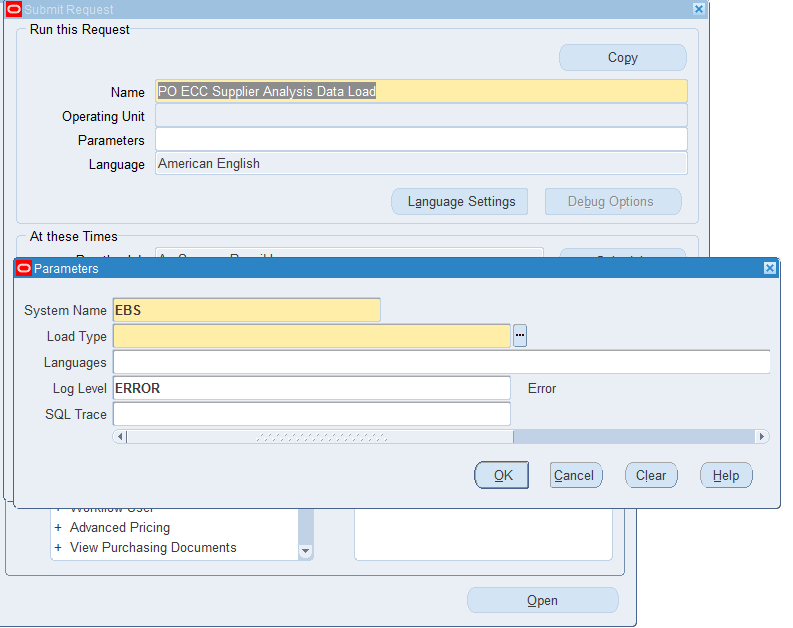
To load suppliers data
-
In the Name field, enter PO ECC Supplier Analysis Data Load.
-
Select the appropriate load type.
-
Full Load: Loads all suppliers data and is required to be run for the first data load. If you run full load for subsequent requests, then this program clears all suppliers data from ECC and loads fresh data.
-
Incremental Load: Loads only the data that has been modified since the previous load. Schedule incremental loads to run as often as required to keep the ECC dashboard current.
-
Metadata Load: Loads Descriptive Flexfield (DFF) metadata. If there are any changes to the DFF definition, then you must run the program first with the Metadata Load option and then the Full Load option so that the DFF changes are displayed in the command center.
-
-
In the Languages field, enter one or more language codes for the output. For multiple language codes, use the format AA,BB,NN. If the field is blank, then the data will be loaded for the base language only (usually US).
-
Select the log level that you want the program to report. The default value is Error.
-
Select True to enable SQL trace. Otherwise, select False.
-
Submit the concurrent request.
-
Review your request using the Requests page.
-
Monitor data loading using the Data Load Tracking page of the ECC Developer responsibility.
Loading Items Data
To import the data from Oracle E-Business Suite to the Item Analysis dashboard, run the Project Procurement - Item Analysis ECC Data Load concurrent program, which is located under Purchasing > Reports > Run. This program loads the data for data sets for Items Summary, Approved Supplier List, and Item Analysis, which are used to display data for the Item Analysis dashboard.
Note: This data load program is applicable to the following command centers:
-
Project Procurement Command Center, Oracle Projects Fundamentals Guide
-
Procurement Command Center, Oracle Purchasing User's Guide
You can also run the data load program for individual data sets using the Data Load Submission page of the ECC Developer responsibility.
Important: Before you run this data load program, ensure that a value is set for the PO: Item and Supplier Analysis Data-load Cut-off (YYYY/MM/DD) profile option. See Profile Options for Procurement Command Center.
Run the concurrent program from the Submit Request window.
Project Procurement - Item Analysis ECC Data Load
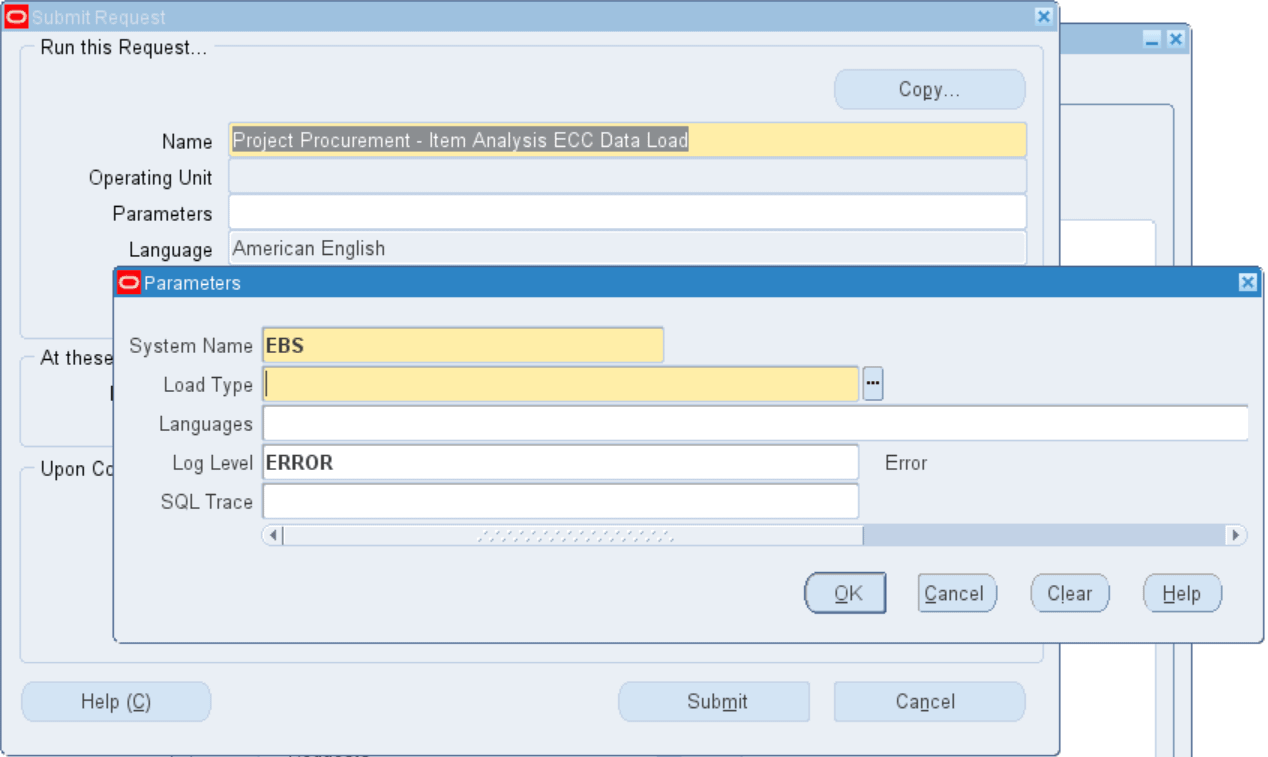
To load items data
-
In the Name field, enter Project Procurement - Item Analysis ECC Data Load.
-
Select the appropriate load type.
-
Full Load: Loads all items data and is required to be run for the first data load. If you run full load for subsequent requests, then this program clears all items data from ECC and loads fresh data.
-
Incremental Load: Loads only the data that has been modified since the previous load. Schedule incremental loads to run as often as required to keep the ECC dashboard current.
-
Metadata Load: Loads Descriptive Flexfield (DFF) metadata. If there are any changes to the DFF definition, then you must run the program first with the Metadata Load option and then the Full Load option so that the DFF changes are displayed in the command center.
-
-
In the Languages field, enter one or more language codes for the output. For multiple language codes, use the format AA,BB,NN. If the field is blank, then the data will be loaded for the base language only (usually US).
-
Select the log level that you want the program to report. The default value is Error.
-
Select True to enable SQL trace. Otherwise, select False.
-
Submit the concurrent request.
-
Review your request using the Requests page.
-
Monitor data loading using the Data Load Tracking page of the ECC Developer responsibility.