Integrating Oracle Quoting With Oracle Incentive Compensation
This chapter covers the following topics:
- Overview of OIC Integration
- Setting Up Sales Credit Allocation
- Predefined Attributes
- Setting Up Projected Commission Calculation
Overview of OIC Integration
Oracle Quoting can integrate with Oracle Incentive Compensation (OIC) to allocate sales credits based on predefined credit rules. Additionally, you can set up OIC to calculate users' projected commissions for a quote, per quote line, and per product category.
For complete information on OIC, refer to the Oracle Incentive Compensation Implementation Guide.
Sales Credit Allocation
Sales credit allocations take place when requested by the user (as shown in the diagram below) or at order submission, depending on the value of the profile option ASO: Automatic Sales Credit Allocation. Refer to Appendix A Profiles in Oracle Quoting for more information.
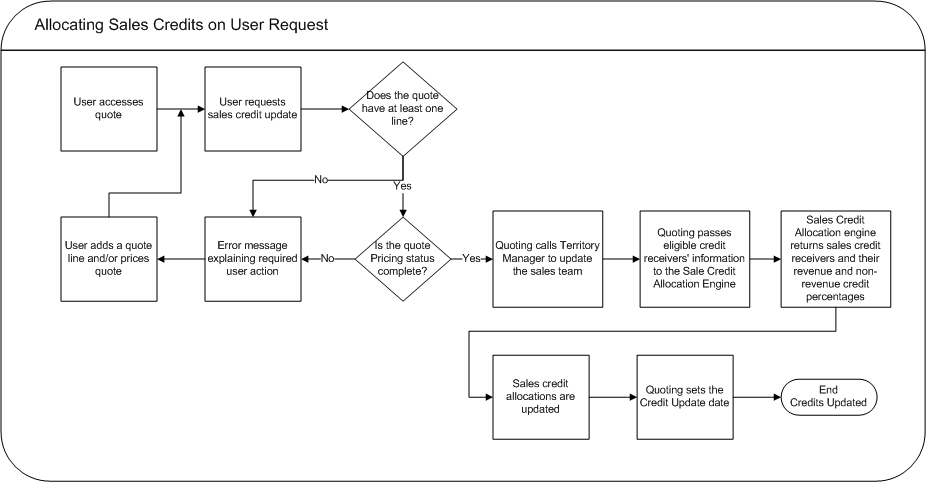
When allocating sales credit, you can determine if sales credit allocation takes place at the header level or header and line level. Upon sales credit update request, Quoting calls Territory Manager to update the sales team. The eligible resources and their roles are then passed to OIC. The sales credit allocation engine determines the credit distribution. The quote is then updated with this distribution.
Note: You can also use an external credit engine for sales credit allocations. See Setting Up Sales Team Assignment and Sales Credit Allocation for more information.
When a sales credit allocation is initiated, Quoting calls the OIC Sales Credit Allocation (SCA) Engine. Quoting passes the following information to the sales credit allocation engine:
-
Transaction Source — Oracle Quoting
-
Resource ID — for each eligible credit receiver
-
Role ID — for each eligible credit receiver
-
Date — SYSDATE
After the information processes through the rules engine, the OIC SCA returns the credit percentages for each resource.
If OIC returns revenue credits totalling less than 100% but more than 0%, Quoting will assign the remainder of the revenue credit to the primary salesperson.
If OIC returns revenue credits totalling 0% or null, Quoting will not update the transaction's credit. This error should not happen if you ensure that a credit rule will always qualify for each transaction and that at least one role in a quote matches a role in the winning credit rule.
Note: For each revenue credit receiver returned by the sales credit allocation engine, Quoting defaults the credit type from the first OM quota sales credit type. For each nonrevenue receiver, Quoting provides the first OM nonquota credit type by default.
Eligibility
To be eligible for sales credit allocation, a resource must meet all of the following conditions:
-
Be a valid sales representative
-
Be on the quote's sales team
-
Have a specified role on the sales team. Only roles of type Sales, TeleSales, or Partners Relationship Management can be specified on the sales team.
Sales Credit Allocation Rules
You can define sales credit allocation rules in OIC to determine how sales credit percentages are distributed. Oracle Incentive Compensation predefines certain attributes for the Oracle Quoting transaction source. Attributes are used to determine which credit rule is applied. See Predefined Attributes for a complete list of predefined attributes.
Projected Commission
With Oracle Incentive Compensation integration, Oracle Quoting users can view their projected commission for:
-
An entire quote
-
Each quote line
-
Each product category
Note: Projected commission is more accurate if the compensation plan is based on selling price, sales credit percentage, quota, and product sold. If you use other factors when calculating the projected commission, there may be a significant difference between the projected and actual commissions.
The projected commission calculation includes both revenue and nonrevenue sales credits. When a user requests calculation of projected commission, OIC calculates the projected commission based on the following assumptions:
-
The quote will be placed as an order in its current state (as is)
-
The quote will be placed as an order today
The following diagram shows the process for viewing projected commissions.
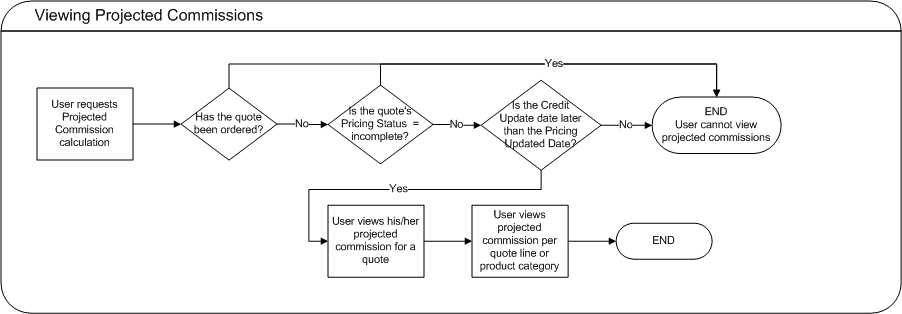
Quoting passes the following information to OIC for each quote line:
-
Resource ID
-
Product ID
-
Date
-
Currency Code of quote
-
Amount — A line's amount = Total Selling Price * (the user's Revenue Sales Credit Percentage + the user's Nonrevenue Sales Credit Percentage); if the user is not a sales credit receiver, the Amount is zero
OIC returns the projected commission per line for the user. The quote level commission is then calculated by adding the lines' projected commissions. Projected commission for a category is calculated by adding the projected commissions for lines with a product in that category. The categories are derived from the profile option ASO: Category Set or if this profile is null, the default category set for the Order Management functional area.
Note: If the applicable category set permits products to belong to multiple categories, Quoting will not calculate or display commission totals per product category. This is due to the fact that category-level commission calculations would count a given line multiple times if a product belonged to multiple categories.
Setting Up Sales Credit Allocation
Important: Automatic sales team assignment must be setup and enabled to use sales credit allocation. The profile option ASO: Automatic Sales Team Assignment must be set to Partial or Full.
Note: If the profile option ASO: Automatic Sales Credit Allocation is set to Full, the sales credit allocation engine is called upon placing an order. Therefore, if a user has manually entered sales credits, they may be lost when placing an order.
There are a number of setup steps you must complete to implement the sales credit allocation functionality:
-
Set the sales credit allocation profile options.
For information on the sales team assignment profile options, refer to Appendix A, Profiles in Oracle Quoting
-
Set up sales credit allocation rules for the Oracle Quoting transaction source in OIC.
When setting up credit rules, ensure that:
-
Credit rules' attributes and roles in OIC are synchronized with territories' qualifiers and roles in Territory Manager. For example, if the Territory Manager setup assigns the Sales Role to quotes for the customer Business World, then credit rules with Business World selected for the attribute Customer Name should assign credit for this role.
-
For credit rules with the Transaction Source - Oracle Quoting, only the following role types should be assigned sales credit:
-
Sales
-
TeleSales
-
Partners Relationship Management
If you specify roles of other types in a credit rule, the credit allocated for these roles will not be assigned to anyone on the quote.
For complete information on setting up Oracle Incentive Compensation, refer to Oracle Incentive Compensation Implementation Guide.
-
-
Predefined Attributes
The following attributes are predefined for the Oracle Quoting transaction source in OIC.
| Attribute | Header, Line Level, or both | Description |
|---|---|---|
| Total | Header | Total quote amount prior to shipping and freight charges and taxes |
| Total List Price | Header | Total quote list price |
| Total Selling Price | Header | Total quote selling price |
| Total Adjustment Amount | Header | The absolute amount of the total manual adjustment amount for a quote. |
| Total Adjustment Percent | Header | The percentage of total list price, of the total manual adjustment amount for a quote. |
| Line Total | Line | Total quote line amount prior to shipping and freight charges and taxes |
| Unit List Price | Line | Unit list price for a quote line |
| Unit Selling Price | Line | Unit selling price for a quote line |
| Line Adjustment Amount | Line | The absolute amount of the sum of the header and line manual adjustment amount for the quote |
| Line Adjustment Percent | Line | The percentage of unit list price, of the sum of the header and line manual adjustment amount for a quote line |
| Quantity | Line | Quote line quantity |
| Unit of Measure | Line | Quote line unit of measure |
| Product | Line | Inventory item on a quote line |
| Account Number | Both | Account number of the customer for the quote |
| Customer Name | Both | Customer name for the quote |
| Area Code | Both | Area code of phone number for the customer contact, if quote customer is of type Organization, or the quote customer, if customer is of type Person. |
| City | Both | City in party site address for the customer of a quote |
| County | Both | County in party site address for the customer of a quote |
| State | Both | State in party site address for the customer of a quote |
| Province | Both | Province in party site address for the customer of a quote |
| Country | Both | Country in party site address for the customer of a quote |
| Postal Code | Both | Postal code in party site address for the customer of a quote |
| Campaign | Both | Campaign selected for quote. |
| Sales Channel | Both | Sales channel selected for quote |
Setting Up Projected Commission Calculation
Important: Automatic sales team assignment and sales credit allocation must be enabled to use the projected commission functionality. ASO: Automatic Sales Team Assignment and ASO: Automatic Sales Credit Allocation must be set to Full or Partial.
To implement the projected commission functionality, perform the following steps:
-
Set the projected commission profile option.
For information on the sales team assignment profile options, refer to Appendix A, Profiles in Oracle Quoting.
-
The OIC Administrator must create a compensation plan that includes plan elements possessing formulas with forecasting expressions.
-
The OIC Administrator must assign an OIC compensation plan to a sales compensation role.
-
The OIC Administrator must assign a sales compensation role to the sales representative. The sales representative will inherit the compensation plan from the sales compensation role.
-
The OIC Administrator must design the Projection Classification rule set and synchronize the rule set so that the quote lines can be classified for calculation.