Oracle Incentive Compensation Command Center Setup
This chapter covers the following topics:
- Setting Up Incentive Compensation Command Center
- Setup and Configuration Steps for Incentive Compensation Command Center
- Setting Profile Options for Incentive Compensation Command Center
- Loading Incentive Compensation Data
Incentive Compensation Command Center Configuration
Setting Up Incentive Compensation Command Center
See Incentive Compensation Command Center Overview, Oracle Incentive Compensation User Guide for more information.
The Incentive Compensation Command Center configuration setup must be completed after the installation and common configurations are completed as described in My Oracle Support Knowledge Document 2495053.1, Installing Oracle Enterprise Command Center Framework, Release 12.2.
See Setup and Configuration Steps for Incentive Compensation Command Center for more information.
Setup and Configuration Steps for Incentive Compensation Command Center
To complete setup of the Incentive Compensation Command Center:
Setting Profile Options for Incentive Compensation Command Center
Set the following profile options for Incentive Compensation Command Center.
| Profile Option Name | Description |
|---|---|
| OIC: ECC Database View Periods | This is a site level profile option that you must set before running data load. Enter the Start Period ID and the End Period ID to specify the period ID range. Use the format nnnnn, xxxxx, for example, 2000001,2015002. |
| OIC: Pay by Transaction | Set this profile option to Yes to turn on the Pay by Transaction mode. For details about this profile option and the pay mode, refer to the following guides:
|
Loading Incentive Compensation Data
See Incentive Compensation Command Center Overview, Oracle Incentive Compensation User Guide and Setup and Configuration Steps for Incentive Compensation Command Center for more information.
To process the data from Oracle E-Business Suite to Incentive Compensation Command Center, run the OIC ECC Data Load concurrent request from the Schedule: Request Define page.
(N): Compensation Manager > Requests > Schedule
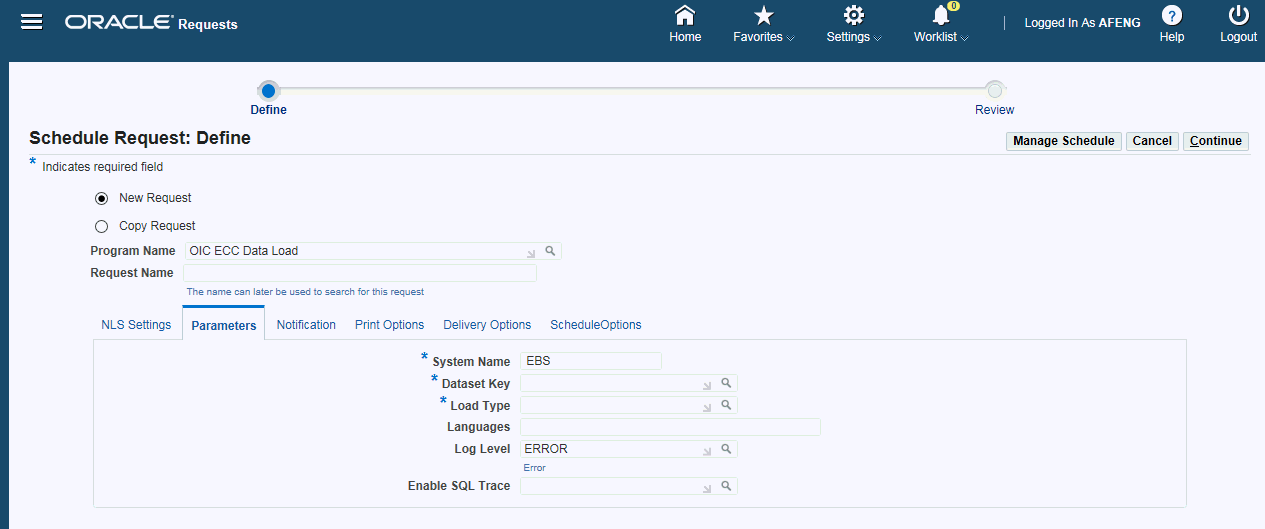
To load compensation data
-
Select New Request.
-
In the Program Name field, enter OIC ECC Data Load.
-
Click the Parameters tab and enter the following parameters.
-
In the Dataset Key field, to load data for a specific data set, enter one of the following:
-
cn-trx: Loads Incentive Compensation transaction data
-
cn-cp: Loads recent jobs data
-
cn-quota: Loads quota and attainment data
-
cn-net: Loads Compensation Plan Visualizer data
-
-
Select the appropriate load type.
-
FULL_LOAD: Loads all data from Oracle E-Business Suite, for all the languages specified.
-
INCREMENTAL_LOAD: Loads the data modified and updated from the previous load. Schedule incremental load to run as often as required to keep the ECC dashboards current.
-
-
In the Languages field, enter one or more language codes for the output. For multiple language codes, use the format AA,BB,NN. For example, enter US,AR,KO. If this field is blank, then the data will be loaded for the base language only (usually US).
-
Select the log level that you want the program to report. The default value is Error.
-
Select True to enable SQL trace. Otherwise, select False.
-
Submit the concurrent request.
-
Review your request using the Requests page.
-
Monitor data loading using the Data Load Tracking page of the ECC Developer responsibility.
How Lifecycle Phases and Statuses are Derived
The following table provides information about how a transaction is processed and how the statuses and the lifecycle phases are derived. This table lists the status name, the lifecycle name, and the data group involved in processing. The information in this table helps you to identify errors during transaction processing.
| Status Name | Lifecycle Phase | Lifecycle phase or status is derived through processing the following: | Data Group |
|---|---|---|---|
| API Load Status | CN_COMM_LINES_API.LOAD_STATUS | Interface Processing | |
| API Adjust Status | CN_COMM_LINES_API.ADJUST_STATUS | Interface Processing | |
| Collect Lifecycle | DECODE(CN_COMM_LINES_API.TERR_ID,NULL,'Collected', 'Credited') + '->' + CN_COMM_LINES_API.LOAD_STATUS | Interface Processing | |
| Status | NVL(CN_COMMISSION_HEADERS.STATUS, CN_COMMISSION_LINES.STATUS) | Calculation Processing | |
| Posting Status | CN_COMMISSION_LINES.POSTING_STATUS | Calculation Processing | |
| Calculate Lifecycle | Status + Posting Status | Calculation Processing | |
| Paysheet Status | CN_PAYMENT_WORKSHEETS.STATUS | Paysheet Processing | |
| Payrun Status | CN_PAYRUNS.STATUS | Payrun | |
| Pay Lifecycle | Paysheet Status + Payrun Status | Payment Processing | |
| Lifecycle Status | Collect Lifecycle + Calculate Lifecycle + Pay Lifecycle | Interface Processing, Calculation Processing, and Payment Processing |