Integration
Tip: The Demantra Local Application replaces Collaborator Workbench. You may see both names in this text.
This chapter covers the following topics:
- Integration Overview
- Data Requirements
- Integration Interfaces
- Loading Shipment vs. Consumption Accounts
Integration Overview
The diagram below illustrates how Consumption-Driven Planning fits into a Demand Management process. Currently, CDP input and output data is read from and written to Demantra staging tables. Linking this data to other systems requires implementation effort.
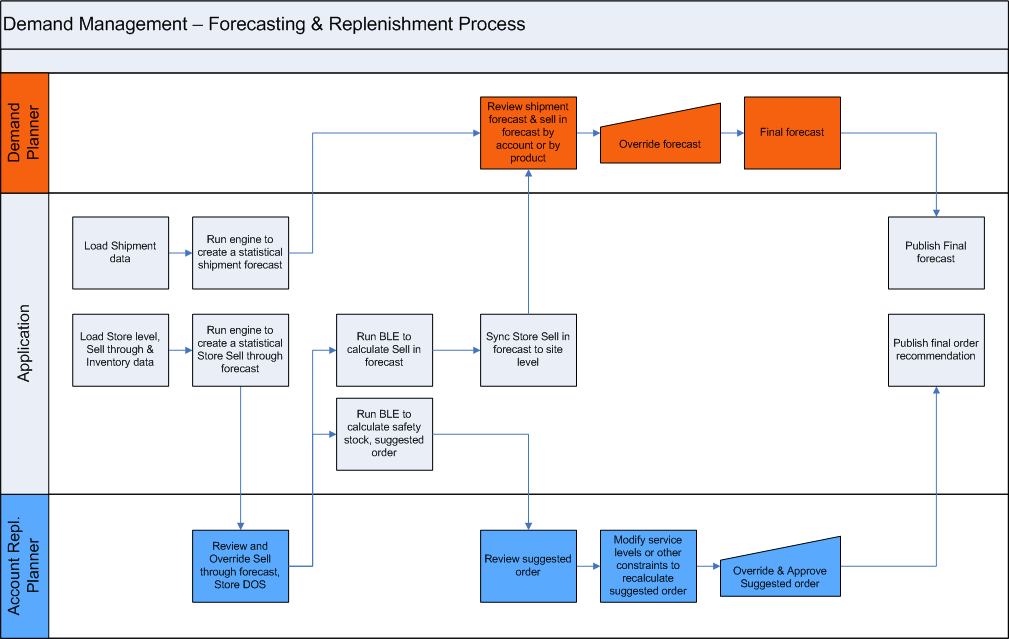
In general, there are three scenarios when performing data integration:
-
Integrating Demantra Demand Management and CDP without other Value Chain Planning (VCP) products.
Store-level data is received from a legacy system or from a staging table. Orders are sent out to a staging table and may be taken up by Oracle Order Management or another similar system.
-
Integrating Demantra Demand Management and CDP in a Value Chain Planning environment with other VCP products.
Stores are modeled in VCP. In this scenario, you can build your integration to collect store-level data into the Demantra staging tables. Where Oracle Inventory Optimization (IO) or Advanced Supply Chain Planning (ASCP) are available, these applications can be used to generate safety stock and orders. In this case, stores are modeled as organization, store information is received from E-Business Suite (EBS), and the store-level forecast is sent out to Oracle Order Management.
-
Integrating Demantra Demand Management and CDP with other VCP products but the stores are not modeled as organizations. In this scenario, the data loaded into CDP will be imported from a legacy system. The replenishment orders being generated by CDP should be exported at the Site level and loaded into Oracle Order Management.
Data Requirements
The CDP business process requires data to be imported from other Oracle or legacy applications for the forecast and recommended order generation calculations. After generating a CDP forecast, data is typically exported back to other supply planning applications, such as Oracle Advanced Supply Chain Planning (ASCP). CDP generated replenishment orders are typically exported to an order execution system.
This topic discusses the following:
-
Integration required to import site and store-level data and definitions.
-
Integration required to export forecast.
-
Integration required to export orders.
The following diagram provides a high-level overview of the CDP data requirements.
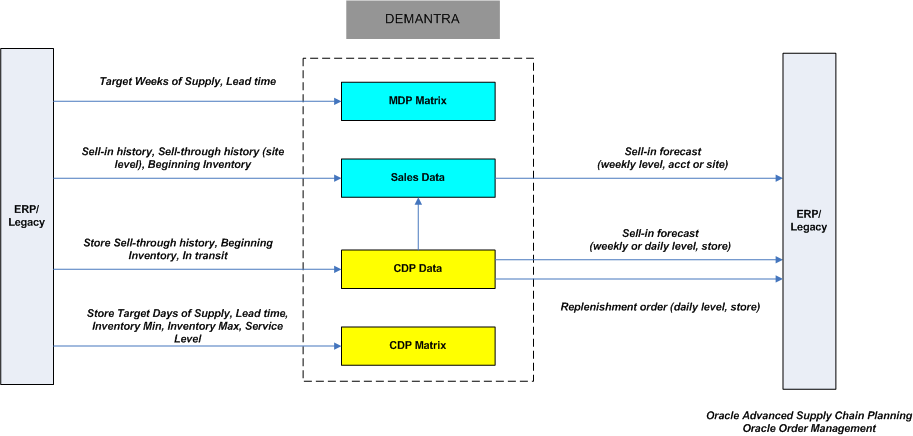
Integration Interfaces
CDP provides the following integration interfaces:
-
Import integration
-
Export integration
Import Integration
The table below lists the import integration interfaces that support the CDP process.
| Workflow | Integration Data Profile | Description |
|---|---|---|
| CDP Import Site Consumption | CDP Import Site Consumption | Imports site-level consumption data to the SALES_DATA table. |
| CDP Import CDP Level | CDP Import CDP Level | Loads the CDP General Level. |
| CDP Import All Store Data | NA | Master workflow, runs the following workflows” CDP Import CDP Level, CDP Import Store Consumption, CDP Import Store Inventory In Transit On Order, and CDP Import Store Replenishment Parameters. |
| CDP Import All Site Data | NA | Master workflow, runs the following workflows: CDP Import Site Consumption, CDP Import Site Inventory, and CDP Import Site WOS Lead. |
| CDP Import Store Consumption - Item⁄Store⁄Org⁄Site | Import Store Consumption History Item/Store/Org/Site | Imports store consumption history data at the item/store/org/site levels. |
| CDP Import Site Inventory | Import Site Inventory | This integration interface imports the Beginning Inventory Load Series at the Item/Site/Date level. When the workflow is run, the data stored in the BIIO_IMPORT_SITE_INVENTORY staging table is imported to the SALES_DATA table. This workflow should be run daily. Run the workflow manually, or you can schedule it to run at a specific time. |
| CDP Import Site WOS Lead | Import Site WOS Lead | This integration interface imports the following Series data at the Item/Site level:
When the workflow is run, the data stored in the BIIO_IMPORT_SITE_WOS_LEAD staging table is imported to the MDP_MATRIX table. This workflow should be run as needed. Run the workflow manually, or you can schedule it to run at a specific time. |
| CDP Import Store Consumption | Import Store Consumption | This integration interface imports the following Series data at the Item/Store/Date level:
When the workflow is run, the data stored in the BIIO_IMPORT_STORE_CONS staging table is imported to the T_EP_CDP_DATA table for Store Sell through History and imported to the T_EP_CDP_MATRIX table for CDP Prop Changes. This workflow should be run daily. Run the workflow manually, or you can schedule it to run at a specific time. |
| CDP Import Store Consumption - Item/Store/Org/Site | Import Store Consumption History - Item/Store/Org/Site | Loads store-level consumption data from the BIIO_IMP_STOREORGSIT_CONS staging table into the T_EP_CDP_DATA data table. |
| CDP Import Store Inventory In Transit On Order | Import Store Inventory In transit | This integration interface imports the following Series data at the Item/Site level:
When the workflow is run, the data stored in the BIIO_IMPORT_STORE_INV_INTR staging table is imported to the T_EP_CDP_DATA table. This workflow should be run daily. Run the workflow manually, or you can schedule it to run at a specific time. |
| CDP Import Store Replenishment Parameters | Import Store Replenishment Parameters | This integration interface imports the following Series data at the Item/Store level:
When the workflow is run, the data stored in the BIIO_IMPORT_STORE_REPL_PAR staging table is imported to the T_EP_CDP_MATRIX table. This workflow should be run as needed. Run the workflow, or you can schedule it to run at a specific time. |
The existing Ep_load_sales integration interface has been updated to support CDP. It has been enhanced to import the following Series data at the Item/Org/Site/Date level:
-
Sell through History
When the workflow is run, the data stored in the T_SCR_SALES_TMPL staging table is imported to the SALES_DATA table. Run the workflow manually, or you can schedule it to run at a specific time.
CDP Launch Management Interfaces
The table below lists the import integration interfaces that support the CDP launch management process.
For information about the columns copied from the source product or store to the target product or store, refer to Copy Data.
Note: Oracle recommends that you do not change the Launch Management interfaces definitions.
| Workflow | Integration Data Profile | Description |
|---|---|---|
| CDP Launch Management Realtime | Used by the following launch management profiles:
|
Runs continuously in background for to process launch requests with Status of Valid and Launch Mode of Now. This workflow is scheduled to Launch on Startup. It runs whenever the Demantra Web application is restarted. |
| CDP Launch Management Batch | Used by the following launch management profiles:
|
Executed by the CDP Nightly Batch Process workflow to process launch requests with Status of Valid and Launch Mode of Batch. |
| CDP Launch Management Ongoing | Launch Import Store Consumption Batch | Executed by the CDP Weekly Batch Process workflow to process product and store launch requests with Status of Processed and Ongoing. If the new product or store launch date is greater than or equal to “max_sales_date” system parameter, then the it sets the Launch Status to Completed. |
Improving Data Load Performance
If the initial CDP data import process runs slowly, Oracle recommends running the “gather statistics” procedure to improve import performance.
Note: This task should be run by a database administrator (DBA).
After running the 'CDP Import CDP Level' workflow (which is run by the 'CDP Weekly Batch Process' workflow), run this procedure using the following syntax and settings:
BEGIN
dbms_stats.gather_table_stats (
ownname => USER,
tabname => 'T_EP_CDP_MATRIX',
estimate_percent => DBMS_STATS.AUTO_SAMPLE_SIZE,
method_opt => 'FOR ALL COLUMNS SIZE AUTO',
degree => DBMS_STATS.DEFAULT_DEGREE,
granularity => 'ALL',
cascade => TRUE,
force => TRUE);
END;
The procedure in the example above runs on the table T_EP_CDP_MATRIX. Run the procedure for each of the following tables by modifying the 'tabname' parameter to the name of the corresponding table:
-
T_EP_CDP
-
T_EP_CDP_DATA
-
T_EP_CDP_DATES
-
T_EP_CDP_LEVELS
-
T_EP_CDP_MATRIX
-
T_EP_CDP_MEMBERS
Export Integration
The table below lists the export integration interfaces that support the CDP process.
| Workflow | Interface Name | Description |
|---|---|---|
| CDP Export Forecast Account | Export Forecast Account | Levels exported: Item/Account Series exported: Final Forecast The CDP Export Forecast Account workflow exports to the BIEO_EXPORT_FORECAST_ACCT table. |
| CDP Export Forecast Local | Export Forecast Local | Levels exported: Item/Org Series exported:
The CDP Export Forecast Local workflow exports to the BIEO_EXPORT_FORECAST_LOCAL table. |
| CDP Export Forecast Store | Export Forecast Store | Levels exported: Item/Store Series exported: Store Sell-in Final Forecast The CDP Export Forecast Store workflow exports to the BIEO_EXPORT_FORECAST_STORE table. |
| CDP Order Export | CDP Order Export | Levels exported: Item/Org/Account/Site/Store Series exported: Final Replenishment Order The workflow refreshes the CDP_ORDER_EXPORT table with the recommended orders. |
Loading Shipment vs. Consumption Accounts
Use the Account Type level to differentiate between an shipment account or a consumption account. The Account Type level has 2 members, Shipment and Consumption. During the data load process, make sure the parent level Account Type is populated for every account. If an account is marked as a consumption account, then the Final Forecast Series uses the Sell in Forecast calculated with any overrides in Base Override. If an account is marked as the shipment account, then the Final Forecast Series uses the Baseline Forecast calculated with any overrides in Base Override.